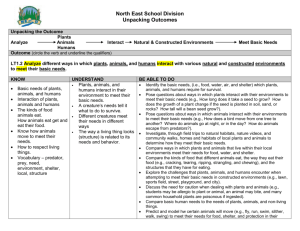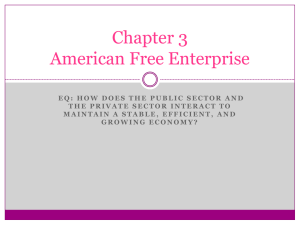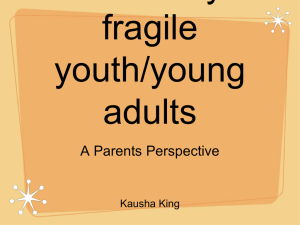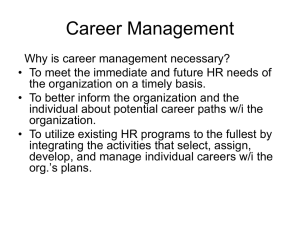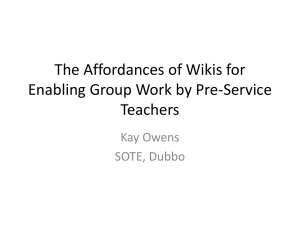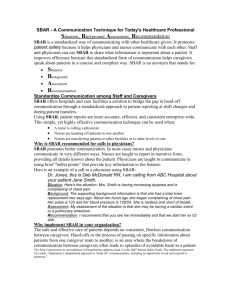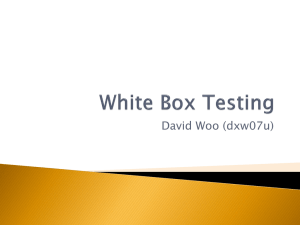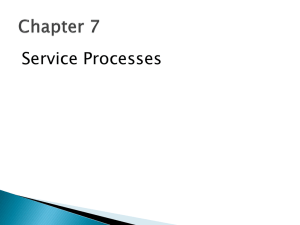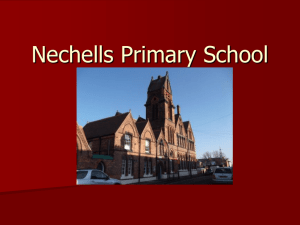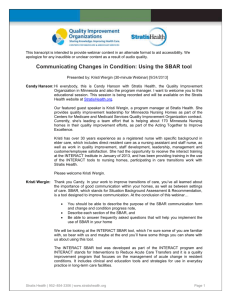INTERACT II - WHA Quality Center
advertisement
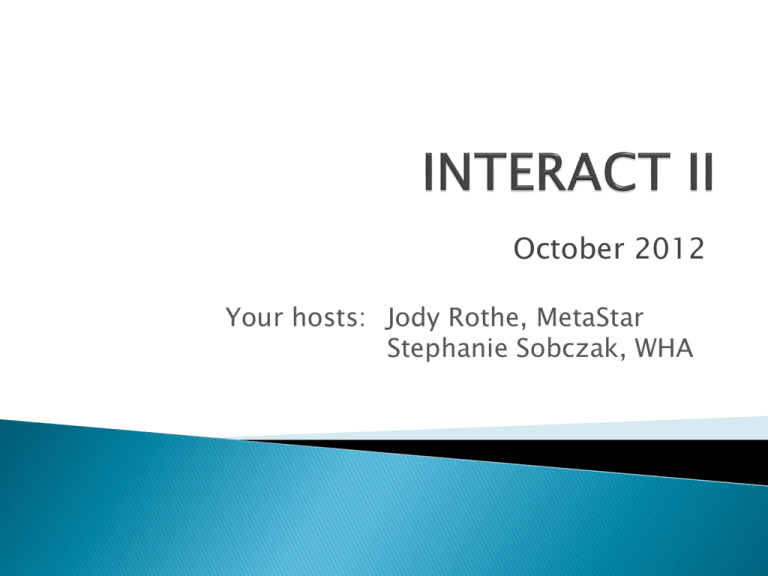
October 2012 Your hosts: Jody Rothe, MetaStar Stephanie Sobczak, WHA Thank you to these organizations for sponsoring this webinar series: A special thank you to the Wisconsin Clinical Resource Center for serving as the home base for recorded webinars and materials related to the INTERACT II collaborative July August September October November December Overview & Case Review Tools Communication Tools Early Warning Tools Change in Condition Tools Resident Transfer Tools Continuous Improvement Tools Share experiences with the Stop and Watch Tool Overview of the change in condition indicators Review the File Card examples Review the Care Paths examples Implementing the Change in Condition Tools through small tests with staff. 30 day Action Items Please share your experiences with the Stop and Watch tool. What did you learn from the small tests? Did you make any changes in order to use the Stop and Watch tool? Why this is so important: For the frail elderly population, status can change very rapidly. Many times, there are early signs that would indicate something has changed Staff are the first “line of defense”! Any symptom, sign or apparent discomfort that is: Sudden – in onset A Significant change – more severe in relation to usual symptoms and signs Unrelieved – by measures already prescribed F157 – Notification of Physician of Change of Condition AMDA Guidelines (see WCRC) for a standard of practices related to this. Appendix 7 and 8 for AMDA Guidelines for notification of physician with acute changes of condition. An INTERACT II Tool set that matches signs or symptoms and what would be noticed for a status of: Immediate Non-Immediate Routine These tools are intended to be used by front-line staff for immediate reference as well as education. INTERACT II – Change in Condition Cards INTERACT II – Change in Condition Cards INTERACT II – Change in Condition Cards - From A INTERACT II – Change in Condition Cards - to W Print your set of Change in Condition File cards and review with your team: How would staff access these? What procedures would you need to put in place for using these? Case study using these (either real-time or review a chart) – what does the team learn as a result? A Care Path is a document standard approach to various clinical conditions Hospital have used care pathways successfully to reduce variation in patient care. Also an important education tool. An immediate resource for staff encountering one of the conditions. Should be led by staff nurse, but include CNA and others from the interdisciplinary care team. Tie in with the other INTERACT tools in use (Stop & Watch, Early Warning Signs) Utilize SBAR for physician contact when the care pathway indicates. YES Assistant notices changes and completes & Watch Tool Stop Nurse references the Early Warning / Change in Condition cards and reviews the situation with assistant; determines Care Path should be used. Care path indicates that physician should be contacted immediately Nurse gathers clinical information and uses SBAR when speaking to the doctor Who will try out the tool? How many staff should try the tool? Does this tool align with current procedure or policy (if not, consider changing) Teach staff how to use the tool. Staff try the tool Develop Plans for training all staff How will you know it is used? How will new staff learn the tools? Team gathers feedback from the testers Determine: (Quick huddle?) Adopt? Decide to adopt it formally Adapt? Abandon? If needed, continue testing. When enough staff approve the use… Try testing these tools in parallel with different groups of staff Test Change in Condition File Cards Test Use of Care Paths Test Use of Stop & Watch Tool What percent of staff should have had a chance to test and give feedback before formally adopting a tool? Around 10% 25% Half More than half Almost everyone How would you approach getting more staff involved in testing both the Change in Condition cards and Care Paths ? Review the Change in Condition Tools with Staff Review Care Paths with Nursing Staff Have 2 different groups of volunteers test the Change in Condition Cards and Care Paths through small tests. Evaluate the tests and Decide to adapt/adopt/abandon based on results Submit data An on-line Feedback Tool will be sent after November 7th to assess your progress on these tasks. Thank you! See you next month Next month: Resident Transfer Tools