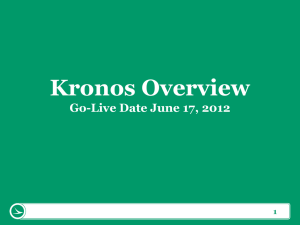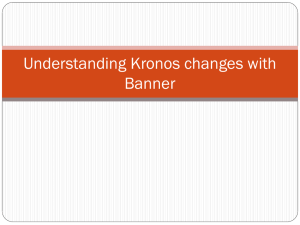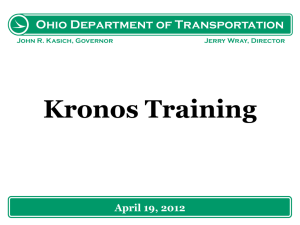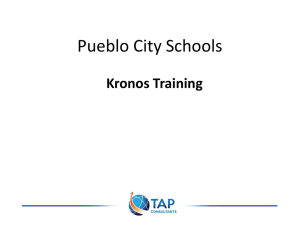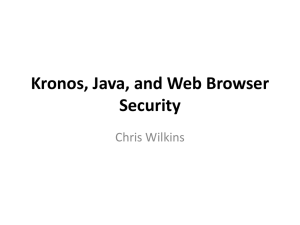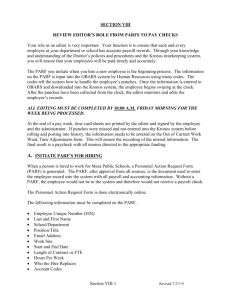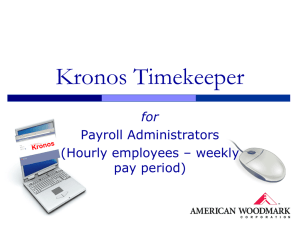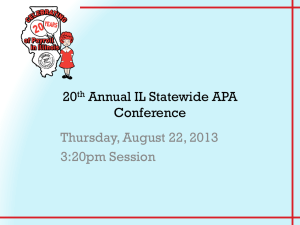KRONOS_PRESENTATION_d120416
advertisement
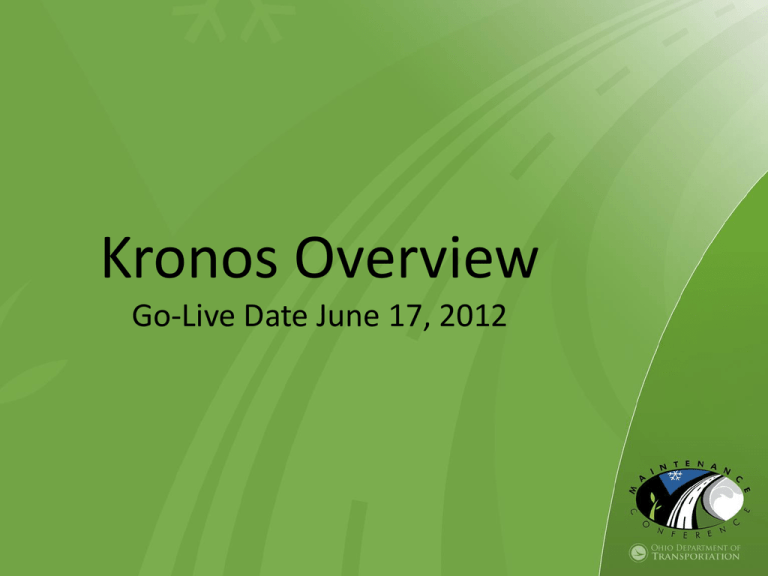
Kronos Overview Go-Live Date June 17, 2012 Why are we implementing Kronos? • Current Process: – Sign in / out on paper – Fill out AU-15 turn into supervisor and/or time keeper – Enter time into On Time – Request leave in RFL – Reconcile On Time to RFL to AU-15 – Have to know payroll rules Why are we implementing Kronos? • Kronos – – – – Sign in / out electronically Requests for leave in Kronos Populate time sheet with sign in / out Time off requested in the same system and populated on time sheet once approved – Payroll rules will be configured in the system • Initially by Kronos • ODOT will take over after go live What will Kronos Replace? • In this phase Kronos will replace: – AU-15 – Sign in / out sheets – OnTime – RFL • This phase is not to replace EMS/TMS. Will come at a later date. Sign In / Out Options Sign In / Out Options • Computer – For those who are in office environments or have PCs assigned or are shared – Can be on a scheduled or not – Will have an audit trail of sign in / out Sign In / Out Options Sign In / Out Options • InTouch Device – For permanent non-office ODOT locations – Touch screen / resembles a tablet – Use proximity badge to sign in / out • Not hooked to the doors – Employees will have a schedule in the system – Will not sign in or out for lunch or breaks – Can request time off, check accrual balance, and approve time card through InTouch Sign In / Out Options Sign In / Out Options • Mobile Device – App to go on a smart phone – For employees, can sign in / out, request leave and approve time card – For managers, can review employees time cards – Still working with Kronos on the details – Working on the details of who will have the license and the ODOT policy Sign In / Out Options Sign In / Out Options • TTE – For employees when they do not report to a permanent ODOT location or location not open year round – Allows employees to sign in / out using a touch tone phone – Only for signing in and out – Still working with Kronos on hardware and network details Schedules • If an employee has a schedule, rounding rules will apply – Each swipe is rounded individually to the nearest 1/10 of an hour – Rules around signing in prior to shift start – More details to come on rounding Are schedules needed? • For exceptions such as signing in early, missing a swipe or swiping in off schedule, they are necessary. • Not everyone has to have a schedule to use Kronos but for InTouch users a schedule is needed. Time Off Request • Employees can request time off in advance for approval – Will be routed to their manager for approval – Once approved will go on the time card • For requests in the past (sick leave) working on details Approving Time Cards • Working on time card approval process and who will approve when Reports To • Official OAKs reports to – Will be for most employees – Working with HR on ensuring they are correct • Effort reports to – For those employees who are reporting to another manager but their home division and cost center remains in tact – Determining who will maintain this Employees Into Kronos • Employee information to come from OAKS • Working with OAKS and Kronos to determine fields • Want to have little to ideally no manual intervention Payroll Rules • Pay rules will be built into the Kronos application and assigned to pay policy groups • Using identifiers in OAKs, employees will be placed into pay policy groups Training • Kronos will be creating the training manuals and content for train the trainer • Training department is working on the training plan – Tentative plan: • Train CO Payroll and District Fiscal Officers in train the trainer • They will then train managers and employees • The Office of Training will be sending out schedules Pilots • May 6 – Central Office Finance, Central Office Information Technology • They will be trained prior to May 6 • May 20 – District 5, Central Office Human Resources, Central Office Engineering • Will be trained prior to May 20 • June 3rd – District 6 • Will be trained prior to June 3rd Pilot • During the Pilot, those participating will continue to do time entry as they do today. • Once go live, will only enter into Kronos. Contact • Wendy Flowers – Project Manager – wendy.flowers@dot.state.oh.us – 614-387-0459 • Crystal Beacom – Project Manager – crystal.beacom@dot.state.oh.us – 614-728-6761 Questions EIMS Overview Go-Live Date – Planning In Progress What is EIMS? • Replaces EMS/TMS: (in combination with Kronos Phase 2 initiatives) – Equipment – Inventory – Materials – incl. FUEL Management – Facilities – Lands & Buildings – Includes Activity Based Work Management for, Garage, Road Maintenance, Facilities Maintenance Why are we replacing EMS/TMS? • Current system – Old (Antique) Technology – Limited Opportunity to Enhance EMS/TMS – Lots of Paper Forms – Lots of Data Entry – System was not originally designed for the tasks it is currently handling – Not integrated with other ODOT systems What will a new system give us? • Less paper forms • Handheld Devices to capture data/images (crew leader) • GIS Auto Locating Capabilities • Links with Other ODOT data systems • Better Work Planning and Estimating Tools • Support standardization for equipment, inventory, materials naming statewide • Better data analysis tools • Better collaboration tools Contact • Ellen Hall – Project Manager – ellen.hall@dot.state.oh.us – 614-387-5194 Questions