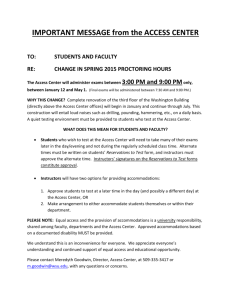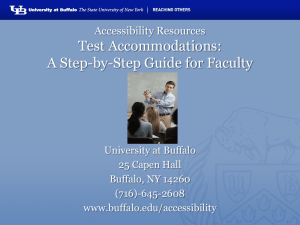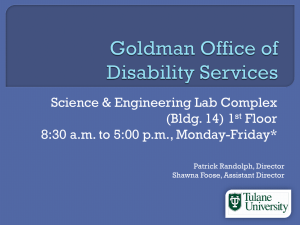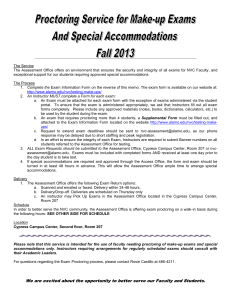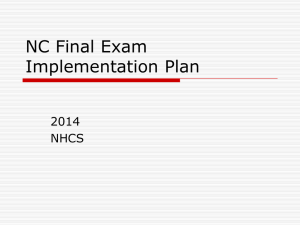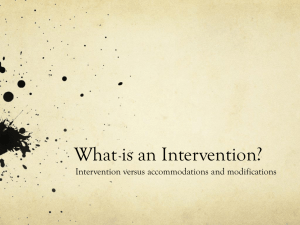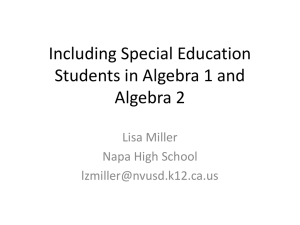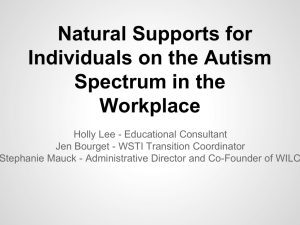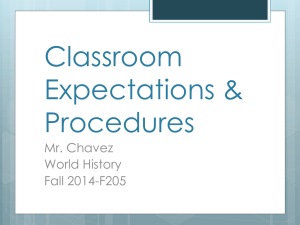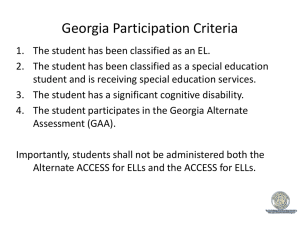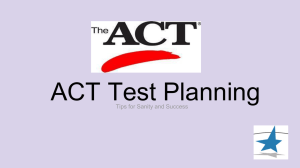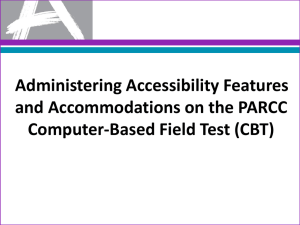Test Accommodations for Students Presentation
advertisement
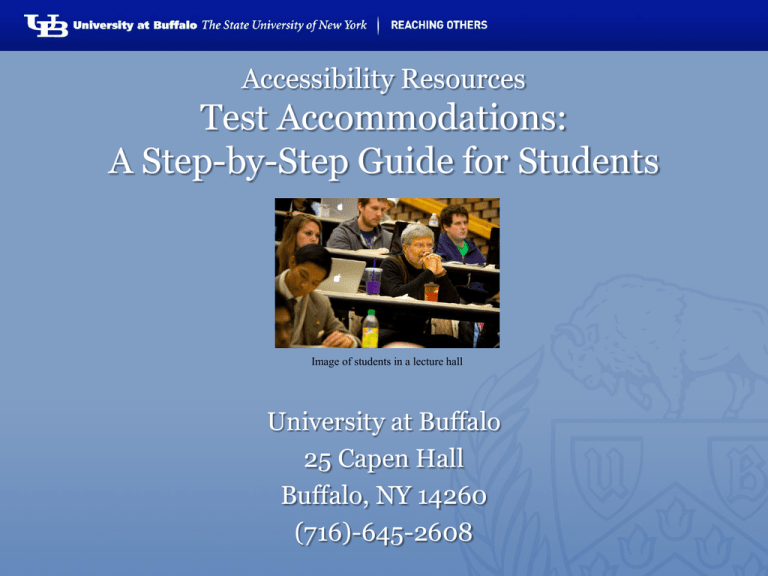
Accessibility Resources Test Accommodations: A Step-by-Step Guide for Students Image of students in a lecture hall University at Buffalo 25 Capen Hall Buffalo, NY 14260 (716)-645-2608 Welcome to the Testing Accommodations Guide for students. Here you will learn how to make testing reservations and utilize your accommodations in the Accessibility Resources (A.R.) Testing Center. Overview Our Testing Center hosts exams for instructors when arrangements cannot be made directly between the instructor and the student. If arrangements outside of A.R. for accommodations are mutually agreed upon by the student and the faculty, no further measures with A.R. need to be addressed unless a complication arises and support is needed. A.R. supports students and instructors working closely to make any arrangements regarding exams and accommodations. This guide will walk faculty through the process needed to provide accommodations at the Accessibility Resources Testing Center Collaboration Faculty/ Instructor Student Accommodations are most successful when students and faculty are able to work together, supported by the Accessibility Resources staff. A.R. Staff Student Responsibilities 1. Request memos from the Accessibility Resources office by phone, email or in-person 2. You are encouraged to inform instructors within the first two weeks of classes that they have accommodations. 3. It is strongly suggested you make an appointment with instructors to discuss how your accommodations are to be implemented. This is also important for the future to work with your instructors for scheduling exams, tests and quizzes. 4. Make your testing appointments with at least 3 business days notice Student Responsibilities When meeting with your professor for the first time, we encourage you to discuss the following: Can the professor provide the accommodation without A.R.? If an alternate exam time is needed due to class conflicts, how will this be arranged? Discuss policy on make-up exams Make Your Test Reservation After you have met with your instructor and have agreed upon a date and time you should be taking their exam, test or quiz, you should contact Accessibility Resource at least 3 business days prior to the exam, test or quiz. Please note this guideline changes for the end of the semester. Check the A.R.website for updated dates: www.buffalo.edu/accessibility Make Your Test Reservation Timely Notice is REQUIRED for you to receive accommodations: 3 business days Appointments can be made by phone, email or in person 1. Date & Time of class test 2. First and Last name of your professor 3. Professor’s email address 4. Name and call numbers of your exam (e.g. UGC 111) 5. If you need auxiliary aids (such as a reader, scribe, or a computer) ***End of the Semester Reservations*** It is imperative that you make your end of the semester reservations by the reservation deadline available to you on the A.R. website. You will also receive reminders through your UB email account. www.buffalo.edu/accessibility Checking in for your test Check in for your exam 10 minutes prior to your exam start time at 25 Capen Hall. Special Note: Do not check in directly with the proctor in the Testing Center without checking into 25 Capen first. Your exam may not be in the Testing Center or we may have special instructions for you in 25 Capen Hall. Taking Your Exam You will be asked to leave non-essential items in the monitor’s office(including, but not limited to coats, backpack, and cell phone) In the testing room, you will be permitted only items that your instructor has authorized or your accommodations allow You are responsible for bringing materials required for the exam (e.g. calculator, ruler, and protractor). Taking Your Exam All university exam policies are followed Please work quietly. A distraction-reduced setting is essential for all There is absolutely NO TALKING! No food allowed, drinks are permissible Most exams are timed. If a proctor asks to collect your exam, even if you are not yet finished, please hand it to the proctor promptly and courteously. Taking Your Exam When you have completed your exam: 1. Please return all exam materials to the testing proctor upon completion of the exam. 2. The proctor will document your check-out time. Please wait until the proctor informs you that data has been entered before you leave. If questions arise regarding accommodations and/or services, contact Accessibility Resources at 716-645-2608.