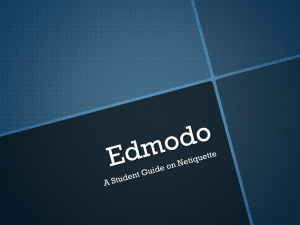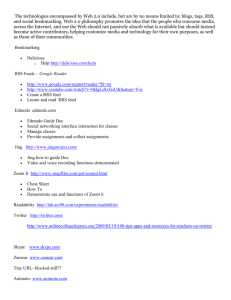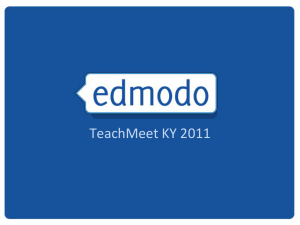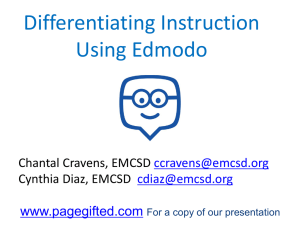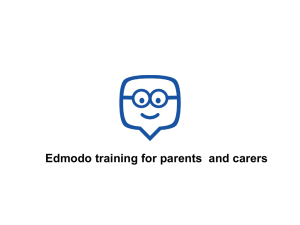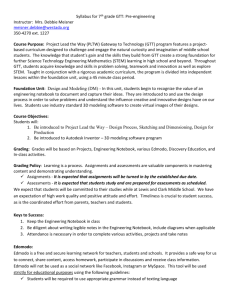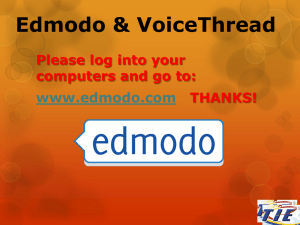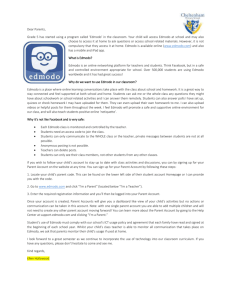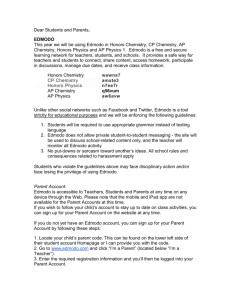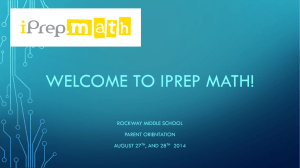Edmodo - web20exploratorium
advertisement
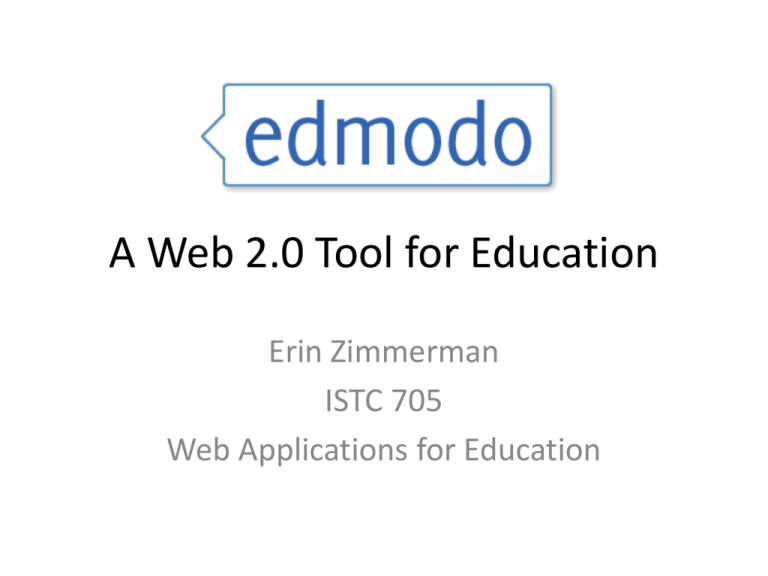
A Web 2.0 Tool for Education Erin Zimmerman ISTC 705 Web Applications for Education About Edmodo: • Edmodo provides teachers and students with an area to post mini-blogs • Similar to Twitter, but private and built specifically for education Basic Features: • • • • Free! Privacy for students and teachers Ability to create groups Share information in various formats New Features – Version 3.0: • Polls • Archiving • View posts by specific user What you can share on Edmodo: • • • • • • • Basic posting of text information Post Alerts Documents (Syllabus, Presentations, Calendars, etc.) Links to webpages RSS Feeds Create Polls Create Assignments (w/ due dates) Groups: • Teachers sign up for accounts, and then create groups. Each group has a unique code which is distributed by the teacher to the class. Students then sign up (no email address required) and join the group using the code. Formal Uses in Education: Use Edmodo for group projects. Students can post updates, progress, files and links to share with group members. Teachers can monitor the group and also ask students to post individual feedback that they share only with the teacher. Informal Uses in Education: Use Edmodo to collaborate with another teacher or to create groups about specific topics of interest or for school clubs. Use to keep a record of events or to record brief meeting notes. Let’s Try It! Go to: www.edmodo.com Sign up as a teacher or student (you won’t be prompted for the group code if you sign up as a teacher, you can join our group after you login) Group Code: wsp334 Information & Image Credits: Information and screenshots/icons* from www.edmodo.com and http://www.edmodo.com/blog/ and http://edmodo.pbworks.com/ • http://www.depts.ttu.edu/hs/careers/images/Twitter-Logo.png • http://www.edmodo.com • http://www.wpclipart.com/transportation/Signs/curvy_road_ahead_sign_01.png * • http://www.hetemeel.com/einsteinform.php * • http://www.cafepress.com/edmodo.400606735 • http://www.defaiya.com/defaiyaonline/images/stories/new-clipart.png *Additional editing in Adobe Photoshop