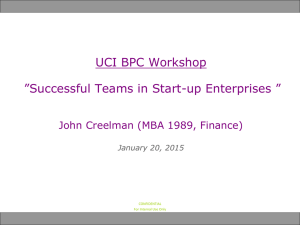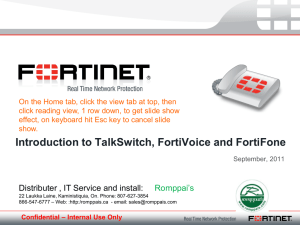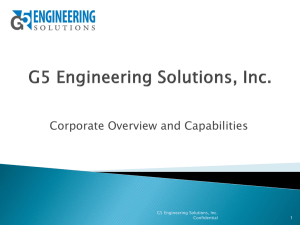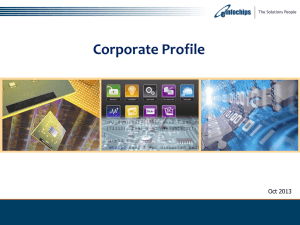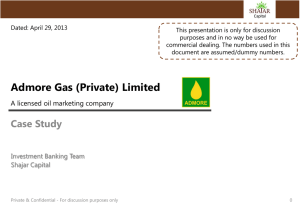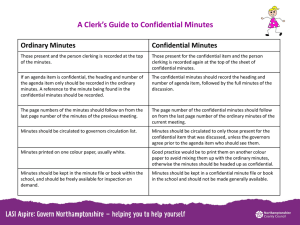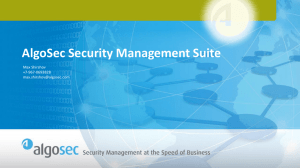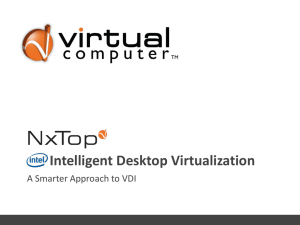ITD Performance Test - Iconserv Software Testing Services
advertisement
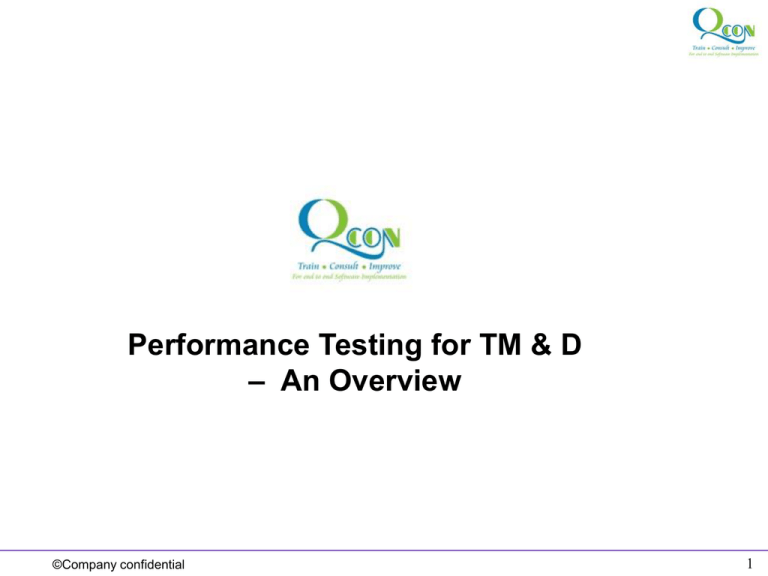
Performance Testing for TM & D – An Overview ©Company confidential 1 Agenda Introduction & Performance Engineering Coverage on TM&D Consultation & Performance Engineering Phases Sample Model for S&D Reporting Data collection and Analysis Post test Identification Deliverables ©Company confidential 2 Objective To have a high level understanding of Performance Engineering Engagements for TM & D ©Company confidential 3 Practical conversations on performance “I think we need Performance Testing, but what is it exactly?” “I think around 300 users will use the system, they will do all kinds of activity, so can we determine performance ? “Houston, this application is slow … do we need high-end server?” “What you will do with production data in performance?” “Post Test charts looks nice, let me know the performance is good or bad” “Does that mean we’re done? Can we release?” And a latest conversation two days back, one client called me and asked “ I am not winning the on-line bidding, can I send 20-30 bidding requests at a time, and increase my bidding chances?” ©Company confidential 4 Introduction Performance Testing has three dimensions (Keeping the resource as constant): – Number of Users – Amount of Data – Amount of Activity Any performance related issues can be mapped using these dimensions Performance is dependent on the following: – Resources that are used by the application • Computing Resources, Network Resources and Storage Resources – Bottlenecks and wait times – The number of operations involved in performing the computations and the time taken to complete these operations ©Company confidential 5 Performance Coverage on TM & D Systems Outlet Data Management System High Level Scope of Performance Testing S&D Strategy, Planning and Evaluation TM&D Business Performance and Process Assessment Testing integrated portal access Customer data query and updation Report generation (weekly/monthly) - S&D - ODMS (outlet specific reports) - Key Accounts - Performance and Process Offline data access and update Report Publishing in central system Performance team will identify the other crucial Transactions during System Study Level Key Accounts/ HoReCa ©Company confidential 6 Our High Level Process Consultation ©Company confidential 7 Major Steps in Performance Testing Confirm Performance Requirements Factor/Metric Load – Performance – Stress testing Reliability Testing Security testing Usability testing Compatibility testing Develop Performance Strategy/test plan Develop Scripts, test data Set up Production mirror image Test design Test Execution Issue Management System Product Maturity Analysis Continuous Analysis Feedback to Dev team Report issue/Concern Post Test Analysis Report Development ©Company confidential 8 Tool: Performance Automation Solves the resource limitations Controller Analysis Replace Testers with Virtual Users Runs many Vusers on a few machines Controller manages the virtual users Analyzes results with graph & report tools Repeats tests with scripted actions Vuser host Portal Server/s Load Generation Database server TM&D System Under Test Speed - Does the application respond quickly enough for the intended users? Scalability – Will the application handle the expected user load and beyond? Stability – Is the application stable under expected and unexpected user loads? Confidence – Are you sure that users will have a positive experience on go-live day? ©Company confidential 9 Sample Transaction Ability for the AE to generate the Forecast for the next quarter on all of the Plan components No of Users in System 60 50 50 45 40 35 30 40 30 35 User Load 25 20 20 15 10 10 10 5 5 1 0 0 2 4 6 8 10 Time in Biz Hour Slow Ramp up, Collect Client side, Server Monitor mean data ©Company confidential Peak Hour Ramp up, Collect Client side, Server Monitor mean data Ramp Down, Collect Client side, Server Monitor mean data 10 User Model For each Transaction, User Model is created based on Authentication and Authorization of users Feature Usage Criteria/Transaction Type Total Number of Users in System User random activities on a transaction Transactions/unit time Transaction MIX ©Company confidential 11 Online Monitoring Some common data for online monitoring Error & Exception Response time graph Throughput graph Transaction passed failed Page/component download time graph Keep checking server logs Capture the slow SQLs Server Resource ©Company confidential 12 Performance Measurement Workload Data Data Characteristics – CPU Usage Execution Characteristics – Memory Usage Software resources: – Path characteristics – SQL Queries – Software resource usage – File I/O – Processing overhead – Messages – Logging to files or databases Computer System Usage – Scenario Response Time – Calls to Middleware functions – Scenario Throughput – – Key System Resource Usage Calls to software in a different process, thread or processor – Resource Utilization – Application Cache and Buffers – Server throughput – OS Handles like threads, memory, sockets – network I/O and type of network resource access, – number of connections to the databases etc ©Company confidential 13 Assignment Deliverables Pre-Test Performance Strategy for TM&D Performance Modeling for major sections of applications Resource Engagement outline and Effort estimation Delivery Process Methodology Performance Entry Criteria On-Test Detailed Test Plan Test Scripts/Templates, Test design Test Configuration Map (Data/Setup) Test Tool, monitoring agent setup and PoC Report (LoadRunner) Performance Exit Criteria Test Results, Review log Post Test Data Risk/Issue log Post-Test System/sub-system performance analysis Report Bottleneck identification ©Company confidential 14 Performance findings and Related Tuning Code optimization Caching strategy Load balancing Distributed Computing Logic SQL Query Profiling Usage of database indexing Removal of Normalization Resource configuration (RAM, Network) Client software version (OS, Browser) Identification of performance pattern … ©Company confidential 15 Most often performance is thought of as something related to “tuning the code” – this is perhaps the single most reason why performance failures occur 80% performance issues belong to architecture and business definition – it is impossible to get more than 10% benefit by tuning code ©Company confidential 16 Your Questions are welcome Thank you Bangalore TEAM ©Company confidential 17