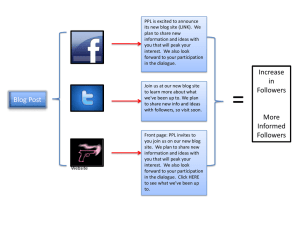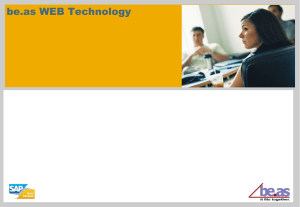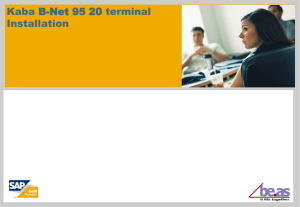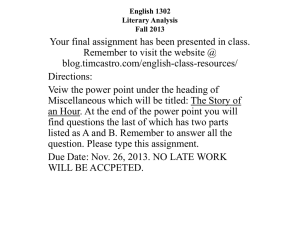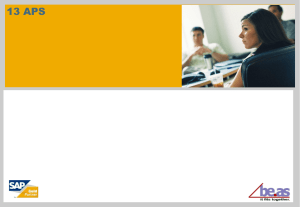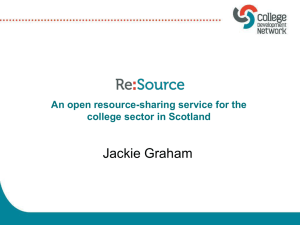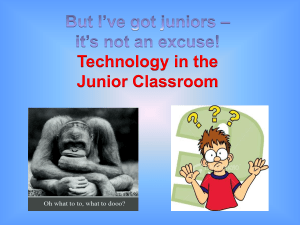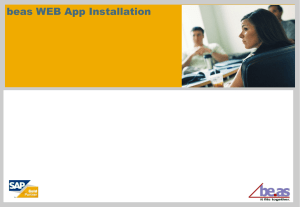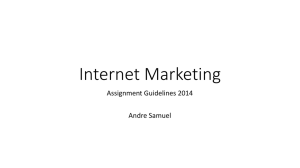Enhancements - kurzLINK.de
advertisement
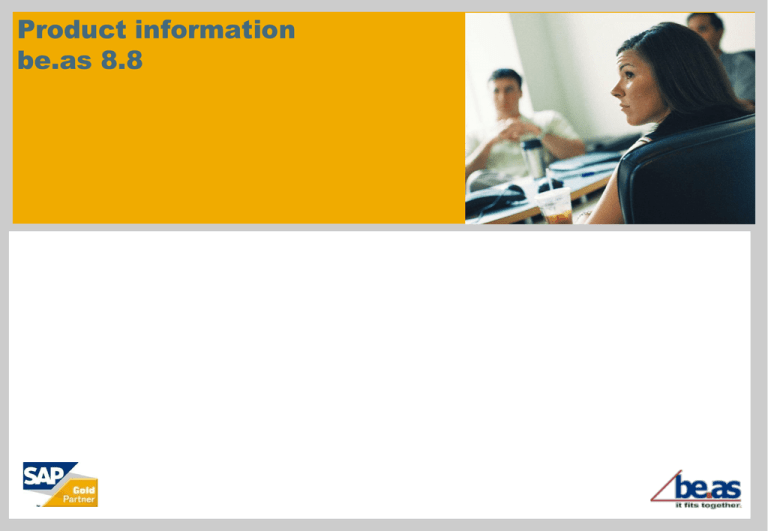
Product information be.as 8.8 Operation types Enhancements Create operation types and manage their behavior individually Benefits © beas group 2011 / Page 2 Enormous flexibility: tailored operation types can be created for any requirement Operation types Master – Slave Operations Enhancements Slave-operation sequences are assigned to a master op. seq. Time receipts are distributed to both master and slave operations. Benefits See beas blog for details http://blog.beas-support.com/?p=1958&lang=en © beas group 2011 / Page 3 One confirmation - several time receipts, making possible a very detailed cost analysis MRPII Integrated resource planning already in MRP calculation Enhancements View on resource requirement based on MRP scenarios Benefits Blue: Work orders in process Green: Capacity required from sales orders Capacity required from forecasts See beas blog for details http://blog.beas-support.com/?p=220&lang=en © beas group 2011 / Page 4 Overview on capacity consumption in MRP helping to schedule Master production scheduling Enhancements be.as supports MPS as an additional source of primary demand After scheduling in Excel or using third party programs (e.g. for demand chain management), the results can be imported by DTW into SAP B1 dedicated forecasts. Peggings from : Benefits Process data from any source, combine MPS (new) and forecast scheduling Both can be processed by MRP in parallel MPS Forecasts See beas blog for details http://blog.beas-support.com/?p=3423&lang=en © beas group 2011 / Page 5 Project management Milestone management with alert system Enhancements Define and manage milestones or activities Use the messages and alerts for monitoring your activities and business processes Benefits Use the messages and alerts for monitoring your activities and business processes © beas group 2011 / Page 6 Alternative material Enhancements Management of alternative material: In a BOM position instead of type A, 2 items of B may be used Benefits Easy exchange of alternative items in tree view Alternative items are taken into account in computations and in MRP See beas blog for details http://blog.beas-support.com/?p=3101&lang=en © beas group 2011 / Page 7 New dynamic pool list Enhancements Enhanced design for faster overview on all work orders Free definable overview on workload Benefits Set up field order and size, filter by your needs, save as your personal template. Many new fields available, optimized calculation of missing material. See beas blog for details http://blog.beas-support.com/?p=168&lang=en © beas group 2011 / Page 8 Extended work station settings wizard Enhancements Display and management of all sessions and stations logged on Benefits See beas blog for details http://blog.beas-support.com/?p=3824&lang=en © beas group 2011 / Page 9 Setup and monitor all sessions Detailed analysis possible Manage terminal authorizations Management and support of existing PC’s is made more easy Post-calculation Precise valuation for partly completed work orders Enhancements Precise valuation (postcalculation) if only a part has been completed Only proportionate costs are taken into account Benefits See beas blog for details http://blog.beas-support.com/?p=4105&lang=en © beas group 2011 / Page 10 The probable costs of a work order can be projected, based on previously reported amounts Be.as Help Enhancements Context help: Press F1 in any beas screen to get help on the current screen Benefits See beas blog for details http://blog.beas-support.com/?p=2680&lang=en © beas group 2011 / Page 11 Chose between online and local help : CHM compiled help file, installed locally, no internet access required - no automatic update Online help, accessed from any local server. Internet access needed, always up to date. Work order grouping logon to multiple work orders with same start/end date Enhancements For use with machines, which can process multiple jobs at once, eg. laser or punching machines in sheet metal processing Benefits See beas blog for details http://blog.beas-support.com/?p=1983&lang=en © beas group 2011 / Page 12 Time and costs are determined exactly, the complete lead time is distributed to the time receipts Easy customizing without knowledge of beas-script Enhancements Change format directly, by selecting the respective object with Crtl + double click Benefits See beas blog for details http://blog.beas-support.com/?p=2680&lang=en © beas group 2011 / Page 13 Manipulate description, color and background, be.as generates the source code. Additional functions are available. Everything is stored in the project directory, making very easy to share. Multiple selection copy & paste Enhancements Mass functions for several entries: copy, paste and delete Transfer of complex data via clipboard between data bases Data base 1 Copy & paste Data base 2 See beas blog for details http://blog.beas-support.com/?p=4603&lang=en © beas group 2011 / Page 14 Benefits Easy and comfortable transfer of settings and data between data bases Currently available for: calculation schema and templates. Extension to other program parts will follow Refresh work order Enhancements Update work orders due to changes in master data (engineering change control) Benefits See beas blog for details http://blog.beas-support.com/?p=4819&lang=en © beas group 2011 / Page 15 Refresh work orders easily, even with existing time receipts and postings, closed positions or changes in work order structure Preview Allocation, Pick & Pack Reservations of material, allocations of batch and serial numbers, pick &pack , support WMS / bin location management Fully supported in MRP Automated creation of delivery slips, pick lists on bin location level Extended modular WEB-application Adjust and extend modules with beas-Script, HTML and Java-Script Full access to all beas-objecs, Multi language support Development possible directly within SBO environment , no interfaces required Examples of use: mobile data collection, 2B-platform, customer portals © beas group 2011 / Page 16 Thank you for your cooperation!