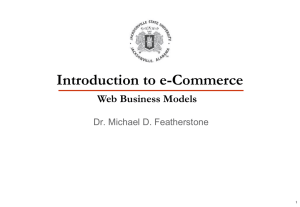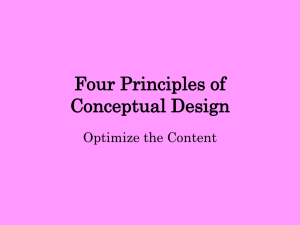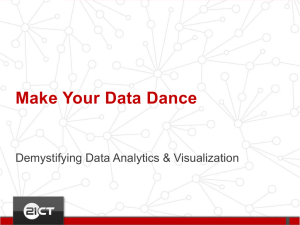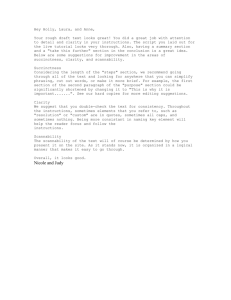Spreadsheet Design Activities slides
advertisement
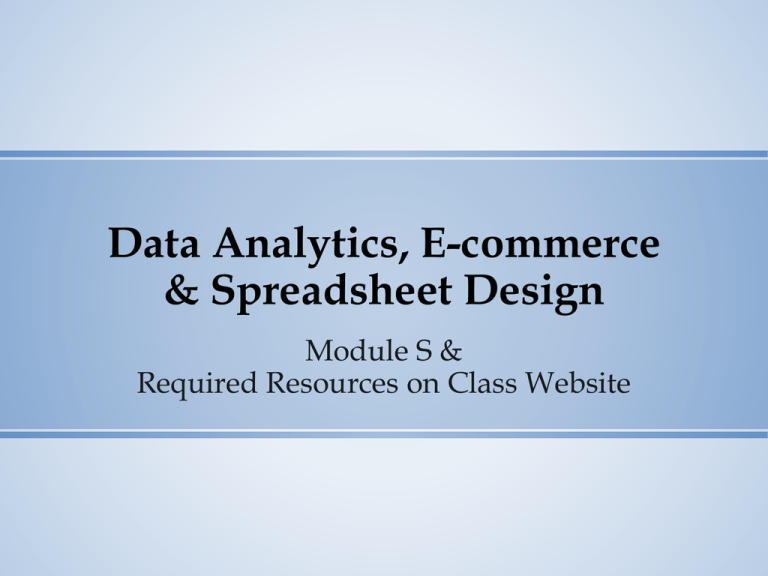
Data Analytics, E-commerce & Spreadsheet Design Module S & Required Resources on Class Website Data Analytics with Spreadsheets (Processing) Information (Output) Data Storage with Databases (Storage) Business Intelligence (BI) Concept Map E-commerce Data Analytics Implementation Design Simplicity Clarity Fill, Find, Header, Print Titles, Freeze Panes, Fonts, Colors, Borders, Sort, Conditional Format, Transpose Objectives ▪ Define E-commerce & Data Analytics. ▪ Explain the Simplicity & Clarity Design Goals. ▪ Demonstrate Excel features often used with large spreadsheets. ▪ Demonstrate Excel features that support Simplicity & Clarity E-Commerce & Apparel •Digital sales only represent about 10% of all apparel sales each year •Roughly 40% of retailers’ online sales are returned due to unflattering fits Fashionista http://www.youtube.com/watch?v=ZnBcqV9POkY&feature=player_embedded# TrueFit House of Fraser - http://www.truefit.com/about-us/how_it_works Data Analytics Supports fact-based decision making in data-rich environments Productivity ▪Moving Efficiently ▪Fill vs. Copy ▪Find New Student Number 1. Open 5 yrs of 1504.xlsx. 2. Create a new first column and use it to number each student uniquely. 3. Increment this number by 5. ie., first student is 5, second student is 10, third student is 15. Spreadsheet Design Goals ▪Simplicity ▪Clarity ▪ Unity Setting up Headings 1. Add a title to your worksheet. 2. Add Freeze Panes. 3. Set Print Titles. Clarity ▪Unity ▪Delineation ▪Order* ▪Emphasis Sort As Necessary Sort the data to place the last student alphabetically in the earliest semester at the top of the list. Clarity ▪Unity ▪Delineation ▪Order ▪Emphasis* Highlight Best Scores ▪Emphasize perfect Exam 1 scores for all students. ▪Using only the first 10 students in your worksheet, emphasize the highest Exam 4 score. Simplicity – Part 2 ▪Numbers to be compared should align in columns. Prep for Analysis Open 1504 Enrollment.xlsx Setup the worksheet so you can most easily compare the Fall enrollments from year to year.