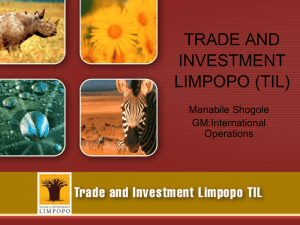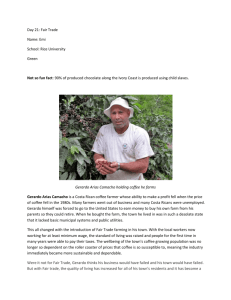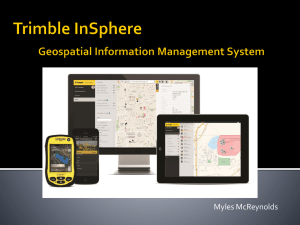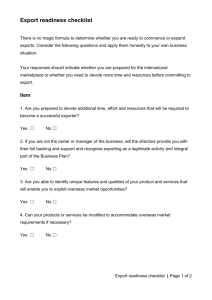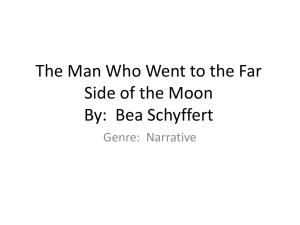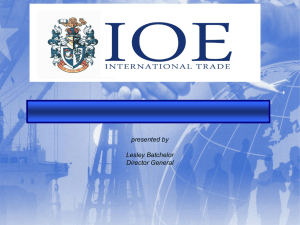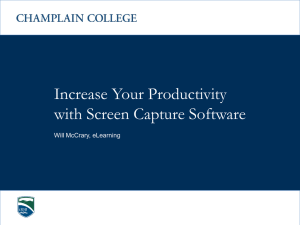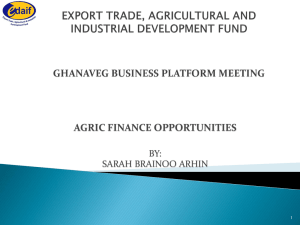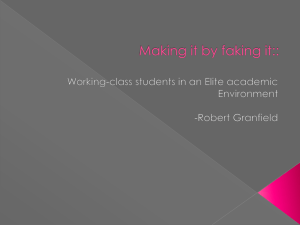DATA - TIC Americas
advertisement
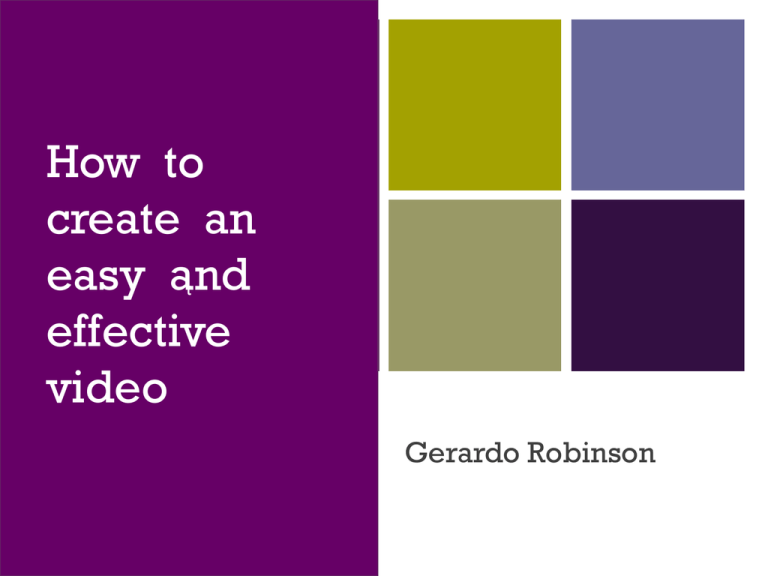
+ How to create an easy and t effective video Gerardo Robinson + Content 1 Target of this presentation 2 Market findings and Product/Service/Solution advantages 3 Communication strategy 4 Technical tools for creating a video + 1 Target of this presentation P- BEGINNERS + P PROFESSIONALS + 2 Market findings and product/service/solution advantages My product? - The market? Advantages Emotions = DATA + 3 Communication strategy IMPACT • Profit • Non-profit + 3 • • • • Communication strategy [creating a promotional video] What? How? Why? + Call to action + 3 Communication strategy [creating a promotional video] RECOMMENDATIONS • • • • • Corporate image Well-selected illustrations (rights) Types (easy to read) Voice record (loud and clear) Be clear on the message + 4 Technical tools for creating a video RECOMENDATIONS • 3 – 5 min • Share via YouTube, Vimeo • Size: 100 MB max. + 4 Technical tools for creating a video RECOMMENDATION • Storyboard + 4 Technical tools for creating a video Storyboard + 4 Technical tools for creating a video Microsoft - PC PowerPoint Movie Maker Apple - Macintosh PowerPoint Keynote iMovie + 4 4.1 4.2 4.3 4.4 4.5 4.6 Technical tools for creating a video Create a presentation and add effects Record Add soundtrack and/or set backgrounds Export Presentation Import files to a video editing software Export as a video + 4 Technical tools for creating a video 4.1 Create the presentation and add effects + 4 Technical tools for creating a video 4.2 Record + 4 Technical tools for creating a video 4.3 Add soundtrack and/or set backgrounds + 4 Technical tools for creating a video 4.4 Export presentation + 4 Technical tools for creating a video 4.5 Import files to a video editing software 4.6 Export as a video Tutorial source: http://www.youtube.com/watch?v=YQBaxz5jqd4 + 4 Technical tools for creating a video Professional applications: After Effects Final Cut + Thank you. Gerardo Robinson gerardo.robinson@myybiz.net