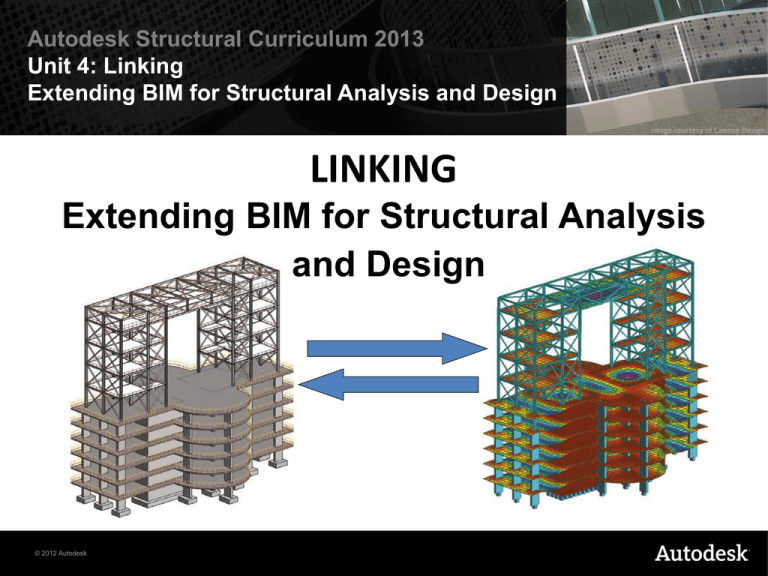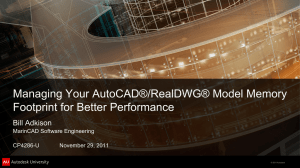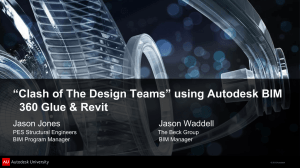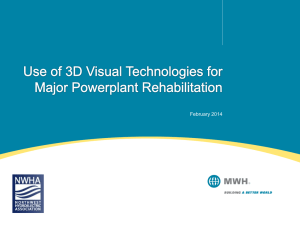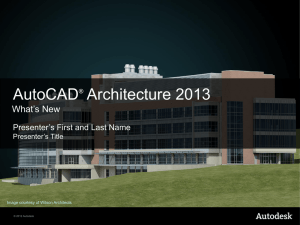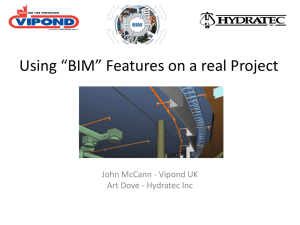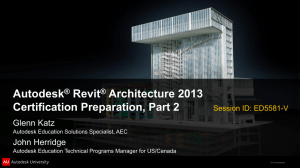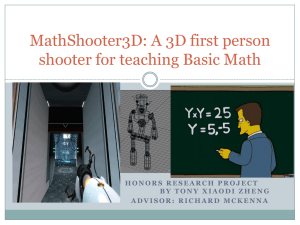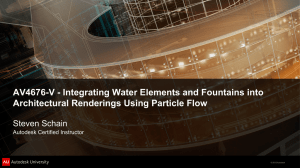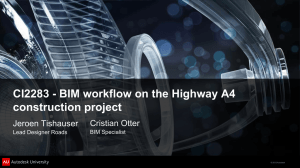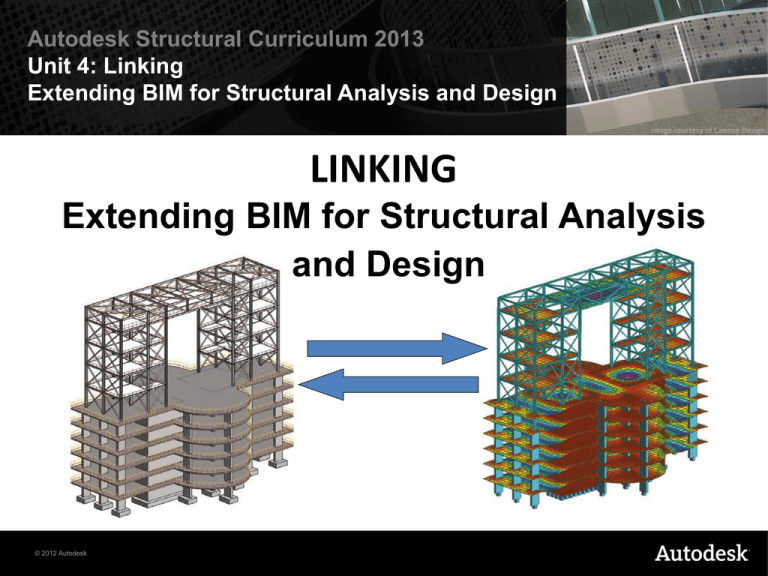
Autodesk Structural Curriculum 2013
Unit 4: Linking
Extending BIM for Structural Analysis and Design
LINKING
Extending BIM for Structural Analysis
and Design
© 2012 Autodesk
Autodesk Structural Curriculum 2013
Unit 4: Linking
Extending BIM for Structural Analysis and Design
Overview
This lesson provides an overview of the
analytical model in Autodesk® Revit® Structure
software. It highlights the differences between
the physical and analytical model, and then
introduces powerful structural extensions that
can be added to Revit Structure.
© 2012 Autodesk
Autodesk Structural Curriculum 2013
Unit 4: Linking
Extending BIM for Structural Analysis and Design
Objectives
• Define the Revit Structure analytical model.
• Know the differences between physical and analytical
models.
• Understand the basic concept of structural loads, load
cases, and load combinations.
• Understand how the basic tools work in Revit Structure
related to using BIM for structural analysis.
• Understand the relationship between analysis software,
such as Autodesk® Robot™ software, and BIM
applications such as Revit Structure.
© 2012 Autodesk
Autodesk Structural Curriculum 2013
Unit 4: Linking
Extending BIM for Structural Analysis and Design
Exercises
•
•
•
•
•
© 2012 Autodesk
Exercise 4.1: Composite Beam Design
Exercise 4.2: Load Takedown
Exercise 4.3: Static Analysis of Slabs
Exercise 4.4: Static Analysis of Beams
Exercise 4.5: Revit to Robot Link
Autodesk Structural Curriculum 2013
Unit 4: Linking
Extending BIM for Structural Analysis and Design
Theory of Physical and Analytical Objects
© 2012 Autodesk
Autodesk Structural Curriculum 2013
Unit 4: Linking
Extending BIM for Structural Analysis and Design
Theory of Physical and Analytical Objects
© 2012 Autodesk
Autodesk Structural Curriculum 2013
Unit 4: Linking
Extending BIM for Structural Analysis and Design
Exercise 4.1: Composite Beam Design
© 2012 Autodesk
Autodesk Structural Curriculum 2013
Unit 4: Linking
Extending BIM for Structural Analysis and Design
Exercise 4.1: Composite Beam Design
In this example, we will look at designing an interior
composite beam to span 30' with a beam spacing of 8' using
the minimum number of 3/4" diameter x 3" stud shear
connectors. The slab is 5" thick with f'c = 3 ksi (n=9) concrete.
The beam is to be constructed without shores. The beam
must support a ceiling of 7 psf, partitions and other dead load
of 25 psf, and a live load of 150 psf. The steel beam will use
A992 steel with 50 ksi yield strength. This example will use
AISC Load and Resistance Factor Design (LRFD).
© 2012 Autodesk
Autodesk Structural Curriculum 2013
Unit 4: Linking
Extending BIM for Structural Analysis and Design
Exercise 4.1: Composite Beam Design
:
© 2012 Autodesk
Autodesk Structural Curriculum 2013
Unit 4: Linking
Extending BIM for Structural Analysis and Design
Exercise 4.1: Composite Beam Design
© 2012 Autodesk
Autodesk Structural Curriculum 2013
Unit 4: Linking
Extending BIM for Structural Analysis and Design
Exercise 4.2: Load Takedown
This exercise uses the model
SE_Unit4_Exercise2_Start.rvt.
Watch the video for this exercise, and then answer
the following:
a) When is the Load Takedown tool useful?
b) Are there times when the Load Takedown tool
should not be used?
© 2012 Autodesk
Autodesk Structural Curriculum 2013
Unit 4: Linking
Extending BIM for Structural Analysis and Design
Exercise 4.3: Static Analysis of Slabs
© 2012 Autodesk
Autodesk Structural Curriculum 2013
Unit 4: Linking
Extending BIM for Structural Analysis and Design
Exercise 4.4: Static Analysis of Beams
© 2012 Autodesk
Autodesk Structural Curriculum 2013
Unit 4: Linking
Extending BIM for Structural Analysis and Design
Exercise 4.5: Revit to Robot Link
© 2012 Autodesk
Autodesk, AutoCAD, Revit, and Robot are registered trademarks or trademarks of Autodesk, Inc., and/or its subsidiaries and/or affiliates in the USA and/or other
countries. All other brand names, product names, or trademarks belong to their respective holders. Autodesk reserves the right to alter product and services
offerings, and specifications and pricing at any time without notice, and is not responsible for typographical or graphical errors that may appear in this document.
© 2012 Autodesk, Inc. All rights reserved.