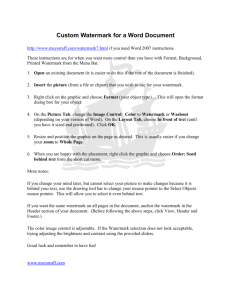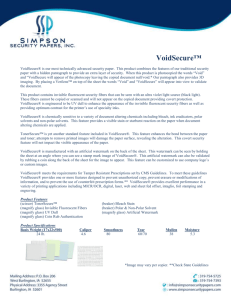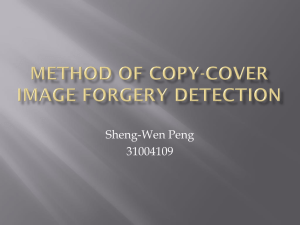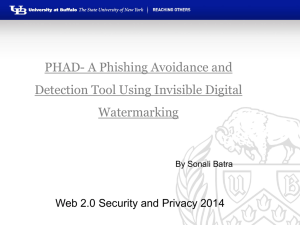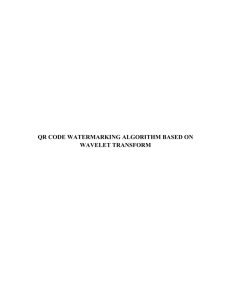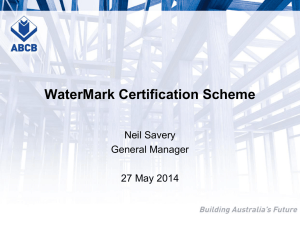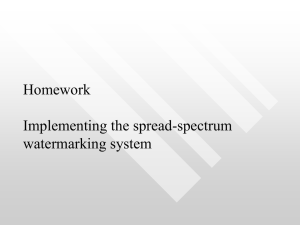Digital Image Watermarking Application (DIWAPS
advertisement
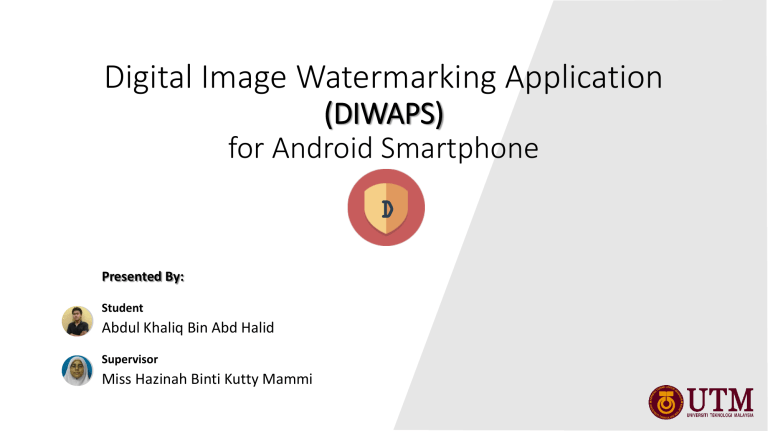
Digital Image Watermarking Application (DIWAPS) for Android Smartphone D Presented By: Student Abdul Khaliq Bin Abd Halid Supervisor Miss Hazinah Binti Kutty Mammi Introduction Introduction Problem Introduction WHY ? • Digitally sign user’s images/photos. • Claim and maintain the recognition. • Avoid the conflicts and headaches with plagiarists who claim they didn't know that yours. • Proof of ownership. Introduction Aim To develop an application that can help to protect the the images uploaded by smartphone user on the internet. identity, ownership and copyright of Introduction Objectives i. To study digital image watermarking techniques and the current system. ii. To design and develop a digital image watermarking application. iii. To test the developed application. Introduction Scope i. This project focuses on digital image watermarking on jpeg formatted images. ii. The application are developed specifically for Android-based smartphone only. iii. Focuses only on image taken using smartphone’s camera. Literature Review Literature Review Visible Watermark Invisible Watermark Watermark is embedded on the image visibly Watermark is hidden throughout image code Watermark Literature Review Watermarking Techniques Pros Discrete Cosine Transform Discrete Wavelet Transform i. ii. Lacks of basic robustness Vulnerable to noise & geometric attacks Acceptable robustness level More practical i. Vulnerable to cropping Better than DCT i. More complex ii. Higher processing consumption iii. Longer processing time LSB i. ii. Easy to implement Low degradation of image quality DCT i. ii. Least Significant Bit DWT i. Cons Literature Review Current Application Instawatermark Pros i. ii. Many watermark pattern option Sharing option Cons i. Image get blurry ii. Paid apps iii. Keep crashing Literature Review Current Application HymnMark Pros i. ii. Many watermark options Fast processing Cons i. ii. Poor user interface Vulnerable to simple image editing Literature Review Invisible Watermark Visible Watermark D DIWAPS Visible Watermark Invisible Watermark System Requirements System Requirements Visible Watermark • Lot of watermark pattern • Does not degrade image quality ! Invisible Watermark • Acceptable robustness level • Image quality • User friendly • Performance wise Hardware/Software Requirements HW/SW Requirements HW/SW Specification Operating System Android 4.1 & above Processor 1.5 GHz & above RAM 1 GB & above Camera 5 Megapixel & above HW/SW Requirements HW/SW Specification Operating System Windows 7 & above Processor Any processor with clock frequency above 2.5 GHz RAM 8 GB HW/SW Requirements Development Tools Official Android Development Tools Fastest Android Emulator Methodology Methodology Rapid Application Development (RAD) - Apps flow & design - System requirements Prototype to determine its rationality & functionality Test on the application Official application release Initial Design Initial Design Overall System Architecture Watermarked Image MAC address Original Image Invisible Watermarking Embedder Upload Embed Viisible Watermarking Embedder Visibly Watermarked Image Detect Watermarked Original Image Image Save Invisible Watermarking Detector Detected watermark Phone’s storage SD Card Internet Initial Design Use Case Initial Design Sequential Diagram Visible Watermark Initial Design Sequential Diagram Invisible Watermark Initial Design Sequential Diagram Watermark Detection Initial Design Early Interface Design Visible Watermark Initial Design Early Interface Design Invisible Watermark Initial Design Early Interface Design Watermark Detection Future Work Future Work Task Phase 1: System Development Prototype Actual Test & Repair Upload Study 5 days 1.2 Review and adjust design 2 days Review 1.3 Finalized design 4 days Finalize Phase 2: Execution and Testing 44 days 2.1 Build prototype 14 days 2.2 Execute & test prototypes 5 days 2.3 Build actual application 18 days 2.4 Test and repair any bugs 5 days 2.5 Upload to Google Play Store 3 days Development Documentation 14 days 3.1 Write chapter 5 6 days 3.2 Write chapter 6 5 days Report 3.3 Submit to supervisor 1 day Submit 3.4 Make correction 3 days Phase 4: Report Submission and Presentation Presentation 11 days 1.1 Study in depth Phase 3: Documentation Final Report Duration 6 days 4.1 Submit full report 1 day 4.2 Prepare for presentation 4 days 4.3 Project presentation 1 day Phase 5: Final report Production 12 days 5.1 Correction on project report 7 days 5.2 Production of final full report 3 days 5.3 Production of hard bind report 2 days Correction Done Conclusion Conclusion Wrap it up • DIWAPS – Multi watermarking apps (invisible + visible) • Useful to proof ownership, authorship and to make plagiarist life harder