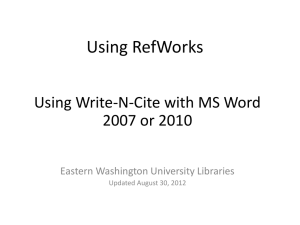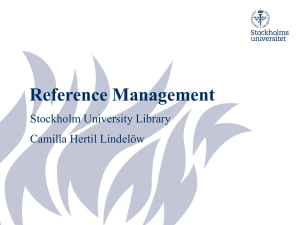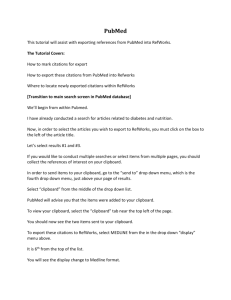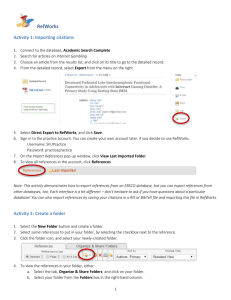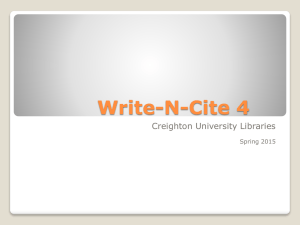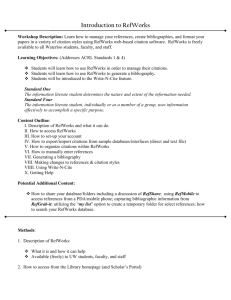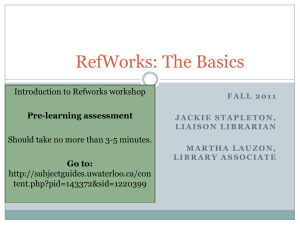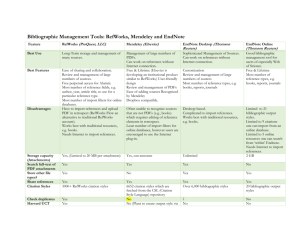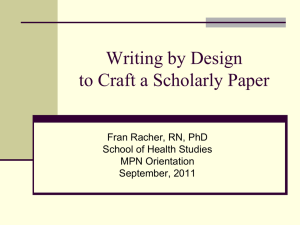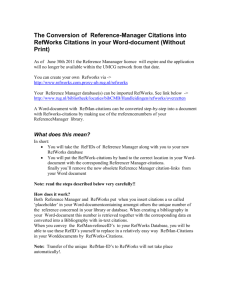Reference Management Software Panel: RefWorks
advertisement
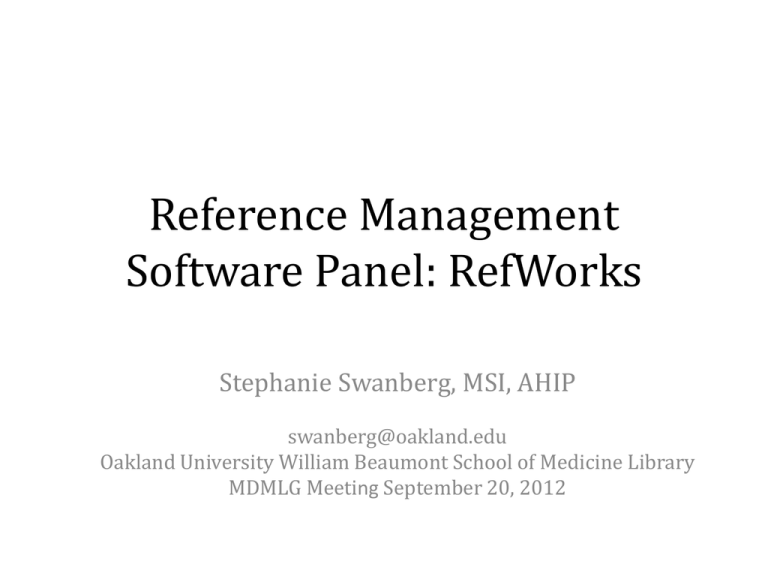
Reference Management Software Panel: RefWorks Stephanie Swanberg, MSI, AHIP swanberg@oakland.edu Oakland University William Beaumont School of Medicine Library MDMLG Meeting September 20, 2012 RefWorks • Subscription-based reference management software • Import, organize, generate, and format references in hundreds of citation styles • Share references with colleagues • Write-N-Cite, downloadable software that integrates with Microsoft Word to aid in formatting in-text citations and references within manuscripts RefWorks Interface Importing PubMed Citations into RefWorks • Method 1: Copy/Paste Conduct your search in PubMed Check the citations you wish to export to RefWorks Go to Display Settings > select MEDLINE > click Apply Select all > copy the entire selection Open RefWorks in a separate window and login if necessary Go to References > Import > From Text Select NLM PubMed from the dropdown menu under Import Filter/Data Source – Paste your copied MEDLINE text into the textbox – If applicable, select or create a folder for your citations in Import into Folder – Click Import – – – – – – – Importing PubMed Citations into RefWorks • Method 2: Save File – Conduct your search in PubMed – Check the citations you wish to export to RefWorks – Go to Send to > Citation Manager > Create File. This will create an .nbib file which is compatible with most online reference management software – Open RefWorks in a separate window and login if necessary – Go to References > Import > From Text File – Select NLM PubMed from the dropdown menu under Import Filter/Data Source and browse for your PubMed .nbib file under Select Text File – If applicable, select or create a folder for your citations in Import into Folder – Click Import Sharing Citations with Colleagues • Go to the Organize and Share Folders tab • Find the folder of citations you wish to share > click the folder with the green arrow • You will be navigated to the Shared Folder Options page and provided with a URL or you may create an RSS Feed. • You can simply copy and paste this URL into an email and send it to your colleagues. • Critique: Feature is very limiting – only the person who created the folder and shared it can edit, add citations; it appears as read-only to all other collaborators Searching an Online Catalog or Database in RefWorks • Go to Search • Select Online Catalog or Database • Select a resource to search • Critique: When searching PubMed, you have little control over your search and you lose the ability to apply limits and use MeSH terms Creating Bibliographies & Inserting into Manuscripts • Choose your Output Style from the dropdown menu, such as AMA, NIH, or JAMA. • Expand the Format a Bibliography from a List of References heading – Choose the File Type you would like to create (Word for PC or MAC, HTML page, text file, or Open Office) – Choose the folder from which you wish to create your reference list in References to Include – Click Create Bibliography – A file will be generated and you may copy and paste all citations from this document into your manuscripts Write-N-Cite • Desktop software downloaded from the RefWorks online interface • Allows you to: – Insert citations from your RefWorks database into Word documents – Correctly format in-text citations and bibliographies in your preferred/required citation style