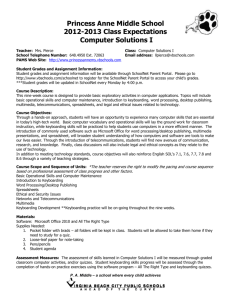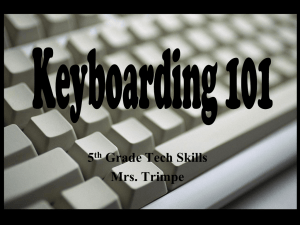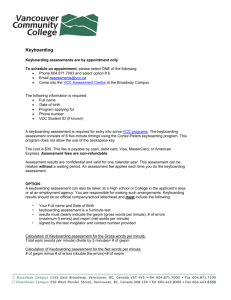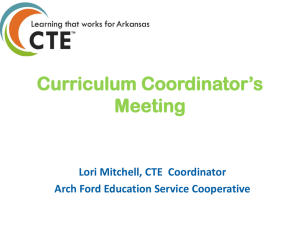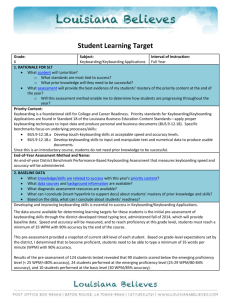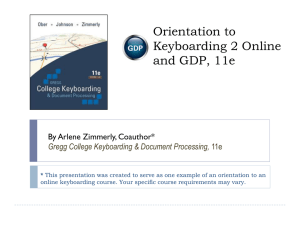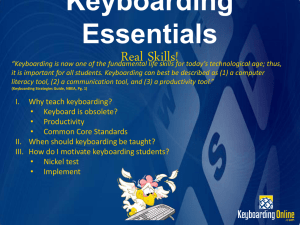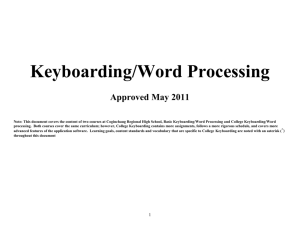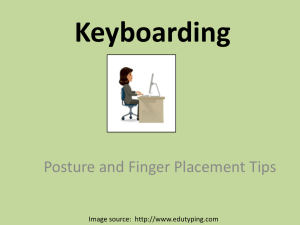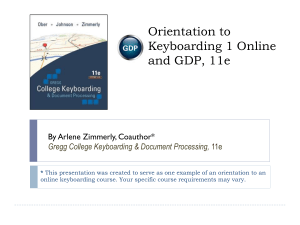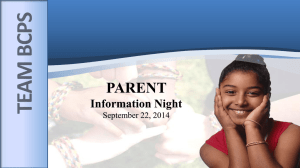Curriculum Night CCS Power Point Slides 2014-2015
advertisement
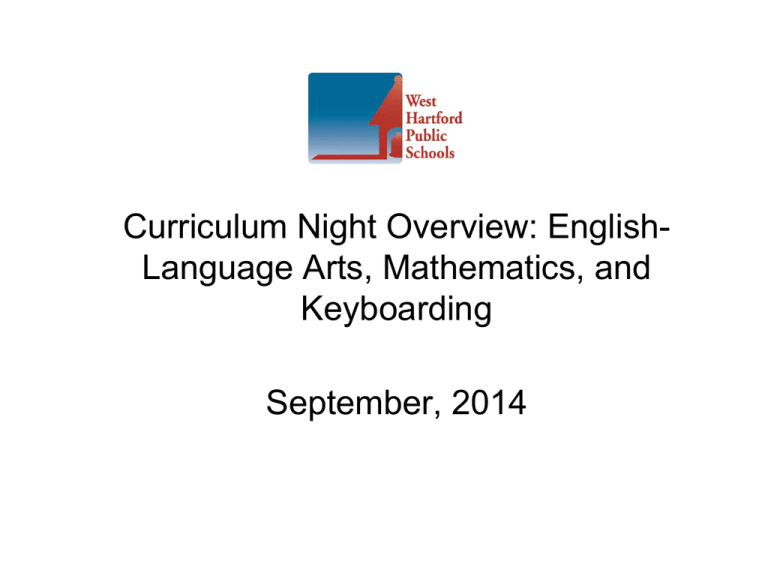
Curriculum Night Overview: EnglishLanguage Arts, Mathematics, and Keyboarding September, 2014 What are the Connecticut Core Standards (CCS)? K-12 academic standards in mathematics and English language arts/literacy adopted by the CT State Board of Education and by states across the country in 2010. Establish what students should understand, know, and be able to do as they progress through grades K12 Curriculum units based on these standards will be implemented in both mathematics and Englishlanguage arts in grades K-5 this year Organization of Common Core for English-Language Arts: Anchor Standards Reading Writing Speaking and Listening Language Foundational Skills Refer to Curriculum in a Nutshell documents for grade-specific standards * Balanced Approach to Mathematics Organization of CCS for Mathematics • Standards for Mathematical Practice – Describe mathematical habits of mind & proficiencies at all grade levels – Support student progress toward mastery of content standards at all grade levels • Grade Level Standards for Mathematical Content – Grade K-8 standards organized by domain (e.g. Geometry) Refer to Curriculum in a Nutshell documents for grade-specific standards 5 How will your child’s progress will be assessed? Student progress will be assessed through • unit-based assessments and checkpoints • classwork • teacher observation • other classroom-based performance measures Report cards for language arts and mathematics will reflect CT Core standards Which state assessments will your child take this year? • Grades 3-5 – Smarter Balanced Assessment (ELA and mathematics) • Grade 5 only - Science CMT (CT Mastery Test) Where can you find out more about the Connecticut Core State Standards? Curriculum in an Nutshell documents at each grade level highlight CCSS-aligned curriculum revisions Link on West Hartford Public Schools website www.whps.org (under “Families” tab) www.corestandards.org The Connection Between English Language Arts Writing Standards and Keyboarding Grade 3: With guidance and support from adults, use technology to produce and publish writing (using keyboarding skills) as well as to interact and collaborate with others. Grade 4….demonstrate sufficient command of keyboarding to type a minimum of one page in a single sitting. Grade 5…demonstrate sufficient command of keyboarding to type a minimum of two pages in a single sitting Smarter Balanced Assessment (Grades 3-5) • Computer Adaptive Testing: Type short-answer responses , use mouse to drag and drop, click/underline responses • Performance Tasks: Type one to two page text responses using a keyboard or other technology device What does “keyboarding” mean? • touch-typing using correct finger placement and key reaching techniques • special key functions • use of the mouse • numerical operations Build speed and accuracy over time Prior to Grade 3: Early Keyboarding Awareness • • • • posture home keys overall letter placement use of mouse Grades 3-5: Keyboarding proficiency • Baseline keyboarding assessment – 1 min - by October 15 (Grades 3-5) • Receive instruction and resources to learn in keyboarding techniques (Typing Pal Grades 3-5) • Continue to learn and practice keyboarding techniques (Grades 4-5) • Develop speed and accuracy through authentic learning experiences with technology in classroom and Library Media Center (All Grades) Grade Level Keyboarding Benchmarks Grade Speed and Accuracy Accuracy Pre/K Kindergarten N/A N/A Grade 1 N/A N/A Grade 2 5 wpm 90% accuracy Grade 3 10 wpm 90% accuracy grade 4 15 wpm 90% accuracy Grade 5 20 wpm 90% accuracy Keyboarding Resources for Families Grades K-2 Grades 3-5 Keyboarding Zoo Keyboarding Practice http://www.abcya.com/keyboar http://keybr.com/ ding_practice.htm Key Seeker: Keyboarding for Power Typing Kindergarten http://www.powertyping.com/ http://annrymer.com/keyseeker trees.shtml / Typing Web http://www.typingweb.com/ Where can you find out more about Keyboarding? Curriculum in an Nutshell documents at each grade Link on West Hartford Public Schools website www.whps.org (“Keyboarding” under “Offices/Curriculum Instruction and Assessment”) Click here for the direct link, includes link to school log in for Typing Pal