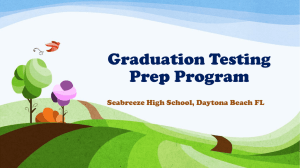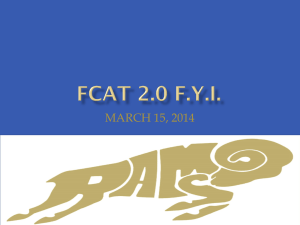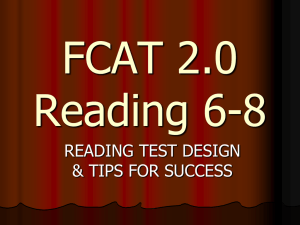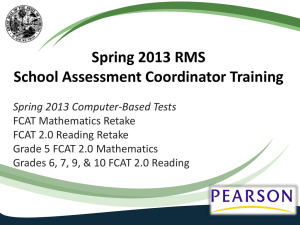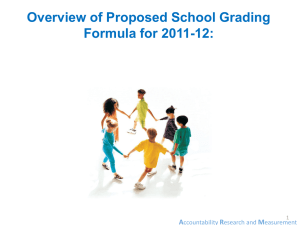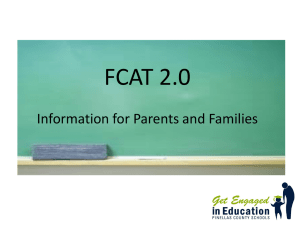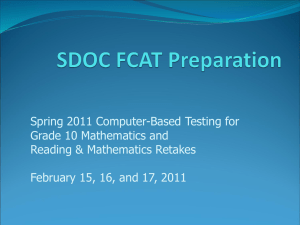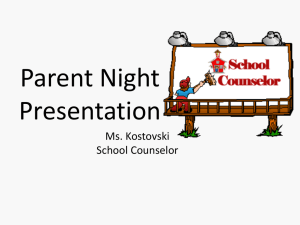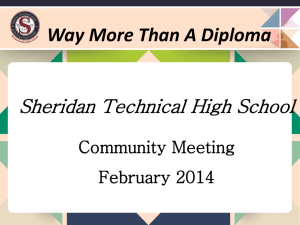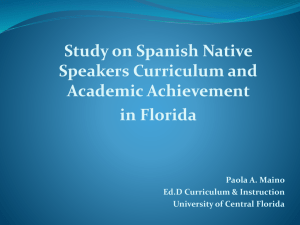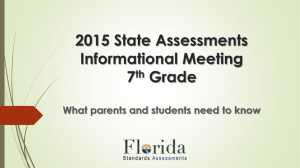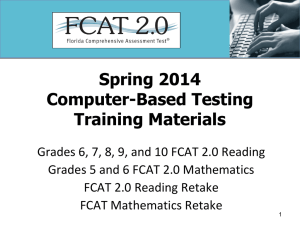Computer-Based-Testing - Florida Association of Management
advertisement
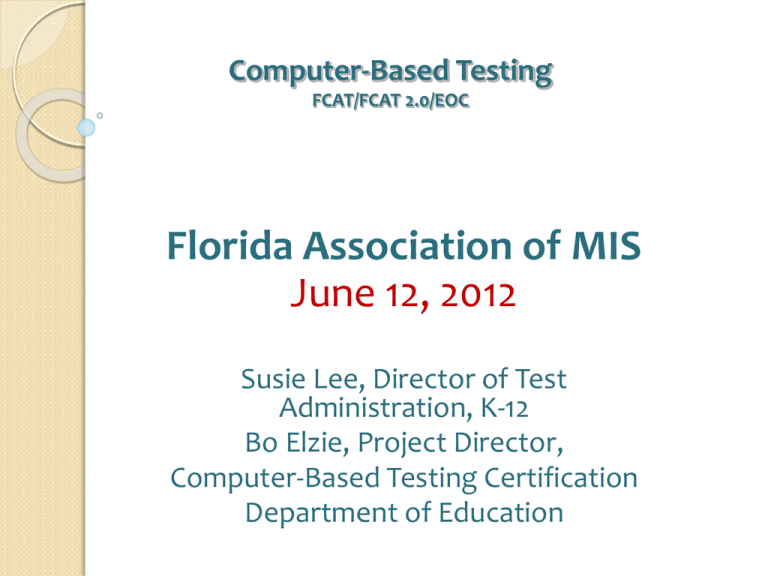
Computer-Based Testing FCAT/FCAT 2.0/EOC Florida Association of MIS June 12, 2012 Susie Lee, Director of Test Administration, K-12 Bo Elzie, Project Director, Computer-Based Testing Certification Department of Education Background The DOE began a certification process for determining CBT readiness in 2010-2011 using an online tool. All participating schools certified readiness and 500,000 computer-based assessments were successfully administered. The certification process continued in 2011-2012, and over one million assessments were successfully administered. The Department created and has maintained a 15 member Computer-Based Testing (CBT) Advisory Committee which meets regularly via conference call to provide input on all readiness activities for computer-based testing. The committee is comprised of district assessment, MIS, and technology staff. The Department also maintains an ongoing cross-division communications team that meets regularly to discuss and take action on CBT issues. Background: 4 Certifications in 2011-2012 Fall Certification FCAT Mathematics Retakes FCAT Reading Retakes (CBT optional) FCAT 2.0 Reading Retakes Winter Certification December/January Algebra 1 EOC Assessment Spring Certification (FCAT and FCAT 2.0) FCAT Mathematics Retakes FCAT Reading Retakes (CBT optional) FCAT 2.0 Reading Retakes Grade 6 FCAT 2.0 Reading Grade 10 FCAT 2.0 Reading Spring Certification (EOCs) Algebra 1 Biology 1 Geometry U.S. History field Test (sampled high schools only) Spring 2012 FCAT/FCAT 2.0 ◦ ◦ ◦ ◦ ◦ ◦ FCAT 2.0 Reading Retake: 51,539 FCAT Mathematics Retake: 32,525 FCAT Reading Retake: 11,307 FCAT 2.0 Grade 6 Reading: 200,109 FCAT 2.0 Grade 10 Reading: 185,668 Total: 481,148 Spring 2012 EOC Assessments ◦ ◦ ◦ ◦ ◦ Algebra 1: 202,146 Biology 1: 190,687 Geometry: 188,362 U.S. History: 54,883 Total: 636,078 Total Number of Spring CBT Assessments: 1,117,226 Most Common Issues Student submits test or is marked complete early (requires FDOE action) Student tests using wrong authorization ticket Technical problems resulting in students getting kicked out of a test ◦ Local issues – in almost all cases, problems discovered and resolved quickly ◦ Other issues – bad weather, internet service went down, etc. Summer 2012 Algebra 1: July 23 – August 10 (districts select administration week) No Certification process for summer Infrastructure Trial is recommended for workstations that will be used for testing Transition 2012-13 New Computer-based tests: ◦ ◦ ◦ ◦ Grade 5 FCAT 2.0 Mathematics Grade 7 FCAT 2.0 Reading Grade 9 FCAT 2.0 Reading Civics Field Test The FCAT Reading Retake is no longer administered TestNav 6.9 TestNav 6.9 will continue to be the computer-based testing platform ◦ Requires software download ◦ Secure, locked-down browser ◦ Runs on tablets (except for iPads) but not recommended ◦ Fall 2012 - all schools will need to download updated software How do we ensure that schools are ready for the continued transition to CBT? Stakeholder feedback indicated that the DOE certification process to determine CBT readiness should continue in 2012-2013 with some modifications. An infrastructure trial will still be required for each computer that will be used for CBT, and this will be managed locally. Superintendent certification of CBT readiness will still be required. 2012-2013 Certification Process Section I (Computer Inventory) , Section II (scheduling) and Section III (Checklist) of the online certification tool will remain essentially the same. However, there will only be two certification periods: fall/winter and spring. The Fall/Winter Computer-Based Assessments are: October 8-12, 2012 or October 15-19, 2012 (Districts decide) FCAT Mathematics Retakes and FCAT 2.0 Reading Retakes November 28 – December 19, 2012 Algebra1, Biology 1, Geometry EOC Assessments 2012-2013 Certification Process, Continued The Spring Computer-Based Assessments are: April 8-19, 2013 FCAT Mathematics Retakes FCAT 2.0 Reading Retakes April 15-26, 2013 FCAT 2.0 Reading, Grades 6,7,9, and 10 FCAT 2.0 Mathematics, Grade 5 April 22-May 10, 2013 U.S. History EOC Assessment April 29-May 17, 2013 Algebra 1, Biology 1, and Geometry EOC Assessments April 29- June 7, 2013 Civics EOC Field Test 2012-2013 Critical Dates DPS memo goes out August 6, 2012 Tool opens for fall/winter certification August 27, 2012 Tool closes for fall/winter certification September 21, 2012 Tool opens for spring certification February 18, 2013 Tool closes for spring certification March 22, 2013 Potential Federal Grant Resources for Funding ComputerBased Assessment The following table delineates several potential federal fund sources for supporting computer-based assessments. In determining applicability to any particular situation, care must be taken to ensure that proposed allocations and expenditures do not violate federal requirements related to supplanting. In particular, note that supplanting is presumed to occur when federal funds are used to implement a state-level requirement or federal funds are use to provide a benefit to an eligible population while non-federal funds are used to provide the same benefit to other populations that are not eligible for the federal program. Each situation must be individually analyzed to determine whether proposed uses of funds are compliant with federal requirements. Note: Title III is not included in this listing because USED has interpreted the supplement/not supplant provision to specifically preclude use of Title III funds for assessment purposes. Educator Equipment / Hardware Student Equipment / Hardware Professional Development X X X Title I, Part A These funds may only be used in schools designated as Title I schools. Use of Title I funds for computer-based assessment is more likely to be compliant with federal regulations in school wide programs rather than targeted assistance programs X Title II, Part A These funds may be used only for professional development in core subject areas X Title II, Part B, Math and Science Partnerships This is a competitive program from the state to the sub-recipients. X Individuals with Disabilities Education Act (IDEA) For the most part, these funds can be used only to benefit students with disabilities; so for example, use of these funds for professional development would be limited to educators serving students with disabilities. X X X X X X X X X X X Program School Improvement Grants (1003a and 1003g) Race to the Top (RTTT) State Grant Title VI, Part A, Grants for State Assessments and Related Activities Comments The extent to which these funds can be used to support computer-based assessment will depend on the state’s approved plans for use of the funds. Funds can be used consistent with approved state/local scopes of work. Generally available for any purpose which supports the development and/or administration of state assessments and standards at the discretion of the state (may include the costs of working in partnerships with other states). 2012–2013 Computer-Based Testing System Minimum Specifications General Specifications (Windows/PC and Apple/Macintosh) Each computer must meet or exceed the following General Specifications in addition to the applicable Operating System Specifications below: 500 MB available disk space 1024x768 screen resolution Keyboard and mouse (or other pointing device) High-speed internet connection Operating System Specifications Windows/PC Apple/Macintosh Windows XP (Service Pack 3) Windows (Service Pack 1) Windows 7 Pentium III 733 MHz processor Pentium III 1 GHz processor Pentium III 1 GHz processor 512 MB RAM 1 GB RAM 1 GB RAM Mac OS X 10.4 Mac OS X 10.5 Mac OS X 10.6 Intel, G4, G5 867 MHz processor Intel processor 512 MB RAM 1 GB RAM G3, G4, G5 500 MHz processor 512 MB RAM 2012–2013 Computer-Based Testing System Minimum Specifications (Cont’d) Additional Specifications for TestHear (Accommodated Forms) TestHear will operate on Windows PC workstations and on Macintosh workstations that have Mac OS 10.5 or later installed and are running Windows (e.g., via Boot Camp). TestHear will not work on Mac OS X 10.4 or on Macs that cannot also run Windows. For students requiring the screen reader, the computer must be equipped with an audio card and headphones. Updated 9/2/2011 • For an optimal student experience, any computer that takes a noticeably long period of time (e.g., more than 10 seconds) to start and run applications, even computers which meet the requirements above, should not be used for high-stakes computer-based testing, if possible. • The testing platform does not permit access to other applications during testing. This means that any applications that may automatically launch during testing will interrupt the student’s testing session, logging the student out of the test. Applications such as antivirus updates, power management software (laptops), screen savers, and email with automatic message notifications should be configured so they do not launch during test sessions. The Future “It is a simple fact that access to high-speed broadband is now as vital a component of K-12 school infrastructure as electricity, air conditioning and heating.” SETDA, 2012 2014-15 Recommendations: An external Internet connection to the ISP – At least 100 Mbps per 1,000 students/staff WAN connections from the district to each school and among schools – At least 1 Gbps per 1,000 students/staff 2017-18 Recommendations: An external Internet connection to the ISP – At least 1 Gbps per 1,000 students/staff WAN connections from the district to each school and among schools – At least 10 Gbps per 1,000 students/staff Questions or Comments?