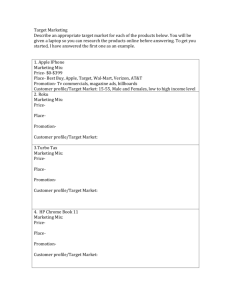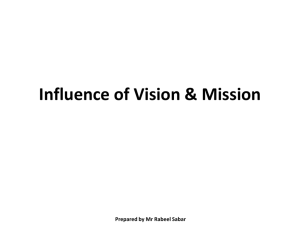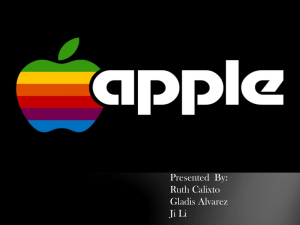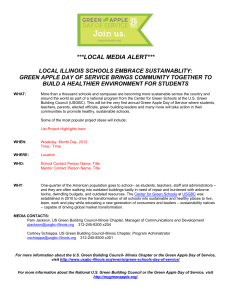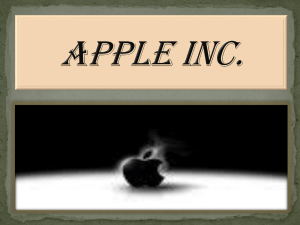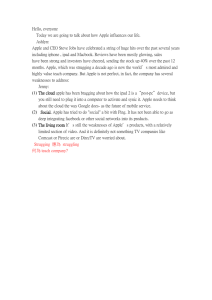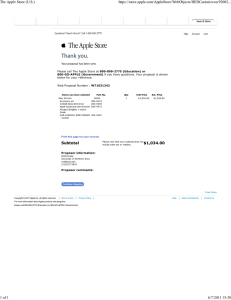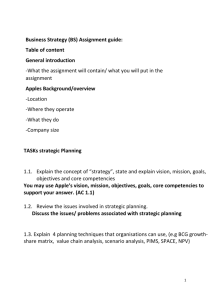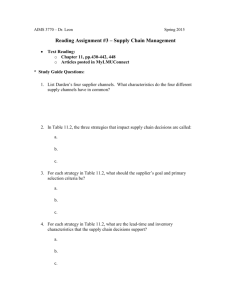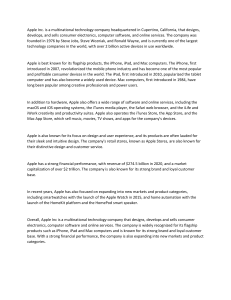Basic Apple Configurator Preferences
advertisement
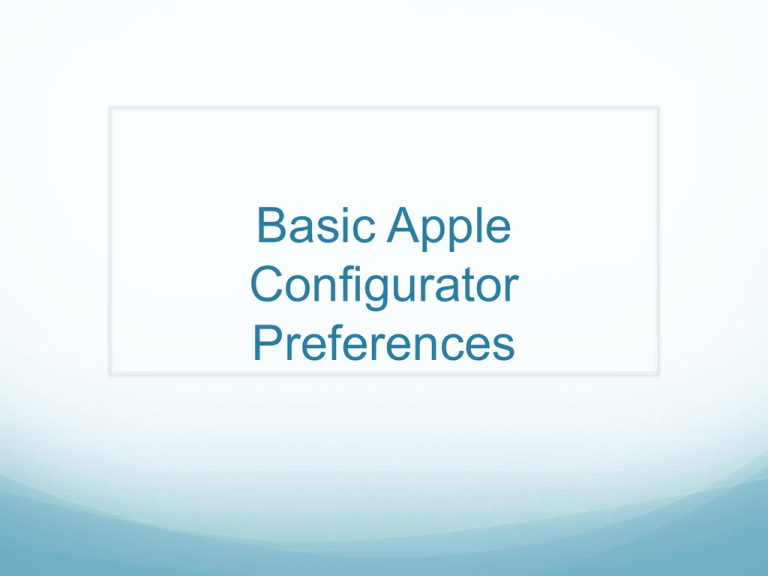
Basic Apple Configurator Preferences Apple Configurator Preferences… Choose Set… next to Apple ID Enter your district-provided Apple ID and password. This must match the Apple ID you used to authorize iTunes. Your Apple ID is now set and all devices will be configured to this ID. Choose the Lock Screen Tab. Choose either iPhone for iPod Touch or iPad. You can choose to have no text displayed on the home screen, the device name designate when you prepare the devices, or custom text. Drag an image (I put the image on the desktop for easy access) to the preview to set change the background.