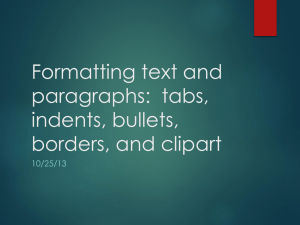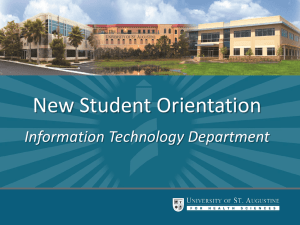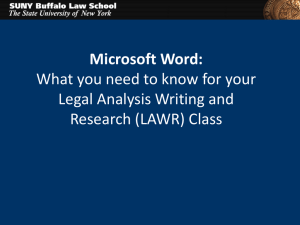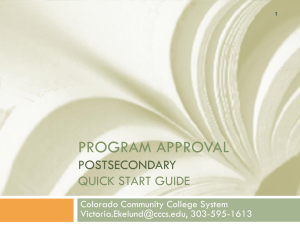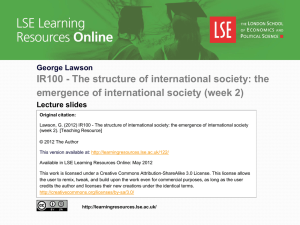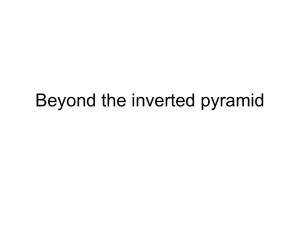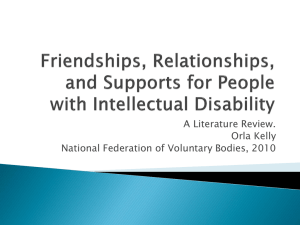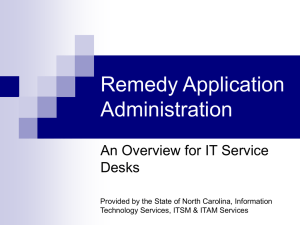Intellectual Contributions Tab
advertisement
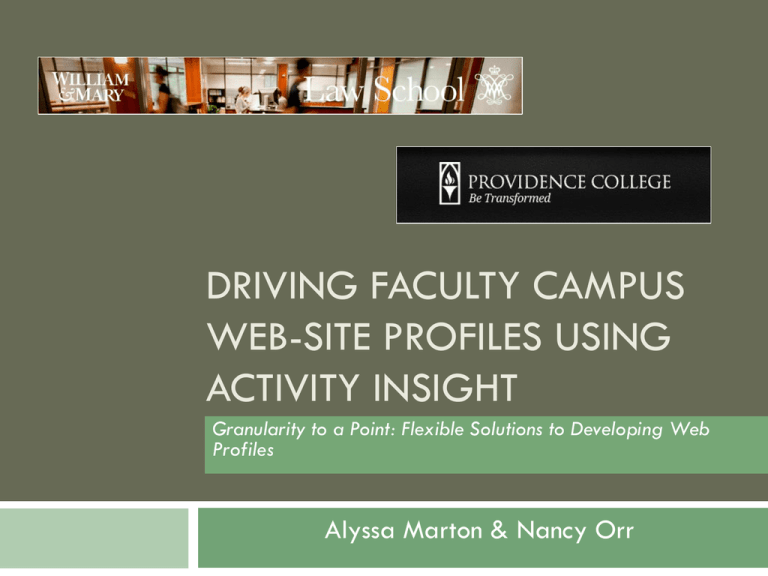
DRIVING FACULTY CAMPUS WEB-SITE PROFILES USING ACTIVITY INSIGHT Granularity to a Point: Flexible Solutions to Developing Web Profiles Alyssa Marton & Nancy Orr TOPICS TO BE EXPLORED INCLUDE: Identifying needs Developing a workflow Establishing templates Implementation process Technical solutions IDENTIFYING NEEDS PROVIDENCE COLLEGE Existing Faculty Profiles Lacking consistency Not required Cumbersome editing process Low oversight Benefits of Activity Insight for Faculty Profiles Consistent and professional in appearance Implemented across all departments/programs Faculty are empowered to edit their own profile directly Standardized oversight PREVIOUS EXAMPLES PROVIDENCE COLLEGE Landing Page Faculty Profile CURRENT LANDING PAGE & PROFILE PROVIDENCE COLLEGE DEVELOPING A WORKFLOW PROVIDENCE COLLEGE Web Services Academic Affairs Academic Affairs Faculty Academic Communications Director Academic Affairs ESTABLISHING TEMPLATES PROVIDENCE COLLEGE Name Rank Contact Information Education Area(s) of Expertise Awards & Honors Selected Publications Recent Presentations Click here for more information (flexible field) Reviewed profiles at peer institutions Inventoried information captured in existing profiles on College Web site Established parameters Track faculty requests for additional headings, to implement in the future IMPLEMENTATION PROCESS PROVIDENCE COLLEGE Implementation by School Web Services developed coding and created left hand navigation Academic Communications Director sourced headshots and created landing pages Communication to departments/programs Users review their profiles, make updates, and provide feedback Issues are addressed Profiles go LIVE! Repeat process with remaining Schools, departments, and programs On-campus training and support throughout process JOIN US! We invite you to stop by at the end of the presentation to share your name/email address. In return, we’ll share access to a Google Doc dedicated to this topic. We can brainstorm, ask questions, communicate, and share ideas together! Thank you! WILLIAM & MARY LAW SCHOOL DM SOURCED WEB PAGES WILLIAM & MARY LAW SCHOOL DM SOURCED WEB PAGES • • • • Solutions for SMALL CAPS Formatting Other Formatting Accommodations Creating an Edited Volumes Tab Advantages of More Contribution Types WILLIAM & MARY LAW SCHOOL Faculty Web Pages Faculty Profile USE OF SMALL CAPS FORMATTING THE CHALLENGE: • • • SMALL CAPS formatting not supported by DM. Essential for publication citations for law school faculty to comply with Bluebook standards.* Not critical for administrative reporting but necessary for web page display. *Bluebook is the legal citation manual, like A.P.A. is for arts & sciences USE OF SMALL CAPS FORMATTING THE SOLUTION: • DM does support html code in data fields • Place <u> & </u> html codes around desired text in the DM data field • Web software programmed to display this text in SMALL CAPS formatting. EXAMPLE OF SMALL CAPS FORMATTING BOOK REVIEWS OTHER FORMATTING ACCOMMODATIONS THE CHALLENGE: • In most instances, separate title not provided in faculty book reviews. • The “Title of Contribution” field in the Intellectual Contributions Tab is a required data field for the entry; we had to entry something. • Bluebook format conflicted with using that data field as currently programmed for our web pages. ***Multiple End Use Consideration OTHER FORMATTING ACCOMMODATIONS THE SOLUTION: • Enter a single space in the “required” Title of Contribution data field. • Fulfilled data entry requirement for field. • Programmed web pages to identify space in DM data field, yet ignore it & adjust for the correct citation formatting needed. HIDING SELECT DATA FROM WEB PAGE DISPLAY THE CHALLENGE: • • Needed to selectively hide data from web page display - both Intellectual Contributions Tab & Education Tab Yet still retain data in DM for administrative reporting. HIDING SELECT DATA FROM WEB PAGE DISPLAY THE SOLUTION: • • Add new “Hide On Web Page?” data field on both Intellectual Contributions and Education tabs. The data is still retained in DM for reporting purposes. HIDE ON WEB PAGE? SEPARATE EDITED VOLUMES TAB TWO FUNDAMENTAL DRIVERS: 1. Faculty Intellectual Contribution Role Solely as Editor 2. Dual Roles for Same Publication: Editor Primary & Author Secondary SEPARATE EDITED VOLUMES TAB THE CHALLENGE: • Existing Intellectual Contribution Tab offered only Author or Collaborator role options in the “required” Author DSA Box & authorship as the primary contribution “assumed.” • Could not add additional role options to this Author DSA box or add an Editor DSA Box to the same tab without negatively impacting existing reporting templates across campus. • Needed this data under Scholarship not Service. PREVIOUS FACULTY WEB PROFILE PAGE – EDITOR CONTRIBUTION TYPE ORIGINAL INTELLECTUAL CONTRIBUTIONS TAB AUTHOR DSA BOX ON INTELLECTUAL CONTRIBUTION TAB SEPARATE EDITED VOLUMES TAB THE SOLUTION: • Split the Intellectual Contribution’s tab in two by adding an Edited Volumes Tab: Authored Publications/Edited Volumes • New tab – Edited Volumes, assumes “Editorship” as Primary intellectual contribution role and provides a way to capture secondary “Authorship” contribution data if applicable. INTELLECTUAL CONTRIBUTIONS TAB Tab Changed to Publications, and Split into Authored Publications & Edited Volumes EDITOR DSA BOX ON EDITED VOLUMES TAB DM SOURCED FACULTY WEB PAGE EDITED BOOKS SECTION ADVANTAGES OF MORE CONTRIBUTION TYPES THE CHALLENGE: Meeting varying and conflicting faculty preferences and expectations for entry formatting and section placement of similar entries on web pages. THE SOLUTION: More Contribution Types Contribution Type Drop Down Box Options If I Knew Then What I Know Now… A BETTER SOLUTION: Instead of using “Contribution Type” as Web Section Placement Determiner, have DM create a new data field with a drop down menu with web section categories, ie. Books, Book Chapters, Articles, etc. Advantages: • More Streamlined – less need for complicated and potentially problematic “If, Then” coding • Reduces the need for similar but redundant Contribution Types A JOURNEY WITH MANY TWISTS & TURNS IN CLOSING & TO RE-CAP 1. Use of html code for customizing font and citation display. 2. Have DM add custom data fields or tabs to: • Selectively hide entries & data from web display without affecting report data. • Make initial (level 1) categorization of entries for the web profile sections. WILLIAM & MARY LAW SCHOOL AND JUST FOR FUN… SOME ALTERNATIVE PRESENTATION TITLES: WILLIAM & MARY LAW SCHOOL AND JUST FOR FUN… ALTERNATIVE PRESENTATION TITLES: 1. MINUTIA R US WILLIAM & MARY LAW SCHOOL JUST FOR FUN … ALTERNATIVE PRESENTATION TITLES: 1. MINUTIA R Us 2. THERE & BACK AGAIN, … & AGAIN, … & WILLIAM & MARY LAW SCHOOL JUST FOR FUN … ALTERNATIVE PRESENTATION TITLES: 1. MINUTIA R Us 2. THERE AND BACK AGAIN, … & AGAIN, …& 3. THE AGONY & THE ECSTASY WILLIAM & MARY LAW SCHOOL JUST FOR FUN… ALTERNATIVE PRESENTATION TITLES: 1. MINUTIA R Us 2. THERE AND BACK AGAIN, … & AGAIN, … & 3. THE AGONY & THE ECSTASY 4. IF I KNEW THEN WHAT I KNOW NOW, MY LIFE AS A …