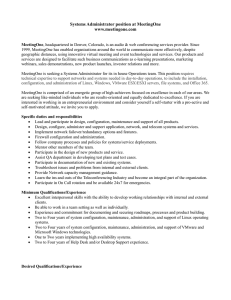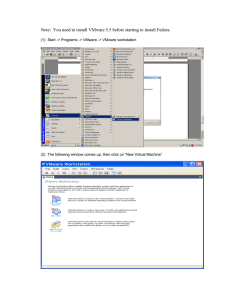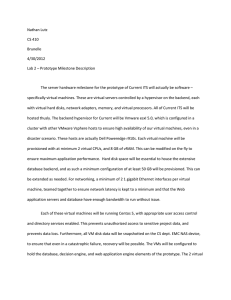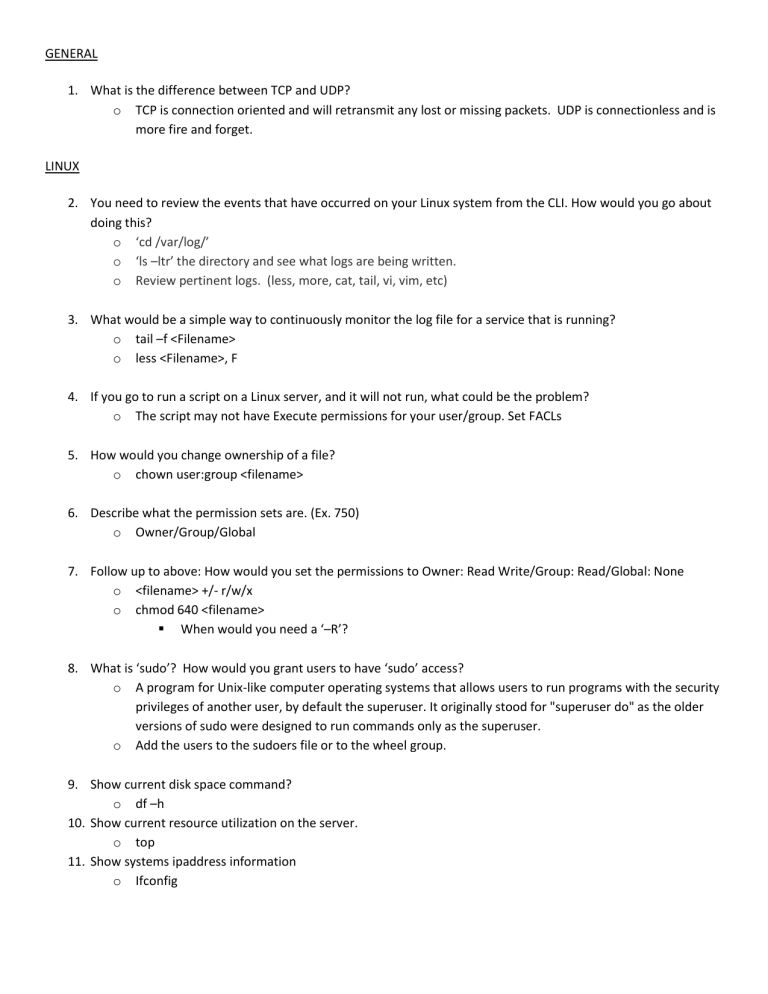
GENERAL 1. What is the difference between TCP and UDP? o TCP is connection oriented and will retransmit any lost or missing packets. UDP is connectionless and is more fire and forget. LINUX 2. You need to review the events that have occurred on your Linux system from the CLI. How would you go about doing this? o ‘cd /var/log/’ o ‘ls –ltr’ the directory and see what logs are being written. o Review pertinent logs. (less, more, cat, tail, vi, vim, etc) 3. What would be a simple way to continuously monitor the log file for a service that is running? o tail –f <Filename> o less <Filename>, F 4. If you go to run a script on a Linux server, and it will not run, what could be the problem? o The script may not have Execute permissions for your user/group. Set FACLs 5. How would you change ownership of a file? o chown user:group <filename> 6. Describe what the permission sets are. (Ex. 750) o Owner/Group/Global 7. Follow up to above: How would you set the permissions to Owner: Read Write/Group: Read/Global: None o <filename> +/- r/w/x o chmod 640 <filename> When would you need a ‘–R’? 8. What is ‘sudo’? How would you grant users to have ‘sudo’ access? o A program for Unix-like computer operating systems that allows users to run programs with the security privileges of another user, by default the superuser. It originally stood for "superuser do" as the older versions of sudo were designed to run commands only as the superuser. o Add the users to the sudoers file or to the wheel group. 9. Show current disk space command? o df –h 10. Show current resource utilization on the server. o top 11. Show systems ipaddress information o Ifconfig 12. Search for a specific word within a file in linux. o Grep Bonus.. How would you search for a word recursively and case insensitive with grep? Grep –Ri 13. What are symbolic links? o Shortcut links that point to files or directories. It also allows you instant access to it without having to go directly to the entire pathname. 14. How do you create a symbolic link? o ‘ln –s <source path> <link name>’ 15. What are some basic measures that you would take to harden a linux server’s SSH service? o o o o o o Forcing the service to use only version 2 of the protocol will introduce both security and feature enhancement. Disabling root login, and even password-based logins, will further reinforce the security of the server. The whitelist approach can be taken, where only the users that belong to a certain list can login via SSH to the server. Disabling password-based login will require you to then allow key based logins, which is secure, but can be taken further by restricting their use from only certain IP addresses. Changing the port to something other than 22 significantly decreases random brute force attempts from the internet. Requiring 2 factor authentication. 16. Which utility could you use to repair a corrupted file system? o FSCK 17. What must you do before performing fsck on a file system? o Backup Filesystem o ‘umount <mount point>’ 18. After adding a new hard drive to a linux server, how would you make that new drive available for use? o ‘Fdisk –l’ to list all hard drives to see if it populates. o ‘Fdisk /dev/sdX’ Create new partition Write changes to disk o ‘Mkfs –ext4 /dev/sdX1’ to set the filesystem for the new partition o ‘mount /dev/sdX1 /<mountpoint>’ How would you take this drive and use its space to expand a current partition/logical volume? o Pvcreate /dev/sdx1 o Vgextend vg_sys /dev/sdx1 o Lvresize -r –L +250g /dev/vg_sys/lv_opt Steal space from one drive to give to another? o Stop all process, and unmount the partition o Lvresize –r –L -250g /partition/location o Lvresize –r –L +250g /partition/location 19. How would you go about disabling SELinux? o setenforce 0 (or permissive) o ‘echo 0 > /selinux/enforce’ (Temporary) o ‘vi /etc/sysconfig/selinux’ and change enforce to disabled. Doing awesome? - Find all logs over 11 days old and remove them from the system. o /bind/find /logs/ -type f –mtime +11 –exec rm –f ()\; VMWARE 1. What is ESXi? o Name of VMWare’s hypervisor 2. What is a hypervisor? o In virtualization, the hypervisor (also called a virtual machine monitor) is the low-level program that allows multiple operating systems to run concurrently on a single host computer. Hypervisors use a thin layer of code in software or firmware to allocate resources in real-time. 3. What is an OVA or OVF? o And OVA is an exported VM that is compressed into a single file. An OVF is a VM that is exported with all of the contents within a folder. 4. If you view a VM in vSphere Client and the IP address does not show in the summary tab, what could be the issue? o VMWare tools are not installed or running o VM may have issues with the IP address assigned to the virtual NIC 5. What actually makes up a VM on the datastore? o VMX file, VMDK file, VSWAP file, log file 6. What is a VM Snapshot? o A VMware snapshot is a copy of the virtual machine's disk file (VMDK) at a given point in time. Snapshots provide a change log for the virtual disk and are used to restore a VM to a particular point in time when a failure or system error occurs. Snapshots alone do not provide backup. 7. What does a VM with a snapshot look like in the datastore? o The VMDKs have the base disks and delta disks for every hard disk attached to the VM. 8. ###What is ‘vmotion’? o VMotion is VMWare’s method to live migrate (powered on) Virtual Machine from one ESXi Host to another 9. What would prevent a successful ‘vmotion’ between hosts? o Incompatibilities between the source and destination ESXi Hosts, whether configuration, hardware, or both 10. ### What is HA and DRS? o VMware HA provides high availability for virtual machines by pooling them and the hosts they reside on into a cluster. Hosts in the cluster are monitored and in the event of a failure, the virtual machines on a failed host are restarted on alternate hosts. o VMware DRS (Distributed Resource Scheduler) is a utility that balances computing workloads with available resources in a virtualized environment. 11. ### Where would HA and DRS be configured in vCenter? o At the cluster level in the ‘Hosts and Clusters’ view.