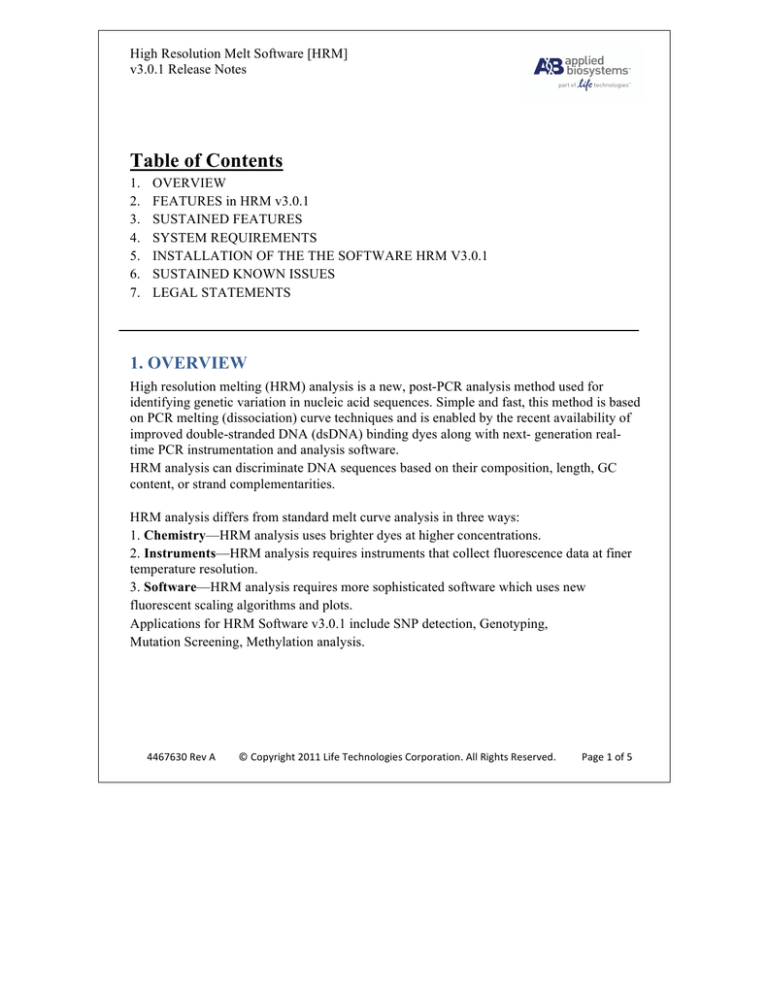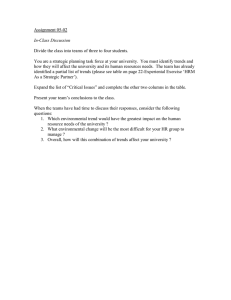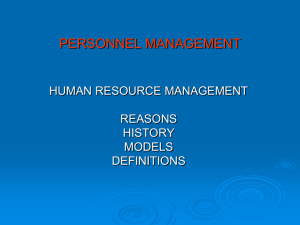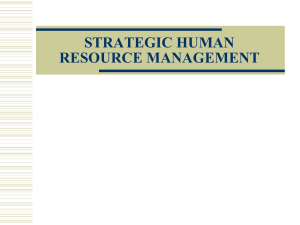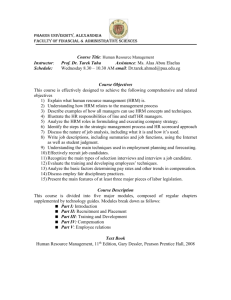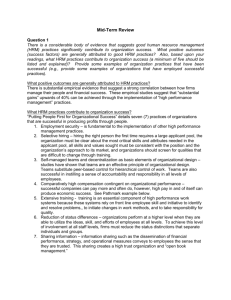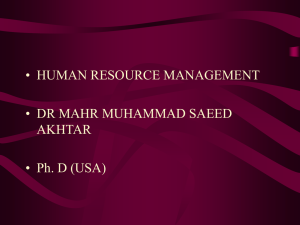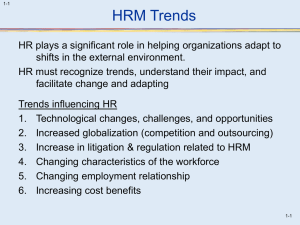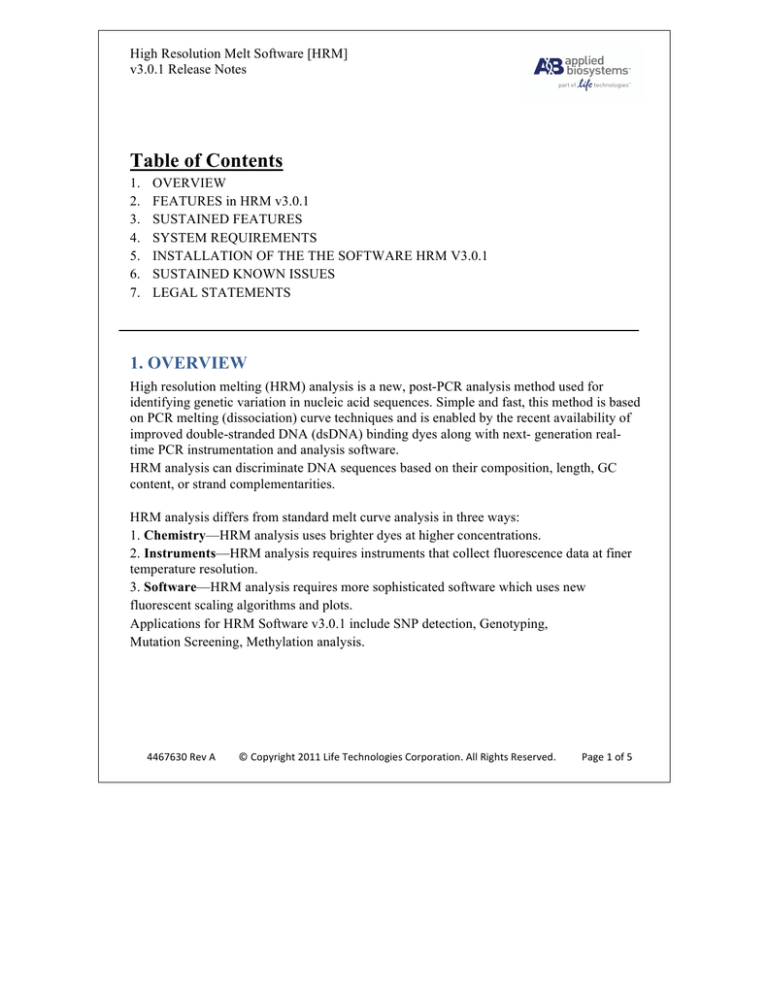
High Resolution Melt Software [HRM]
v3.0.1 Release Notes
Table of Contents
1.
2.
3.
4.
5.
6.
7.
OVERVIEW
FEATURES in HRM v3.0.1
SUSTAINED FEATURES
SYSTEM REQUIREMENTS
INSTALLATION OF THE THE SOFTWARE HRM V3.0.1
SUSTAINED KNOWN ISSUES
LEGAL STATEMENTS
1. OVERVIEW
High resolution melting (HRM) analysis is a new, post-PCR analysis method used for
identifying genetic variation in nucleic acid sequences. Simple and fast, this method is based
on PCR melting (dissociation) curve techniques and is enabled by the recent availability of
improved double-stranded DNA (dsDNA) binding dyes along with next- generation realtime PCR instrumentation and analysis software.
HRM analysis can discriminate DNA sequences based on their composition, length, GC
content, or strand complementarities.
HRM analysis differs from standard melt curve analysis in three ways:
1. Chemistry—HRM analysis uses brighter dyes at higher concentrations.
2. Instruments—HRM analysis requires instruments that collect fluorescence data at finer
temperature resolution.
3. Software—HRM analysis requires more sophisticated software which uses new
fluorescent scaling algorithms and plots.
Applications for HRM Software v3.0.1 include SNP detection, Genotyping,
Mutation Screening, Methylation analysis.
4467630 Rev A © Copyright 2011 Life Technologies Corporation. All Rights Reserved. Page 1 of 5 High Resolution Melt Software [HRM]
v3.0.1 Release Notes
2. FEATURES in HRM v3.0.1
The HRM v3.0.1 Software contains all features from the previous version 3.0 as well as the
following:
• New feature added
a) HRM v3.0.1 Software now supports Windows 7.
b) HRM v3.0.1 Software now supports the following instrument files
o
o
•
StepOne TM Software v2.2 or later [StepOne TM and StepOnePlus TM RealTime PCR Systems]
7500 Fast Software v2.0.5 or later.
Bug Fixes
Fix for known issue to allow installation on system with 3GM of RAM size.
3. SUSTAINED FEATURES
•
Plate Setup:
o Ability to Create, Save or Delete Samples, Targets, Controls and save them in a
library.
o Easy plate setup that allows the user to assign or edit task, target, control,
sample information and experiment properties in the HRM software for
analysis.
o Ability to store the defined plate setup as a template to be imported & reused for
other experiment setup.
•
Analysis:
o Validate the instrument type in the calibration file & the experiment file to be
the same.
o Ability to define controls in the plate to influence the auto calls
o Automatically identify the pre-melt & post melt regions upon auto call.
o Auto call wells that are similar to controls are called as the control genotype
o Auto call wells that are different from controls are called as variants.
o Manually assigns calls to the wells from the Plate Layout.
o Ability to revert to auto call.
o Omit outliers from analysis.
o Provide silhouette score for analysis results.
4467630 Rev A © Copyright 2011 Life Technologies Corporation. All Rights Reserved. Page 2 of 5 High Resolution Melt Software [HRM]
v3.0.1 Release Notes
o
o
o
•
Ability to define the expected number of clusters.
Create, Save & Edit multiple Analysis Settings [Pre-Melt & Post-Melt regions]
for each target/dye combination and save in an Advanced Analysis Settings
library.
Software automatically applies the default or saved analysis setting upon
opening an experiment.
Visualization:
o View Raw Melt data Plots
o View Derivative Melt Curves
o View Aligned Melt Curves
o View Difference Plot
o View Raw Melt data Plots
o Make a manual call from the plots
o Display the analysis results in the Plate Layout under Analysis section and the
well table for the Experiment.
o Ability to modify the pre-melt start, stop and post-melt start, stop regions from
the & Derivative Melt Curve Plots and invoke re-analysis for each Assay.
4. SYSTEM REQUIREMENTS
The computer hardware and operating system requirements for the High Resolution Melt
[HRM] Software are:
• Windows® XP with Service Pack 3 or Windows® 7 operating systems
• Core 2 Duo 2.4GHz. processor, with 3G of RAM and 60 GB of hard drive capacity
• Minimum monitor resolution of 1280x1024
• Microsoft® PowerPoint® software (for direct export into PowerPoint® slides)
5. INSTALLATION OF THE SOFTWARE HRM V3.0.1
IMPORTANT: To help prevent data loss, it is strongly recommended that
all user data are backed up before installing the HRM v3.0.1.
1) If you already have HRM Software v3.0 installed, you can upgrade by installing the
HRM v3.0.1 using the Web Installer
4467630 Rev A © Copyright 2011 Life Technologies Corporation. All Rights Reserved. Page 3 of 5 High Resolution Melt Software [HRM]
v3.0.1 Release Notes
2) Close any open applications, and then double-click the HRM_v3.0.1.exe file.
3) Follow the Install Wizard onscreen installation instructions.
You can also install the Software HRM v3.0.1 using HRM v3.0.1 New Installer CD.
A. If you do not have HRM Software v3.0 installed, you can only install the
HRM v3.0.1 using HRM v3.0.1 New Installer CD.
1) Close any open applications, insert the HRM v3.0.1 New Installer CD into the
CD/DVD ROM, the Install Wizard will be automatically launched.
(Note: If the Install Wizard is not launched, browse the CD content, and double
click setup.exe to launch the Install Wizard)
2) Follow the Install Wizard onscreen installation instructions.
6. SUSTAINED KNOWN ISSUES
•
The Control information defined in the Plate Setup is not persisted upon saving
the Plate Set up template and applying on different experiment.
•
If uncheck and check Auto for the Number of Variants in the Analysis Settings,
the Target cluster on report may show as -1 rather than Auto in the generated
report.
•
If controls are used, the Number of Variants should be set to Auto in the
Analysis Settings. The number of cluster settings takes precedence over the
controls.
•
If a full software license is applied to the software before the demo license
expired, software will continue to display the license expiring warning message.
By acknowledge the message, user will still able to continue to use the software.
4467630 Rev A © Copyright 2011 Life Technologies Corporation. All Rights Reserved. Page 4 of 5 High Resolution Melt Software [HRM]
v3.0.1 Release Notes
7. LEGAL STATEMENTS
Customer’s installation or use of the HRM Software v3.0.1 is subject to the terms and
conditions of the software license agreement applicable to the HRM Software v3.0.1.
For Research Use Only. Not intended for any animal or human therapeutic or diagnostic
use.
Notice to Purchaser: License Disclaimer
Purchase of this software product alone does not imply any license under any process,
instrument or other apparatus, system, composition, reagent or kit rights under patent
claims owned or otherwise controlled by Life Technologies Corporation, either expressly,
or by estoppel.
© 2011 Life Technologies Corporation. All rights reserved.
The trademarks mentioned herein are the property of Life Technologies Corporation or
their respective owners. Microsoft, PowerPoint, and Windows are registered
trademarks of Microsoft Corporation.
4467630 Rev A © Copyright 2011 Life Technologies Corporation. All Rights Reserved. Page 5 of 5