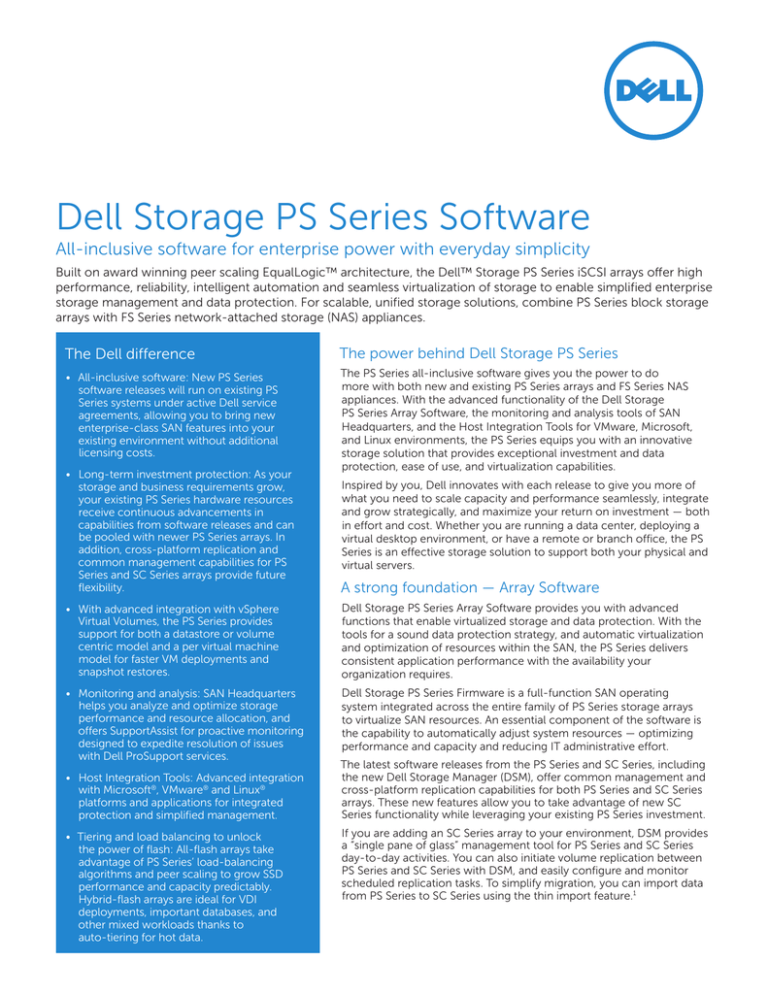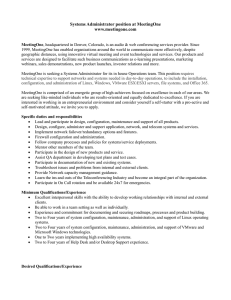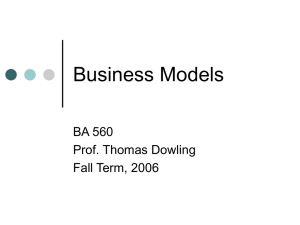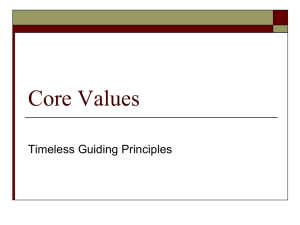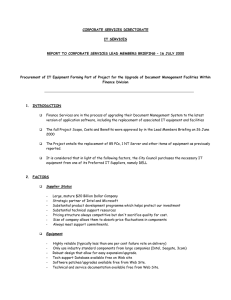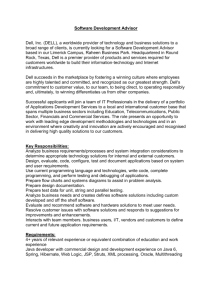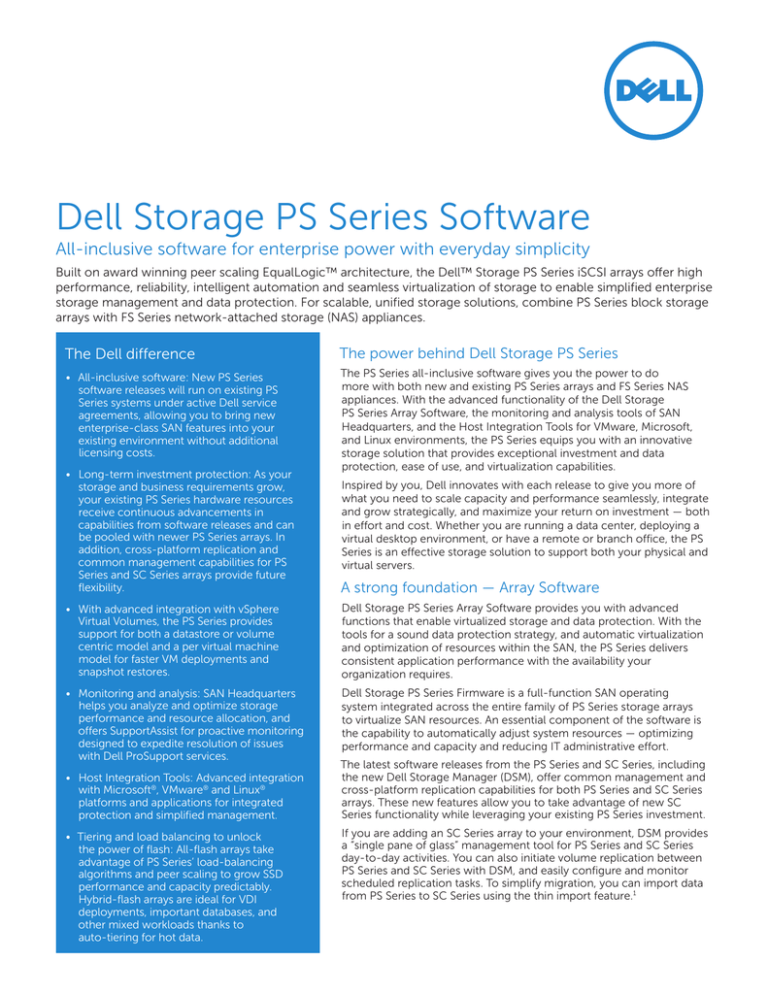
Dell Storage PS Series Software
All-inclusive software for enterprise power with everyday simplicity
Built on award winning peer scaling EqualLogic™ architecture, the Dell™ Storage PS Series iSCSI arrays offer high
performance, reliability, intelligent automation and seamless virtualization of storage to enable simplified enterprise
storage management and data protection. For scalable, unified storage solutions, combine PS Series block storage
arrays with FS Series network-attached storage (NAS) appliances.
The Dell difference
The power behind Dell Storage PS Series
• All-inclusive software: New PS Series
software releases will run on existing PS
Series systems under active Dell service
agreements, allowing you to bring new
enterprise-class SAN features into your
existing environment without additional
licensing costs.
The PS Series all-inclusive software gives you the power to do
more with both new and existing PS Series arrays and FS Series NAS
appliances. With the advanced functionality of the Dell Storage
PS Series Array Software, the monitoring and analysis tools of SAN
Headquarters, and the Host Integration Tools for VMware, Microsoft,
and Linux environments, the PS Series equips you with an innovative
storage solution that provides exceptional investment and data
protection, ease of use, and virtualization capabilities.
• Long-term investment protection: As your
storage and business requirements grow,
your existing PS Series hardware resources
receive continuous advancements in
capabilities from software releases and can
be pooled with newer PS Series arrays. In
addition, cross-platform replication and
common management capabilities for PS
Series and SC Series arrays provide future
flexibility.
Inspired by you, Dell innovates with each release to give you more of
what you need to scale capacity and performance seamlessly, integrate
and grow strategically, and maximize your return on investment — both
in effort and cost. Whether you are running a data center, deploying a
virtual desktop environment, or have a remote or branch office, the PS
Series is an effective storage solution to support both your physical and
virtual servers.
A strong foundation — Array Software
• With advanced integration with vSphere
Virtual Volumes, the PS Series provides
support for both a datastore or volume
centric model and a per virtual machine
model for faster VM deployments and
snapshot restores.
Dell Storage PS Series Array Software provides you with advanced
functions that enable virtualized storage and data protection. With the
tools for a sound data protection strategy, and automatic virtualization
and optimization of resources within the SAN, the PS Series delivers
consistent application performance with the availability your
organization requires.
• Monitoring and analysis: SAN Headquarters
helps you analyze and optimize storage
performance and resource allocation, and
offers SupportAssist for proactive monitoring
designed to expedite resolution of issues
with Dell ProSupport services.
Dell Storage PS Series Firmware is a full-function SAN operating
system integrated across the entire family of PS Series storage arrays
to virtualize SAN resources. An essential component of the software is
the capability to automatically adjust system resources — optimizing
performance and capacity and reducing IT administrative effort.
• Host Integration Tools: Advanced integration
with Microsoft®, VMware® and Linux®
platforms and applications for integrated
protection and simplified management.
• Tiering and load balancing to unlock
the power of flash: All-flash arrays take
advantage of PS Series’ load-balancing
algorithms and peer scaling to grow SSD
performance and capacity predictably.
Hybrid-flash arrays are ideal for VDI
deployments, important databases, and
other mixed workloads thanks to
auto-tiering for hot data.
The latest software releases from the PS Series and SC Series, including
the new Dell Storage Manager (DSM), offer common management and
cross-platform replication capabilities for both PS Series and SC Series
arrays. These new features allow you to take advantage of new SC
Series functionality while leveraging your existing PS Series investment.
If you are adding an SC Series array to your environment, DSM provides
a “single pane of glass” management tool for PS Series and SC Series
day-to-day activities. You can also initiate volume replication between
PS Series and SC Series with DSM, and easily configure and monitor
scheduled replication tasks. To simplify migration, you can import data
from PS Series to SC Series using the thin import feature.1
FluidFS v4
• Evaluate storage reliability based on current RAID levels and
forecast reliability improvements from potential RAID policy
changes
From a single GUI, you can see information on all of
the monitored PS Series groups at a glance — including
configuration and performance of pools, members, disks and
volumes, as well as any alerts. If action is required, you can
launch the PS Series Group Manager directly from SAN HQ
so you can quickly adjust storage systems to meet business
needs. With SAN HQ you can also estimate how close a group,
pool or array is to its full capabilities with analytics to help
plan for storage growth. In addition, SAN HQ can integrate
with third-party SNMP event management consoles, enables
monitoring for performance and capacity metrics, and allows
you to easily launch Storage Update Manager directly from
the SAN HQ Group list. You can also monitor events and
performance in relation to vSphere Virtual Volumes objects for
more consistent reporting.
Powered by Dell Fluid File System (FluidFS), the FS7610 NAS
appliance brings scale-out file storage capability to PS Series
SANs, providing a single, unified storage solution. FluidFS
v4 incorporates data management enhancements such as
automated home shares, directory quotas and also includes
protocol support for SMB 3.0, NFS v4 ACLs and NFS v4.1. With
its highly scalable architecture, FluidFS enables up to 509TB of
usable capacity within a single file namespace. Multiple smaller
file systems, or NAS containers, can be consolidated into a
single solution, simplifying administration and improving file
storage utilization.
Unlike many unified storage solutions that only scale in
capacity, the FS7610 NAS appliance and PS Series arrays can
transparently scale both capacity and performance for file
and/or block requirements as needed. As your needs grow
over time, block and file storage capacity can be added
without disrupting existing applications and storage systems.
Additionally, included data protection features such as NAS
container shrinking and cloning, snapshots, replication, accessbased enumeration, encryption of NFS access, secured LDAP,
NDMP backup and antivirus provide robust tools to protect and
recover file data.
With the compression feature,
you can reduce replica and
snapshot size up to 50% in a pool
that contains at least one PS6210
or PS6610 array2
Reliable infrastructure management
PS Series Group Manager is a management tool integrated with
the PS and FS Series Firmware that provides you with detailed
information on your block and file storage configuration, and
gives you an easy-to-use tool for storage provisioning, data
protection and array management. PS Series Group Manager is
available as a CLI or GUI with search functionality, accessible
through web browsers with a connection to the PS Series SAN.
SAN HQ provides proactive support capability with SupportAssist
for PS Series. When enabled, system log and diagnostic data are
transmitted to Dell Support to help accelerate issue detection and
streamline resolution. Support cases are opened automatically by
Dell Support and a new case tracker allows you to view your open
PS Series cases, delivering a more automated support process to
help improve productivity and accuracy.
PS Series Manual Transfer Utility is a host-based tool that enables
the replication of large amounts of block storage data using
removable media. Integrated with the native replication function
of the PS Series Array Firmware, PS Series Manual Transfer Utility
helps your organization eliminate network congestion, minimize
downtime and accelerate replication setup.
Collaboration counts — Host Integration Tools
Dell Storage Update Manager provides guided update
management to simplify the process of updating the firmware
for your PS Series platform. Storage Update Manager works
with PS Series, FS Series and disk drive firmware. Using a single
tool, you are able to facilitate both single-member and multimember group updates so you can easily take advantage of the
latest firmware features.
The PS Series Host Integration Tools allow PS Series platforms
to communicate and coordinate functions with hosts and
applications, delivering advanced data protection, high
availability and performance, and simplified management of
application data and virtual machines for Microsoft, VMware
and Linux environments.
Dell helps simplify and automate protection and recovery
tasks customized to user applications and environments
with Auto-Snapshot Manager software that enhances the
efficiency and performance of data-protection tasks for
Microsoft SQL Server®, SharePoint®, Exchange, Hyper-V®, NTFS
and ReFS file systems, as well as Red Hat® and SUSE® Linux
environments. Dell Virtual Storage Manager (VSM, part of the
Host Integration Tools for VMware) offers high-performance,
space-efficient data protection of VMware VMs and datastores
within folders and clusters. Advanced vSphere Virtual Volumes
can make operations like single VM snapshot-restores nearly
instantaneous. Virtual Volumes integration transforms the PS
Series from a LUN-centric to a VM-aware storage solution
by providing data services and data placement at the VM
level. Coupled with the PS Series dynamic page balancing,
it provides a highly optimized cost/performance/capacity
solution. Storage Recovery Replicas provide a simplified
storage recovery solution across single and multisite vCenter™
installations, managing multiple PS Series groups.
Knowledge is power — SAN Headquarters
PS Series SAN Headquarters (SAN HQ) gives you in-depth
reporting and analysis, consolidated performance and robust
event monitoring across multiple PS Series groups to provide
a well-tuned PS Series SAN that surpasses your business
requirements. With SAN HQ, you can:
• Improve performance by identifying performance bottlenecks
• Better allocate group resources by identifying under-utilized
assets within the SAN
• Improve availability by proactively identifying potential issues
within your PS Series environment
• Speed up resolution of issues with SupportAssist integration
with Dell Services to automate the creation of Dell
ProSupport cases
• Identify requirements for storage growth for more
accurate planning
• Set up email alerts for around-the-clock monitoring
2
PS Series multipath I/O (MPIO) enables Microsoft, VMware
and Linux platforms to intelligently leverage the PS Series SAN
architecture for optimized performance in your environment.
For Linux systems, the Host Performance and Configuration
Tuning Suite (eqltune) enhances performance and usability
by verifying and proactively correcting your Linux system
parameters for optimal setup of iSCSI configuration.
and Linux, traditionally tedious discovery and setup tasks are
simplified using an intuitive, step-by-step user interface. PS
Series PowerShell tools help manage and automate routine
management tasks in a Microsoft environment. Storage
Management integration with System Center Virtual Machine
Manager further extends your management capabilities for
virtual Microsoft environments. VSM and Host Integration Tools
for Microsoft offer centralized data protection and management
features to simplify administration of multiple hosts and PS
Series SAN groups in your infrastructure.
PS Series Host Integration Tools automate end-to-end
operations from the hosts to the array, helping streamline
data management and enabling simplified configuration.
With the PS Series Remote Setup Wizard (RSW) for Windows
PS Series Array Software
PS Series Firmware and Group Manager
Performance
64-bit kernel for newer generation PS Series arrays (PS4100, PS4210, PS6100, PS6210,
PS6610), volume unmap (re-thinning), enhanced load balancing, intelligent tiering on hybrid
arrays (SSD and HDD), SAN copy offload, Offloaded Data Transfers (ODX), UNMAP, block
zeroing and scalable hardware assisted locking for VMware, and data center bridging (with
10GbE arrays)
Data protection, availability and recovery
Snapshots (point-in-time, schedulable, writeable, multi-volume snaps that can be coordinated
across volume consistency sets), Default Daily Snapshot; replication (point-in-time,
schedulable auto-replication and continuous synchronous replication); volume cloning;
volume undelete, IPSEC, self-encrypting drives (SED), active-standby controller failover,
automatic RAID placement, cross-platform replication capabilities for PS Series and SC Series
arrays with DSM
Storage virtualization
Complete SAN virtualization, peer storage architecture, storage pooling and tiering,
hybrid-flash array tiering, non-disruptive array addition and removal (evacuation), thin
provisioning, thin clones and integration with VMware APIs (VAAI), vSphere Virtual Volumes
support, and VMware thin provisioning awareness
Operations, maintenance and management
Access Control Policies, Single Sign-on, Group Manager, host scripting tools, role-based
administration, Microsoft Active Directory Integration, Audit Logging, Non-disruptive
Firmware Upgrade, SupportAssist, E-Mail Home, Auto-Stat Disk Monitoring System,
Enclosure Monitoring System, detailed historical performance monitoring, Smart Tags,
Compression, Space Borrowing, Multiple Delegated Spaces, (DSM supports day-to-day
tasks across SC Series and PS Series arrays from a single management interface)
Supported host environments
Microsoft Windows Server® including Hyper-V, VMware vSphere ESXi™, Red Hat Enterprise
Linux® (RHEL), SUSE Enterprise Linux® (SLES), Oracle® Linux, Citrix® XenServer®
For a complete list of supported OS versions including software initiators, NICs/CNAs, and
HBAs, please see the PS Series Compatibility Matrix.
Delivery
Firmware is pre-loaded on the arrays; updates are also available for download from
EQLSupport.Dell.com website for all systems under a valid support agreement at no
additional cost3
User interface
PS Series Group Manager provides CLI and a GUI compatible with Microsoft Internet Explorer®,
Mozilla® Firefox®, Apple® Safari® or Google Chrome® web browsers, DSM interface for SC/PS
Series management
SAN group maximums
PS Series Array Software can support up to 16 arrays in one group enabling maximum SAN
resources of up to 8.06PB, 1344 drives, 32 storage controllers, 1024GB of total system memory
Configuration
PS6xxxx-only or mixed groups
PS4xxxx-only groups
Maximum members in a pool/group
8/16
2/2
Max volume connections per pool/group
1024/4096
512/1024
Max volumes per group
1024
512
Snapshots/Replicas per volume
512/512
128/128
Max snapshots per group
10,000
2048
Replication partners per group
16
16
Replication partners per volume
1
1
Volumes enabled for point-in-time replication
256
32
Volumes enabled for synchronous replication
32
4
PS Series Manual Transfer Utility
Target uses
Initial replication of large volumes, replication of volumes after significant changes, failback of
large volumes
Key features
Data encryption, password protection, transfer status updates, replication and failback,
transfer continuation after interrupt
User interface
PS Series Group Manager
Transfer media
Removable media including high-capacity tape, portable disk drive, DVD-ROM, or Blu-ray
disk, portable computer that has access to both EqualLogic groups
3
PS Series SAN Headquarters
Monitoring and analytics
Comprehensive information on PS Series: groups, pools, members, disks, volumes and volume
collections:
• Status
• Configuration
• Capacity
• I/O performance
• Network performance
Multi-group monitoring, multi-site support, RAID evaluator, experimental analysis
SupportAssist—diagnostic data collection and transmission to Dell Support enabling automatic
creation of certain support cases now with a case tracker so you can easily view and track cases
Reporting and views
Graphs, dashboards, tables displaying detailed and summarized historical and point-in-time
data; Live View for near real-time monitoring; formatted reports for diagnostics, performance
and configuration
Events and alerts
Performance-related alerts, hardware alarms and syslog events, built-in email alerts and alerts
ranging from basic hardware health status to more sophisticated analysis on volume, I/O,
network or capacity threshold
Ease of use
Ability for multiple users to access and monitor simultaneously; Single Sign-on for launching
PS Series Group Manager; Timeline Navigation
Operating platforms
Microsoft Windows 8, 8.1, 10; Microsoft Windows 7 SP1; Microsoft Windows Server 2012;
Microsoft Windows Server 2012 R2
Dell Storage Update Manager
Streamline management and operations
The Dell Storage Update Manager application can help you analyze your current PS Series
Storage configurations to determine which components, if any, can or need to be updated.
With an intuitive workflow design, Storage Update Manager guides you to help simplify
the update process and also tracks the status of your updates. It provides an outline of all
components that require updating and the estimated time to complete the process. Deployed
as a standalone Java application, Storage Update Manager runs independently of Group
Manager and SAN Headquarters, but offers a similar interface and help features. Storage
Update Manager targets PS Series groups running PS Series firmware version 5.0.x and higher,
or FS Series Firmware version 3.x.x or higher, and updates the following components:
• PS Series array firmware
• FS Series controller firmware
• PS Series disk drive firmware (excluding SED disk drives and FS Series disk drives)
Host Integration Tools for VMware
Protect business-critical data
Dell Virtual Storage Manager (VSM), Storage Recovery Replicas, Storage Replication Adapter
for VMware Site Recovery Manager (SRA SRM)
Optimize storage performance
MPIO
Streamline storage management and operations
VSM provides datastore management that allows you to create, manage, and monitor
datastores on Dell Storage PS Series and FS Series arrays from within a single VSM table. With
Virtual Volumes integration, VSM also provides support for a per VM data services model. Dell
Storage PS Series Adapter for vRealize Operations Manager™ provides comprehensive insights
on capacity, performance and health of PS Series storage arrays through alerts and metrics.
Operating platforms
Virtual Storage Manager (VSM) for VMware 4.5 with vSphere Virtual Volumes support
• VMware vCenter Server™ 5.5, 6.0
• VMware ESXi Server™ 5.1, 5.5, 6.0
Storage Recovery Adapter (SRA) 2.2.1
• VMware vCenter Site Recovery Manager (SRM) 5.1, 5.5, 5.8, 6.0
Dell Storage PS Series Multipathing Extension Module v1.4
• VMware ESXi Server 5.5, 6.1
Software delivery
HIT/VMware is delivered as four packages:
• PS Series Virtual Storage Manager (VSM) integrates natively into VMware vSphere Web Client
5.5 and 6.0 with functionality role-based access controls (RBAC), VM-centric data protection,
template-based scheduling and data protection workflows; includes vSphere Storage APIs
(VASA) Provider
• Storage Replication Adapter for VMware Site Recovery Manager
• Multipath I/O, also called multipathing extension module (MEM)
• PS Series Adapter for vRealize Operations Manager
Advanced Virtual Volumes support for VM-aware functionality requires vSphere 6.0 and Array
Software 8.0 or greater
4
Host Integration Tools for Microsoft
Protect business-critical data
Auto-Snapshot Manager/Microsoft Edition (ASM/ME) for Microsoft SharePoint, Exchange, SQL
Server, Hyper-V, NTFS and ReFS
Optimize storage performance
MPIO DSM
Management and operations
Storage Management integration with Microsoft System Center Virtual Machine Manager®
(SCVMM), Storage Management Provider (SMP), PowerShell Tools, Remote Setup Wizard, VSS
Provider, VDS Provider, and HPC iSCSI Provider, remote HIT installation and remote server
management capabilities with ASM/ME HIT Groups
Operating platforms
Microsoft Windows Server 2012 R2, Microsoft Windows Server 2012
Host Integration Tools for Linux
Protect business-critical data
Auto-Snapshot Manager/Linux edition (ASM/LE) — Linux file system
Optimize storage performance
MPIO, Host Performance and Configuration Tuning Suite (eqltune)
Streamline storage management and operations
Remote Setup Wizard CLI, PS Series Volume Re-thinning Facility (eqlvolume)
Operating platforms
Red Hat Enterprise Linux 6.7, 7.2
Oracle Linux 7.2
FS Series
File protocol support
NFSv4.x, NFSv4 ACLs, SMB 3.0 (for implementation details, see the FluidFS support matrix:
http://en.community.dell.com/techcenter/extras/m/white_papers/20440246)
Storage arrays supported
PS Series running version 8.1 or later firmware
Cluster capability
Up to two FS7610 appliances (four controllers) in a single NAS cluster
Management
PS Series Group Manager
10GbE configuration options
Two Intel 10GbE dual-port NICs per controller, copper or optical, SFP+ or 10GBASE-T
standards
Client connectivity over Ethernet, SAN connectivity over iSCSI Ethernet switch is required;
direct connect to the SAN is not supported
Data protection
• Redirect-on-write snapshots; max number of snapshots per container/cluster: 1,024/10,000
• Policy based deduplication and compression
• Asynchronous file replication
End-to-end technology solutions
Reduce IT complexity, lower costs and eliminate inefficiencies by making IT and business solutions work harder for you. You
can count on Dell for end-to-end solutions to maximize your performance and uptime. A proven leader in Servers, Storage
and Networking, Dell Enterprise Solutions and Services deliver innovation at any scale. And if you’re looking to preserve cash or
increase operational efficiency, Dell Financial Services™ has a wide range of options to make technology acquisition easy and
affordable. Contact your Dell Sales Representative4 for more information.
SC Series software, version 6.7 or greater, offers a Thin Import feature when migrating from PS Series to SC Series.
Based on September 2014 internal Dell analysis of the Dell Storage PS Series Array Software 8.0 compression feature with PS6210 arrays, using real-world
home share environment comprised of snapshots and replicas. Requires a PS6210 or PS6610 in the environment. Results will vary based on configuration, data
types and usage.
3
All software updates are available for download on EQLSupport.Dell.com. All PS Series software is included in the cost of the PS Series platform. Customers
with a valid Dell support agreement can download software updates without paying additional license fees.
4
Availability and terms of Dell Services vary by region. Dell Basic Service is included standard with PS Series units. For more information, visit
Dell.com/servicedescriptions.
1
2
Download PS Series Software at EQLSupport.Dell.com
© 2016 Dell Inc. All rights reserved. Dell, the DELL logo, the DELL badge, and EqualLogic are trademarks of Dell Inc. Other
trademarks and trade names may be used in this document to refer to either the entities claiming the marks and names or their
products. Dell disclaims proprietary interest in the marks and names of others. This document is for informational purposes only.
Dell reserves the right to make changes without further notice to any products herein. The content provided is as is and without
express or implied warranties of any kind.
SS825_Dell_PS_Series_Software_Spec_Sheet_080416