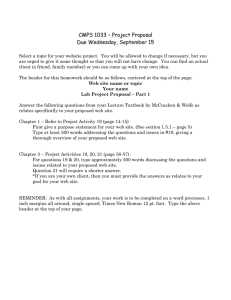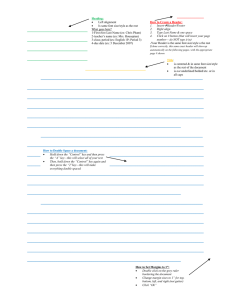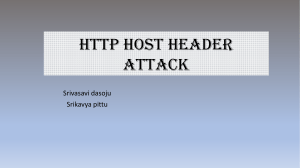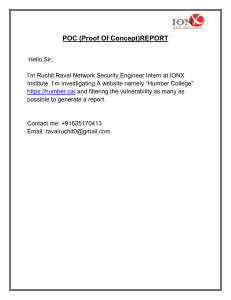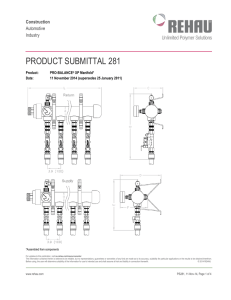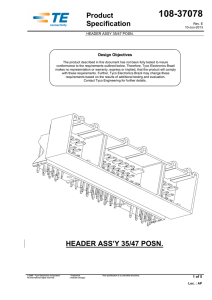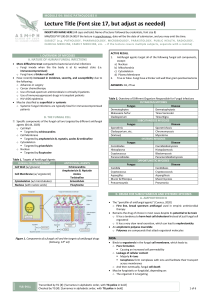MLA Formatting Guide for English Papers
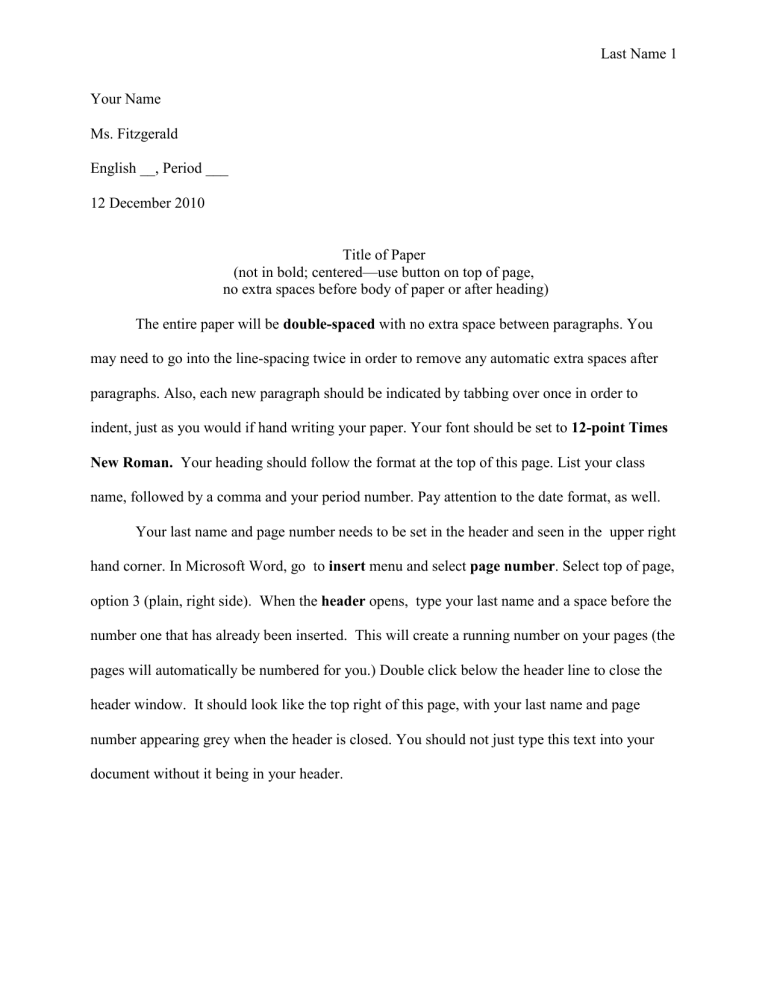
Last Name 1
Your Name
Ms. Fitzgerald
English __, Period ___
12 December 2010
Title of Paper
(not in bold; centered—use button on top of page,
no extra spaces before body of paper or after heading)
The entire paper will be double-spaced with no extra space between paragraphs. You may need to go into the line-spacing twice in order to remove any automatic extra spaces after paragraphs. Also, each new paragraph should be indicated by tabbing over once in order to indent, just as you would if hand writing your paper. Your font should be set to 12-point Times
New Roman. Your heading should follow the format at the top of this page. List your class name, followed by a comma and your period number. Pay attention to the date format, as well.
Your last name and page number needs to be set in the header and seen in the upper right hand corner. In Microsoft Word, go to insert menu and select page number . Select top of page, option 3 (plain, right side). When the header opens, type your last name and a space before the number one that has already been inserted. This will create a running number on your pages (the pages will automatically be numbered for you.) Double click below the header line to close the header window. It should look like the top right of this page, with your last name and page number appearing grey when the header is closed. You should not just type this text into your document without it being in your header.