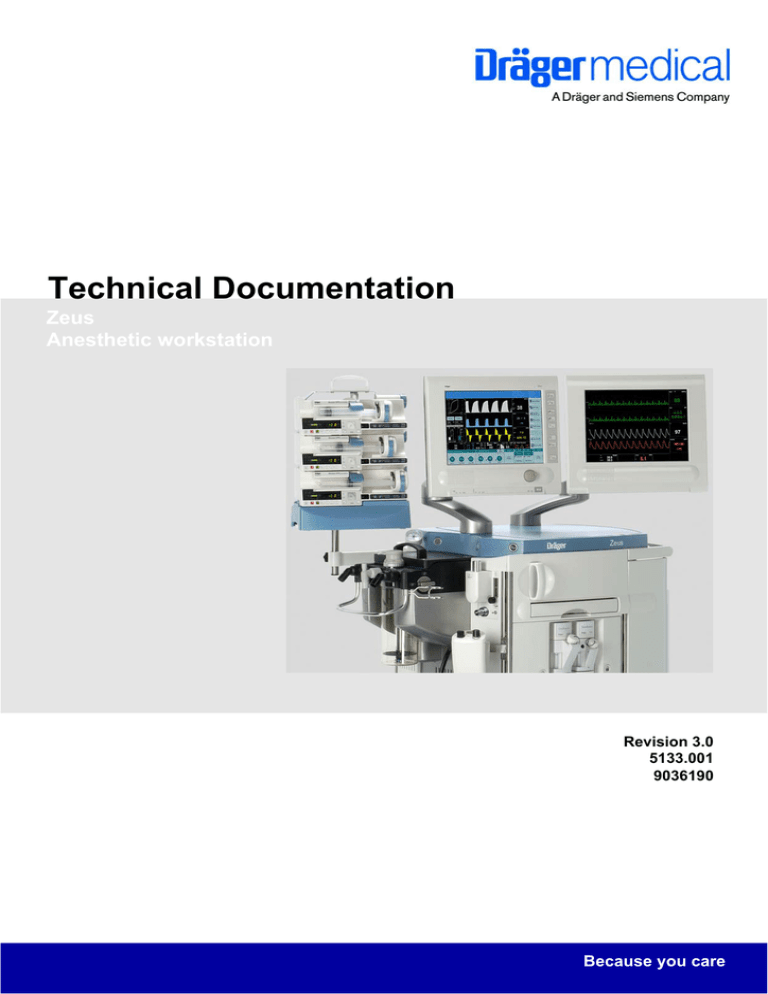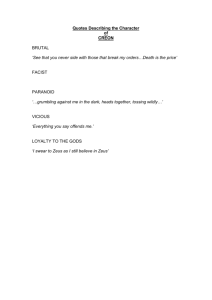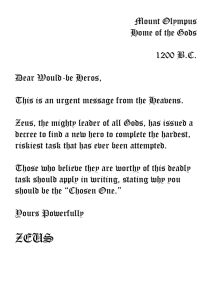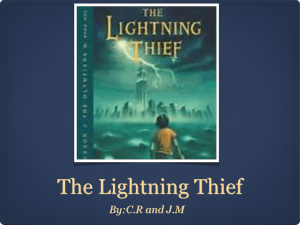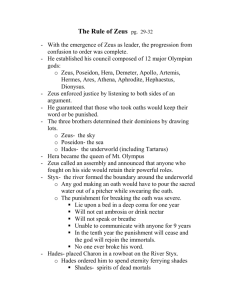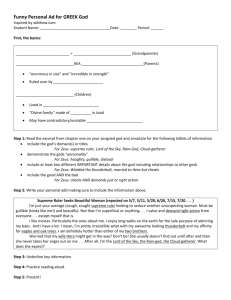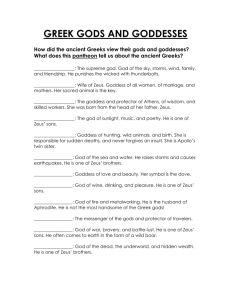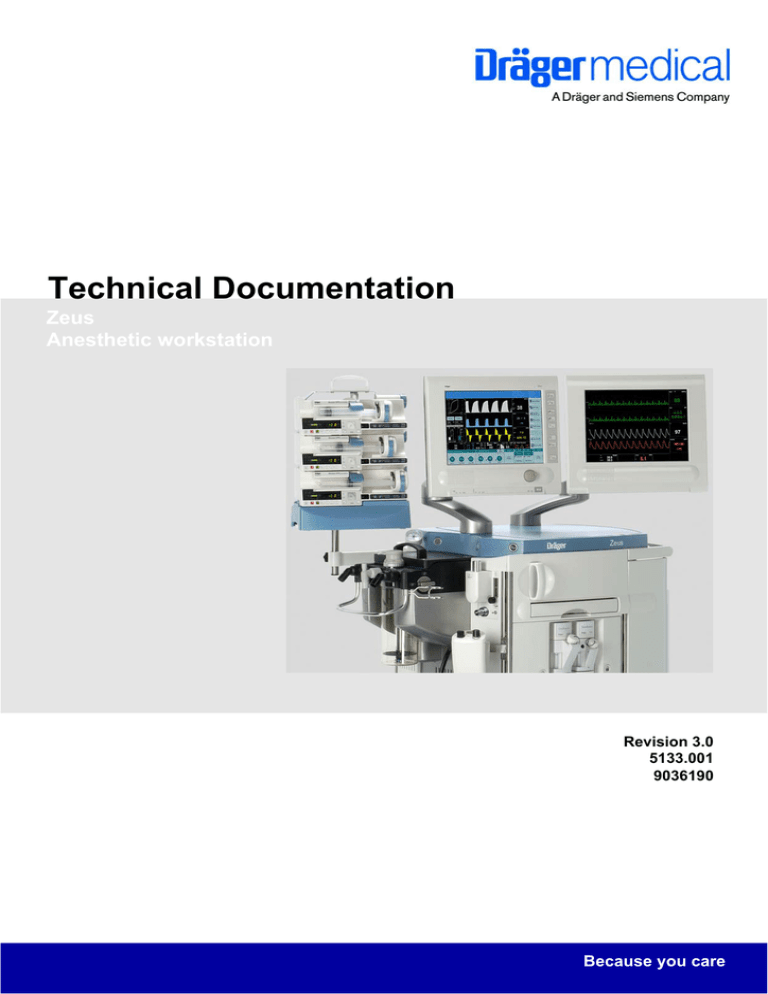
Technical Documentation
Zeus
Anesthetic workstation
Revision 3.0
5133.001
9036190
Because you care
Contents
General
1
Symbols and Definitions
3
2
Notes
3
3
Abbreviations and Definitions
5
Function Description
1
2
General information about Zeus
1.1
Intended use (summary from the Instructions for Use manual) ............................................. 9
1.2
Product classification .............................................................................................................. 9
1.3
Protection classes .................................................................................................................. 9
1.4
Brief description of the system ............................................................................................. 10
Anaesthetic Gas Box
2.1
3
All rights reserved. Copyright reserved.
K5133001IECIVZ.fm 03.05.06
4
5
9
13
General introduction ............................................................................................................. 13
PCB Box
15
3.1
DIANA PCB .......................................................................................................................... 15
3.2
VERONA PCB ...................................................................................................................... 16
3.3
Vent Power PCB ................................................................................................................... 18
3.4
External Flow PCB ............................................................................................................... 19
CS Module
23
4.1
Purpose ................................................................................................................................ 23
4.2
Gas supply ........................................................................................................................... 23
4.3
DAGMAR mixed gas metering unit ...................................................................................... 26
DIVA Anaesthetic Metering Unit
29
5.1
General introduction ............................................................................................................. 29
5.2
DIVA supply module ............................................................................................................. 30
I
Contents
5.3
6
Zeus Gas Measuring Module (GMZ)
6.1
7
8
9
DIVA metering module ..........................................................................................................33
39
General introduction ............................................................................................................. 39
Patient Gas Analyzer (PGA)
41
7.1
General ................................................................................................................................. 41
7.2
IRIA ....................................................................................................................................... 41
7.3
ILCA 2 ................................................................................................................................... 43
7.4
Servomex or Pato ................................................................................................................ 44
System Gas Analyser (SGA)
49
8.1
General introduction ............................................................................................................. 49
8.2
ILCA ...................................................................................................................................... 50
8.3
OxyTrace .............................................................................................................................. 54
Power supply unit
57
9.1
General ................................................................................................................................. 57
9.2
Mains power input ................................................................................................................ 57
9.3
Output voltages ..................................................................................................................... 58
9.4
Uninterruptible power supply ................................................................................................ 59
10
Dräger Water Trap
61
11
Blower
63
11.1 General introduction ............................................................................................................. 63
Breathing System
67
12.1 General introduction ............................................................................................................. 67
12.2 Components in the breathing system and their functions .................................................... 68
12.3 Function ................................................................................................................................ 70
II
K5133001IECIVZ.fm 03.05.06
12
All rights reserved. Copyright reserved.
11.2 Function ................................................................................................................................ 63
Contents
13
Hermes Computer with Monitor
73
13.1 General ................................................................................................................................. 73
13.2 CPCI computer ..................................................................................................................... 73
13.3 Display screen ...................................................................................................................... 74
Maintenance Procedures
1
2
3
All rights reserved. Copyright reserved.
K5133001IECIVZ.fm 03.05.06
4
Water trap
79
1.1
Replacement interval ............................................................................................................ 79
1.2
Replacing or draining the water trap .................................................................................... 79
Blower spindle
81
2.1
Replacement interval ............................................................................................................ 81
2.2
Replacing the blower spindle ............................................................................................... 81
Filter mat in the power supply unit
83
3.1
Replacement interval ............................................................................................................ 83
3.2
Location ................................................................................................................................ 83
3.3
Removing the cover ............................................................................................................. 83
3.4
Replacing the filter mat ......................................................................................................... 83
Filter mat in the GMZ
85
4.1
Replacement interval ............................................................................................................ 85
4.2
Replacing the filter mat ......................................................................................................... 85
5
Removing/fitting the breathing system
87
6
Diaphragm mounts in the breathing system
89
6.1
Replacement interval ............................................................................................................ 89
6.2
Removing the breathing system ........................................................................................... 89
6.3
Replacing the diaphragm mount .......................................................................................... 89
6.4
Fitting the breathing system ................................................................................................. 91
III
Contents
7
8
9
10
Flow sensor “SpiroLife” in the breathing system
93
7.1
Replacement interval ............................................................................................................ 93
7.2
Replacing the “SpiroLife” flow sensor ................................................................................... 93
Sampling-gas return-line filter
95
8.1
Replacement interval ............................................................................................................ 95
8.2
Replacing the filter ................................................................................................................ 95
Sintered-metal filters of the CS connections
97
9.1
Replacement interval ............................................................................................................ 97
9.2
Replacing the sintered-metal filters ...................................................................................... 97
Pressure regulators on the gas inlet block
99
10.1 Replacement interval ............................................................................................................ 99
10.2 Location ................................................................................................................................ 99
10.3 Disassembly ......................................................................................................................... 99
10.4 Replacing the pressure regulators ...................................................................................... 102
11
Batteries of the uninterruptible power supply
105
11.1 Replacement interval ..........................................................................................................105
11.2 Location .............................................................................................................................. 105
IV
K5133001IECIVZ.fm 03.05.06
All rights reserved. Copyright reserved.
11.3 Replacing the rechargeable batteries ................................................................................. 105
Contents
Schematics and Diagrams
1
Schematics and diagrams
109
Annex
Technical Documentation acc. to EMV standard IEC/EN 60601-1-2: 2001
Test List
All rights reserved. Copyright reserved.
K5133001IECIVZ.fm 03.05.06
Spare Parts Catalogue
V
VI
K5133001IECIVZ.fm 03.05.06
All rights reserved. Copyright reserved.
Contents
General
1
2
Zeus
1
General
Symbols and Definitions
WARNING
A WARNING statement provides important information about a potentially hazardous situation which, if not avoided, could result in death
or serious injury.
CAUTION
A CAUTION statement provides important information about a potentially
hazardous situation which, if not avoided, may result in minor or moderate
injury to the user or patient or in damage to the equipment or other property.
NOTE
A NOTE provides additional information intended to avoid inconvenience
during operation.
Definitions according to German standard DIN 31051:
2
Notes
Inspection
= examination of actual condition
Maintenance
= measures to maintain specified condition
Repair
= measures to restore specified condition
Servicing
= inspection, maintenance, and repair
This Technical Documentation conforms to the IEC 60601-1 standard.
It is our recommendation to use only Dräger parts and supplies.
The maintenance procedures described in this Technical Documentation may
be performed by qualified service personnel only. These maintenance procedures do not replace inspections and servicing by the manufacturer.
The information in this Technical Documentation is confidential and may not
be disclosed to third parties without the prior written consent of the manufacturer.
All rights reserved. Copyright reserved.
Version 3.0_ Released_Printed on_03.05.06_K5133001_General_Technical_Documentation.fm
Read each step in every procedure thoroughly before beginning any test.
Always use the proper tools and specified test equipment. If you deviate from
the instructions and/or recommendations in this Technical Documentation,
the equipment may operate improperly or unsafely, or the equipment could
be damaged.
This Technical Documentation is for the purpose of information only. Product
descriptions found in this Technical Documentation are in no way a substitute
for reading and studying the Instructions for Use/Operating Manual enclosed
with the product at the time of delivery.
5133.001
3
General
Zeus
Know-how contained in this Technical Documentation is subject to ongoing
change through research and development and Dräger Medical reserves the
right to make changes to this Technical Documentation without notice.
4
5133.001
Version 3.0_ Released_Printed on_03.05.06_K5133001_General_Technical_Documentation.fm
All rights reserved. Copyright reserved.
NOTE
Unless otherwise stated, reference is made to laws, regulations or standards (as amended) applicable in the Federal Republic of Germany for
equipment used or serviced in Germany. Users or technicians in all other
countries must verify compliance with local laws or applicable international
standards.
Zeus
All rights reserved. Copyright reserved.
Version 1.0_ Released_Printed on_03.05.06_F5133001_abbreviations.fm
3
5133.001
Function Description
Abbreviations and
Definitions
A-Box
Anaesthetic Gas Box
APL
Adjustable Pressure Limit
CAN
Controller Area Network
CPCI
Compact Peripheral Component Interconnect
DAGMAR
Digital Advanced Gas Mixer for Anesthesia Requirements
DIANA
DIgita ANaesthestic controller in A-Box
DIVA
Digital Injection of Volatile Agent
DUMA
Flowmeter for volatile anaesthetic
DVI
Digital Video Interface
EEPROM
Electrically Eraseable Programmable Read Only
Memory
Flash-ROM
Flash Read Only Memory
GMZ
Gas Measuring module Zeus
HERMES
Display and operating unit of Zeus
ILCA
Infrared Low Cost Analyzer
IRIA
Infrared Rapidly Identifying Analyzer
MIB
Management Information Base
MIR
Mid Infrared Range
MISO
Master Input Slave Output
MOSI
Master Output Slave Input
NIR
Near Infrared Range
PLD
Programmable Logic Device
PWM
Pulse Width Modulation
RAM
Random Access Memory
SDRAM
Synchronous Dynamic RAM
SNMP
Simple Network Management Protocol
SPI
Serial Peripheral Interface
SRAM
Static RAM
TFT
Thin Film Transistor
TIVA
Total IntraVenous Anesthesia
UART
Universal Asynchronous Receiver/Transmitter
USB
Universal Serial Bus
UPS
Uninterruptible Power Supply
Zeus
Name of anaesthetic workstation
5
6
5133.001
Version 1.0_ Released_Printed on_03.05.06_F5133001_abbreviations.fm
All rights reserved. Copyright reserved.
Function Description
Zeus
Function Description
7
8
Zeus
1
General
General information
about Zeus
Figure 1
All rights reserved. Copyright reserved.
Version 2.0_ Released_Printed on_03.05.06_F5133001_ZEUS_General_about.fm
1.1
Intended use (summary from the
Instructions for Use
manual)
View of the Zeus anesthesia workstation
Zeus is an integrated anesthesia workstation for inhalation and intravenous
anesthesia. Zeus is used
–
in operating rooms as well as in induction and recovery rooms
–
in adults, children and neonates
–
with anesthetic agents Isoflurane, Sevoflurane and Desflurane
–
with gas mixtures O2/AIR, O2/N2O
–
in partial rebreathing to complete rebreathing mode
–
for operation with external fresh-gas outlet - non-rebreathing systems
–
for inhalation anesthesia, balanced and intravenous anesthesia
1.2
Product classification
Class II b according to the Directive 93/42 EEC, Annex IX.
1.3
Protection classes
Class I according to EN 60601-1.
5133.001
9
General
1.4
Brief description of
the system
Zeus
The integrated anesthetic workstation Zeus includes the following components:
–
Windows NT computer with system display unit for operation of therapy
control and monitoring
–
electronic gas and anesthetic agent flow control with closed-loop control
system
–
electronically controlled and driven blower with rebreathing system
–
airway monitoring
–
hemodynamics monitoring module
The following extensions are available as optional features:
–
1.4.1
Configuration
Dräger syringe pumps for intravenous anesthesia
The Zeus anesthesia workstation can be subdivided into the display and control unit HERMES and the anesthetic gas box (A-Box).
HERMES is a PC based system for display and control of the A-Box or other
connected front-end units, such as the parameter box for measurement of
hemodynamic values. In addition, HERMES provides all external interfaces
of the Zeus anesthesia workstation, e.g. printer and serial ports.
The anesthetic gas box (Figure 2) contains the actuators required for the system, the mixed-gas flow control, the anesthetic-agent flow-control, the breathing system, the lung ventilator and the monitoring system. The anesthetic gas
box also comprises slots and interfaces for future optional features.
The anesthetic workstation Zeus has an excellent ergonomic design. This
includes, for example:
–
A system display unit mounted on a hinged arm that allows a 180° rotation. A second flat display (optional feature) can be arranged on top of the
system display unit.
–
A housing shape that is suitable both for left-hand/right-hand operation.
This includes, besides the rotatable system display unit, a push-through
work top and a push-through drawer. The absorber can be viewed easily
from both sides.
–
Concealed, left-hand and right-hand rails for mounting of accessories.
–
O2 flush buttons that can be operated on left-hand side and right-hand
side.
–
A central locking brake for trolley castors that can be operated from both
sides.
10
5133.001
Version 2.0_ Released_Printed on_03.05.06_F5133001_ZEUS_General_about.fm
The most important
external characteristics
All rights reserved. Copyright reserved.
1.4.2
All rights reserved. Copyright reserved.
Version 2.0_ Released_Printed on_03.05.06_F5133001_ZEUS_General_about.fm
Zeus
Figure 2
5133.001
General
System overview
11
12
5133.001
Version 2.0_ Released_Printed on_03.05.06_F5133001_ZEUS_General_about.fm
All rights reserved. Copyright reserved.
General
Zeus
Function Description
2
Anaesthetic Gas
Box
2.1
General introduction
The anaesthetic gas box comprises the trolley and the housing of the Zeus.
Apart from the monitor, it includes all the components required to operate the
functions of the Zeus. They include:
–
Power supply unit
–
Hermes computer
–
PCB box
–
CS module (CS = Central Supply)
–
DIVA (digital anaesthetic metering unit)
–
GMZ (Zeus gas measuring module)
–
Blower (ventilator)
–
Breathing system
All rights reserved. Copyright reserved.
Version 1.0_ Released_Printed on_03.05.06_F5133001_anaesthesiagasbox_General_about.fm
Zeus
5133.001
13
14
5133.001
Version 1.0_ Released_Printed on_03.05.06_F5133001_anaesthesiagasbox_General_about.fm
All rights reserved. Copyright reserved.
Function Description
Zeus
Zeus
3
Function Description
PCB Box
The PCB box is a housing system for PCBs in the Zeus. It principally comprises the Transfer PCB, which performs the function of a motherboard. The
Transfer PCB accommodates additional PCBs: the standard Zeus PCBs as
well as PCBs for later options.
–
DIANA PCB
–
VERONA PCB
–
Vent Power PCB
–
External Flow PCB
3.1
DIANA PCB
3.1.1
Purpose
The DIANA PCB handles the communication of all system processors with
the HERMES via an Ethernet link. By way of the Transfer PCB the relevant
signals of various modules and the 24 V supply are routed to the DIANA
PCB. The internal 3.3 and 5 V operating voltages are generated on the
DIANA PCB by means of DC/DC-converters.
3.1.2
Function
The central module of the DIANA PCB is the processor MPC 850 (Figure 3).
All rights reserved. Copyright reserved.
Version 1.0_ Released_Printed on_04.05.06_F5133001_PCB_Box.fm
At present the PCB box holds the following PCBs:
Figure 3
5133.001
Block diagram of the DIANA PCB
15
Function Description
Zeus
The operating program is located in a 4 or 8 MB Flash-ROM which is loaded
into a 4 or 8 MB SDRAM as appropriate during start-up. Key software components can be stored in a 256 kB SRAM which is battery-buffered to protect
against failure of the operating voltage. Key parameters can additionally be
saved to an EEPROM via an I2C-port.
VERONA PCB
3.2.1
Purpose
The VERONA PCB is required in the ZEUS to control the ventilator and to
interface to the CAN bus. For this, a microcontroller system based on the
PPC555 is used.
3.2.2
Function
The circuit is operated with a 24 V supply (Figure 4).
All rights reserved. Copyright reserved.
3.2
16
5133.001
Version 1.0_ Released_Printed on_04.05.06_F5133001_PCB_Box.fm
In addition to the memory modules, a CAN-controller and a four-way-UART
are also connected to the system bus. The modules are selected by way of a
PLD. The CAN-controller handles most of the communication with the other
processors in the overall system with the aid of the installed SABUS-protocol.
The four-way UART handles the communication with the ILCA module and
with any subsequent add-ons. An Ethernet controller handles the communication with the HERMES system. The IRIA module and a serial port for Service are connected via an electrical isolator directly to the processor. The
power supply unit generates a Power Fail signal indicating failure of its primary voltage (240 V mains voltage). The 24 V is also monitored in order to
utilize time reserves prior to total failure of the supply voltage for regulation
shutdown of the processor. An additional integrated module monitors the
3.3 V supply (Brown-Out monitor).
Zeus
Function Description
Figure 4
Block diagram of the VERONA PCB
–
3.3 V for microcontroller
–
5 V for temperature sensors
–
5 V for digital modules
–
12 V for pressure sensors
The processor system has two serial ports (max 115 kbaud). Two CAN-interfaces actively support the Full CAN V2.0A and V2.0B-protocol at up to 1Mb/s.
The CAN-buses are each isolated from the rest of the system and from each
other by an isolating voltage of at least 500 V AC. Optocouplers are used to
isolate the signals. To activate the blower motor the board has a dedicated
interface. The power electronics for the blower are located on the Vent Power
PCB. For speed evaluation the three TTL-signals Hall-A, Hall-B and Hall-C
All rights reserved. Copyright reserved.
Version 1.0_ Released_Printed on_04.05.06_F5133001_PCB_Box.fm
The voltage supply is fed in via an EMC-filter and monitored by the controller.
The controller PPC555 has an internal RAM which can be optionally batterybuffered. The following operating voltages are generated on the PCB:
5133.001
17
Function Description
Zeus
are delivered by the motor electronics. The motor temperature is evaluated,
as are the other temperature sensors. 6 LEDs are provided for output of status signals. The following LEDs are interesting for service work:
–
12 V supply voltage = LED V405
–
5 V supply voltage = LED V402
Vent Power PCB
3.3.1
Purpose
The Vent Power PCB contains the power electronics to activate the blower
and the external valves. It provides the link between the valve control and the
pneumatic system.
3.3.2
Function
The respective power stages can be disabled by an external signal (Figure
5).
Figure 5
Vent Power PCB block diagram
This signal is generated by an independent monitoring computer. In addition
to the power stages, the sender information from the TurboVent and the status signals of the various output stages are processed and passed on for
evaluation to the TurboVent control computer. The supply voltage of the TurboVent is 48 V DC and that of the valves is normally 24 V. Because of the different supply voltages and the substantial peak currents in the TurboVent
activation circuit these blocks are electrically isolated by optocoupler.
18
5133.001
Version 1.0_ Released_Printed on_04.05.06_F5133001_PCB_Box.fm
3.3
All rights reserved. Copyright reserved.
If only LED V302 of the 4 LEDs between the SUB-D connectors is lit the hardware is in test mode.
Zeus
Function Description
The supply voltage for the TurboVent is externally stabilised in the power
supply unit to 48 V and has a current limit of 3 A. An external 68000 uF
capacitor is included to deal with the high peak currents of the motor.
The function of the blower power stage is to provide phase-adjusted activation of the motor coil with the aid of the Hall sensors built into the motor and to
control the speed of the motor. The Hall signals are formatted by an inverter
and passed to the Hall decoder. This module decodes the Hall signals of the
motor and codes the activation signals of the MOSFET driver from them. The
power MOSFETs are activated by a MOSFET driver. The output stage comprises 3 half-bridges each with two identical n-channel MOSFETs. At a TurboVent electronics supply voltage below 38 V a protective circuit disables the
MOSFET activation. As the motor is run in a highly dynamic mode at high
speeds, the power stage is rated for a peak power output of approximately
480 W. The mean load in operation is approximately 100 W.
The fan delivers one pulse per fan wheel revolution. This pulse is filtered by
an RC element and routed to a retriggerable monoflop. If the pulses are not
received, the monoflop drops out and disables the power electronics for the
TurboVent. This ensures that the TurboVent is only activated when the fan is
running. This prevents harmful overheating or excessive oxygen concentration build-up at the TurboVent motor.
The Vent Power PCB also contains the activation electronics for the valves in
the breathing system and their interface to the TurboVent control computer.
Additionally, the Ventilator-OFF signal is evaluated by the DIANA PCB to cut
the power to the driver stages.
The A-cone valve is a single-turn bipolar valve. The turn must be activated in
bipolar mode by a voltage pulse. This valve driver is independent of the Ventilator-OFF signal.
The power electronics for the flow valves are located directly at the pneumatic interface underneath the valves, and not on this PCB. However, the
valves are shut off by the Ventilator-OFF signal by way of a HIGH-side FET
switch on this module. The switch cuts the supply voltage to the flow valves.
All rights reserved. Copyright reserved.
Version 1.0_ Released_Printed on_04.05.06_F5133001_PCB_Box.fm
The valves, seal, fresh gas, switch-over and BAG are controlled by a low-side
MOSFET switch. This module has a monitoring output which is routed to the
TurboVent control computer. The monitoring covers short-circuit and open
load.
3.4
External Flow PCB
3.4.1
Purpose
The “Alveon” flow sensor is designed for adult patient-local directional flow
measurement and is built into the patient Y-piece. The External Flow PCB
digitises the sensor signals and supplies the data via SPI.
3.4.2
External Flow PCB function
The External Flow PCB circuitry is divided into 3 areas (Figure 6):
5133.001
–
Supply voltage with electrical isolation from the overall system
–
Analog measurement processing
–
Digital measurement processing with data interface and electrical isolation from VERONA PCB via SPI
19
Function Description
Zeus
Sensor measurement
principle
The “Alveon” flow sensor is based on the principle of a filament anemometer
(Figure 7). In conjunction with the Zeus anaesthetic workstation, the measuring wire (2) is used for compensation of the breathing gas, the measuring
wire (3) for “flow measurement” and the measuring wire (5) with the shading
(4) for detecting the direction of flow.
All rights reserved. Copyright reserved.
3.4.3
External Flow PCB block diagram
20
5133.001
Version 1.0_ Released_Printed on_04.05.06_F5133001_PCB_Box.fm
Figure 6
All rights reserved. Copyright reserved.
Version 1.0_ Released_Printed on_04.05.06_F5133001_PCB_Box.fm
Zeus
5133.001
Function Description
Figure 7
“Alveon” flow sensor layout
21
22
5133.001
Version 1.0_ Released_Printed on_04.05.06_F5133001_PCB_Box.fm
All rights reserved. Copyright reserved.
Function Description
Zeus
Zeus
4
Function Description
CS Module
Figure 8
4.1
Purpose
CS module complete
The CS module comprises a gas carrying component, the CS Block PCB and
the DAGMAR PCB.
All rights reserved. Copyright reserved.
Version 1.0_ Released_Printed on_03.05.06_F5133001_CS_block.fm
The CS module performs the following functions:
–
Feed-in of the required compressed gases by way of CS or cylinder connections
–
Monitoring of the input pressures
–
Reduction of the compressed gases to a level withstandable by the system
In the gas-carrying component of the CS module the compressed gases are
reduced as required and fed to the relevant assemblies.
4.2
Gas supply
4.2.1
Feed-in of compressed
gases with CS
5133.001
The following description relates to the extract from the Zeus gas flow diagram (Figure 9).
23
Function Description
Zeus
Figure 9
Extract, gas flow diagram, gas inlet block
The compressed gases O2, N2O and AIR are fed in via the CS to the gas
supply block of the CS module.
The following description applies only to O2!
The additional O2 outlet (7), fitted with a self-closing coupling (8), permits
operation of an outpatient (Ambu) bag with oxygen metering (Oxydem) for
example. In the pressure reducer (40) the compressed gas is reduced to a
constant output pressure of 2.4 bar and routed to the digital gas mixer DAGMAR and to the O2 flush and the O2 emergency flow control valve. The
patient system can be flushed with O2 by way of the parallel-connected O2
flush valves (44) and (46) mounted on the left and right sides of the unit. The
flow is >35 L/min. By means of the “O2 safety flow” (42) flow adjuster the
24
5133.001
Version 1.0_ Released_Printed on_03.05.06_F5133001_CS_block.fm
The following description applies only to AIR!
Downstream of the non-return valve (15) is a tap for an optional secretion
suction device with ejector drive. Another tap supplies the DIVA supply module with propellant gas.
All rights reserved. Copyright reserved.
The description is based on the example of O2, and is identical for N2O and
AIR.
The compressed gas flows out of the CS from the CS port through the filter
(27) to the pressure sensor (28). The pressure sensor signal is processed in
the CS Block PCB (see also function description for CS Block PCB). The
compressed gas flows on to the non-return valve (29). The non-return valve
(29) prevents the gas from flowing into the open air from the connected cylinder via any CS port which may be open.
Zeus
Function Description
system is supplied with an O2 safety flow adjustable between 0.4 and
12 L/min. As an option, a 0 to 10L/min regulated O2 outlet for an O2 flowmeter is installed.
4.2.2
Feed-in of compressed
gases with reserve gas
cylinders
As an option, it is also possible to connect a maximum of 2 reserve gas cylinders.
The cylinder pressure reducer of the AIR reserve gas cylinder feeds
directly into the CS AIR connection in place of the CS. The O2 and
N2O reserve gas cylinders have a separate cylinder feed-in!
The following function description is based on the example of O2, and is identical for N2O.
O2 flows out of the reserve gas cylinder from the cylinder connection through
the filter (23) to the pressure sensor (24). The pressure sensor signal is processed in the CS Block PCB (see also function description for CS Block
PCB). The compressed gas flows on to the pressure reducer (25) and is
reduced to an output pressure of 5.5 bar. The non-return valve (26) prevents
compressed gas from flowing out of the connected CS line via a cylinder connection which may be open.
All rights reserved. Copyright reserved.
Version 1.0_ Released_Printed on_03.05.06_F5133001_CS_block.fm
4.2.3
CS Block PCB
The CS Block PCB combines a processor system for pressure sensor signals
and a CAN interface on a PCB (Figure 10).
Figure 10 Block diagram of CS Pressure PCB
5133.001
25
Function Description
Zeus
The PCB the CS and reserve gas cylinder pressure sensor signals and controls the 8 indicator LEDs on the control panel of the main monitor. As long as
the mains power is present, the 8 LEDs are supplied with a permanent 24 V
(ULED). This means display can be maintained even when the unit is
switched off.
The operating voltage for the sensors (12 V) and the processor system (5 V)
is derived from the supply voltage. The input voltage is monitored by the controller.
The CS-pressure sensors operate in the range from 0 to 10 bar, delivering
output voltages of 0.2 to 4.8 V which are routed by way of a multiplexer to the
A/D-converter. The high pressure sensors have an additional 4 to 20 mA
interface. The current signal is converted into a voltage of 0.2 to 4.8 V and
likewise routed by way of a multiplexer to the A/D-converter.
The microcontroller reads in the pressure sensor signals and transfers the
data as a CAN-object onto the CAN-bus. The CAN-bus is isolated by optocoupler from the rest of the system. A green status-LED indicates the status
of the data transfer to the CAN-bus. A yellow status-LED is permanently lit
when the system is working properly and flashes in the event of an error. The
signals to activate the 8 LEDs on the control panel of the main monitor are
transmitted over the SPI bus.
AN NTC on the PCB determines the ambient temperature in the vicinity of the
CS Block PCB.
DAGMAR mixed gas
metering unit
4.3.1
Purpose
The DAGMAR (Digital Advanced Gas Mixer for Anaesthesia Requirements)
mixed gas metering unit is a digital mixer and metering unit. The mixer and
metering unit comprises the DAGMAR valve block and the DAGMAR PCB. It
performs the following tasks:
–
DAGMAR valve block
The Dagmar valve block is divided into two separate branches (Figure 11).
All rights reserved. Copyright reserved.
4.3.2
Digital mixing and metering of oxygen and either nitrous oxide or compressed air
26
5133.001
Version 1.0_ Released_Printed on_03.05.06_F5133001_CS_block.fm
4.3
Zeus
Function Description
Figure 11 Extract from Zeus gas flow diagram, Dagmar valve block
One branch meters oxygen. It consists of the O2 switching valve (63), the O2
supply pressure sensor (64) and 5 digital valves (54) to (58) with downstream
flow control valves for mixing. The valve (59) is clocked so the combination of
valves (54) to (59) enables all possible flow values in the O2 branch to be
implemented.
The second branch meters compressed air or nitrous oxide. It consists of the
Air (60) and N2O (62) switching valves, the supply pressure sensor (61) and
5 digital valves (47) to (51) with downstream flow control valves for mixing.
The valve (52) is clocked so the combination of valves (54) to (59) enables all
possible flow values in the AIR/N2O branch to be implemented.
The outlets of both branches are routed through a flow sensor in the DIVA
anaesthetic metering unit to the breathing system.
DAGMAR PCB
The DAGMAR PCB consists of a processor system (Figure 12) and its functions are
–
to control the DAGMAR valve block
–
to interface to the CAN bus
–
to calculate the CS and cylinder pressures displayed on the main monitor
and generate alarms from them as necessary
All rights reserved. Copyright reserved.
Version 1.0_ Released_Printed on_03.05.06_F5133001_CS_block.fm
4.3.3
5133.001
27
Function Description
Zeus
Figure 12 Block diagram of the DAGMAR PCB
The operating voltage for the sensors (12 V) and the processor system (5 V)
is derived from the supply voltage. The input voltage is monitored by the processor system.
The supply pressure sensors operate in a range from 0 to 4 bar absolute,
delivering an output voltage of 0 to 5 V. The processor system reads in the
output voltages by way of an A/D converter and evaluates them.
The DAGMAR valve block is controlled by a power driver. In the event of an
error the voltage to the power driver for the carrier gas can be cut by means
of a “dead man's signal” on the system bus. For safety reasons, the signal on
the system bus is electrically isolated by an optocoupler.
The LEDs and jumpers on the PCB are currently only used by Development,
and are irrelevant to Service.
28
5133.001
All rights reserved. Copyright reserved.
The signals on the CAN bus, too, are electrically isolated from the rest of the
system by optocoupler.
Version 1.0_ Released_Printed on_03.05.06_F5133001_CS_block.fm
The processor system has a serial interface which is also configurable to TTL
level.
Zeus
5
Function Description
DIVA Anaesthetic
Metering Unit
5.1
General introduction
5.1.1
Purpose
The DIVA anaesthetic metering unit meters volatile anaesthetic. It comprises
the supply module and up to 2 metering modules. The supply module is built
into the anaesthetic gas-box. The metering modules are plug-in modules, and
can be exchanged by the user as required. The metering modules are anaesthetic-specific. They store a quantity of anaesthetic and meter it. There are
metering modules for the Desflurane, Isoflurane and Sevoflurane anaesthetics.
5.1.2
Features
The metering modules have the following properties:
–
Suitable for operation in semi-open, semi-closed and closed systems.
–
Anaesthetic-specific coding
–
Electronic fill level indicator
–
Level gauge with sight glass
–
Refillable tank
The metering module feeds the metered and evaporated anaesthetic to the
supply module. The supply module and the metering modules communicate
via electrical and optical interfaces (Figure 14).
All rights reserved. Copyright reserved.
Version 2.0_ Released_Printed on_03.05.06_F5133001_DIVA.fm
Figure 13 Supply module with 1 connected metering module
5133.001
29
Function Description
Zeus
Figure 14 Optical and electrical interfaces
DIVA supply module
The supply module is not anaesthetic-specific. It holds the metering modules
and provides the interface to the anaesthetic machine. The supply module
principally comprises 2/2-way valves to control the propellant gas and the
saturated vapour.
All rights reserved. Copyright reserved.
The supply module has two channels for left and right side mounted metering
modules. The two channels are identical in design. The following function
description relates to the right-hand channel of the supply module (Figure
15).
30
5133.001
Version 2.0_ Released_Printed on_03.05.06_F5133001_DIVA.fm
5.2
Zeus
Function Description
Figure 15 Supply module gas flow diagram
For safety reasons (risk of explosion), the propellant gas used is AIR. The
propellant gas flows through the non-return valve (30) and the volume (170
mL) to the pressure reducer (71). There the pressure is stabilised at 2.4 bar
relative. The volume acts as a pressure buffer. If the AIR fails, operation of
the DIVA metering module can be maintained for a time.
In “Auto” metering mode the anaesthetic flows from the outlet of the metering
module in the form of saturated vapour (100% anaesthetic vapour) through
the saturated vapour valve (2) directly into the breathing system. In “fresh
gas” metering mode the saturated vapour flows through the fresh gas valve
(3) into the mixing chamber (86), where it intermingles with fresh gas and
passes from there into the breathing system.
All rights reserved. Copyright reserved.
Version 2.0_ Released_Printed on_03.05.06_F5133001_DIVA.fm
In the event of an error, if the “dead man's signal” fails the supply valve (24)
of the relevant channel is closed by the DIANA PCB and the pressure on the
downstream line is relieved by way of the pressure relief valve (23) and the
anaesthetic gas scavenging system (3.1). If there is no error, the propellant
gas flows to the inlet of the metering module.
In the event of an error, if the “dead man's signal” fails the saturated vapour
valve (2) of the relevant channel is closed by the DIANA PCB. The outlet of
the metering module is then vented by way of the relief valve (1) and the
anaesthetic gas scavenging system (3.1). During the system test a check is
made by way of a test valve (63) as to whether that channel is free.
5133.001
31
Function Description
Zeus
The distributor block heater (4), the mixing chamber heater (88) and the saturated vapour line heater (61) prevent anaesthetic condensing in the outlet of
the supply module. The heat output is regulated with the temperature sensors
(65 and 66) and the temperature sensor of the mixing chamber heater.
5.2.1
Supply Module PCB
The Supply Module PCB is located in the DIVA supply module.
The key functions of the Supply Module PCB are:
–
To control the valves of the supply module
–
To regulate the heaters of the supply module
–
Various monitoring functions
Figure 16 Block diagram of the Supply Module PCB
32
5133.001
Version 2.0_ Released_Printed on_03.05.06_F5133001_DIVA.fm
All rights reserved. Copyright reserved.
The core of the Supply Module PCB is the microcontroller 80C167CR. The
program is located in a 1 MB Flash-ROM (Figure 16).
Zeus
Function Description
The actuation valves for the left and right side metering modules are controlled by a valve driver. When the microcontroller is in Reset mode the power
is cut to all valves. To minimise the power loss from the valves, the voltage is
switched down from 18 V to 7 V by means of an integrated circuit (step-down
regulator) once the valves have been actuated. In the event of an error, the
valves are shut off in groups by way of an additional integrated circuit located
in the supply voltage line (high-side switch).
The heaters in the supply module are controlled by PWM-capable switching
transistors. When the microcontroller is in Reset mode the power is cut to all
heaters. In the event of overheating, the heaters are shut off by the temperature monitor by way of a high-side switch.
The Supply Module PCB has 3 interfaces.
–
By way of the CAN interface the PCB communicates with the other systems.
–
By way of the Debug interface the software can be updated.
–
By way of an optical interface the PCB communicates with the two metering modules.
When detected, each metering module is connected to the 24 V supply by
way of a relay controlled by the processor. The processor also controls 2 fans
by way of relay in the same way.
The Supply Module PCB also performs a number of monitoring functions.
The monitoring functions include, for example, measuring the operating voltage, the heating current and the temperature, as well as monitoring the
metering modules to set them to a safe state in the event of an error.
5.3
All rights reserved. Copyright reserved.
Version 2.0_ Released_Printed on_03.05.06_F5133001_DIVA.fm
8 LEDs signal the following states:
5133.001
DIVA metering module
–
LED1 on = CPU reset, operation mode
–
LED2 on = CPU reset, operation mode
–
LED3 on = CPU reset, operation mode
–
LED4 on = CPU reset, fast Task
–
LED5 on = CPU reset, slow Task
–
LED6 on = no overheating by heater
–
LED 7 on = dead man's signal left channel on
–
LED8 on = dead man's signal right channel on
The metering module is an anaesthetic-specific unit. In order to provide users
with maximum possible flexibility, the metering module is of plug-in design
and so can be exchanged by the user. When the metering module is not connected to the supply module the gas inlet and outlet of the metering module
are closed by the spring-loaded closure valves (25) and (72) (Figure 17). All
digital valves and the flow control valve are also closed.
33
Function Description
Zeus
Figure 17 Metering module gas flow diagram
When the metering module is connected and locked in place, the closure
valves (25) and (72) are mechanically opened. The module detector (38)
detects the connected and locked metering module. The pressure sensor
(21) measures the input pressure of the propellant gas.
The storage tank (17) for the anaesthetic is fitted with a capacitive level
gauge (18) and a safety valve (64). The safety valve (64) opens at 1.5 bar. It
activates only if the metering module is overheated, e.g. by being exposed to
direct sunlight, and the vapour pressure rises. In operation, the pressure of
the storage tank (17) can be relieved by solenoids (15, 22 and 23 or 15, 22
and 31) via the anesthetic gas scavenging line, so that storage tank can be
safely filled at any time with no risk of anesthetic vapor escaping.
The metering tank (12) is fitted with a capacitive level gauge (10) and a pressure sensor (11). At approx. 1.3-1.6 bar the top-up valve (13) and the supply
valve (24) close. To enable the pump tank to be filled by gravity alone, the
line must be vented from the pump tank through the buffer volume (19), the
supply pressure valve (22) and the relief valve (23) into the anaesthetic gas
scavenging system (3.1). The buffer volume (19) artificially extends the system so that no anaesthetic enters the anaesthetic gas scavenging system
(3.1). This reduces anaesthetic consumption.
34
5133.001
All rights reserved. Copyright reserved.
When the pump tank is full the tank outlet valve (16) and the tank vent valve
(15) close. The supply pressure valve (22) opens. Propellant gas flows out of
the supply module through the non-return valve (25), the supply pressure
valve (22) and the buffer volume (19) to the pump tank (14) and pushes the
liquid anaesthetic through the open top-up valve (13) into the metering tank.
Version 2.0_ Released_Printed on_03.05.06_F5133001_DIVA.fm
When the tank outlet valve (16) is opened, the anaesthetic in the storage tank
(17) flows by gravity into the pump tank (14). At the same time, the open tank
vent valve (15) vents the space above the fluid level in the pump tank into the
storage tank, as otherwise the pump tank cannot be filled.
Zeus
Function Description
The injection valve (9 and 8) injects a defined quantity of liquid anaesthetic
into the evaporator chamber (7) as specified. In the evaporator chamber (7)
the liquid anaesthetic is converted into saturated vapour (100% anaesthetic).
The evaporator chamber heater (68) is regulated by way of the temperature
sensor (69).
The DIVA embodies a sophisticated safety concept. The DUMA anaesthetic
flow sensor (6) positioned upstream of the metering module outlet monitors
conformance to the specified values. To prevent condensation collecting in
the DUMA anaesthetic flow sensor (6), the DUMA (6) is heated by the heater
(85). The heater is regulated by way of the temperature sensor (83).
If the DUMA anaesthetic flow sensor (6) measures values higher than stipulated, the supply module diverts the metered anaesthetic vapour into the
anaesthetic gas scavenging system. As a result no more anaesthetic enters
the ventilation circuit.
Independently of the DUMA anaesthetic flow sensor (6), the SGA also monitors conformance to the specified values, and cuts the supply of anaesthetic
into the breathing system if the values are too high.
The PGA measures the actual values independently of the specified values
and compares them against the pre-set alarm limits. In the event of non-conformance an alarm is generated and a user response is prompted.
5.3.1
Metering Module PCB
The Metering Module PCB is located in the DIVA metering module.
The functions of the Metering Module PCB are:
–
To control the valves in the metering module
–
To control the heaters in the metering module
–
To measure the anaesthetic flow
–
Various monitoring functions
All rights reserved. Copyright reserved.
Version 2.0_ Released_Printed on_03.05.06_F5133001_DIVA.fm
The core of the Metering Module PCB is the microcontroller ST10F168. Only
the internal RAM and ROM of the microcontroller are used (Figure 18).
5133.001
35
Zeus
The valves are controlled by a valve driver. When the microcontroller is in
Reset mode the power is cut to all valves. To minimise the power loss from
the valves, the voltage is switched down from 18 V to 7 V by means of an
integrated circuit (step-down regulator) once the valves have been actuated.
In the event of an error, the valves are shut off by way of an additional integrated circuit located in the supply voltage line (high-side switch).
The heaters in the metering module are controlled by PWM-capable switching transistors. When the microcontroller is in Reset mode the power is cut to
all heaters. In the event of overheating, the heaters are shut off by the temperature monitor by way of a high-side switch.
36
5133.001
All rights reserved. Copyright reserved.
Figure 18 Block diagram of the Metering Module PCB
Version 2.0_ Released_Printed on_03.05.06_F5133001_DIVA.fm
Function Description
Zeus
Function Description
The Metering Module PCB has a Debug interface which can be addressed
optionally by way of a plug connector or via an IR transceiver. Another
IR-interface (Safety) receives pulses from the supply module. If those pulses
are not received, e.g. because of an error in the supply module, all the valves
of the metering module are set to a safe state. The signal from the DUMA
anaesthetic sensor is converted into pulses in order to safeguard independent transfer and is transferred with an IR diode.
All rights reserved. Copyright reserved.
Version 2.0_ Released_Printed on_03.05.06_F5133001_DIVA.fm
The Metering Module PCB also performs a number of monitoring functions.
Its measuring and monitoring functions include, for example, recording the
pressures and fill levels in the metering module, measuring the operating
voltage, the heating current and the temperature with the overheating circuit,
as well as controlling the fans.
5133.001
37
38
5133.001
Version 2.0_ Released_Printed on_03.05.06_F5133001_DIVA.fm
All rights reserved. Copyright reserved.
Function Description
Zeus
Zeus
6
Function Description
Zeus Gas Measuring Module (GMZ)
All rights reserved. Copyright reserved.
Version 1.0_ Released_Printed on_04.05.06_F5133001_GMZ_General_about.fm
Figure 19 GMZ
6.1
General introduction
6.1.1
Purpose
The function of the Zeus gas measuring module (GMZ) is to measure the
gases O2, N20 and CO2 and the anaesthetics Desflurane, Enflurane, Halothane, Isoflurane and Sevoflurane for the purposes of monitoring. Two independent systems are used for this. One is a closed-loop patient-local system
which taps the measured values directly at the Y-piece. The second system
taps the measured values in the inspiratory branch. It monitors the loop control function and shuts down the loop in the event of an error.
6.1.2
Layout
The GMZ comprises the component assembly:
–
5133.001
Patient gas analyser (PGA) with
–
IRIA or ILCA 2
–
Servomex or Pato
–
Dräger water trap
39
Function Description
Zeus
and the component assembly:
–
ILCA
–
OxyTrace and
–
Dräger water trap
40
5133.001
Version 1.0_ Released_Printed on_04.05.06_F5133001_GMZ_General_about.fm
System gas analyser (SGA) with
All rights reserved. Copyright reserved.
–
Zeus
Function description
7
Patient Gas Analyzer
(PGA)
7.1
General
All rights reserved. Copyright reserved.
Version 3.0_ Released_Printed on_03.05.06_F5133001_patientgasanalyser.fm
Figure 20 PGA block diagram (example GMZ)
7.1.1
Intended use
The patient gas analyzer is a complete scavenging gas analysis system for
measurement of the patient gas at the Y-piece. It detects and measures the
gases O2, N2O and CO2 present at the Y-piece and the anesthetics Desflurane, Enflurane, Halothane, Isoflurane and Sevoflurane. The measurement
variable of the anesthetic is fed into a control loop.
7.1.2
Configuration
The PGA includes the following components:
in the GMZ
in the GMZ 2
-
IRIA
-
ILCA 2
-
Servomex
-
Pato
-
Dräger water trap
-
Dräger water trap
The listed components are detailed in separate function descriptions.
7.2
5133.001
IRIA
The anesthetic gas measuring module detects and measures the gases CO2
and N2O as well as the anesthetic gases.
41
Function description
Zeus
7.2.1
Intended use
IRIA is a gas measuring module for N2O, CO2 and the anesthetic gases Halothane, Enflurane, Isoflurane, Desflurane and Sevoflurane. The gas measuring module can automatically recognize the anesthetic in use.
7.2.2
Configuration
The IRIA gas measuring module principally comprises the following components:
–
IRIA sensor head with Control PCB
–
Pump
–
Pneumatic low pass
–
Solenoid valve for zero calibration
–
Module rack with 4 PCBs
7.2.3
42
Measurement principle
–
AMO FLOW ILCA PCB - Control of the pump and the zero calibration
solenoid. A serial EEPROM stores the necessary data such as the serial
number, hardware/software revision, control parameters etc.
–
AMO IRIA PCB - Here the necessary supply voltages are generated and
the data transfer from the IRIA sensor to the MOPS PCB is implemented.
–
AMO MFM PCB - This PCB amplifies the signal coming from the Servomex.
–
MOPS PCB - Primarily delivers the data for further processing via an
RS 232-interface.
The measurement principle of the IRIA (see Figure 22) is based on the infrared absorption method. A heated filament (1) is the radiation source. The
infrared radiation passes through a filter wheel (2) which allows through
5133.001
All rights reserved. Copyright reserved.
The module rack of the ILCA module contains 4 PCBs with the following functions:
Version 3.0_ Released_Printed on_03.05.06_F5133001_patientgasanalyser.fm
Figure 21 IRIA module without sensor
Zeus
Function description
wavelengths from the broadband infrared radiation in the near (NIR) and mid
(MIR) ranges. Those wavelengths are use to measure CO2/N2O (NIR
approx. 3 μm) and anesthetic gas (MIR approx. 9 μm).
7.2.4
Function
There are a total of 8 filters on the filter wheel:
–
3 filters for the anesthetic gases
–
2 reference filters for NIR and MIR
–
1 zeroing filter
–
1 filter each for CO2 and N2O
In the beam path downstream of the filter wheel is the cuvette (3). There the
sample gas weakens the infrared radiation to a greater or lesser extent
depending on its composition. These signal changes are received by the
detector (4) and passed on to the evaluation electronics (5).
From those signals, the associated electronic circuit generates the values for
CO2, N2O and anesthetic gases (Halothane, Isoflurane, Desflurane and
Sevoflurane).
Figure 22 Schematic of the IRIA measurement principle; Legend Table 1
Table 1
Legend to Figure 22
All rights reserved. Copyright reserved.
Version 3.0_ Released_Printed on_03.05.06_F5133001_patientgasanalyser.fm
Item
7.3
ILCA 2
Name
1
Emitter with filament
2
Filter wheel with 8 filters
3
Cuvette
4
Detector
5
Output signal to evaluation electronics
ILCA 2 is used in the GMZ 2. It is a gas measuring module for N2O, CO2 and
the anesthetic gases Halothane, Enflurane, Isoflurane, Desflurane and
Sevoflurane. ILCA 2 conforms to the measurement accuracy specified by
ISO standard.
The gas measuring module can automatically recognize the anesthetic in
use. Its function is more or less the same as that of the gas measuring module ILCA. However, an ILCA 2 sensor head is used instead of the IRIA sensor
head.
5133.001
43
Function description
7.4
Servomex or Pato
Zeus
The patient gas analyzer may be equipped with different oxygen sensors.
The “Servomex” oxygen sensor is used in the GMZ. The “Pato” oxygen sensor is used in the GMZ 2.
Both oxygen sensors measure the patient's O2 concentration at the Y-piece.
7.4.1
Servomex
7.4.1.1 Measurement principle
The oxygen sensor uses the effect that oxygen molecules are attracted very
much more strongly to a magnetic field (paramagnetism) than the molecules
of other gases, which in some cases are repelled by the magnetic field (diamagnetism).
7.4.1.2 Function
Permanent magnets (7 and 12) in the sensor of the oxygen analyzer provide
a symmetrical magnetic field (11) (Figure 23). The magnet field contains two
nitrogen-filled quartz spheres (9) arranged in the form of dumbbells at the
location of the highest field strength. The dumbbell is suspended rotating
from a taut platinum band. A reel of platinum wire is wound around the dumbbell as a feedback coil (10).
When oxygen flows through the measuring cell (1 and 6), the magnetic field
(11) changes based on the paramagnetic effect of the oxygen dependent on
its concentration. This rotates the quartz spheres (9) of the dumbbells out of
the magnetic field.
44
5133.001
Version 3.0_ Released_Printed on_03.05.06_F5133001_patientgasanalyser.fm
All rights reserved. Copyright reserved.
A mirror attached to the pivot of the dumbbell (8) reflects a light beam (5) onto
a photocell pair (4). The photocells are connected to an amplifier (3) of which
the output signal supplies the feedback coil (10) of the dumbbell. The dumbbell is rotated back by the current in the feedback coil (10) until the light beam
(5) is illuminating both photocells (4) equally by means of the mirror (8). Then
the system is at equilibrium. The current flowing through the feedback coil
(10) is proportional to the partial pressure of the oxygen and thus to the oxygen concentration, which is displayed on the display instrument (2).
Zeus
Function description
Figure 23 Schematic of Servomex
7.4.2
Pato
All rights reserved. Copyright reserved.
Version 3.0_ Released_Printed on_03.05.06_F5133001_patientgasanalyser.fm
7.4.2.1 Measurement principle
The oxygen sensor measures the patient's O2 concentration at the Y-piece.
The PATO O2 sensor uses the fact that oxygen molecules have a stronger
paramagnetic characteristic (attracted to a magnetic field) than the molecules
of other gases. The oxygen molecules' orientation in a magnetic field
changes the thermal conductivity of the gas mixture. The change in the thermal conductivity is used to determine the oxygen content.
Figure 24 Oxygen molecules' orientation in a magnetic field
5133.001
45
Function description
Zeus
7.4.2.2 Configuration
PATO O2 sensor
The PATO O2 sensor consists of the PATO SA MC PCB and PATO SA SH
PCB, and the sensor head. The assemblies are contained in a housing. Communication with the medical product takes place via an RS232 interface
(port). The voltage supply to the PATO O2 sensor is 10 to 36 V.
Figure 25 PATO O2 sensor configuration
The PATO sensor head contains two electromagnets, one cuvette, and one
sensor element. The cuvette itself contains the gas channel and the measurement compartment.
Table 2
Legend to Figure 26
Item
46
All rights reserved. Copyright reserved.
Figure 26 PATO sensor head configuration
Component
1
Electromagnets
2
Sensor element
3
Cuvette
4
Electromagnets
5133.001
Version 3.0_ Released_Printed on_03.05.06_F5133001_patientgasanalyser.fm
PATO sensor head
Zeus
Function description
Sensor element
The sensor element has a heating element and a thermoelement.
Figure 27 PATO sensor element
Table 3
Item
7.4.2.3 Function
Legend to Figure 27
Name
1
Measurement compartment (part of the cuvette)
2
Heating element and thermoelement assembly
3
Gas channel (part of the cuvette)
The gas mixture to be measured continuously flows through the gas channel.
In the measurement compartment the gas mixture is only exchanged by diffusion, that is, there is no active flow.
The electromagnets generate a magnetic field which changes constantly.
The oxygen molecules align with this magnetic field thus reducing the thermal
conductivity of the gas mixture. This also changes the temperature at the
thermoelement. The change in temperature is proportional to the oxygen content of the gas mixture.
The measuring and control signals are amplified and then converted into digital signals, or vice versa, by means of an AD/DA converter. A microcontroller
system corrects these measured values and delivers them to the medical
product via an RS232 interface (port).
All rights reserved. Copyright reserved.
Version 3.0_ Released_Printed on_03.05.06_F5133001_patientgasanalyser.fm
The heating element in the PATO sensor element heats the gas mixture and
the thermoelement measures the temperature.
The EEPROM on the PAT SA SH PCB contains the sensor's calibration data.
5133.001
47
48
5133.001
Version 3.0_ Released_Printed on_03.05.06_F5133001_patientgasanalyser.fm
All rights reserved. Copyright reserved.
Function description
Zeus
Figure 28 Block diagram
Zeus
Function Description
8
System Gas Analyser (SGA)
8.1
General introduction
8.1.1
Purpose
The system gas analyser is a complete scavenging gas analysis system for
measurement of the gas concentration in the inspiratory branch. It measures
O2, N2O and CO2 as well as the anaesthetics Desflurane, Halothane, Isoflurane and Sevoflurane. There is no automatic recognition of the anaesthetic.
The system gas analyser monitors the loop control function and shuts down
the loop in the event of an error.
8.1.2
Layout
The SGA includes the following components:
All rights reserved. Copyright reserved.
Version 2.0_ Released_Printed on_04.05.06_F5133001_systemgasanalyser.fm
Figure 29 Connection diagram
–
ILCA
–
OxyTrace
–
Dräger water trap
The listed components are detailed in separate function descriptions.
5133.001
49
Function Description
8.2
Zeus
ILCA
Figure 30 ILCA module complete
8.2.1
Purpose
ILCA is a gas measuring module for N2O, CO2 and the anaesthetic gases
Halothane, Enflurane, Isoflurane, Desflurane and Sevoflurane. ILCA conforms to the measurement accuracy specified by ISO-standard.
The gas measuring module cannot automatically recognise the anaesthetic in
use. The anaesthetic in use must be pre-selected, otherwise the gas measuring module will measure incorrectly.
The ILCA gas measuring module principally comprises the following components:
–
Sensor head with optic and electronics
–
Pump
–
Pneumatic low pass
–
Solenoid valve for zero calibration
–
Module rack with 4 PCBs
–
Solenoid valve for measuring mode switch-over (fresh gas/patient gas)
The sensor head houses 2 PCBs with the following functions:
50
–
Pre-amplifier PCB for the two multi-channel detectors
–
Base PCB with emitter activation, temperature regulation, absolute pressure measurement and a serial EEPROM holding the serial number, setting and calibration data for operation of the sensor head.
5133.001
Version 2.0_ Released_Printed on_04.05.06_F5133001_systemgasanalyser.fm
Components
All rights reserved. Copyright reserved.
8.2.2
Zeus
Function Description
The module rack of the ILCA module contains 4 additional PCBs with the following functions:
8.2.3
Funktion
8.2.4
Measurement principle
–
AMO FLOW ILCA PCB - Control of the pump and the zero calibration
solenoid. A serial EEPROM stores the necessary data such as the serial
number, hardware/software revision, control parameters etc.
–
AMO ILCA PCB - Here the necessary supply voltages are generated and
the data transfer from the ILCA sensor to the MOPS PCB is implemented.
–
AMO O2 Pump PCB - This circuit board amplifies the signal from the O2
sensor.
–
MOPS PCB - Primarily delivers the data for further processing via an
RS 232-interface.
The measurement principle of the ILCA module is based on the absorption of
infrared light by the various media (Figure 31). The sensor head comprises
an emitter which emits a broad spectrum of infrared light (2). The light beam
passes through a cuvette (1), through which the gas being measured is also
drawn by means of a pump.
All rights reserved. Copyright reserved.
Version 2.0_ Released_Printed on_04.05.06_F5133001_systemgasanalyser.fm
Downstream of the cuvette the light beam hits a multi-channel detector with
IR filters (3 to 8). The filters are dimensioned so that only the light in the
absorption wavelength of the measured gases is transmitted. If a gas is
present light is absorbed. The higher the partial pressure of the gas, the
greater the absorption of the light and the smaller the sensor signal.
5133.001
51
Function Description
Zeus
Figure 31 Principle of multi-channel detector with IR filters
Item
Name
1
Sensor window
2
Infrared light
3
CO2 sensor chip with infrared filter
4
Reference sensor chip with infrared filter
5
Beam splitter (prism)
6
Anaesthetic gas sensor chip
7
Infrared filter
8
N2O sensor chip with infrared filter
The function of the pump is to draw gas out of the branch being measured
through the sensor head (cuvette).
52
5133.001
Version 2.0_ Released_Printed on_04.05.06_F5133001_systemgasanalyser.fm
Legend to Figure 31
All rights reserved. Copyright reserved.
Table 4
Zeus
Function Description
A pneumatic low pass, comprising the volume C1 and the flow control valve
R1, minimises the pressure surges generated by the pump (Figure 32).
Figure 32 Block diagram of the ILCA
In order to ensure an adequate measurement accuracy, an automatic zero
calibration is performed periodically. For this, room air is drawn in by the
pump through the zero calibration valve and passed through the sensor. The
zero calibration valve is controlled by the AMO FLOW ILCA PCB, thereby
calibrating the system.
Further measures to safeguard measurement accuracy:
All rights reserved. Copyright reserved.
Version 2.0_ Released_Printed on_04.05.06_F5133001_systemgasanalyser.fm
In substitution for a flowmeter, the pressure is measured with a differential
pressure sensor upstream and downstream of the flow control valve.
The AMO FLOW ILCA PCB controls the pump with the pressure signal as the
input variable.
5133.001
–
Heating of the cuvette so the intensity of the light beam is not affected by
condensation. As the temperature also influences the measurement
result, the cuvette temperature is kept constant by means of a control
loop.
–
The pressure in the cuvette likewise influences the result. So the pressure is measured and entered as a correction variable into the system.
53
Zeus
8.3
OxyTrace
8.3.1
Purpose
The OxyTrace oxygen measuring cell forms part of the system gas analyser
of the Zeus gas measuring module and performs the function of recording the
O2 concentration in the inspiratory branch or in the fresh gas. The measuring
mode is switched by a solenoid valve.
8.3.2
Layout
OxyTrace is an oxygen measuring module with a zero-consumption electrochemical cell (Figure 33). The cell (5) is located in an aluminium housing
which also contains a pre-amplifier (2). The oxygen mixture to be measured
is drawn in by the ILCA pump and flows through the aluminium housing to the
sensor cell. As a result of the relatively long distance through the aluminium
housing the gas is brought to cell temperature. The output signal from the
pre-amplifier is transmitted for further processing to the MOPS PCB of the
ILCA anaesthetic gas measuring module.
Figure 33 Layout of the OxyTrace oxygen measuring module
Legend to Figure 33
Item
8.3.3
54
Function
Name
1
Inlet
2
Pre-amplifier PCB
3
OxyTrace sensor connector
4
Outlet
5
OxyTrace VE sensor capsule
The sensor is a so-called oxygen pump. This means it is an electrochemical
sensor, based on the amperometry method.
5133.001
All rights reserved. Copyright reserved.
Table 5
Version 2.0_ Released_Printed on_04.05.06_F5133001_systemgasanalyser.fm
Function Description
Zeus
Function Description
A working electrode and a counter-electrode are housed in an electrolytefilled sensor housing. The electrolyte chamber is isolated from the gas-conducting section of the sensor by a diffusion barrier. At the working electrode,
which has a potential against the counter-electrode, the oxygen diffused
through the barrier is reduced. The current flow represents a measure of the
oxygen partial pressure.
At the counter-electrode, oxidation of the water in the electrolyte occurs as a
result of electrolysis. The oxygen formed at the counter-electrode is discharged through a pressure compensation opening to the surrounding air.
This principle is termed an O2 pump.
All rights reserved. Copyright reserved.
Version 2.0_ Released_Printed on_04.05.06_F5133001_systemgasanalyser.fm
No material transformation or decomposition occurs overall inside the sensor,
resulting in longer life and improved long-term stability.
5133.001
55
56
5133.001
Version 2.0_ Released_Printed on_04.05.06_F5133001_systemgasanalyser.fm
All rights reserved. Copyright reserved.
Function Description
Zeus
Zeus
Function description
9
Power supply unit
9.1
General
9.1.1
Purpose
The power supply unit of the Zeus supplies all the electrical components with
the required voltages and currents. It has an uninterruptible power supply
with rechargeable batteries.
9.1.2
Features
The power supply unit has the following features:
–
All output voltages are short-circuit-proof and stable at no-load.
–
Battery charging by an intelligent battery charge manager.
–
In the event of power failure battery operation is possible for a minimum
of 30 minutes if the batteries are fully charged.
–
Temperature-controlled fan for cooling of the power supply unit.
–
A CAN interface permits exchange of data and status information
between the power supply unit and the anesthetic system.
The power supply unit's readiness is indicated by LEDs on the control panel
of the system monitor:
Mains power input
-
No mains power
Mains LED green
-
Mains power connected to power supply unit
Bat. LED off
-
No battery connected
Bat. LED orange
-
Charge below 50%
Bat. LED green
-
Charge above 50%
Power LED off
-
Zeus is switched off
Power LED green
-
Zeus is switched on
The power supply unit operates with an input voltage of 85 V to 264 V at a
rated frequency of 45 Hz to 65 Hz. It is connected by way of an inlet socket
for non-heating apparatus. The inlet socket for non-heating apparatus is
mechanically secured against unintentional removal. The mains power cable
is protected by two primary fuses in the power supply unit. A temperatureregulated fan is used to cool the power supply unit. If the temperature in the
power supply unit rises due to an error, the power supply unit automatically
switches to battery power.
The power supply unit has no switch. If the mains plug is pulled, the battery
charge manager and the voltage supply to the indicator LEDs on the control
panel of the system monitor are active.
All rights reserved. Copyright reserved.
Version 1.0_ Released_Printed on_15.05.06_F5133001_power_supply.fm
9.2
Mains LED off
5133.001
57
Function description
9.3
Output voltages
Zeus
The power supply unit delivers seven no-load and short-circuit-proof output
voltages (see also Figure 34):
–
UBlower, 48 V/1.5 A
–
UMain, 24 V/15 A
–
UHERMES, 24 V/3.5 A
–
ULED, 24 V/power limit 6...10 VA at 20...29 V
–
UPermanent, 24 V/0.03 A
–
UGA,12 V/3.5 A
–
VCC-ISO, 5 V/0.1 A
Figure 34 Power supply unit front view
Legend to Figure 34
58
Name
X02
Hermes computer
X03
Apollo module
X04
Transfer PCB (Power)
X05
Transfer PCB (Signals)
X06
Emergency-off button
X07
On button (Prod./Service)
X08
DAGMAR PCB
X09
Hermes monitor
X10
DIVA
X12
ZEUS motherboard
X13
Blower capacitor
F1
Apollo module (12 V/20 W), 3 A fast
F2
DIANA (24 V/12 W), 3 A fast
5133.001
Version 1.0_ Released_Printed on_15.05.06_F5133001_power_supply.fm
Item
All rights reserved. Copyright reserved.
Table 6
Zeus
Function description
Item
Name
F3
VentPower (24 V/70 W), 3 A fast
F4
VERONA PCB (24 V/70 W), 3 A fast
F5
DAGMAR (24 V/70 W), 3 A fast
F6
DIVA (24 V/300 W), 15 A fast
F7
TIVA (24 V/50 W), 3 A fast
F8
GMZ (12 V/70 W), 7.5 A fast
The following voltages are electronically protected:
LED voltage supply
UGA voltage supply
Blower voltage supply
The voltages UMain, ULED, UPermanent, UGA and VCC-ISO are connected
to the same earth potential. The voltages UBlower and UHERMES are isolated.
The output voltage UMain is subdivided into separately routed and protected
subsidiary voltages for different component assemblies. The states of the
output voltages (ON/OFF) are indicated externally by an LED for each.
9.4
Uninterruptible
power supply
NOTE
Where the term “battery” is used in the following section, it refers generally
to a rechargeable battery.
–
The DC-input is polarised.
–
Only specific batteries may be used. The battery type used can be programmed via CAN.
–
The batteries are electronically protected against exhaustive discharge.
–
The battery temperature and capacity are monitored during charging.
–
Zeus can also be operated without batteries.
All rights reserved. Copyright reserved.
Version 1.0_ Released_Printed on_15.05.06_F5133001_power_supply.fm
The power supply unit has an uninterruptible power supply. In the event of a
mains power failure the Zeus continues operating for approximately 30 minutes in normal mode under battery power. Because of their size, the batteries
are fitted in the base plate. The power supply unit is equipped with an intelligent battery charge manager. Features of the uninterruptible power supply:
5133.001
59
60
5133.001
Version 1.0_ Released_Printed on_15.05.06_F5133001_power_supply.fm
All rights reserved. Copyright reserved.
Function description
Zeus
Zeus
10
Function Description
Dräger Water Trap
Figure 35 Principle of operation of the Dräger water trap
The Dräger water trap has two Goretex™ membranes which protect the
channel to the cuvette (180 ml/min) as well as the bypass branch (20 ml/min)
against incursion of damp. The water collector and the Goretex™ membranes are inseparably joined.
All rights reserved. Copyright reserved.
Version 1.0_ Released_Printed on_04.05.06_F5133001_watertrap.fm
The water collector can be drained as often as desired using a disposable
syringe. It must be replaced at regular intervals however (see relevant details
in Instructions for Use).
5133.001
61
62
5133.001
Version 1.0_ Released_Printed on_04.05.06_F5133001_watertrap.fm
All rights reserved. Copyright reserved.
Function Description
Zeus
Zeus
11
Function Description
Blower
Figure 36 Blower complete
General introduction
11.1.1 Purpose
The blower is designed for use in closed systems. Its function is to generate
the pressure required for ventilation. In order to improve the mix of gases in
the system the blower generates a circulatory flow.
11.2
The blower is based on the radial principle, and is regulated according to
requirement by an electronic activation circuit. In operation the maximum
ventilation pressure is 50 mbar. The control variables used are the measured
values from the pressure and flow sensors contained in the breathing system.
All rights reserved. Copyright reserved.
Version 1.0_ Released_Printed on_04.05.06_F5133001_blower.fm
11.1
Function
The ventilation pressure and the circulatory flow during inhalation and exhalation are attained by means of defined activation of the blower (21) and the
flow valve (6) in the breathing system (Figure 37). Fresh gas is drawn out of
the manual breathing bag (27).
5133.001
63
Function Description
Zeus
Figure 37 Breathing system, simplified view
The blower has the following properties:
–
The patient gas carrying components can be sterilised at 134 degrees C
in hot steam. An exception to this is the blower spindle. It is protected by
the filter and is replaced every 2 years.
–
The blower is suitable for supporting spontaneous breathing.
–
The blower can be "breathed through" at standstill.
The blower comprises a brushless electric motor (Figure 38). Three Hall sensors are fitted in the motor. They signal the rotor position to the activation circuit. From this information the position and direction of the driving magnetic
field is then determined.
An NTC (4) monitors the motor temperature. A fan (5) installed underneath
the motor prevents heat build-up at the motor during operation.
64
5133.001
Version 1.0_ Released_Printed on_04.05.06_F5133001_blower.fm
All rights reserved. Copyright reserved.
The radial blower (2) is located above the motor in a separate housing. The
spindle of the blower wheel is sealed by a magnetic fluid. The magnetic fluid
is a viscous polymer into which iron particles have been mixed. The iron particles keep the fluid at the intended sealing point, based on a ring magnet. As
a result the spindle is leak-tight to 140 mbar.
Zeus
Function Description
Figure 38 Blower sectional diagram
Table 7
Legend to Figure 38
All rights reserved. Copyright reserved.
Version 1.0_ Released_Printed on_04.05.06_F5133001_blower.fm
Item
Designation
1
Electric motor
2
Magnetic fluid seal
3
Blower wheel
4
Blower inlet
5
Blower outlet
6
Bellows
7
Blower spindle
8
Foam
9
Felt disc (coupling)
10
Needle coupling
11
Fan
Low noise based on absorption of vibration by magnetic fluid seal (2), silicone
(6) and foam (8).
5133.001
65
66
5133.001
Version 1.0_ Released_Printed on_04.05.06_F5133001_blower.fm
All rights reserved. Copyright reserved.
Function Description
Zeus
Zeus
12
Function Description
Breathing System
Figure 39 Breathing System
All rights reserved. Copyright reserved.
Version 1.0_ Released_Printed on_15.05.06_F5133001_breathing_system.fm
12.1
General introduction
12.1.1 Purpose
The function of the breathing system is to control the gas flow and the pressure in the breathing system as specified. Gas breathed back into the breathing system has CO2 removed from it by means of a soda lime absorber and
is re-used. In the closed system the consumption of gas and volatile anaesthetic is thereby reduced to a minimum.
12.1.2 Features
The breathing system is a compact breathing system with the following properties:
5133.001
–
Suitable for operation in closed and semi-closed systems.
–
Removable from the base unit as a complete unit.
–
Automatic connection of all interfaces/sensors.
–
Contaminated surfaces can be disinfected or sterilised.
67
Function Description
Zeus
The breathing system is adapted onto the side of the Zeus housing at the
pneumatic interface. The interface provides the mechanical, pneumatic and
electrical connections to the anaesthetic gas box. It also accommodates the
Valve Control PCB and the Pressure/Flow PCB. Two inductive senders at the
connection point signal inadequate locking of the breathing system.
12.2
Components in the
breathing system
and their functions
To implement the ventilation modes a certain amount of hardware is required
(Figure 40).
The functions of the various components are explained in the following irrespective of any specific ventilation mode.
Item
68
Components and their functions
Name
Function
A
Saturated vapour inlet
Introduction of saturated vapour
into the breathing system
B
Fresh gas inlet
Introduction of fresh gas into the
breathing system
C
Sampling gas aspirator SGA
Suction of sampling gas, when
working in loop control mode.
D
Sampling gas aspirator PGA
Suction of sampling gas
5133.001
All rights reserved. Copyright reserved.
Table 8
Version 1.0_ Released_Printed on_15.05.06_F5133001_breathing_system.fm
Figure 40 Function diagram of breathing system with blower
Zeus
Function Description
Item
Name
Function
1
Feed into anaesthetic gas
scavenging system
Scavenging of surplus gas
2
Non-return valve of anaesthetic gas scavenging system
Inflates manual breathing bag by
means of spring force. Prevents
breathing-back from anaesthetic
gas scavenging system
3
Closed valve
Works as an On/Off valve.
Defined venting possible independently of APL valve.
4
APL valve
Adjustable pressure-limiting valve.
At “SPONT” setting zero-resistance continuity.
5
Spont valve
Works as an On/Off valve.
Defined closure of the APL valve.
6
Flow valve
Works as a proportional valve.
Provides the circulatory flow and
the PEEP.
7
Expiration-side non-return
valve
Prevents breathing-back of
exhaled gas.
8
Expiration-side pressure sensor
Monitors the inspiratory pressure
sensor. Controls the blower regulation during inspiration. Measures the airway pressure.
9
Expiration-side flow sensor
Regulates the circulatory flow in
the inspiratory phase under pressure-controlled ventilation.
Compensates for the expiratory
breathing resistance in the expiratory phase.
Fresh gas switch-over valve
Standard: Fresh gas is fed in from
the absorber.
In the event of failure of the
blower the fresh gas is fed in
downstream of the absorber.
12
All rights reserved. Copyright reserved.
Version 1.0_ Released_Printed on_15.05.06_F5133001_breathing_system.fm
11
Y-piece with flow sensor
Records the measurements for
VT, MV and flow for real-time
curve and loop.
Controls the ventilation (flow trigger, flow criterion for ending a
breathing stroke).
13
5133.001
Patient's lung
-
69
Function Description
Zeus
Item
15
Name
Inspiration-side flow sensor
Function
Regulation of the inspiratory flow
under constant-flow ventilation.
Measurement of the tidal volume
under constant-volume ventilation.
Regulation of the circulatory flow
in expiration.
16
Breathing system safety valve Limits the max. pressure in the
system and thus at the patient.
17
Respiratory gas temperature
sensor
Measures the respiratory gas
temperature.
18
Microbial filter in absorber
Holds back soda lime residues
and prevents contamination of the
blower spindle.
19
Inspiration-side non-return
valve
Prevents breathing-back of expiratory gas into the inspiratory
branch.
20
Inspiration-side pressure sensor
Monitors the expiratory pressure
sensor.
Monitors the airway pressure.
Function
Blower
Generates the circulatory flow and
the ventilation pressure.
22
Absorber
Absorbs CO2.
23
Auxiliary air valve
Opens at a negative pressure of
approx. -20 mbar.
24
Feed-in point of measurement
gas return
Return flow of gas drawn from
SGA and PGA.
25
Breathing bag pressure sensor
Measures the pressure in the
manual breathing bag.
26
Calibration valve
Sets the pressure sensor (25) to
ambient pressure.
27
Breathing bag
Serves as a reservoir. Receives
the expiratory volume.
The following function description relates to Figure 41 Breathing system, simplified view.
Inlet “A” receives fresh gas in Fresh Gas mode or fresh gas and saturated
vapour in Auto mode. Inlet “B” receives fresh gas if there is no circulatory flow
(e.g. if the blower fails).
Inspiration:
70
5133.001
Version 1.0_ Released_Printed on_15.05.06_F5133001_breathing_system.fm
12.3
21
All rights reserved. Copyright reserved.
Regulates the blower during expiration.
Zeus
Function Description
The blower (21) is pressure-regulated and speed-limited. It conveys gas from
the breathing bag (27) through the absorber (22) and the non-return valve
(19) into the patient's lung (13). The inspiratory pressure is regulated with the
blower and the proportional valve (6).
Expiration:
When expiration begins the proportional valve (6) opens. The gas flows out of
the lung (13) through the expiratory non-return valve (7) and the proportional
valve (6) back into the breathing bag (27).
Figure 41 Breathing system, simplified view
Table 9
Legend to Figure 41
All rights reserved. Copyright reserved.
Version 1.0_ Released_Printed on_15.05.06_F5133001_breathing_system.fm
Item
5133.001
Designation
A
Inlet for fresh gas or for fresh gas + saturated vapour
B
Fresh gas inlet
1
Feed into anaesthetic gas scavenging system
4
APL valve
6
Flow valve
7
Non-return valve, expiration
8
Pressure sensor, expiration
9
Flow sensor, expiration
12
Y-piece with flow sensor
13
Patient's lung
15
Flow sensor, inspiration
19
Non-return valve, inspiration
20
Pressure sensor, inspiration
21
Blower
22
Absorber
27
Breathing bag
71
72
5133.001
Version 1.0_ Released_Printed on_15.05.06_F5133001_breathing_system.fm
All rights reserved. Copyright reserved.
Function Description
Zeus
Zeus
Function description
13
Hermes Computer
with Monitor
13.1
General
13.1.1 Purpose
The Hermes system processes and visualises the parameters and process
data of the Zeus anesthetic workstation. It also provides input and output
interfaces for operator control of the Zeus. The Hermes system comprises a
Windows-based CPCI computer with up to three display units.
13.2
The CPCI computer of the Hermes system is accommodated in a closed 19inch rack. The system interfaces of the CPCI computer are available by way
of the front panel of the 19-inch rack. By way of a 5-pin “DC In” connector on
the front panel the CPCI computer is connected to an external 24 V direct
voltage source. The current consumption of the Hermes system is max.
3.5 A. The monitor and computer exchange data via the USB interface and
the digital video interface. The CPCI computer supplies up to two monitors
with the necessary operating voltage via separate power cables. The cables
are connected to the “DC Out” output.
CPCI computer
Figure 42 Rear view of Hermes
All rights reserved. Copyright reserved.
Version 2.0_ Released_Printed on_03.05.06_F5133001_Hermes.fm
The legend to the following figure shows the default connector configuration
of the Hermes computer.
Table 10
Item
5133.001
Legend to Figure 42
Name
1
DC Out monitor 1
2
Reset button
3
Ethernet port 1
assigned to
Supply voltage to main
monitor
DIANA
73
Function description
Zeus
Item
13.3
Display screen
Name
assigned to
4
Digital video interface 1
DVI for main monitor
5
Ethernet port 2
Apollo module
6
USB port
USB for auxiliary monitor
7
Printer port
Printer
8
Floppy disk drive
9
Serial port (COM) 2
free
10
PS/2
Mouse/keyboard
11
VGA
free
12
Digital video interface 2
DVI for auxiliary monitor
13
USB port
USB for main monitor
14
Serial port (COM) 1
Medibus/Apollo module
15
Monitor 2
Supply voltage for auxiliary monitor
16
DC in
24 V from power pack
The Hermes system is operated by way of the monitor. Menu options and
dialog boxes are selected on the touch-sensitive surface of the screen using
the finger or a pen. The screen views can be changed using a turn knob on
the monitor case. System functions are adapted and monitored using the
keys on two membrane keypads built into the monitor case.
74
5133.001
Version 2.0_ Released_Printed on_03.05.06_F5133001_Hermes.fm
All rights reserved. Copyright reserved.
Figure 43 Monitor connections
Zeus
Function description
The main monitor is fitted with six ports, and the auxiliary monitor with five.
The ports are accessible on the rear to the left and right of the monitor mount.
Their functions are as follows:
–
Power: By way of this input the monitor is supplied with the necessary
operating voltage from the “DC Out” output on the CPCI computer.
–
Screen In: By way of this port the monitor and supply system of the Zeus
exchange information, such as on the readiness of the power and pipeline supply networks, the battery charge condition and on/off messages
for the overall system.
–
DVI: On the main monitor this port is connected to DVI port 1 on the CPCI
computer to exchange video data. A second monitor is connected to the
DVI 2 port on the CPCI computer.
–
USB: Data and control cable
–
Simulation: A free port on an external computer (such as a laptop) is
connected to this port by a serial cable. The two devices communicate via
a fixed protocol. The signals of the touch-screen, keypad and turn knob
control elements can be tested independently of each other. The monitor
electronics evaluate the signals and forward the data via the USB port to
the CPCI computer.
–
Normal mode: The monitors display the same on-screen content.
–
Dual Video mode: In Dual Video mode the views on each of the two
monitors connected to the DVI ports combine to form one video image.
All rights reserved. Copyright reserved.
Version 2.0_ Released_Printed on_03.05.06_F5133001_Hermes.fm
If two monitors are used on the Zeus, two different modes are possible:
5133.001
75
76
5133.001
Version 2.0_ Released_Printed on_03.05.06_F5133001_Hermes.fm
All rights reserved. Copyright reserved.
Function description
Zeus
Maintenance Procedures
77
78
Zeus
Maintenance procedures
1
Water trap
1.1
Replacement interval
For the replacement interval of water trap, refer to the Instructions for Use
manual.
1.2
Replacing or draining the water trap
1. Pull out the water trap at the front.
Figure 1
Removing the water trap
2. Insert an empty syringe or cannula (at least 20 mL) into the connector.
All rights reserved. Copyright reserved.
Version 2.0_ Released_Printed on_04.05.06_W5133001_Watertrap.fm
3. Suck out the water (Figure 2); remove the syringe and dispose it according to applicable regulations.
Figure 2
Sucking out the water
4. Insert the water trap into the holder until it engages perceptibly.
5. Perform a functional check according to the Zeus test instructions.
5133.001
79
80
5133.001
Version 2.0_ Released_Printed on_04.05.06_W5133001_Watertrap.fm
All rights reserved. Copyright reserved.
Maintenance procedures
Zeus
Zeus
Maintenance procedures
2
Blower spindle
2.1
Replacement interval
2.2
Replacing the
blower spindle
For replacement intervals of the blower spindle, refer to the Instructions for
Use manual.
CAUTION
Risk of damage due to sparking!
To avoid sparking, the blower may only be removed in “Standby” or with
the Zeus switched off.
1. Remove the breathing system.
2. Loosen the two quick-locking screws on the blower, and remove the
blower from the breathing system.
3. Unscrew the 3 socket-head cap screws on the upper part of the blower
from below.
4. Remove the plate with the locking pins.
5. Unscrew the 3 socket-head cap screws on the blower cover and remove
the blower cover complete with the casing top section, the sleeves and
the bellows.
6. If necessary, replace the blower cover, the bushes or the bellows.
7. Lift out the blower spindles.
All rights reserved. Copyright reserved.
Version 3.0_ Released_Printed on_03.05.06_W5133001_Spindle_Blower.fm
CAUTION
Risk of damage to the blower spindle.
In order to avoid damage to the blower spindle, handle it only by its metal
housing. No foreign bodies must be allowed to enter the blower when refitting.
Figure 3
Blower spindle
8. Refit the blower spindles in the reverse order of their removal.
9. Attach the label (month and year of the blower replacement) to the housing of the blower drive.
10. Perform the ventilation modes function tests as per Zeus test document.
5133.001
81
82
5133.001
Version 3.0_ Released_Printed on_03.05.06_W5133001_Spindle_Blower.fm
All rights reserved. Copyright reserved.
Maintenance procedures
Zeus
Zeus
Maintenance procedures
3
Filter mat in the
power supply unit
3.1
Replacement interval
For replacement intervals of the filter mat, refer to the Zeus Instructions for
Use manual.
3.2
Location
The power supply unit is located on the side of the Zeus which holds the
breathing system (Figure 4, dashed frame).
3.3
Fitting location of the power supply unit in the Zeus
Removing the cover
CAUTION
Risk of short circuiting during disassembly.
In order to avoid short-circuits in the device during disassembly of parts or
assemblies, shut down the Zeus, set the power switch to the “OFF” position, and disconnect the Zeus from the power and gas supplies.
All rights reserved. Copyright reserved.
Version 3.0_ Released_Printed on_03.05.06_W5133001_Filter_matt_power_supply.fm
Figure 4
3.3.1
Plastic cover underneath
the pneumatic interface
1. Remove the plastic cover underneath the pneumatic interface of the
breathing system as described in the Repair Instructions"Opening the
device", section 1.2.1 Plastic cover underneath the pneumatic interface.
3.4
Replacing the filter
mat
The filter mat is located behind a sheet-metal frame, which must be removed
in order to replace the filter mat.
5133.001
83
Maintenance procedures
Zeus
Figure 5
Frame fixing screws
1. Unscrew the fixing screws holding the frame (Figure 5).
2. Remove the frame.
3. Replace the filter mat.
4. Check the fan for proper functioning.
5. Refit the plastic covers using the reverse method of that used for
removal.
84
5133.001
Version 3.0_ Released_Printed on_03.05.06_W5133001_Filter_matt_power_supply.fm
All rights reserved. Copyright reserved.
6. Perform a functional check according to the Zeus test instructions.
Zeus
Maintenance procedures
4
Filter mat in the GMZ
4.1
Replacement interval
For the replacement interval of the filter mat in the GMZ (Gas Measurement
Module Zeus), refer to the Instructions for Use manual.
4.2
Replacing the filter
mat
The GMZ is located on the side which holds the breathing system (Figure 6,
dashed frame). Some parts of the plastic covering must be removed in order
to be able to remove the filter mat.
Fitting location of the GMZ in the Zeus
CAUTION
Risk of short circuiting during disassembly.
In order to avoid short-circuits in the device during disassembly of parts or
assemblies, shut down the Zeus, set the power switch to the “OFF” position, and disconnect the Zeus from the power supply.
1. Remove the plastic cover underneath the pneumatic interface of the
breathing system as described in the Repair Instructions"Opening the
device", section 1.2.1 Plastic cover underneath the pneumatic interface.
All rights reserved. Copyright reserved.
Version 2.0_ Released_Printed on_03.05.06_W5133001_GMZ_Filter_replacement.fm
Figure 6
2. Replace the filter mat (Figure 7).
5133.001
85
Maintenance procedures
Zeus
Figure 7
Filter mat (arrow) in the GMZ
3. Refit the plastic covers using the reverse method of that used for
removal.
86
5133.001
Version 2.0_ Released_Printed on_03.05.06_W5133001_GMZ_Filter_replacement.fm
All rights reserved. Copyright reserved.
4. Perform a functional check according to the Zeus test instructions.
Zeus
5
Maintenance procedures
Removing/fitting the
breathing system
Components can be replaced after removing the plate at the underside of the
breathing system.
1. Unscrew the 5 screws marked with arrows in Figure 8.
Figure 8
Plate fixing screws
2. Remove the plate.
3. Refit the breathing system using the reverse order of that used for
removal.
All rights reserved. Copyright reserved.
Version 2.0_ Released_Printed on_03.05.06_W5133001_Breathing_system_disassembly_assembly.fm
4. Perform a functional check according to the Zeus test instructions.
5133.001
87
88
5133.001
Version 2.0_ Released_Printed on_03.05.06_W5133001_Breathing_system_disassembly_assembly.fm
All rights reserved. Copyright reserved.
Maintenance procedures
Zeus
Zeus
Maintenance procedures
6
Diaphragm mounts
in the breathing system
6.1
Replacement interval
Refer to the Zeus Instructions for Use manual for the replacement intervals of
the flow, Spont, and Closed valve diaphragm mounts.
6.2
Removing the
breathing system
1. Remove the breathing system as described in the chapter Maintenance
Procedures, Removing/Fitting the Breathing System.
6.3
Replacing the diaphragm mount
The flow valve (Figure 9-6) and the Spont valve (Figure 9-5) are valves the
diaphragms of which seal against a crater. The diaphragm of the Closed
valve (Figure 9-3) actuates a valve insert.
Flow (6), Spont (5), and Closed valve (3), old version
NOTE
The diaphragm mount has been redesigned for leakage reasons. In the
event of maintenance, replace all old metal diaphragm mounts with the
new diaphragm mounts made of black plastic.
Only in the event of repair may those metal diaphragm mounts that are
still intact remain in the breathing system. Only the faulty diaphragm mount
is replaced with the new type made of plastic.
All rights reserved. Copyright reserved.
Version 2.0_ Released_Printed on_03.05.06_W5133001_Breathing_system_diaphragm.fm
Figure 9
Removing the metal diaphragm mount
1. Remove the retaining ring and the washer underneath from the respective diaphragm mount (Figure 9).
2. Remove the diaphragm.
3. Pull the diaphragm mount out of the breathing system and discard it.
4. Continue with step 6.
Replacing the plastic diaphragm mount
5133.001
5. Pull the diaphragm mount out of the breathing system and discard it.
89
Maintenance procedures
Zeus
Figure 10 Diaphragm mount location hole
Figure 11 Diaphragm mount segments
90
5133.001
Version 2.0_ Released_Printed on_03.05.06_W5133001_Breathing_system_diaphragm.fm
All rights reserved. Copyright reserved.
NOTE
Observe the preferred position of the diaphragm mount.
The location holes for the diaphragm mounts have a large gap on each
side (see arrows in Figure 10). To keep the flow resistance low, these gaps
must not be covered by the diaphragm mount segments (see arrows in Figure 11). When fitting the diaphragm mount, position the diaphragm mount
segments such that they are in line with the (imaginary) dashed line shown
in Figure 10.
Zeus
Maintenance procedures
6. Fit the new diaphragm mount into the breathing system making sure it is
aligned properly (preferred position).
6.4
Fitting the breathing
system
1. Fit the breathing system as described in the chapter Maintenance Procedures, Removing/Fitting the Breathing System.
All rights reserved. Copyright reserved.
Version 2.0_ Released_Printed on_03.05.06_W5133001_Breathing_system_diaphragm.fm
2. Perform a functional test as per Zeus test documentation.
5133.001
91
92
5133.001
Version 2.0_ Released_Printed on_03.05.06_W5133001_Breathing_system_diaphragm.fm
All rights reserved. Copyright reserved.
Maintenance procedures
Zeus
Zeus
Maintenance Procedures
7
Flow sensor
“SpiroLife” in the
breathing system
7.1
Replacement interval
For the replacement interval of the “SpiroLife” flow sensor, refer to the Zeus
Instructions for Use manual.
7.2
Replacing the
“SpiroLife” flow sensor
1. Unscrew the inspiratory hose connection (← ) and/or the expiratory hose
connection (→).
2. Unlock the breathing system at the two lateral turn-locks.
3. Lift the breathing system at the handle and remove.
4. Remove the “SpiroLife” flow sensor (Figure 12) and replace it with a new
one.
All rights reserved. Copyright reserved.
Version 1.0_ Released_Printed on_04.05.06_W5133001_Breathing_system_flowsensors.fm
Figure 12 Removing the flow sensor
5133.001
93
94
5133.001
Version 1.0_ Released_Printed on_04.05.06_W5133001_Breathing_system_flowsensors.fm
All rights reserved. Copyright reserved.
Maintenance Procedures
Zeus
Zeus
Maintenance Procedures
8
Sampling-gas
return-line filter
The sampling-gas return-line filter is replaced at regular intervals as a preventive measure.
8.1
Replacement interval
For replacement intervals of the sampling-gas return-line filter, refer to the
Zeus test documentation.
8.2
Replacing the filter
1. Remove the breathing system.
2. Remove the plastic cover underneath the pneumatic interface of the
breathing system (remove screws on left and right)
The filter (shown by an arrow in Figure 13) is connected to a micro-solenoid
valve on the Pressure/Flow PCB via a reducer and a thin tube.
Figure 13 Sampling-gas return-line filter
4. Refit using the reverse order of that used for removal.
5. Perform a functional test as per Zeus test documentation.
All rights reserved. Copyright reserved.
Version 2.0_ Released_Printed on_04.05.06_W5133001_Filter_Probengasrueckleitung.fm
3. Disconnect the filter (shown by an arrow) from the tubes and replace it
with a new one.
5133.001
95
96
5133.001
Version 2.0_ Released_Printed on_04.05.06_W5133001_Filter_Probengasrueckleitung.fm
All rights reserved. Copyright reserved.
Maintenance Procedures
Zeus
Zeus
Maintenance procedures
9
Sintered-metal filters
of the CS connections
9.1
Replacement interval
For replacement intervals of the sintered-metal filter, refer to the Zeus
Instructions for Use manual.
9.2
Replacing the sintered-metal filters
The following steps can be carried out with the CS module fitted.
On the underside of the gas inlet block are the NIST connections (Figure
14/1) of the pipeline supply gases and of the N2O/O2 compressed gas cylinders (Figure 14/2).
Figure 14 Assignment of connections
The following procedure for removal and refitting (based on the example of
the NIST connection for O2) applies correspondingly to all NIST connections.
CAUTION
Possibility of NIST connections being swapped.
If all NIST connections are removed at the same time there is a risk that
they might be swapped upon reassembly. To avoid mixing up the connections, remove and refit each connection individually before starting with the
next one.
All rights reserved. Copyright reserved.
Version 3.0_ Released_Printed on_03.05.06_W5133001_sinterfilter_CS_block.fm
1. Depressurize the unit.
2. Remove the two fixing screws of the NIST connection for O2.
3. Unscrew the sintered-metal filter of the O2 NIST connection by turning it
counter-clockwise (see Figure 15).
5133.001
97
Maintenance procedures
Zeus
Figure 15 Sintered filter
4. Screw in the new sintered-metal filter of the O2 NIST connection handtight.
5. Check that the O-ring on the NIST connection is undamaged and replace
it as necessary.
6. Screw in the two fixing screws of the NIST connection for O2. Make sure
the O-ring is not trapped.
7. Replace the other sintered-metal filters one after the other.
Figure 16 NIST and cylinder connection markings
9. Carry out leak test and gas-type test as per test instructions.
98
5133.001
Version 3.0_ Released_Printed on_03.05.06_W5133001_sinterfilter_CS_block.fm
All rights reserved. Copyright reserved.
8. Check that the marking on the gas inlet matches the marking on the fitted
NIST connections (see Figure 16). The marking also applies to the cylinder connections for N2O and O2 on the second line.
All rights reserved. Copyright reserved.
Version 3.0_ Released_Printed on_03.05.06_W5133001_pressure_regulator_CS_block.fm
Zeus
Maintenance procedures
10
Pressure regulators
on the gas inlet
block
The gas inlet block is a subassembly of the CS module. The gas inlet block
holds the inlet pressure regulators for the gases O2, N2O, and Air. The pressure regulators are replaced during the maintenance procedures.
The following procedure describes how to replace the pressure regulators
with the CS module being completely removed. However, if done correctly,
instead of removing the CS module you can also pull it out only so far that
you can easily access and then replace the pressure regulators.
10.1
Replacement interval
For replacement intervals of the pressure regulators on the gas inlet block,
refer to the Instructions for Use manual.
10.2
Location
In order to replace the pressure regulators, you need to remove the CS module. The CS module is fitted on the side of the Zeus on which the reserve gas
cylinders are also located.
Figure 17 CS module fitting location
10.3
Disassembly
1. If fitted, remove the compressed gas connections and connectors of the
high-pressure sensors.
2. Remove the fixing screws from the module (see arrows on Figure 18).
5133.001
99
Maintenance procedures
Zeus
Figure 18 CS module fixing screws
3. Withdraw the CS module far enough for the connectors and tubes to be
easily accessible but not so far as to pull it out of the Zeus.
4. Cut the heat-shrink tubing at the power switch in the area of the lock nut,
as shown in Figure 19.
CAUTION
Risk of mixing up the white hoses on the valve block.
The two white hoses on the valve can be mixed up during assembly.
Before disconnecting the hoses, mark them to avoid mixing them up upon
later reassembly.
100
5133.001
Version 3.0_ Released_Printed on_03.05.06_W5133001_pressure_regulator_CS_block.fm
Figure 19 Power switch with lock nut
All rights reserved. Copyright reserved.
5. Loosen the lock nut (Figure 19) and unscrew the power switch.
Zeus
Maintenance procedures
6. Disconnect all hoses from the valve block (Figure 20).
Figure 20 Allocation of the hoses
Table 1
Designation, color
1
Carrier gas (AIR or N2O) from mixer to DIVA supply
module, transparent hose(s)
2
O2 from mixer to DIVA supply module, white
hose(s)
3
AIR connecting hose of secretion suction device,
black hose(s)
4
Safety O2 to O2 flush and to emergency flow control, white hose(s)
5
AIR to DIVA supply module, black-white striped
hose(s)
7. Unplug the fan connector from the CS Pressure PCB (on the left side of
the CS module).
8. Detach the central connector to the Zeus on the DAGMAR PCB (on the
right side of the CS module).
9. Withdraw the CS module completely from the Zeus.
All rights reserved. Copyright reserved.
Version 3.0_ Released_Printed on_03.05.06_W5133001_pressure_regulator_CS_block.fm
Item
5133.001
101
Maintenance procedures
Zeus
Figure 21 CS module complete
10.4
Replacing the pressure regulators
1. Unplug the connectors of the two sockets to connect the high-pressure
sensors on the CS Pressure PCB and take the cable out of the cable
clamp.
3. Unscrew the two hex socket screws of the relevant pressure regulator
and remove it.
102
5133.001
Version 3.0_ Released_Printed on_03.05.06_W5133001_pressure_regulator_CS_block.fm
Figure 22 Assignment of pressure regulators
All rights reserved. Copyright reserved.
2. Underneath the gas inlet block at the left and right unscrew the two
screws from the panel and move the upper panel of the CS module aside.
Zeus
Maintenance procedures
CAUTION
Risk of leakages due to incorrectly fitted O-rings.
The pressure regulators are sealed with O-rings at the interface to the gas
inlet block. When fitting the pressure regulators, make sure the two O-rings
underneath the pressure regulators do not slip or fall off!
4. Provide the pressure regulators with two new O-rings each.
CAUTION
Malfunction due to incorrectly fitted pressure regulators.
If the pressure regulators are offset by 180 degrees they will not supply any
gas. Fit the pressure regulators in their predominant position!
5. Place the respective pressure regulator onto the gas inlet block such that
the arrow on the pressure regulator points in the same direction as the
arrow on the gas inlet block (from the inlet to the outlet in each case, see
also Figure 23). The inlet and the outlet are also marked on the underside
of the pressure regulator (1 = inlet, 2 = outlet).
6. Before the CS module is fitted in the Zeus, the pressure regulator must be
adjusted as per the test document. To do so, pull up the circular cap of
the pressure regulator (to unlock it) and adjust the pressure by turning the
cap. Then push the cap back down to lock it.
7. Reassemble using the reverse order of disassembly.
8. Perform the function test on Zeus as per test instructions.
All rights reserved. Copyright reserved.
Version 3.0_ Released_Printed on_03.05.06_W5133001_pressure_regulator_CS_block.fm
Figure 23 Predominant position of the pressure regulators
5133.001
103
104
5133.001
Version 3.0_ Released_Printed on_03.05.06_W5133001_pressure_regulator_CS_block.fm
All rights reserved. Copyright reserved.
Maintenance procedures
Zeus
Zeus
11
Maintenance procedures
Batteries of the uninterruptible power
supply
NOTE
Batteries represent special waste. Batteries must be disposed of in conformity with local waste disposal regulations.
11.1
Replacement interval
For replacement intervals of the Zeus rechargeable batteries, refer to the
Instructions for Use manual.
11.2
Location
The rechargeable batteries for the uninterruptible power supply are located
underneath the trolley in a drawer. Before replacing the rechargeable batteries, check if the fuse (Figure 24/1) is OK.
Figure 24 Fuse (1) and connector (2) on drawer unit
Replacing the
rechargeable batteries
CAUTION
Risk of short circuiting during disassembly/assembly.
In order to avoid short-circuits in the device during disassembly of parts or
assemblies, shut down the Zeus, set the power switch to the “OFF” position, and disconnect the Zeus from the power and gas supplies.
1. On the rear of the Zeus underneath the trolley, detach the PE conductor
and the connector (Figure 24/2) from the rechargeable batteries' drawer.
2. Unscrew the hexagon socket screws in the trolley foot in the area of the
blue drawer (1 each at the front and rear).
All rights reserved. Copyright reserved.
Version 3.0_ Released_Printed on_03.05.06_W5133001_rechargeable_batteries.fm
11.3
3. Hold the cables out slightly and withdraw the drawer for the rechargeable
batteries.
CAUTION
Risk of short circuiting during disassembly/assembly.
To avoid shorting when detaching/attaching the cables, disconnect the
cable connecting the two rechargeable batteries first upon disassembly
and reconnect it last upon reassembly.
5133.001
105
Maintenance procedures
Zeus
4. Disconnect the connecting cables (Figure 25/2).
Figure 25 Connecting the rechargeable batteries
5. Unscrew the leads (Figure 25/1) and remove the rechargeable batteries.
CAUTION
Overheating of the rechargeable batteries.
In order to avoid overheating the rechargeable batteries during charging,
the charging cycle is controlled by a temperature sensor. To ensure proper
operation, the temperature sensor must be placed between the two
rechargeable batteries upon reassembly.
6. Refit the rechargeable batteries in the reverse order of their removal.
106
5133.001
Version 3.0_ Released_Printed on_03.05.06_W5133001_rechargeable_batteries.fm
All rights reserved. Copyright reserved.
7. Perform a function test of the uninterruptible power supply as per test
instructions.
Schematics and Diagrams
107
108
Version 3.0_ Released_Printed on_03.05.06_S5133001_schematics.fm
Schematics and diagrams
5133.001
NOTE
Some of the following illustrations are not available in other languages.
NOTE
Part numbers shown in the illustrations are for identification purposes only; this does not necessarily mean that these items can be ordered. To
order spare parts, use the relevant parts catalog only!
NOTE
The legend to the pneumatics diagram is subdivided into assemblies which are identified by numbers, e.g. “1 Pipeline plug-in module”,
“2 DIVA”, “3 Breathing system” etc. In the pneumatic diagram, the assemblies are identified by the bold number within the dashed frame, i.e.
“1” stands for “Pipeline plug-in module”, “2” for “DIVA”, “3” for “Breathing system” etc.
This section contains schematics and diagrams to the Zeus, e.g. the pneumatics or tubing diagram. These schematics and diagrams are partly
used as reference to the function description.
1
All rights reserved. Copyright reserved.
Zeus
Schematics and diagrams
109
110
5133.001
Zeus pneumatics diagram, RI 25
Version 3.0_ Released_Printed on_03.05.06_S5133001_schematics.fm
All rights reserved. Copyright reserved.
Figure 1
Schematics and diagrams
Zeus
Version 3.0_ Released_Printed on_03.05.06_S5133001_schematics.fm
Figure 2
Dosage module pneumatics diagram, RI 25
All rights reserved. Copyright reserved.
Zeus
5133.001
Schematics and diagrams
111
112
5133.001
Bypass valve VAC
Low pressure display of secretion suction device AIR
Ejector
Bypass valve AIR
Pressure regulator of secretion suction device
Auxiliary O2 connection
Auxiliary O2 locking coupling
N2O cylinder inlet
AIR cylinder inlet
Not assigned
Not assigned
AIR pipeline inlet filter
AIR pipeline pressure sensor
AIR pipeline non-return valve
N2O cylinder inlet filter
N2O cylinder pressure sensor
N2O cylinder pressure regulator
N2O cylinder non-return valve
N2O pipeline inlet filter
N2O CS pressure sensor
N2O pipeline non-return valve
O2 cylinder inlet filter
O2 cylinder pressure sensor
O2 cylinder pressure regulator
O2 cylinder non-return valve
O2 pipeline inlet filter
O2 CS pressure sensor
1. 2
1. 3
1. 4
1. 5
1. 6
1. 7
1. 8
1. 9
1.10
1.11
1.12
1.13
1.14
1.15
1.16
1.17
1.18
1.19
1.20
1.21
1.22
1.23
1.24
1.25
1.26
1.27
1.28
Version 3.0_ Released_Printed on_03.05.06_S5133001_schematics.fm
All rights reserved. Copyright reserved.
Low pressure display of secretion suction device
VAC
1. 1
1 Pipeline plug-in module
Legend toFigure 1andFigure 2
1.56
1.55
1.54
1.53
1.52
1.51
1.50
1.49
1.48
1.47
1.46
1.45
1.44
1.43
1.42
1.41
1.40
1.39
1.38
1.37
1.36
1.35
1.34
1.33
1.32
1.31
1.30
1.29
O2 digital valve 3.0
O2 digital valve 1.5
O2 digital valve 0.75
Not assigned
Carrier gas digital valve clock
Carrier gas digital valve 9.0
Carrier gas digital valve 6.0
Carrier gas digital valve 3.0
Carrier gas digital valve 1.5
Carrier gas digital valve 0.75
O2 flush, right
Not assigned
O2 flush, left
Not assigned
Safety flow control
Aux. O2 flow control
O2 supply pressure regulator
AIR supply pressure regulator
N2O supply pressure regulator
Not assigned
Not assigned
Not assigned
Not assigned
Not assigned
Not assigned
Not assigned
Not assigned
O2 pipeline non-return valve
Schematics and diagrams
Zeus
Version 3.0_ Released_Printed on_03.05.06_S5133001_schematics.fm
5133.001
O2 digital valve 9.0
Digital valve clock
Air switching valve
1.58
1.59
1.60
Fresh-gas valve, right
Distributor block heater
Not assigned
DUMA sensor
Vaporizer chamber
Injection valve screen
Flow control valve
Dosage tank fill level sensor
Dosage pressure sensor
Dosage tank
Refill tank
Pump tank
Tank vent valve
Tank outlet valve
Storage tank
Storage tank fill level sensor
Buffer volume
Filling system
Supply pressure sensor
Supply pressure valve
Pressure-relief valve, right
Supply valve, right
2. 3
2. 4
2. 5
2. 6
2. 7
2. 8
2. 9
2.10
2.11
2.12
2.13
2.14
2.15
2.16
2.17
2.18
2.19
2.20
2.21
2.22
2.23
2.24
AIR opening valve
Saturated-vapor valve, right
2. 2
2.25
AGS valve, right
2. 1
2 DIVA
O2 digital valve 6.0
1.57
All rights reserved. Copyright reserved.
2.70
2.69
2.68
2.67
2.66
2.65
2.64
2.63
2.62
2.61
2.60
2.59
2.58
2.42
2.41
2.38
2.37
2.36
2.32
2.31
2.30
2.29
2.28
2.27
2.26
1.64
1.63
1.62
1.61
Not assigned
Vaporizer chamber temperature sensors
Vaporizer chamber heater
Not assigned
Distribution block temperature sensors
Saturated-vapor line temperature sensors
Pressure-limiting valve
Test valve, right
Test valve, left
Saturated-vapor line heater
AGS valve, left
Saturated-vapor valve, left
Fresh-gas valve, left
Buffer volume
Not assigned
Locking sensor, right
Locking sensor, left
Flow sensor
Shutoff valve
Pressure-relief valve, left
Check valve
Pressure supply safety valve
Screen
Locking coupling
Supply valve, left
O2 supply pressure sensor
O2 switching valve
N2O switching valve
Carrier gas supply pressure sensor
Zeus
Schematics and diagrams
113
114
Saturated vapor opening valve
SGA MOPS
Temperature sensors superheater
Overheater
Overheater
2.72
2.82
2.83
2.84
2.85
AGS non-return valve
Closed valve
APL valve
Spont valve
Flow valve
Expiratory non-return valve
Expiration pressure sensor
Expiratory flow sensor
Closing valve power-on test
Fresh-gas switching valve
Y-piece flow sensor
Patient
Not assigned
Inspiratory flow sensor
Respiratory gas safety valve
Respiratory gas temperature sensor
Internal microbial filter
3. 2
3. 3
3. 4
3. 5
3. 6
3. 7
3. 8
3. 9
3.10
3.11
3.12
3.13
3.14
3.15
3.16
3.17
3.18
5133.001
Version 3.0_ Released_Printed on_03.05.06_S5133001_schematics.fm
All rights reserved. Copyright reserved.
Inlet into AGS
3. 1
3 Breathing system
Pressure regulator
2.71
3.36
3.35
3.34
3.33
3.32
3.31
3.30
3.29
3.28
3.27
3.26
3.25
3.24
3.23
3.22
3.21
3.20
3.19
2.91
2.90
2.89
2.88
2.87
2.86
Manual ventilation pressure sensor
Manual ventilation pressure sensor filter
Control valve for closing valve power-on test
Pressure gauge filter
Pressure gauge
Expiratory pressure sensor filter
Inspiratory pressure sensor filter
Breathing bag pressure sensor filter
Patient-side filter
Breathing bag
Calibration valve
Breathing bag pressure sensor
Inlet into sampling gas return line
Auxiliary air valve
Absorber
Blower
Inspiratory pressure sensor
Inspiratory non-return valve
Particle filter
SGA MOPS screen
Screen
Mixed-volume heater
SGA MOPS volume
MIxing chamber
Schematics and diagrams
Zeus
Version 3.0_ Released_Printed on_03.05.06_S5133001_schematics.fm
5133.001
PGA
Not assigned
PGA outlet filter
4. 2
4. 3
4. 4
A-cone pressure sensor
Fresh-gas switching valve
A-cone safety valve
5. 1
5. 2
5. 3
5 A-cone
Water trap PGA
4. 1
4 GMZ
All rights reserved. Copyright reserved.
5. 6
5. 5
5. 4
4. 8
4. 7
4. 6
4. 5
Not assigned
Not assigned
Not assigned
SGA outlet filter
SGA
Not assigned
Water trap SGA
Zeus
Schematics and diagrams
115
116
5133.001
Tubing diagram
Version 3.0_ Released_Printed on_03.05.06_S5133001_schematics.fm
All rights reserved. Copyright reserved.
Figure 3
Schematics and diagrams
Zeus
Version 3.0_ Released_Printed on_03.05.06_S5133001_schematics.fm
Figure 4
GMZ tubing diagram
All rights reserved. Copyright reserved.
Zeus
Schematics and diagrams
5133.001
117
118
5133.001
Version 3.0_ Released_Printed on_03.05.06_S5133001_schematics.fm
All rights reserved. Copyright reserved.
Schematics and diagrams
Zeus
Annex
Technical Documentation acc. to EMV standard IEC/EN 60601-1-2: 2001
Test List
Spare Parts Catalogue
119
120
Technical Information
October, 30 2004
Technical Documentation for Zeus® Anaesthesia Workstation System
according to EMC standard IEC/EN 60601-1-2: 2001
General Information
The EMC conformity of the Zeus® Anaesthesia Workstation System includes the use of external cables,
transducers and accessories that are listed in the Zeus® List of Assessories (German: order-no. MK02818 RI
06 or greater; English: order-no. MK01159 RI 02 or greater).
Additionally, accessories may be used which do not affect EMC compliance, if no other reasons (see reference to list of accessories in the IfU) interdict the use of them. The non-observance may result in increased
emissions or decreased immunity of the equipment.
The Zeus® Anaesthesia Workstation System should not be used adjacent to or stacked with other equipment; if adjacent or stacked use is inevitable, the Zeus® Anaesthesia Workstation System should be observed to verify normal operation in the configuration in which it will be used.
Other equipment which can be used adjacent to or stacked with this device are listed in Zeus® List of Accessories or if a EC Declaration of Compatibility is available by Dräger Medical.
Electromagnetic Emissions
Electromagnetic Emissions
®
The Zeus Anaesthesia Workstation System is intended for use in the electromagnetic environment
specified below. The user of the Zeus® Anaesthesia Workstation System should assure that is used in
such an environment.
Emissions
RF emissions (CISPR 11)
Compliance
according to
Group 1
Not applicable
The Zeus® Anaesthesia Workstation System uses RF
energy only for its internal function. Therefore, its RF
emissions are very low and are not likely to cause any
interference in nearby electronic equipment.
The Zeus® Anaesthesia Workstation System is suitable for use in all establishments other than domestic and
those directly connected to the public low-voltage power
supply network that supplies buildings used for domestic
purposes.
N/A if RF emissions are class A
Not applicable
N/A if RF emissions are class A
Class A
Harmonic emissions
(IEC 61000-3-2)
Voltage fluctuations / flicker
(IEC 61000-3-3)
Electromagnetic environment
Information re electromagnetic emissions (IEC 60101-1-2: 2001, table 201)
page 1 of 3
Electromagnetic Immunity
Electromagnetic Immunity
The Zeus Anaesthesia Workstation System is intended for use in the electromagnetic environment specified below. The user of the Zeus® Anaesthesia Workstation System should assure that is used in such an
environment.
Immunity
IEC 60601-1-2 test level
Compliance
Electromagnetic environment
against
level (of
Zeus®)
electrostatic disFloors should be wood, concrete or
contact discharge: ± 6 kV
± 6 kV
charge, ESD
ceramic tile. If floors are covered
air discharge: ± 8 kV
± 8 kV
(IEC 61000-4-2)
with synthetic material, the relative
humidity should be at least 30%.
Mains power quality should be that
electrical fast tran- power supply lines: ± 2 kV
± 2 kV
of a typical commercial or hospital
sients / bursts
longer input / output lines:
environment.
(IEC 61000-4-4)
± 1 kV
± 1 kV
Mains power quality should be that
surges on AC
common mode: ± 2 kV
± 2 kV
of a typical commercial or hospital
mains lines
differential mode: ± 1 kV
± 1 kV
environment.
(IEC 61000-4-5)
power frequency
3 A/m
3 A/m
In close vicinity to the Zeus® Anmagnetic field
aesthesia Workstation System, no
50/60 Hz
equipment with extraordinary power
(IEC 61000-4-8)
frequency magnetic fields (power
transformers, etc.) should be operated.
dip >95%, 0.5 periods
>95%, 0.5 per.
voltage dips and
Mains power should be that of a
dip 60%, 5 periods
60%, 5 per.
short interruptions
typical commercial or hospital envi30%, 25 per.
on AC mains input dip 30%, 25 periods
ronment. If user requires continued
dip >95%, 5 seconds
>95%, 5 sec.
lines
operation during power mains inter(IEC 61000-4-11)
ruptions, it is recommended to
power the Zeus® Anaesthesia
Workstation System from an uninterruptible supply or a battery.
radiated rf
80 MHz – 2.5 GHz: 10 (3)
10 V/m
Recommended separation distance
(IEC 61000-4-3)
V/m
from portable and mobile rf transmitters with transmission power
PEIRP to the Zeus® Anaesthesia
Workstation System including its
lines: 1.84 m * √PEIRP X1
rf coupled into
150 kHz – 80 MHz: 10 (3) V
10 V
Recommended separation distance
lines
within ISM bands,
from portable and mobile rf trans(IEC 61000-4-6)
3V
mitters with transmission power
3 V outside ISM bands X2
PEIRP to the Zeus® Anaesthesia
Workstation System including its
lines: 1.84 m * √PEIRP X1
®
Information re electromagnetic immunity (IEC 60601-1-2: 2001, tables 202, 203, 204)
X1
: For PEIRP the highest possible "equivalent isotropic radiated power" of the adjacent rf transmitter has
to be inserted (value in Watt). Also in the vicinity of equipment marked with the symbol
interference may occur. Field strengths from fixed, portable or mobile rf transmitters at the location of the
Zeus® Anaesthesia Workstation System should be less than 3 V/m in the frequency range from 150
kHz to 2.5 GHz and less than 1 V/m above 2.5 GHz.
X2
: ISM bands in this frequency range are: 6.765 MHz - 6.795 MHz, 13.553 MHz - 13.567 MHz, 26.957
MHz - 27.283 MHz, 40.66 MHz - 40.70 MHz.
page 2 of 3
Recommended separartion distances
Recommended separation distances between portable and mobile RF-Telecommunication devices
and the the Zeus® Anaesthesia Workstation System
max.
PEIRP (W)
3 V/m distance* (m)
1 V/m distance* (m)
0.001
0.06
0.17
0.003
0.10
0.30
0.010
0.18
0.55
0.030
0.32
0.95
e.g. WLAN 5250 / 5775 (Europe)
0.100
0.58
1.73
e.g. WLAN 2440 (Europe), Bluetooth
0.200
0.82
2.46
e.g. WLAN 5250 (not in Europe)
0.250
0.91
2.75
e.g. DECT devices
1.000
1.83
5.48
e.g. GSM 1800- / GSM 1900- / UMTS- mobiles,
WLAN 5600 (not in Europe)
2.000
2.60
7.78
e.g. GSM 900 mobiles
3.000
3.16
9.49
Hint
Information re separation distances (IEC 60601-1-2: 2001, tables 205 and 206)
* 3 V/m distance to transmitters with frequencies from 150 kHz to 2.5 GHz, otherwise 1 V/m distance.
page 3 of 3
Test list (TL)
Zeus
This test list can be processed with standard commercially available test aids and tools, but does not replace the
inspections and maintenance work carried out by the manufacturer Dräger Medical AG & Co. KGaA.
Notes on field of application: Tests marked with the "check" symbol are listed in the test report.
The test results are to be documented in the test report.
Zeus
2005-03 Released
- page 1 -
Table of contents
1
Unit configuration
1. 1
1. 2
1. 3
1. 4
Serial numbers
Serial numbers (options)
Software versions
Operating hours
2
Electrical safety
2. 1
2. 2
2. 3
2. 4
General
Visual check
Electrical safety to VDE 0751
Electrical safety to IEC 60-601
3
Function and condition test
3. 1
3. 2
3. 3
3. 4
3. 5
3. 6
3. 7
3. 8
3. 9
3.10
3.11
3.12
3.13
3.14
3.15
3.16
3.17
3.18
3.19
Input test
Accompanying documents
Anesthetic gas scavenging (AGS) system
Bronchial suction device (if fitted)
Function of auxiliary O2 flow meter next to test cone (if fitted)
Breathing system
UPS test
High-pressure modification set (if fitted)
External O2 flowmeter (if fitted)
Function of safety flow adjuster
Function of O2 flush
Blower
DIVA metering module
Power supply unit
Zeus power-on test
Hemodynamics monitoring (if fitted)
Gas measurement module Zeus (GMZ)
Ventilation modes
Unit handover
Zeus
2005-03 Released
- page 2 -
1
Unit configuration
1.1
Serial numbers
5 1.1.1
[______txt]
Zeus
The serial number is located on the rear panel of the Zeus.
5 1.1.2
[______txt]
Breathing-system housing
The serial number is located on the edge of the housing.
5 1.1.3
[______txt]
Compact breathing system cover
The serial number is located on the edge of the cover.
5 1.1.4
[______txt]
Breathing system safety valve
The serial number is located on the edge of the safety valve.
5 1.1.5
[______txt]
Blower
The serial number is located on the blower pot.
5 1.1.6
[______txt]
DIVA metering module, left
The serial number is located on the rear panel.
5 1.1.7
[______txt]
DIVA metering module, right
The serial number is located on the rear panel.
1.2
Serial numbers (options)
5 1.2.1
External bronchial suction device
[______txt]
5 1.2.2
High-pressure regulator O2
[______txt]
5 1.2.3
High-pressure regulator N2O
[______txt]
5 1.2.4
High-pressure regulator AIR
[______txt]
Zeus
2005-03 Released
- page 3 -
5 1.2.5
[______txt]
High-pressure cylinder O2
(if a number is present)
5 1.2.6
[______txt]
High-pressure cylinder N2O
(if a number is present)
5 1.2.7
[______txt]
High-pressure cylinder AIR
(if a number is present)
1.3
Software versions
Note: The software versions are read out under step 3.1.
The software versions are read out, enter them in the test report.
5 1.3.1
HERMES
[______txt]
5 1.3.2
GMZ-PGA
[______txt]
5 1.3.3
GMZ-SGA
[______txt]
5 1.3.4
DIVA metering module, left, (DM 168)
[______txt]
For reading, insert the DIVA module.
Remove the DIVA module afterwards.
5 1.3.5
[______txt]
DIVA metering module, right, (DM 168)
For reading, insert the DIVA module.
Remove the DIVA module afterwards.
5 1.4
[______h]
Operating hours
Note: The operating hours are read out under step 3.1.
Read out the operating hours under "Total operat. hours" and enter the value in the test report.
2
Electrical safety
2.1
General
The following section details the tests of electrical safety to VDE 0751 and IEC 601 (or UL
2601-1). Which standard is applicable depends on national regulations (for example, VDE 0751
applies in Germany, whereas the ÖVE-MG 751 law is applicable in Austria).
Some specifications may vary in accordance with the test equipment used.
The Zeus conforms to the requirements of protection class I
With Alveon sensor it conforms to type BF.
With hemodynamic monitoring it conforms to type CF.
Zeus
2005-03 Released
- page 4 -
2.1.1
Class B
NOTE:
When testing a class B medical device, the device (test specimen) can be irreversibly damaged in
the case of an incorrect configuration of the tester with classes BF, CF and mains voltage at the
application part. Do not perform the "voltage at application part" test on class B devices.
2.1.2
Operating rooms
NOTE:
When performing tests in room with electrical isolation by means of isolating transformers and
isolation monitoring (IT networks in operating rooms), the test instruments must be configured
accordingly. Refer to the User Manual of the test instrument.
With "IT network" setting, the internal test in the test instrument "voltage at PE" is suppressed.
Non-compliance could lead to incorrect measurements.
2.1.3
Insulated set-up of medical devices
NOTE:
When testing the device or earth leakage currents it must be ensured that the devices are set up
such that they are insulated. A part of the leakage currents can discharge, for example, via
conductive floors.
Only a differential current measurement may be performed on devices that are not set up such
that they are insulated.
2.1.4
Same type of power cables and accessories
NOTE:
Make sure to use the same type of power cables and the same type of accessories when
performing repeat measurements. Otherwise, it could result in fluctuating measured values, in
particular with low leakage currents. Make sure that the power plug is inserted securely.
2.1.5
Measured value 0.0 microamperes
NOTE:
If a test results in a value of 0.0 microamperes, check whether it is due to a measurement error.
Most of the times it is caused by incorrect operation of the test instruments.
5 2.2
[_______OK]
Visual check
Switch off the Zeus.
Pull the power plug.
Check the following parts for possible damage:
Mains connecting cable including cable-strain relief.
Auxiliary sockets
[OK]
On auxiliary sockets with automatic circuit-breakers, check the circuit-breakers are switched on.
The automatic circuit-breakers are switched on.
[OK]
The ratings of the fuse-links correspond to the imprint.
Zeus
2005-03 Released
- page 5 -
2.3
Electrical safety to VDE 0751
Precondition:
Zeus is switched off (main switch).
5 2.3.1
[_______OK]
Protective earth conductor test
Connect the test probe to the following test points one after the other:
Ground stud on the mains input socket.
Ground stud on the auxiliary socket-outlets.
PE contacts on auxiliary socket-outlets.
Enter the higher test value in the test report.
Test value including power cable: R less than/equal to 0.3 ohms.
Using the test probe of the tester measure the resistance to the metal parts of the Zeus listed
above.
if available:
Scan the pusher rods of the Dräger Module DPS (syringe pumps) using the test probe.
2.3.2
Device leakage current test
If the values of the leakage current measurement exceed 0.9 times the limit values, the previously
measured values shall be used for evaluation. If the comparison shows an abrupt or continuous
rise, it should be estimated if the value could exceed the limit value until the next recurrent
measurement.
If there is risk of the value being exceeded, check for the possible cause.
Make sure that power supply leads, accessories and system configuration correspond to the
previous tests. Insulated installation of the devices is required.
The device is switched on.
5 2.3.2.1
[______μA]
Initial value
The initial measured value must not exceed 500 μA.
Each initial value must be transferred to a new test report.
5 2.3.2.2
[______μA]
Subsequent measurement
IEA less than/equal to 500 μA, but maximum permissible deviation from initial value is 50%.
2.3.3
Patient leakage current test
If the values of the leakage current measurements exceed 0.9 times the limit values, the
previously measured values shall be used for evaluation. If the comparison shows an abrupt or
continuous rise, it should be estimated if the value could exceed the limit value until the next
recurrent measurement.
If there is risk of the value being exceeded, check for the possible cause.
Make sure that power supply leads, accessories and system configuration correspond to the
previous tests. Insulated installation of the devices is required.
If the test is carried out for the first time, enter the initial value in the test report. The subsequent
measurements may exceed the initial measured value by max. 50%, but must not exceed the
maximum value. In the case of initial measured values < 20 μA, subsequent measurements may
deviate by up to 10 μA.
Zeus
2005-03 Released
- page 6 -
5 2.3.3.1
[______μA]
Initial value, HemoMed POD
Interconnect the HemoMed POD input pins.
The initial value must be less than/equal to 50 μA.
Each initial value must be transferred to a new test report.
5 2.3.3.2
Subsequent measurement of the HemoMed POD
[______μA]
The deviation between the subsequent measurement and the initial value must be within
permissible tolerance.
[OK]
5 2.3.3.3
[______μA]
Initial value, MultiMed POD
Interconnect the MultiMed POD input pins.
The initial value must be less than/equal to 50 μA.
Each initial value must be transferred to a new test report.
5 2.3.3.4
[______μA]
Subsequent measurement MultiMed POD
The deviation between the subsequent measurement and the initial value must be within
permissible tolerance.
[OK]
5 2.3.3.5
[______μA]
Initial value, AUX/HEMO2 connection
Interconnect the AUX/HEMO2 connection pins.
The initial value must be less than/equal to 50 μA.
Each initial value must be transferred to a new test report.
5 2.3.3.6
[______μA]
AUX/HEMO2 connection
The deviation between the subsequent measurement and the initial value must be within
permissible tolerance.
[OK]
5 2.3.3.7
[______μA]
Initial value, AUX/HEMO3 connection
Interconnect the AUX/HEMO3 connection pins.
The initial value must be less than/equal to 50 μA.
Each initial value must be transferred to a new test report.
5 2.3.3.8
Subsequent measurement of the AUX/HEMO3 connection
[______μA]
The deviation between the subsequent measurement and the initial value must be within
permissible tolerance.
[OK]
Zeus
2005-03 Released
- page 7 -
2.4
Electrical safety to IEC 60-601
Precondition:
Zeus is switched off.
IEC 601/1 is an international standard for type testing of medical devices. It is not intended for
repeat measurements. Most countries do not have repeat measurements for medical devices as
is the case in Germany (VDE 0751). Therefore section 18 (protective earth conductor test) and
section 19 (leakage current test) of the IEC 601/1 are used.
Since the complete electrical safety tests according to IEC 601/1 is very extensive and not
feasible in the field, this test instruction is applicable:
Protective earth conductor test,
Leakage current tests in normal mode and with interrupted PEN conductor.
This corresponds to tests according to VDE 0751.
The leakage current test with interrupted PE and the housing leakage current test are not
applicable.
Reason:
Dräger devices have been type-tested according to IEC 601/1 and comply with the complete
safety requirements. Recurrent measurements are intended to shows any changes.
The protective earth conductor test makes sure that the PE is not interrupted.
Changes in the housing leakage current are only to be expected after design changes. However,
design changes in the field, if any, are only carried out according to appropriate conversion
instructions.
2.4.1
Protective earth conductor test
Connect the test probe to the following test points one after the other:
Ground stud on the mains input socket.
Ground studs on auxiliary socket-outlets.
PE contacts on auxiliary socket-outlets.
Enter the higher test value in the test report.
The test to UL2601-1 is satisfied by testing to IEC 60-601-1. Differing limit values are marked.
Note regarding wall-mounted and ceiling-mounted devices with permanently wired power cable:
The protective conductor measurement should be taken between grounded metal parts of the
ceiling pendant/wall mounting and the Zeus.
Connect the test cable for protective conductor contact resistance 7900882 to the tester. The
black conductor of this test cable is wired to the earthing contacts of the three-pin plug.
Connect the black conductor of the test cable to the metal parts of the ceiling pendant/wall
mounting. Using the test probe of the tester measure the resistance to the metal parts of the Zeus
listed above.
5 2.4.1.1
[_______OK]
PE conductor test value
Test value including power cable: R less than/equal to 0.3 ohms
Zeus
2005-03 Released
- page 8 -
2.4.2
Earth leakage current
NOTE:
The earth leakage current test must be carried out with reversed and non-reversed power plug.
Enter the highest value.
NOTE:
Make sure that power supply leads, accessories and system configuration correspond to the
previous tests. Insulated installation of the devices is required.
5 2.4.2.1
[______μA]
Earth leakage current N.C. (IEC)
(normal condition)
Test value to IEC 60-601: less than/equal to 500 μA
5 2.4.2.2
[______μA]
Earth leakage current N.C. (UL)
(normal condition)
Test value to UL 2601-1: less than/equal to 300 μA
5 2.4.2.3
[______μA]
Earth leakage current S.F.C. (IEC)
(single fault condition, PEN conductor interrupted)
Test value to IEC 60-601: less than/equal to 1000 μA
5 2.4.2.4
[______μA]
Earth leakage current S.F.C. (UL)
(single fault condition, PEN conductor interrupted)
Test value to UL 2601-1: less than/equal to 300 μA
5 2.4.2.5
[______μA]
Earth leakage current N.C. reversed (IEC)
(normal condition, power plug reversed)
Test value to IEC 60-601: less than/equal to 500 μA
5 2.4.2.6
[______μA]
Earth leakage current N.C. reversed (UL)
(normal condition, power plug reversed)
Test value to UL 2601-1: less than/equal to 300 μA
5 2.4.2.7
[______μA]
Earth leakage current S.F.C. reversed (IEC)
(single fault condition, PEN conductor interrupted, power plug reversed)
Test value to IEC 60-601: less than/equal to 1000 μA
5 2.4.2.8
[______μA]
Earth leakage current S.F.C. reversed (UL)
(single fault condition, PEN conductor interrupted, power plug reversed)
Test value to UL 2601-1: less than/equal to 300 μA
2.4.3
Patient leakage current test
NOTE:
The patient leakage current test must be carried out with reversed and non-reversed power plug.
Enter the highest value. This test can be implemented internally on most of the testers.
NOTE:
Make sure that power supply leads, accessories and system configuration correspond to the
Zeus
2005-03 Released
- page 9 -
previous tests. Insulated installation of the devices is required.
2.4.4
HemoMed POD
Interconnect the HemoMed POD input pins.
5 2.4.4.1
[______μA]
Patient leakage current N.C.
(normal condition)
Test value: less than/equal to 100 μA
5 2.4.4.2
[______μA]
Patient leakage current S.F.C.
(single fault condition, PEN conductor interrupted)
Test value: less than/equal to 500 μA
5 2.4.4.3
[______μA]
Patient leakage current N.C. reversed
(normal condition, power plug reversed)
Test value: less than/equal to 100 μA
5 2.4.4.4
[______μA]
Patient leakage current S.F.C. reversed
(single fault condition, PEN conductor interrupted, power plug reversed)
Test value: less than/equal to 500 μA
2.4.5
MultiMed POD
Interconnect the HemoMed POD input pins.
5 2.4.5.1
[______μA]
Patient leakage current N.C.
(normal condition)
Test value: less than/equal to 100 μA
5 2.4.5.2
[______μA]
Patient leakage current S.F.C.
(single fault condition, PEN conductor interrupted)
Test value: less than/equal to 500 μA
5 2.4.5.3
[______μA]
Patient leakage current N.C. reversed
(normal condition, power plug reversed)
Test value: less than/equal to 100 μA
5 2.4.5.4
[______μA]
Patient leakage current S.F.C. reversed
(single fault condition, PEN conductor interrupted, power plug reversed)
Test value: less than/equal to 500 μA
2.4.6
AUX/HEMO2 connection
Interconnect the AUX/HEMO2 connection pins.
Zeus
2005-03 Released
- page 10 -
5 2.4.6.1
[______μA]
Patient leakage current N.C.
(normal condition)
Test value: less than/equal to 100 μA
5 2.4.6.2
[______μA]
Patient leakage current S.F.C.
(single fault condition, PEN conductor interrupted)
Test value: less than/equal to 500 μA
5 2.4.6.3
[______μA]
Patient leakage current N.C. reversed
(normal condition, power plug reversed)
Test value: less than/equal to 100 μA
5 2.4.6.4
[______μA]
Patient leakage current S.F.C. reversed
(single fault condition, PEN conductor interrupted, power plug reversed)
Test value: less than/equal to 500 μA
2.4.7
AUX/HEMO3 connection
Interconnect the AUX/HEMO3 connection pins.
5 2.4.7.1
[______μA]
Patient leakage current N.C.
(normal condition)
Test value: less than/equal to 100 μA
5 2.4.7.2
[______μA]
Patient leakage current S.F.C.
(single fault condition, PEN conductor interrupted)
Test value: less than/equal to 500 μA
5 2.4.7.3
[______μA]
Patient leakage current N.C. reversed
(normal condition, power plug reversed)
Test value: less than/equal to 100 μA
5 2.4.7.4
[______μA]
Patient leakage current S.F.C. reversed
(single fault condition, PEN conductor interrupted, power plug reversed)
Test value: less than/equal to 500 μA
3
Function and condition test
Note:
The DIVA must not be operated with O2 at the Air inlet.
5 3.1
[_______OK]
Input test
Precondition:
DIVA metering module is not plugged in.
Zeus is switched off.
To detect possible device faults at an early stage, this step tests whether the self-test was
completed without error.
Upgrade and install complete compact breathing system.
Zeus
2005-03 Released
- page 11 -
Connect pipeline supply.
Connect mains power supply.
Switch on Zeus.
All LEDs of the pipeline supply and of the cylinder supply are activated at the same time in red
and green, that is why they show an orange light for a short period.
[OK]
Read the check list.
Power-on test is run through without error.
[OK]
Zeus is in ventilator standby mode.
[OK]
Open the service window, password "8090".
Select the service window tab "System Info".
Read the software versions and enter them in the report under test item 1.3.
Select the service window tab "System Data".
Read out the operating hours under "Total Operat. Hours" and enter the value in the test report
under item 1.4.
Select the service window tab "Info Log".
The Info Log does not contain any conspicuous error codes from the last 7 days.
[OK]
Switch off the Zeus.
5 3.2
[_______OK]
Accompanying documents
Instructions for Use and unit log available according to operators
3.3
5 3.3.1
Anesthetic gas scavenging (AGS) system
[_______OK]
Condition of AGS
Replace particle filter (M 33294) if necessary. If one of the two excess gas connections is used:
Screw plug fitted in socket on side of AGS mounting system.
5 3.3.2
[_______OK]
Function of AGS
Connect AGS suction hose to terminal unit of the anesthetic gas scavenging line.
The float in the flowmeter tube of the AGS system should move between the upper and lower
marks.
5 3.3.3
[_______OK]
Function of flow control in AGS USA variant
Adjust flow-control valve at outlet of AGS system.
Position of float in flowmeter tube of AGS system changes.
Adjust the flow control valve such that the float is in the middle position.
Zeus
2005-03 Released
- page 12 -
3.4
5 3.4.1
Bronchial suction device (if fitted)
[_______OK]
Condition of bronchial suction device
Housing.
Vacuum switch.
Control valve.
Pressure gauge.
Connecting hose from suction device to secretion container.
Vacuum connecting hose (only with vacuum suction device).
Compressed-gas hose (only with ejector suction device).
5 3.4.2
[_______OK]
Condition of secretion tank and accessories
Secretion suction hose.
Secretion container.
Cylinder caps.
Float
Pressure relief valve (if fitted).
mica insulator
Check the ejector suction or vacuum suction, depending on which is fitted.
3.4.3
Ejector extraction
In case of vacuum suction device continue with test "Vacuum suction device".
Set up and connect up complete suction system.
Connect AIR supply (2.7 bar to 6.9 bar).
Set the vacuum switch to "Control" mode.
Set flow control valve to maximum pressure and seal off secretion suction tube.
Read off the negative pressure from the pressure gauge on the bronchial suction device.
5 3.4.3.1
[_______OK]
Performance test
P = -0.5 bar in 10 s
5 3.4.3.2
[_______OK]
Static final pressure
Pstat = -0.5 bar to -0.95 bar
5 3.4.3.3
[_______OK]
Function of non-return valve
Connect a pressure gauge to the vacuum connection (+- 1 bar measuring range)
Set vacuum switch to "Full Capacity" position unit P-vacuum is constant.
Pstat = -0.5 bar to -0.95 bar
[OK]
Set the vacuum switch to "OFF" position.
Pressure drop within 1 minute < 50 mbar.
Zeus
2005-03 Released
- page 13 -
5 3.4.3.4
[_______OK]
Function of vacuum switch
Set the vacuum switch to "Control" mode.
Seal off secretion suction tube.
Set the vacuum switch to "Full Capacity" position.
Vacuum switch can be switched to "Full Capacity" position.
[OK]
Set the vacuum switch to "OFF" position.
Disconnect the pipeline supply.
Continue with test step "Function of auxiliary O2 flowmeter next to test cone (if fitted)".
3.4.4
5 3.4.4.1
Vacuum extraction
[_______OK]
Function of vacuum extraction
Set up and connect up complete vacuum system.
Connect vacuum tube.
Set the vacuum switch to "Control" mode.
Set flow control valve to maximum pressure and seal off secretion suction tube.
The vacuum Pvac is built up.
5 3.4.4.2
[_______OK]
Function of vacuum switch
Set the vacuum switch to "Control" mode.
Seal off secretion suction tube.
With a flow control valve, set a negative pressure of approx. 1/2 Pvac.
Set the vacuum switch to "Full Capacity" position.
P = Pvac
[OK]
Set the vacuum switch to "OFF" position.
Disconnect vacuum tube.
5 3.5
Function of auxiliary O2 flow meter next to test cone (if fitted)
Precondition:
DIVA metering module is not plugged in.
O2 pipeline supply is connected (the others are not).
A flowmeter block is connected to the outlet of the auxiliary O2 flowmeter tube.
Set the auxiliary O2 flowmeter tube to 9 L/min.
Read off flow from flowmeter block.
The flow is between 8.1 L/min and 9.9 L/min.
[OK]
Remove the test set-up.
3.6
Breathing system
Precondition:
DIVA metering module is not plugged in.
The compact breathing system has been removed.
Zeus
2005-03 Released
- page 14 -
[_______OK]
5 3.6.1
[_______OK]
Condition of breathing system housing
Condition of respiratory gas block. No cracks or other damage.
Condition of inspiratory non-return valve (3.19) and expiratory non-return valve (3.7). Look
especially for dirt contamination and damage to the seat and the ceramic disk.
Condition of inspiratory and expiratory socket. Additionally unscrew sockets, remove flow sensors
and check 4 * O-ring for flow sensor sealing.
Condition of APL valve seat.
Condition of AGS non-return valve (3.2).
Condition of Closed valve diaphragm (3.3).
Condition of Spont valve diaphragm (3.5).
Condition of breathing system sealing MK01265.
Condition of flow valve diaphragm (3.6).
Condition of breathing system safety valve (3.16).
Condition of auxiliary Air valve (3.23).
Condition of Closed valve seat (3.3).
Condition of Spont valve seat (3.5).
Condition of flow valve seat (3.6).
Condition of absorber canister seal M33723.
Condition of absorber element seal 8602960.
Condition/function of manual breathing bag socket.
5 3.6.2
[______hPa]
Mechanical safety valve (3.16)
Measurement set-up:
Connect a reducer and a tube with T-piece to the inspiratory port of the breathing system.
Connect a hand pump to one end of the T-piece.
Connect a digital manometer to the other end of the T-piece.
Measurement:
Build up pressure with the hand pump until the mechanical safety valve (3.16) opens.
Read value of the digital manometer.
The opening pressure must be between 75 hPa and 0.95 hPa.
The test set-up is also used for the pressure gauge test.
Zeus
2005-03 Released
- page 15 -
5 3.6.3
[______hPa]
Pressure gauge (3.32)
Precondition:
DIVA metering module is not plugged in.
The test set-up is the same as used in the mechanical safety valve test.
Using the hand pump, generate a pressure of 70 hPa (read off on the digital manometer).
The pressure indicated on the pressure gauge (3.32) must be between 60 hPa and 80 hPa.
Remove the test set-up.
5 3.7
[_______OK]
UPS test
Precondition:
DIVA metering module is not plugged in.
This test includes a check of the battery capacity. Consequently, the battery must be fully
charged.
Zeus is connected to the mains power supply.
The external power LED lights up. The LED is on the front panel of the Zeus.
[OK]
Check the capacity of the rechargeable battery in the “service dialog” window. The battery charge
must be 90% to 100%.
[OK]
Disconnect the Zeus power plug from the mains power supply and start the stopwatch.
Note: In the battery capacity test, the Zeus must be operated for 30 minutes without mains power.
During this time you can continue with the other tests. After 30 minutes the mains power must be
restored.
The external power indicator LED goes out and the battery power indicator LED lights up.
[OK]
Zeus is powered by the UPS for 30 minutes.
[OK]
At the end of the 30 minutes reconnect the mains power plug to the mains power supply.
3.8
High-pressure modification set (if fitted)
5 3.8.1
Condition of high-pressure conversion kit
[_______OK]
5 3.8.2
High-pressure regulator performance test
[_______OK]
Info:
The respective version (2.5 bar or 5 bar) is indicated on the name plate of the high-pressure
regulator.
Close the high-pressure cylinder.
Disconnect the connecting tube of the high-pressure regulator being tested from the Zeus and
connect it to a flowmeter (measuring range > 75 L/min).
Switch on Zeus.
Confirm the checklist.
Zeus
2005-03 Released
- page 16 -
The cylinder pressures (supply pressure) are shown on the self-test screen.
Open the relevant high-pressure cylinder slowly until a flow of 80 L/min is reached.
The supply pressure is less than 10 bar. Close the high-pressure cylinder.
Connect the connecting hose of the high-pressure regulator to the Zeus.
5 3.8.3
[_______OK]
Downstream pressure test
Close the high-pressure cylinders.
Disconnect the connecting tube of the high-pressure regulator being tested from the Zeus and
connect it to a pressure gauge (measuring range 10 bar).
Open the high-pressure cylinder.
Read the downstream pressure on the pressure gauge.
Variant 2.5 bar -> downstream pressure 2.4 to 2.95 bar.
Variant 5 bar -> downstream pressure 5 to 6 bar.
3.8.4
Blow-off valve test
Info:
This test requires the use of a controllable high-pressure regulator (control range up to 10 bar)
with an high-pressure cylinder.
Prepare the following test set-up.
Legend to figure:
1 = High-pressure cylinder on Zeus
2 = High-pressure regulator on Zeus
3 = Connecting hose to Zeus
4 = Pressure gauge, measuring range 10 bar
5 = Controllable test pressure regulator
6 = Test cylinder
Leave the high-pressure cylinder on Zeus (1) closed.
Adjust the least possible pressure on the test pressure regulator.
Open the test cylinder (6).
Use the test pressure regulator to increase the pressure until the blow-off valve opens and a flow
noise can be heard. Repeat this procedure twice and then read the opening pressure off the
pressure gauge (4) of the test pressure regulator (and record the value).
Zeus
2005-03 Released
- page 17 -
5 3.8.4.1
[______bar]
O2 opening pressure (if available)
Tolerance: 6.5 bar to 8.5 bar.
5 3.8.4.2
[______bar]
N2O opening pressure (if available)
Tolerance: 6.5 bar to 8.5 bar.
5 3.8.4.3
[______bar]
AIR opening pressure (if available)
Tolerance: 6.5 bar to 8.5 bar.
5 3.8.5
[_______OK]
High-pressure sensors reference pressure test
Info:
The internal pressure of the high-pressure cylinders must be known for this test.
Connect the high-pressure connecting hose to Zeus.
Switch on Zeus and wait until the check list is displayed.
Open the high-pressure cylinders. Compare the pressure displayed in the check list with the
internal pressure of the high-pressure cylinders.
The O2 pressure reading corresponds to the internal pressure of the O2 high-pressure cylinder
(maximum deviation 10%). The O2 high-pressure LED on the Zeus front lights green.
[OK]
The AIR pressure reading (if available) corresponds to the internal pressure of the AIR
high-pressure cylinder (maximum deviation 10%). The AIR high-pressure LED on the Zeus front
lights green.
[OK]
The N2O pressure reading (if available) corresponds to the internal pressure of the N2O
high-pressure cylinder (maximum deviation 10%). The N2O high-pressure LED on the Zeus front
lights green.
[OK]
Close the high-pressure cylinders.
Switch Zeus off.
Zeus
2005-03 Released
- page 18 -
5 3.9
[_______OK]
External O2 flowmeter (if fitted)
Connect the Zeus to the O2 pipeline supply (the other pipeline supply must not be connected).
Open the fine control valve of the external O2 flowmeter.
The float of the external O2 flowmeter ascends.
[OK]
Close the fine control valve of the external O2 flowmeter.
5 3.10
[_______OK]
Function of safety flow adjuster
Check the safety O2.
Manually seal off the filter on the Alveon flow sensor or connect the test lung.
Press the “safety O2” control knob to raise it and then turn it to set an O2 flow.
The breathing bag inflates.
Turn the “safety O2” back to its original position and push it in.
3.11
5 3.11.1
Function of O2 flush
[_______OK]
Mechanical functioning of O2 flush
Operate the left-hand O2 flush and then release it again.
The left-hand O2 flush button does not stick. Breathing bag inflates, flow-in noise is audible.
[OK]
Operate the right-hand O2 flush and then release it again.
The right-hand O2 flush button does not stick. Breathing bag inflates, flow-in noise is audible.
[OK]
5 3.12
[_______OK]
Blower
Remove the blower and check the blower spindle replacement date indicated on the blower pot. If
the replacement date of the blower spindle is older than 2 years, replace the blower spindle.
[OK]
Wipe-disinfect the blower cover MK01244 (only necessary when replacing the blower spindle).
Follow the hospital's hygiene regulations.
Seal off the outlet of the blower.
Connect a tube to the inlet. Connect a T-piece to the free end of the tube. Connect a syringe and
the digital manometer to the T-piece. Using the syringe, feed 5 mL into the blower.
5 mL generate a pressure of approx. 60 mbar. Do not generate a higher pressure; otherwise the
seal (max. 130 mbar) will be damaged.
The permissible pressure drop is <= 8 mbar/minute.
[OK]
Refit the blower.
Insert the breathing system.
5 3.13
[_______OK]
DIVA metering module
Check the condition of the DIVA metering module(s).
Zeus
2005-03 Released
- page 19 -
5 3.14
[_______OK]
Power supply unit
[Check condition]
5 3.14.1
[_______OK]
Power failure alarm
Select any ventilation mode on the Zeus.
Pull the power plug.
A visual and an audible alarm are triggered.
5 3.15
[_______OK]
Zeus power-on test
Precondition:
DIVA metering module is not plugged in.
Mains power is connected.
Zeus is switched off.
Upgrade and install complete compact breathing system.
Connect pipeline supply.
Connect mains power supply.
Connect the metering modules.
Switch on Zeus.
On power-up and after approx. 10 seconds a short tone sounds.
[OK]
When the checklist appears, read it.
The power-on test is run through without error.
[OK]
The leakage values for "auto" and "MAN/Spont" are < 100 mL/min.
[OK]
Zeus switches to standby mode.
[OK]
Membrane keypad:
Switch to running mode.
Press each key on the HERMES membrane keypad and check the feedback on the display.
All keys are working.
[OK]
Backlighting:
Select the brightness/sound volume adjustment function on the membrane keypad.
Check the brightness control function by altering the setting.
[OK]
Reset brightness to original setting.
Alarm generator:
Select the brightness/sound volume adjustment function on the membrane keypad.
Check the sound volume control function by altering the setting.
[OK]
Reset volume to original setting.
Lamp:
Zeus
2005-03 Released
- page 20 -
Select the brightness/sound volume adjustment function on the membrane keypad.
Check the brightness of the lamp by altering the setting.
[OK]
Reset brightness to original setting.
3.16
Hemodynamics monitoring (if fitted)
Precondition:
DIVA metering module is not plugged in.
Mains power is connected.
HemoMed POD and MultiMed POD are connected to Zeus.
Zeus is switched on.
The checklist has been read.
The software option for hemodynamics monitoring in Zeus is activated.
The power-on test was completed without errors.
The display menu for hemodynamics parameters on the Zeus display is open.
3.16.1
ECG
Set the ECG simulator "phantom" to a frequency of 75.
5 3.16.1.1
[_______OK]
ECG display
HR is 70 to 90 bmp.
[OK]
The heart symbol flashes on the Zeus screen and the pulse tone is generated for each QRS
complex.
[OK]
Peaks are displayed for each QRS complex.
[OK]
5 3.16.1.2
[_______OK]
Interruption of an ECG electrode
Interrupt each ECG electrode connection one after the other using the ECG simulator.
With RA electrodes, the messages "Lead error" and "RA electrode disconnected" appear.
The pulse tone stops and "---" appears on the heart rate display.
With LA electrodes, the messages "Lead error" and "LA electrode disconnected" appear.
The pulse tone stops and "---" appears on the heart rate display.
With LL electrodes, the messages "Lead error" and "LL electrode disconnected" appear.
The pulse tone remains. The heart rate display remains.
With RL electrodes, the messages "Lead error" and "RL electrode disconnected" appear.
The pulse tone remains. The heart rate display remains.
With V electrodes, the message "V electrode disconnected" appears.
The pulse tone remains. The heart rate display remains.
With V+ electrodes, the message "V+ electrode disconnected" appears.
The pulse tone remains. The heart rate display remains.
Connect all ECG electrodes to the ECG simulator.
Zeus
2005-03 Released
- page 21 -
5 3.16.1.3
[_______OK]
Alarm function
Set the following alarm limits on the Zeus display:
HR upper limit: 110 bpm
HR lower limit: 40 bpm
Alarm: ON
The following alarms must be displayed:
HR = 120 to 0.140 bpm
The HR values flashes and the color changes.
The alarm signal sounds.
The "Heart rate/pulse high" alarm is displayed in the message window.
[OK]
Adjust the alarm limits such that the alarm messages are canceled.
The HR value stops flashing and the color changes to normal.
HR = 70 to 90.
The message window continues displaying the last alarm "HR > 110".
[OK]
Press the alarm silence key.
The display of the last alarm is cleared.
[OK]
5 3.16.1.4
[_______OK]
Asystole
Switch off the ECG simulator.
The following alarms must be displayed:
The HR field shows the message "Asystole".
The message window shows the alarm "Asystole".
The alarm signal sounds.
[OK]
Switch on the ECG simulator.
5 3.16.2
[_______OK]
SPO2
Condition test of the SPO" cable and sensor.
[OK]
Connect SPO2 cable with finger clip to your own finger.
SPO2 display > 90
[OK]
Your own pulse rate is indicated.
[OK]
5 3.16.3
[_______OK]
Temperature
The sensor bears a valid calibration label.
Plug the sensor into the parameter box and measure the room temperature.
Perform a reference measurement using an external temperature measuring device.
Test value: After approx. 2 minutes, the measured value should correspond to the room
temperature (tolerance +/-0.5 °C).
Zeus
2005-03 Released
- page 22 -
Temperature sensor input T1.
Temperature sensor input T2.
5 3.16.3.1
[_______OK]
NIBP measurement check
Connect cuff to Zeus.
Vent cuff and attach firmly to the upper arm so that the tube rests in the crook of the arm and the
rubber chamber rests directly on the arm.
Operate the Start/Stop key in the NIBP menu.
Minimize your movement and wait until the measurement is complete.
Your current blood pressure values are displayed.
[OK]
If necessary, repeat the measurement making sure the cuff is positioned properly.
3.16.4
IBP
connect the HemoMed POD to the Zeus.
5 3.16.4.1
[_______OK]
Zero calibration of the sensors
Vent all existing IBP sensors.
Select "Zero all IBP" on Zeus.
NOTE: Zero calibration of all four pressures takes place simultaneously, even if only channels A
and B of the HemoMed POD are used.
No error message appears when the zero calibration has been completed successfully.
5 3.16.4.2
[_______OK]
Function test of the IBP pressure sensors
Figure: IBP pressure sensor test set-up
Prepare the test set-up as shown in the figure with the first IBP sensor input.
Check that the connectors are connected securely.
[OK]
Perform a visual check on cable and sensor.
[OK]
Use the manual bellows to build up a pressure until the DPI indicates exactly 100 mbar.
The following is shown in the IBP display field:
73 ... 79 mm Hg
9,6 ... 10.4 kPa
[OK]
Depressurize and repeat the test with each IBP sensor input.
Remove the test set-up.
Legend to figure:
1 = pressure dome
2 = manual bellows
3 = pressure sensor
Zeus
2005-03 Released
- page 23 -
3.17
Gas measurement module Zeus (GMZ)
Note: The tests on the SGA without water trap shall be performed rapidly in order to avoid
contaminations during operation without water trap and filter!
Precondition:
DIVA metering module is not plugged in.
Gas supply is connected.
Zeus has been switched on for 15 minutes and is in "Running Mode":
(Man/Spont, auto metering, 100% O2, 2 L/min, no anesthetic gas, Y-piece connected).
5 3.17.1
[_______OK]
O2 measurement of the PGA (ServoMex)
Precondition:
DIVA metering module is not plugged in.
Zeus is switched on and in "Running Mode".
The service window with the "System Data" tab is open.
Expose sampling line to 100% O2 (e.g. O2 cylinder).
Read off the value GMZ-PGA "O2".
The measured value is 97% O2 ... 0.103% O2.
[OK]
Hold the sampling line open to the ambient air.
Read off the value GMZ-PGA "O2".
The measured value is 19.9% O2 ... 22.9% O2.
[OK]
5 3.17.2
[______%O2]
O2 measurement of the SGA (Oxytrace)
Precondition:
DIVA metering module is not plugged in.
Zeus is switched on and in "Running Mode".
The service window with the "System Data" tab is open.
Operate the O2 flush for about 10 seconds.
The displayed O2 values should be in the range 97% O2 .... 0.103% O2.
Zeus
2005-03 Released
- page 24 -
5 3.17.3
[_______OK]
CO2 measurement of the PGA (ServoMex)
Precondition:
DIVA metering module is not plugged in.
Zeus is switched on and in "Running Mode".
Disconnect the sampling tube from the Alveon sensor.
Breathe into the sampling tube.
CO2 value is displayed.
5 3.17.4
[_______OK]
Gas measurement function test
Insert the DIVA metering module containing any type of anesthetic agent into the supply module.
Connect the anesthetic gas filter to the AGS.
Using the Hermes touch-screen make the following adjustments:
Switch the device to fresh-gas mode "Auto Metering" so that the inspiratory limb is the SGA
measuring location.
Set the fresh-gas supply to 30% O2 and 70% Air.
Set the anesthetic gas concentration as follows:
H, E, I = 1 vol.%
S = 2 vol.%
DE = 5 vol.%
The specified anesthetic gas is detected by the PGA.
[OK]
The anesthetic gas value measured by the PGA must be stable and within the specified range.
[OK]
H, E, I = 0.6 ... 1.4 vol.%
S = 1.4 ... 2.6 vol.%
DE = 3.8 ... 6.2 vol.%
The CO2 value measured by the PGA must be stable and less than/equal to 0.2 vol.%.
[OK]
The anesthetic gas value measured by the SGA must be stable and within the specified range.
[OK]
H, E, I = 0.6 ... 1.4 vol.%
S = 1.4 ... 2.6 vol.%
DE = 3.8 ... 6.2 vol.%
The CO2 value measured by the SGA must be stable and less than/equal to 0.5 vol.%.
[OK]
Switch off the ventilation function.
Remove the dosage modules.
3.18
Ventilation modes
Precondition:
Compact breathing system is completely upgraded and installed.
The pipeline supply is connected.
Mains power is connected.
Zeus is switched on.
Zeus
2005-03 Released
- page 25 -
The checklist has been read.
The power-on test was completed without errors.
Zeus is in standby mode.
5 3.18.1
[_______OK]
Manual ventilation
Connect the test lung.
Set Zeus to Man/Spont mode.
Set the fresh-gas flow to 2 L/min.
Press and hold down Flush button until manual breathing bag is filled.
The manual breathing bag can be used to provide manual ventilation.
[OK]
5 3.18.2
[_______OK]
Spontaneous breathing
Set the APL valve to "Spont" position.
The test lung can be used to provide spontaneous breathing.
[OK]
Set the APL valve to "Man" position.
5 3.18.3
[_______OK]
Pressure Mode
Carry out this test with high-pressure cylinders.
Disconnect the pipeline supply. Open the cylinders.
Switch Zeus to "Pressure Mode" mode.
Select the following parameters:
Freq: 12/min
Tinsp: 1.7 s; if not possible, adjust via TI:TE.
Ramp: 0.2 s
PEEP: 3 hPa
Pinsp: 20 mbar
Press the "Home" key to select the data screen.
Check the following measured values:
PLAT = 17 hPa to 23 hPa
[OK]
PEEP = -2 hPa to +4 hPa
[OK]
Close cylinders.
Connect pipeline supply.
5 3.18.4
[_______OK]
Volume Mode (const. Flow)
Switch Zeus to "Volume Mode mode (const. Flow)“.
Select the following parameters:
PMAX: 50 hPa
VT: 800 mL
Freq: 12/min
Ti : Te = 1 : 2
TPAUSE:TINSP: 20 %
PEEP: 10 hPa
Press the "Adjust alarm limits" key.
Zeus
2005-03 Released
- page 26 -
After about 10 breaths check the following measured values:
PEEP = 8 hPa to 12 hPa
[OK]
VT = 0.74 L/min to 0.86 L/min
[OK]
Switch Zeus to standby.
3.18.5
5 3.18.5.1
Control loops test
[_______OK]
Insp. O2
Insp. O2 = 25%,
Carrier gas = Air,
Start ventilation,
Mode = let uptake stabilize,
virtual flowmeters indicate 0 L/min
[OK]
then O2 = 50% ==> flow increases to O2 = 50%
[OK]
then flow returns to 0 L/min
[OK]
5 3.19
[_______OK]
Unit handover
Place fully functional unit at the user's/owner's disposal.
Zeus
2005-03 Released
- page 27 -
Test Report TL
Institution
Product name
Contact
Reference number
OK
Para Name
Result
OK
Para Name
Result
1 Unit configuration
2. 4. 2. 4 Earth leakage current S.F.C. (UL)
μA
1. 1 Serial numbers
2. 4. 2. 5 Earth leakage current N.C. reversed (IEC)
μA
1. 1. 1 Zeus
2. 4. 2. 6 Earth leakage current N.C. reversed (UL)
μA
1. 1. 2 Breathing-system housing
2. 4. 2. 7 Earth leakage current S.F.C. reversed (IEC)
μA
1. 1. 3 Compact breathing system cover
2. 4. 2. 8 Earth leakage current S.F.C. reversed (UL)
μA
1. 1. 4 Breathing system safety valve
2. 4. 3 Patient leakage current test
1. 1. 5 Blower
2. 4. 4. 1 Patient leakage current N.C.
μA
1. 1. 6 DIVA metering module, left
2. 4. 4. 2 Patient leakage current S.F.C.
μA
1. 1. 7 DIVA metering module, right
2. 4. 4. 3 Patient leakage current N.C. reversed
μA
1. 2 Serial numbers (options)
2. 4. 4. 4 Patient leakage current S.F.C. reversed
μA
1. 2. 1 External bronchial suction device
2. 4. 5. 1 Patient leakage current N.C.
μA
1. 2. 2 High-pressure regulator O2
2. 4. 5. 2 Patient leakage current S.F.C.
μA
1. 2. 3 High-pressure regulator N2O
2. 4. 5. 3 Patient leakage current N.C. reversed
μA
1. 2. 4 High-pressure regulator AIR
2. 4. 5. 4 Patient leakage current S.F.C. reversed
μA
1. 2. 5 High-pressure cylinder O2
2. 4. 6. 1 Patient leakage current N.C.
μA
1. 2. 6 High-pressure cylinder N2O
2. 4. 6. 2 Patient leakage current S.F.C.
μA
1. 2. 7 High-pressure cylinder AIR
2. 4. 6. 3 Patient leakage current N.C. reversed
μA
1. 3 Software versions
2. 4. 6. 4 Patient leakage current S.F.C. reversed
μA
1. 3. 1 HERMES
2. 4. 7. 1 Patient leakage current N.C.
μA
1. 3. 2 GMZ-PGA
2. 4. 7. 2 Patient leakage current S.F.C.
μA
1. 3. 3 GMZ-SGA
2. 4. 7. 3 Patient leakage current N.C. reversed
μA
1. 3. 4 DIVA metering module, left, (DM 168)
2. 4. 7. 4 Patient leakage current S.F.C. reversed
μA
1. 3. 5 DIVA metering module, right, (DM 168)
3 Function and condition test
1. 4 Operating hours
3. 1 Input test
2 Electrical safety
3. 2 Accompanying documents
3. 3 Anesthetic gas scavenging (AGS) system
h
2. 2 Visual check
2. 3 Electrical safety to VDE 0751
3. 3. 1 Condition of AGS
3. 3. 2 Function of AGS
3. 3. 3 Function of flow control in AGS USA variant
2. 3. 1 Protective earth conductor test
2. 3. 2 Device leakage current test
2. 3. 2. 1 Initial value
μA
3. 4 Bronchial suction device (if fitted)
2. 3. 2. 2 Subsequent measurement
μA
3. 4. 1 Condition of bronchial suction device
3. 4. 2 Condition of secretion tank and accessories
2. 3. 3 Patient leakage current test
2. 3. 3. 1 Initial value, HemoMed POD
μA
3. 4. 3. 1 Performance test
2. 3. 3. 2 Subsequent measurement of the HemoMed POD
μA
3. 4. 3. 2 Static final pressure
2. 3. 3. 3 Initial value, MultiMed POD
μA
3. 4. 3. 3 Function of non-return valve
2. 3. 3. 4 Subsequent measurement MultiMed POD
μA
3. 4. 3. 4 Function of vacuum switch
2. 3. 3. 5 Initial value, AUX/HEMO2 connection
μA
3. 4. 4. 1 Function of vacuum extraction
2. 3. 3. 6 AUX/HEMO2 connection
μA
3. 4. 4. 2 Function of vacuum switch
2. 3. 3. 7 Initial value, AUX/HEMO3 connection
μA
3. 5 Function of auxiliary O2 flow meter next to test cone
2. 3. 3. 8 Subsequent measurement of the AUX/HEMO3 c
μA
3. 6 Breathing system
2. 4 Electrical safety to IEC 60-601
3. 6. 1 Condition of breathing system housing
2. 4. 1 Protective earth conductor test
3. 6. 2 Mechanical safety valve (3.16)
hPa
3. 6. 3 Pressure gauge (3.32)
hPa
3. 7 UPS test
2. 4. 1. 1 PE conductor test value
2. 4. 2 Earth leakage current
2. 4. 2. 1 Earth leakage current N.C. (IEC)
μA
3. 8 High-pressure modification set (if fitted)
2. 4. 2. 2 Earth leakage current N.C. (UL)
μA
3. 8. 1 Condition of high-pressure conversion kit
2. 4. 2. 3 Earth leakage current S.F.C. (IEC)
μA
3. 8. 2 High-pressure regulator performance test
2005-03 Released
Zeus
1/2
3. 8. 3 Downstream pressure test
3.16. 1. 4 Asystole
3. 8. 4. 1 O2 opening pressure (if available)
bar
3.16. 2 SPO2
3. 8. 4. 2 N2O opening pressure (if available)
bar
3.16. 3 Temperature
3. 8. 4. 3 AIR opening pressure (if available)
bar
3.16. 3. 1 NIBP measurement check
3. 8. 5 High-pressure sensors reference pressure test
3.16. 4. 1 Zero calibration of the sensors
3. 9 External O2 flowmeter (if fitted)
3.16. 4. 2 Function test of the IBP pressure sensors
3.10 Function of safety flow adjuster
3.17 Gas measurement module Zeus (GMZ)
3.11 Function of O2 flush
3.17. 1 O2 measurement of the PGA (ServoMex)
3.11. 1 Mechanical functioning of O2 flush
3.17. 2 O2 measurement of the SGA (Oxytrace)
3.12 Blower
3.17. 3 CO2 measurement of the PGA (ServoMex)
3.13 DIVA metering module
3.17. 4 Gas measurement function test
3.14 Power supply unit
3.18 Ventilation modes
3.14. 1 Power failure alarm
3.18. 1 Manual ventilation
3.15 Zeus power-on test
3.18. 2 Spontaneous breathing
3.16 Hemodynamics monitoring (if fitted)
3.18. 3 Pressure Mode
3.16. 1. 1 ECG display
3.18. 4 Volume Mode (const. Flow)
3.16. 1. 2 Interruption of an ECG electrode
3.18. 5. 1 Insp. O2
3.16. 1. 3 Alarm function
3.19 Unit handover
%O2
Report:
Tested according to test specifications. Name/date/signature:
2005-03 Released
Zeus
2/2
Parts catalog
Zeus
Revision: 2005-05-09 14:31:15
5133.001
Emergency Care - Perioperative Care - Critical Care - Perinatal Care - Home Care
Because you care
Parts catalog
Alveon
Item
No.
Part No.
Description
Qty.
Qty.
unit
1
MK01400
Alveon (with Luer Lock)
1.000
St
Remark
Items that are shown in the illustration but are not listed below the illustration are not available as spare parts
5133.001
Revision: 2005-05-09 14:31:15
Parts catalog
Gas measuring module Zeus
Item
No.
Part No.
Description
Qty.
Qty.
unit
4
6870511
WATER LOCK M
2.000
St
Remark
Items that are shown in the illustration but are not listed below the illustration are not available as spare parts
5133.001
Revision: 2005-05-09 14:31:15
Parts catalog
Blower
Item
No.
Part No.
Description
Qty.
Qty.
unit
1-6
MK01300
Ventilator
1.000
St
4
MK00550
blower spindle
1.000
St
Remark
Items that are shown in the illustration but are not listed below the illustration are not available as spare parts
5133.001
Revision: 2005-05-09 14:31:15
Parts catalog
Wiring
Item
No.
Part No.
Description
Qty.
Qty.
unit
18
1856014
Crossed Patch-cable 1m
1.000
St
Remark
Items that are shown in the illustration but are not listed below the illustration are not available as spare parts
5133.001
Revision: 2005-05-09 14:31:15
Parts catalog
Wiring
Item
No.
Part No.
Description
Qty.
Qty.
unit
8
MK02608
Power Cord
1.000
St
15
MK02530
Power Cord
1.000
St
Remark
Items that are shown in the illustration but are not listed below the illustration are not available as spare parts
5133.001
Revision: 2005-05-09 14:31:15
Parts catalog
Ejector type aspirat. NIST Air
Item
No.
Part No.
Description
Qty.
Qty.
unit
1-16
MK01420
Suction Ejector, NIST
1.000
St
9
MK00514
FILTER
1.000
St
Remark
Items that are shown in the illustration but are not listed below the illustration are not available as spare parts
5133.001
Revision: 2005-05-09 14:31:15
Zeus
Assembly
Parts catalog
Description
Part No.
Accessories/consumables
ACCESS.SUCTION UNIT F.JULIAN
5133.001
8601179
Adap HEMO POD 10pin
3375958
Adap HEMO POD Abbott
5196998
Adap HEMO POD Baxter
5196980
Adap HEMO POD Ohmeda
3375941
Adap HEMO POD Sensonor 7pin
4329160
Adap NBP Cuff
4530283
Adap Pin Neo Electrode 10Pc
5194779
AGSS ANGLE PROBE / TYPE 1 / EN
G60495
AGSS PROBE/STRAIGHT-TYPE1/ EN
G60580
AGS-SCAVANGER HOSE 1,5M
M33297
AGS-SCAVANGER HOSE 3M
M33298
AGS-SCAVANGER HOSE 5M
M33299
AGS-SYSTEM, BASIC UNIT
M33300
AGS-TRANSFER-HOSE 0,5M
M35016
AIR CONNECTING HOSE 3M (BLACK)
M29241
AIR-CONNECTING HOSE 5M (BLACK)
M29261
AIR-ZV-HOSE 3M NIST EN-COLOR
8602520
AIR-ZV-HOSE 5M NIST EN-COLOR
8602521
Alveon (with Luer Lock)
MK01400
ANAESTH.WASTE GAS PROBE 45
G60440
ANAESTHETIC-MASK SZ,3
2165759
ANAESTHETIC-MASK SZ.1
2165732
ANAESTHETIC-MASK SZ.2
2165740
ANGULAR PORCELAIN BUSH
M30159
ASPIRATION HOSE
M25780
Baby-Resutator 2000
2120941
Bag 0,5L CR 5pcs set
MX50045
Bag 1,0L CR 5pcs set
MX50046
Bag 2,0L CR 5pcs set
MX50047
Bag 3,0L CR 5pcs set
MX50048
Block ECG 6-Lead ESU
7486140
blower spindle
MK00550
Blower Top
MK01244
BREATH.HOSE 150CMLONG SLEEVE
2166046
BREATH.HOSE 60CM LONG SLEEVE
2166011
BREATH.HOSE LONG 110CM SLEEVE
2166038
BREATHING HOSE E 110CM
2165635
BREATHING HOSE E 150CM
2165643
BREATHING HOSE E 35CM
2165619
BREATHING HOSE E 60CM
2165627
BREATHING HOSE K 22/10 0,6M
2165821
BREATHING HOSE K 22/10 1,1M
2165651
BREATHING HOSE K 22/10 1,5M
2165961
Revision: 2005-05
Zeus
Assembly
5133.001
Parts catalog
Description
Part No.
BREATHING HOSE K 22/22 0,6M
2165902
BREATHING HOSE K 22/22 1,1M
2165678
Cardiac Output T-Piece 25Pc.
5741975
Cbl CO Intermediate 1m
3368458
Cbl Connect POD 3m
3368425
Cbl Connect POD 5m
5195198
Cbl Connect Spectramed
4530291
Cbl for Catheter S 4
8419160
Cbl HEMOMED to Monitor 3m
5591925
Cbl IBP Adap SC5/6000 10-7pin
3368383
Cbl IBP Interm Ohmeda 3.0
3375933
Cbl IBP Interm Sensonor 3.7m
4321563
Cbl IBP Transducer Ext 3m
7486876
Cbl Intermediate S 4
8419145
Cbl POD Connection .3m
7257988
Cbl SpO2 Sensor Ext 1m
3368433
Cbl SpO2 Sensor ExtShielded 2m
3375834
Cbl Temp Adap 1.5m
5196485
Cbl Temp Adap 1.5m 4SI-INF
5198333
Cbl w/ Injectate Feeler
8420077
CHILDREN-MASK SILICONE SIZE 1
AB10048
CHILDREN-MASK SILICONE SIZE 2
AB10049
Child-Resutator 2000
2120984
CO Cable Thermistor, Baxter
8539983
Connect Hose Flexible NBP 3m
8836595
Connect Hose NBP 2.4m
2870298
Connect Hose NBP 3.7 m
1275275
Cuff Adult NBP 23-33cm
2866643
Cuff Adult NBP Large 31-40cm
2866650
Cuff Adult NBP Small 17-25cm
2866635
Cuff Cap Screw NBP
8837858
Cuff Child NBP 12-19cm
2866676
Cuff Neonatal NBP 1 10Pc
2870181
Cuff Neonatal NBP 2 10Pc
2870199
Cuff Neonatal NBP 3 10Pc
2870207
Cuff Neonatal NBP 4 10Pc
2870215
Cuff Neonatal NBP 5 10Pc
2870173
Cuff Thigh NBP 38-50cm
2866668
Delivery module D
MK01704
Delivery module I
MK01702
Delivery module S
MK01703
DoubleBlue Big,ST
MX02640
DoubleBlue L,ST
MX02642
DoubleBlue,ST
MX02641
DRAEGERSORB 800 PLUS (5L)
MX00001
Draegersorb FREE (5L)
MX50050
Revision: 2005-05
Zeus
Assembly
5133.001
Parts catalog
Description
Part No.
Durasensor SpO2 DS100A Adult
7262764
EARTHING CABLE, 0,8 M
8301348
EARTHING CABLE, 3,2 M
8301349
ECG 3-Lead Snap-On Holder
3375420
ECG 5-Lead ESU Block
5947226
ECG 5-Lead Snap-On Holder
3375438
ECG Electrode Disp 50Pc.
4527750
ECG Electrode Neonatal 300Pc.
5195024
FILTER
MK00514
Grabber 3-Lead ECG IEC1
5956433
Grabber 5 Lead IEC1
5956466
Grabber 6 Lead IEC1
5956482
HEMO2 POD
4319435
HEMO4 POD
4315961
HEMO4 Trans plate, Abbt TP IV
7270460
HEMO4 Transd Plate Abt/Brn
5192112
HEMO4 Transd Plate Med/Sen
4721416
HEMO4 Transd Plate Univrsl 5pc
4721424
HEMOMED POD
5588822
Holder NEOMED
5598128
HOOK
M26349
HOSE 5X2SI 60SHA NF M25779
1203606
Hose NIST Air 0,5m
MK02751
Hose NIST N2O 0,5m
MK02752
Hose NIST O2 0,5m
MK02753
IBF Zeus
MK02588
Keyed filler adapter I
M30290
Kit IBP Disposable 10Pc
7489433
Medisize Hygrovent Child
MX02645
Mounting Set Capto 840
7267151
N2O-CONNECT.HOSE 3M (BLACK)
M29237
N2O-CONNECT.HOSE 5M (BLACK)
M29257
N2O-ZV-HOSE 3M NIST EN-COLOR
8602517
N2O-ZV-HOSE 5M NIST EN-COLOR
8602518
NOZZLE 22/22
M25647
O2-CONNECT.HOSE 3M (BLACK)
M29233
O2-CONNECT.HOSE 5M (BLACK)
M29253
O2-ZV-HOSE 5M NIST EN-COLOR
8602515
O2-ZV-HOSE3M NIST EN-COLOR
8602514
Oxidem 3000
2M86296
Oxisensor SpO2 D20 Ped 24Pc CE
7490258
Oxisensor SpO2 D25 Adt 24Pc CE
7490241
Oxisensor SpO2 I20 Inft24Pc CE
7490266
Oxisensor SpO2 N25 Neo 24Pc CE
7490274
Plate HEMO2 Transd Med/Ssn
4721614
Plate HEMO2 Transd Ohmeda
4721408
Revision: 2005-05
Zeus
Assembly
5133.001
Parts catalog
Description
Part No.
POD MULTIMED 5 1.5m
5950196
POD MULTIMED 5 2.5m
3368391
POD MULTIMED 6 2.5m
5191221
POD NEOMED 2.5m
5590539
Press Dome F.Sensor 840 50Pc.
4529954
Press.Red.Air,BS341-1,Zeus
8603717
Press.Red.Air,DIN477-1,Zeus
8603511
Press.Red.Air,NF E29-650,Zeus
8603715
Press.Red.Air,PIN INDEX,Zeus
8603510
Press.Red.N2o,DIN477-1/12,Zeus
8603505
Press.Red.N2o,NF E29-650,Zeus
8603506
Press.Red.N2o,PIN INDEX,Zeus
8603502
Press.Red.o2,BS341-1,Zeus
8603494
Press.Red.o2,DIN477-1,Zeus
8603472
Press.Red.o2,DIN477-1/6,Zeus
8603491
Press.Red.o2,NF E29650,Zeus
8603492
Press.Red.o2,PIN INDEX,Zeus
8603468
Pressure Transducer Disposable
4528741
RECEPTACLE
2M85594
Resutator 2000 adults
2120046
RS Air Connection
8603255
RS Holder extern Flowtube
8604116
RS o2 Connection
8603253
Sample Line Set (10pcs)
8290286
SECRETION CONTROL GLASS
M07582
SecuRed Big, ST
MX02650
SecuRed L, ST
MX02652
SecuRed, ST
MX02651
Sensor Flow Dspl 840 10Pc.
4530226
Set Cylinder Zeus
MK02274
SET MIC.FILTER 654ST-ISOCLICK
6733895
Set of 5 Spirolog sensors
8403735
SpiroLife
MK01900
Suction Ejector, NIST
MK01420
Temp Probe Adult 1.5m
4329889
Temp Probe Adult 3m
5201327
Temp Probe Adult 3m
5204644
Temp Probe Adult 5m
5201319
Temp Probe Covers 10Pc.
7014616
Temp Probe Pediatric 1.5m
4329848
Temp Probe Pediatric 3m
5201343
Temp Probe Pediatric 3m
5204651
Temp Probe Skin 1.5m
4329822
Temp Probe Skin 3m
5201335
Temp Probe Skin 3m Inf
5204669
Transducer IBP Memscap 844
7489417
Revision: 2005-05
Zeus
Assembly
Parts catalog
Description
Part No.
VACUSMART 700ML
MX23023
VACUSMART TUBE (2M)
MX23026
Ventilator
MK01300
Water trap
8404985
WATERTRAPS SET OF 12
6870567
Y-Adap IBP 16 To 2x7 Pin
5592147
Y-Cbl IBP 16-10Pin SC7/9000X
5731281
Y-Cbl IBP Abb/Med-SC6002 3.7m
5206573
Y-Cbl IBP Adap 10-7pin
5588095
Y-Cbl IBP Interm Baxter 3.7m
5206607
Y-Cbl IBP Interm Sensonor 3.7m
5195180
Y-Cbl IBPIntermOhm-SC6002 3.7m
5206581
Y-Cbl Temp 2 X 7 Pin
5592154
Y-PIECE 90DEGREE
8403075
Y-PIECE STRAIGHT PAED
M27077
Alveon (with Luer Lock)
MK01400
Alveon
Blower
blower spindle
MK00550
Ventilator
MK01300
Breathing system
Breathing System
MK02210
IBF Zeus
MK02588
SpiroLife
MK01900
Ejector type aspirat. NIST Air
FILTER
MK00514
Suction Ejector, NIST
MK01420
Gas measuring module Zeus
WATER LOCK M
6870511
Gas supply block
COPPER RING
D04873
CUFF
AF00220
Pressure regulator
8413666
PRESSURE SENSOR
8602767
SCREW PLUG
D18348
TOROIDAL SEALING RING
M19241
Maintanance parts
5133.001
FILTER
MK00514
WATER LOCK M
6870511
Revision: 2005-05
Zeus
Assembly
Parts catalog
Description
Part No.
Manuals/Techn. Documentation
GA ZEUS DE
9037807
GA Zeus SW 3.n de
9038191
GA Zeus SW 3.n en
9038192
GA Zeus SW 3.n es
9038194
GA Zeus SW 3.n fr
9038193
GA Zeus SW 3.n it
9038195
GA Zeus SW 3.n nl
9038196
TD Zeus de
9036189
TD Zeus en
9036190
ZEUS GA enGB
9037987
ZEUS GA fr
9037988
ZEUS GA nl
9037989
Modification kits / options
Container for Catheters
MK03158
Kit SW 3.00, Zeus
MK03718
Option Apollo
MK02017
Products concerned
Zeus
MK03000
Crossed Patch-cable 1m
1856014
DSub-Port Saver TIVA
MK02966
Power Cord
MK02608
Power Cord
MK02530
Wiring
5133.001
Revision: 2005-05
Manufacturer:
Dräger Medical AG & Co. KG
Moislinger Allee 53 – 55
D-23542 Lübeck
Germany
Phone: (+49) (0) 1805-3723437
Fax: (+49) 451/882 - 3779
Subject to change without notice
Will not be replaced in the event of modifications.
© Copyright by Dräger Medical AG & Co. KG, Lübeck, Germany.
The warranty and liability conditions of the general terms and conditions for business transactions of
Dräger Medical AG & Co. KG are not extended by this Technical Documentation.