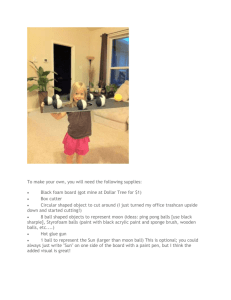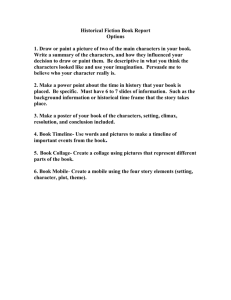BallWorld and Java's AWT Framework
advertisement
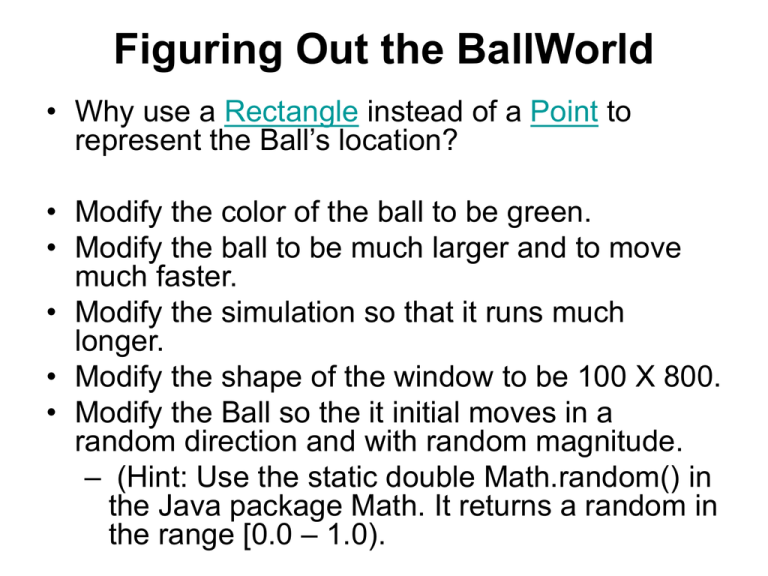
Figuring Out the BallWorld
• Why use a Rectangle instead of a Point to
represent the Ball’s location?
• Modify the color of the ball to be green.
• Modify the ball to be much larger and to move
much faster.
• Modify the simulation so that it runs much
longer.
• Modify the shape of the window to be 100 X 800.
• Modify the Ball so the it initial moves in a
random direction and with random magnitude.
– (Hint: Use the static double Math.random() in
the Java package Math. It returns a random in
the range [0.0 – 1.0).
The Role of Inheritance in Java
Graphics
“Don’t call us. We’ll call you.”
Without inheritance, we would have to
understand many details of how windows work
and how they interact with the operating system.
• Some of those details are over our heads at this
point. We don’t know enough OOP or Java yet.
• Even if we could understand them (and we will
eventually), we don’t care about them.
The Role of Inheritance in Java
Graphics
With inheritance, a BallWorld can act as a
“regular” Frame when we don’t care about the
details and as a special kind of Frame when we
do.
But there is more to it than that. Not only does
BallWorld inherit a lot of individual methods that
we use — but many of the methods in Frame
call the methods we implement in BallWorld!
Example: Frame manipulation
Your BallWorld should be able to handle:
• Frame relocation
• Frame resizing
• Minimizing/Maximizing
• Etc….
But wait, _I_ didn’t write any code to handle
this…
Example: The show() and
paint() Methods
But there is more to it than that. Not only does
BallWorld inherit a lot of individual methods that
we use — but many of the methods in Frame
call the methods we implement in BallWorld!
Consider how the BallWorld program displays its output:
// BallWorld
public void paint( Graphics g ) {
aBall.paint( g );
aBall.move ();
...
counter = counter + 1;
if ( counter < 2000 )
repaint();
else
System.exit(0);
Example: The show(), paint(), and
repaint() Methods
// In BallWorldApplication
BallWorld world=new BallWorld(Color.red);
world.show();
// In BallWorld
public void paint( Graphics g ) {
aBall.paint( g );
aBall.move ();
...
counter = counter + 1;
if ( counter < 2000 )
repaint();
else
System.exit(0);
}
// In Ball
public void paint( Graphics g ) {
g.setColor( color );
g.fillOval( location.x, location.y,
location.width, location.height );
• show() inherited from Frame
• show() calls paint(Graphics g)
of BallWorld
• the Graphics object g passed by
show() has the ability to draw a
host of items to the Frame
• the Graphics object g is passed
to paint(g) of aBall
• Ball’s paint uses the Graphics
object to put a fillOval on the
screen
“Don’t call us. We’ll call you.”
This is a simple example of... multiple objects collaborating to
solve a problem
It is also an even better example of... writing a program by
filling in the details (e.g., paint()) of another program (e.g.,
Frame) that already does a lot of work
The Java AWT is also an example of a framework, a group
of classes that work together to provide generic solutions
in an application domain, which programmers can extend
to provide specific solutions.
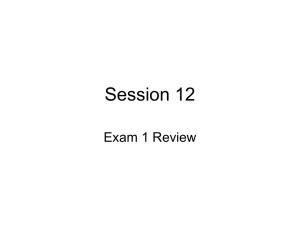
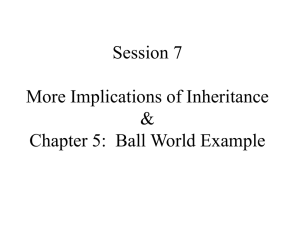



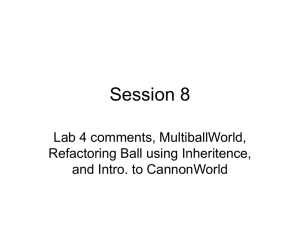
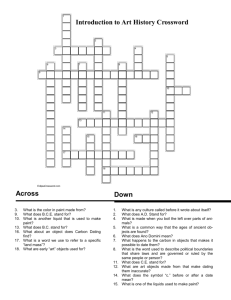
![[Agency] recognizes the hazards of lead](http://s3.studylib.net/store/data/007301017_1-adfa0391c2b089b3fd379ee34c4ce940-300x300.png)