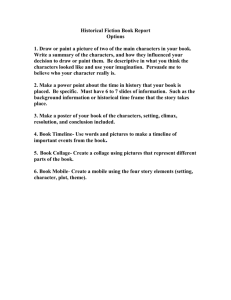KidPix Basics
advertisement
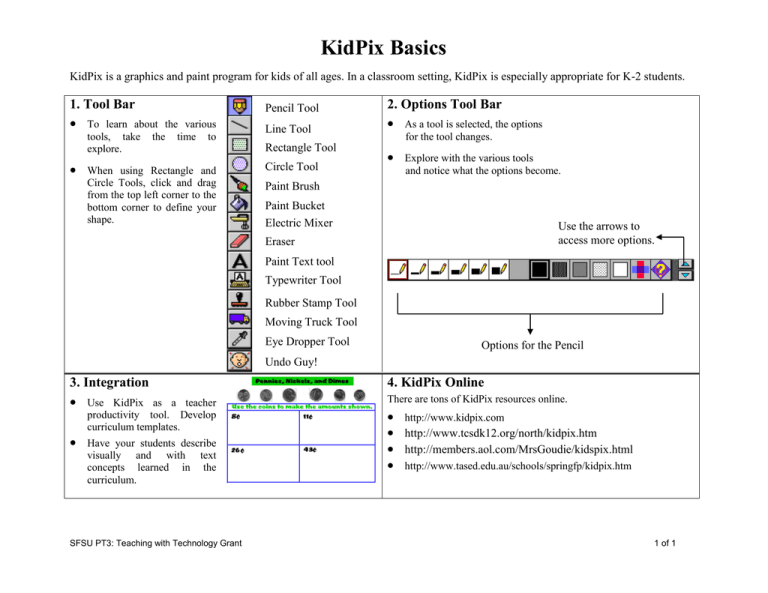
KidPix Basics KidPix is a graphics and paint program for kids of all ages. In a classroom setting, KidPix is especially appropriate for K-2 students. 1. Tool Bar To learn about tools, take explore. the various the time to When using Rectangle and Circle Tools, click and drag from the top left corner to the bottom corner to define your shape. Pencil Tool Line Tool Rectangle Tool Circle Tool 2. Options Tool Bar As a tool is selected, the options for the tool changes. Explore with the various tools and notice what the options become. Paint Brush Paint Bucket Electric Mixer Use the arrows to access more options. Eraser Paint Text tool Typewriter Tool Rubber Stamp Tool Moving Truck Tool Eye Dropper Tool Options for the Pencil Undo Guy! 3. Integration Use KidPix as a teacher productivity tool. Develop curriculum templates. Have your students describe visually and with text concepts learned in the curriculum. SFSU PT3: Teaching with Technology Grant 4. KidPix Online There are tons of KidPix resources online. http://www.kidpix.com http://www.tcsdk12.org/north/kidpix.htm http://members.aol.com/MrsGoudie/kidspix.html http://www.tased.edu.au/schools/springfp/kidpix.htm 1 of 1
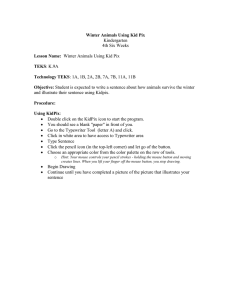
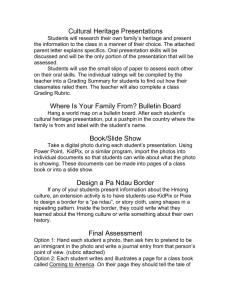
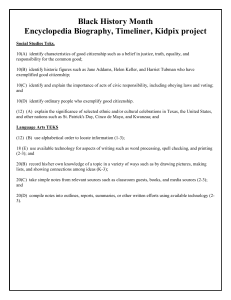
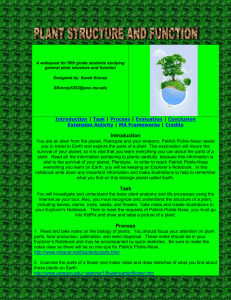
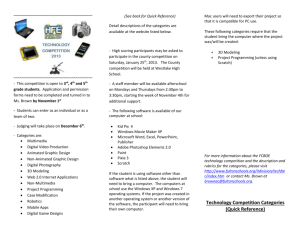

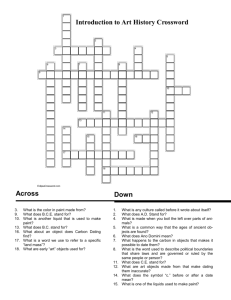
![[Agency] recognizes the hazards of lead](http://s3.studylib.net/store/data/007301017_1-adfa0391c2b089b3fd379ee34c4ce940-300x300.png)