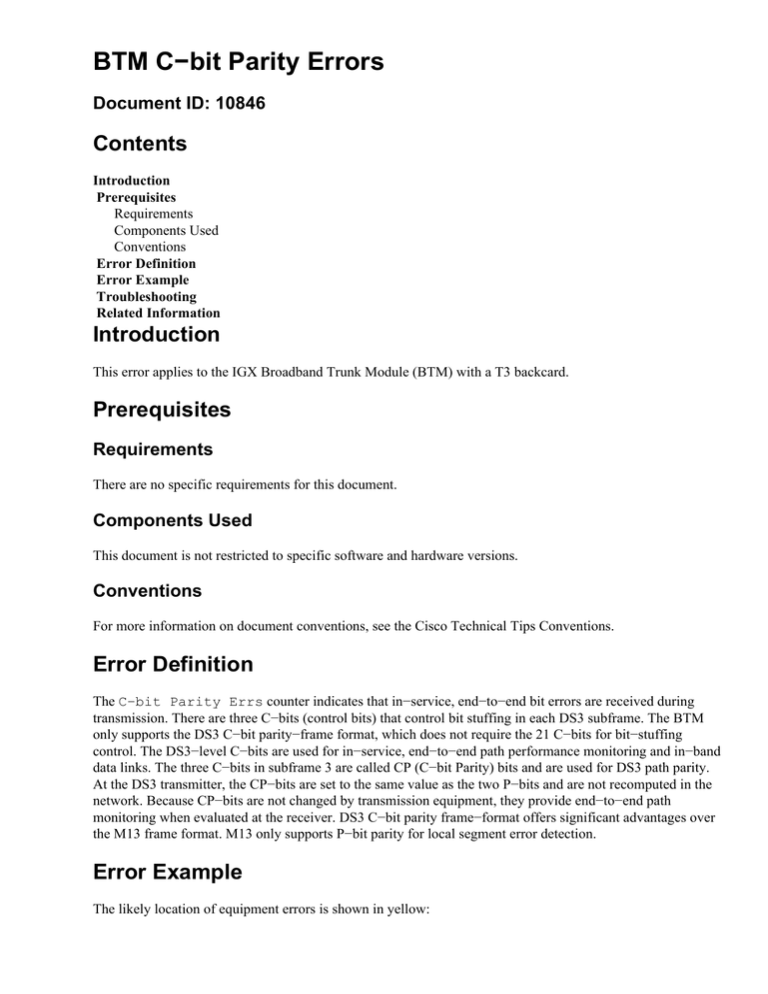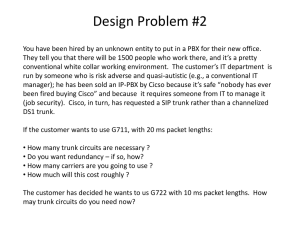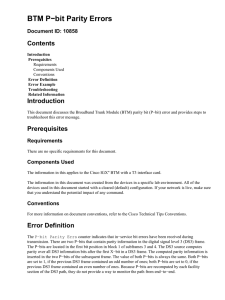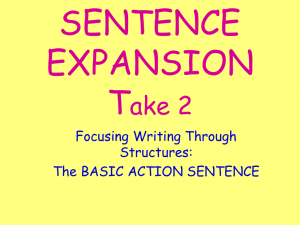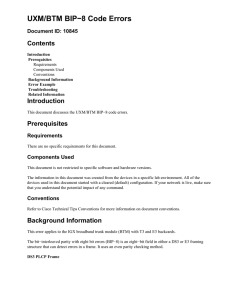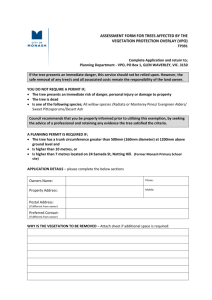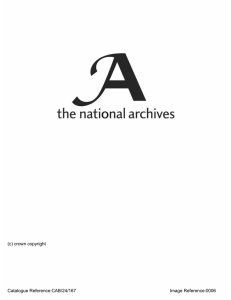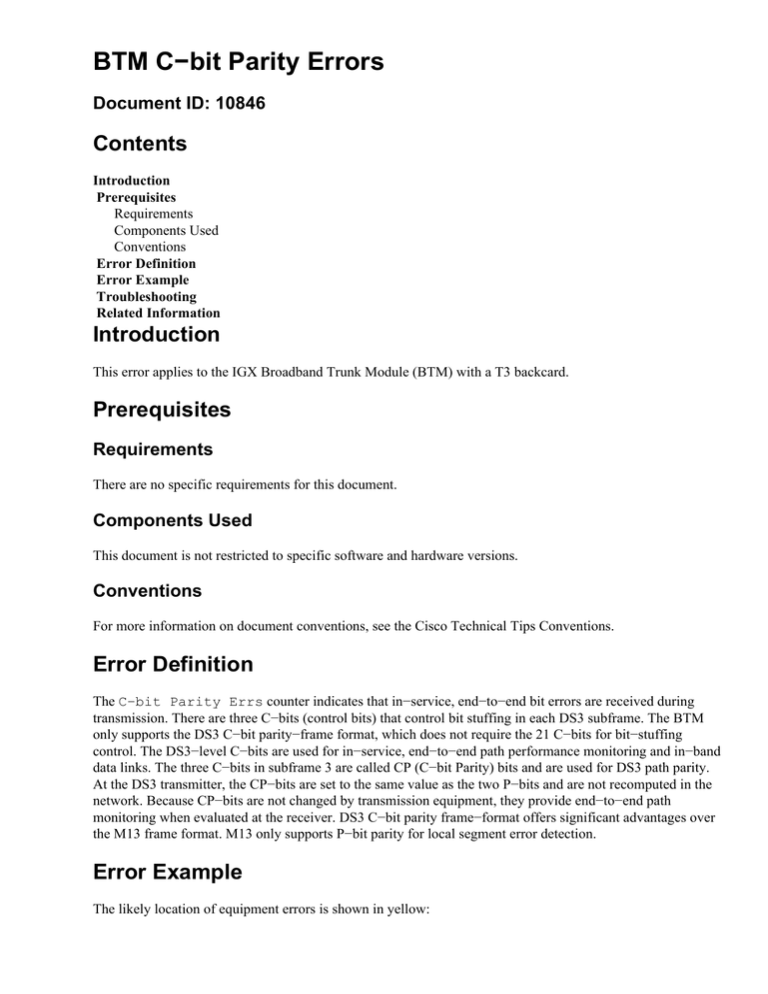
BTM C−bit Parity Errors
Document ID: 10846
Contents
Introduction
Prerequisites
Requirements
Components Used
Conventions
Error Definition
Error Example
Troubleshooting
Related Information
Introduction
This error applies to the IGX Broadband Trunk Module (BTM) with a T3 backcard.
Prerequisites
Requirements
There are no specific requirements for this document.
Components Used
This document is not restricted to specific software and hardware versions.
Conventions
For more information on document conventions, see the Cisco Technical Tips Conventions.
Error Definition
The C−bit Parity Errs counter indicates that in−service, end−to−end bit errors are received during
transmission. There are three C−bits (control bits) that control bit stuffing in each DS3 subframe. The BTM
only supports the DS3 C−bit parity−frame format, which does not require the 21 C−bits for bit−stuffing
control. The DS3−level C−bits are used for in−service, end−to−end path performance monitoring and in−band
data links. The three C−bits in subframe 3 are called CP (C−bit Parity) bits and are used for DS3 path parity.
At the DS3 transmitter, the CP−bits are set to the same value as the two P−bits and are not recomputed in the
network. Because CP−bits are not changed by transmission equipment, they provide end−to−end path
monitoring when evaluated at the receiver. DS3 C−bit parity frame−format offers significant advantages over
the M13 frame format. M13 only supports P−bit parity for local segment error detection.
Error Example
The likely location of equipment errors is shown in yellow:
Troubleshooting
The troubleshooting steps described in this section are intrusive. Perform the steps in a maintenance window
only if user traffic is affected or if the dsptrks command indicates an error condition still persists, such as
when the trunk is not in the Clear−OK state.
Both ends of the trunk must be active during troubleshooting.
1. Use the dsptrks command to verify that the trunk is active. If the trunk number is not displayed in the
dsptrks command output, the trunk is not active. Use the uptrk command to activate a trunk.
2. Check the configuration of the BTM and the next device upstream.
The frame format for C−bit parity must be adhered to across the network for the DS3 trunk.
3. Check the cables between the BTM and the next device upstream. Typically, the next device upstream
is the local network termination (NT). Leave the local cable connected to the BTM backcard but
remove it from the NT.
a. Connect the transmit (Tx) to the receive (Rx) of the open cable to loop it back to the local
BTM backcard. Alternatively, place the local NT into the metallic loop toward the local trunk
module of the customer premises equipment (CPE). In this example, the CPE is the IGX
BTM backcard. If the trunk status in the dsptrks command output changes to Clear−OK
and the dsptrkerrs command output no longer shows incremental errors, the cable and the
local trunk module are working properly.
b. Use the dsptrkerrs command to monitor the outpus for a few minutes, and then continue
with Step 3. If the trunk status does not change to Clear−OK or if the dsptrkerrs command
output no longer shows incremental errors, continue with Step 2.
4. Check the local hardware by placing a loopback cable onto the connectors at the backcard of the
BTM.
If the trunk status in the dsptrks command output changes to Clear−OK and the dsptrkerrs
command output does not show incremental errors, the BTM and backcard are working properly.
a. Wait at least ten seconds longer than the timer setting configured in the cnftrkparm
command to verify the trunk status change.
b. Replace the cables and verify whether the dsptrkerrs command output no longer shows
incremental errors.
5. Check the cables between the remote trunk card and the next device downstream.
Typically, this is the remote NT. Leave the remote cable connected to the remote trunk card but
remove it from the remote NT.
a. Connect Tx to Rx of the open cable to loop it back to the trunk card. Alternatively, place the
remote NT into the metallic loop toward the trunk module of the CPE. If the dsptrkerrs
command output on the remote trunk does not start to count errors, the cable and trunk
module are working properly.
b. Use the dsptrkerrs command to monitor the output for at least five minutes before you
proceed.
6. Check the Telco line.
a. Connect Tx and Rx of the remote NT to loop it back to the Telco line using an appropriate
BNC cable. If no line−test equipment is available, check whether the dsptrkerrs command
output on the local trunk no longer shows incremental errors.
b. Use the dsptrkerrs command to monitor the ouput for at least five minutes before you
proceed. This scenario only provides a basic test and does not replace a complete line test by
the Telco.
c. Reconnect the cable to the NT when the test is complete.
7. Ensure signal strength is sufficient and that the maximum cable length is not exceeded. For T3 trunks,
you must configure the line build−out (LBO) from the Line cable length field of the cnftrk
command. Delete the trunk to correct the Line cable length setting.
Note: If you delete the trunk, you could remove all connections routed across the trunk. Before you
delete a trunk, verify whether an alternate route for the connections exists, or record all connections
and parameters as needed to re−add the connections.
8. Ask the Telco to test the line.
If the problem persists after performing the troubleshooting steps, contact the Cisco Systems Technical
Support at (800) 553−24HR, (408) 526−7209, the Cisco Technical Support Website, or send e−mail to
tac@cisco.com.
Related Information
• IGX 8400 BTM Trunk Error Troubleshooting and Definitions
• WAN Switching Network Synchronization Fundamentals
• International Telephony Union (ITU) Recommendation, G.704
• Cisco WAN Switching Solutions − Cisco Documentation
• Guide to New Names and Colors for WAN Switching Products
• Downloads − WAN Switching Software
• Technical Support − Cisco Systems
Contacts & Feedback | Help | Site Map
© 2014 − 2015 Cisco Systems, Inc. All rights reserved. Terms & Conditions | Privacy Statement | Cookie Policy | Trademarks of
Cisco Systems, Inc.
Updated: Apr 17, 2009
Document ID: 10846