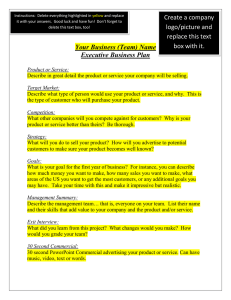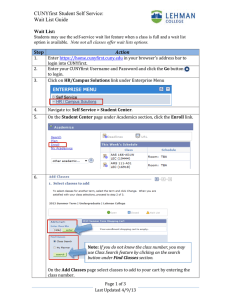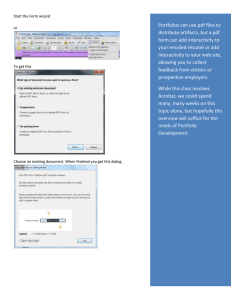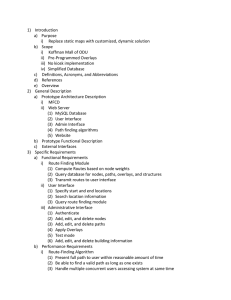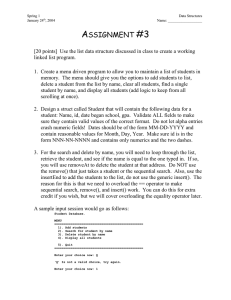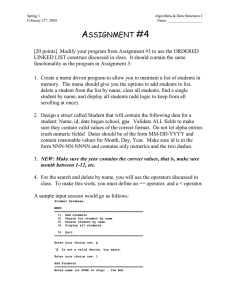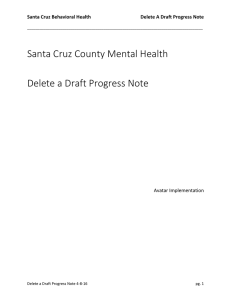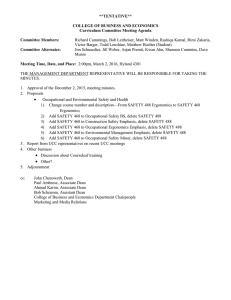Quick Guide: Update your Phone Number
advertisement
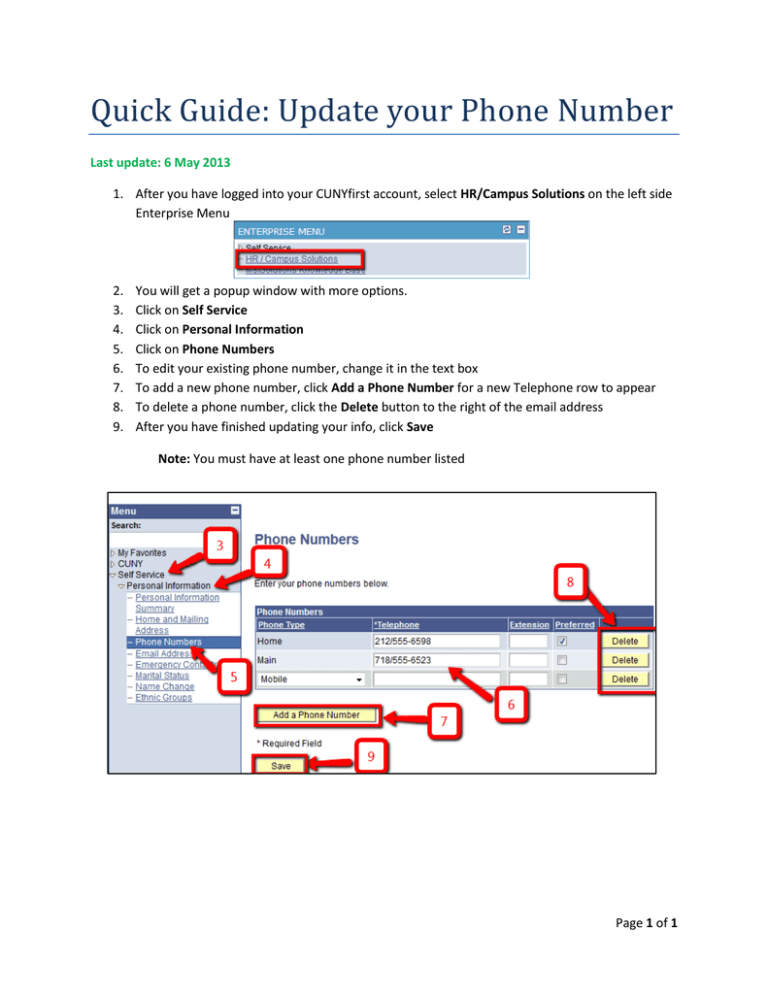
Quick Guide: Update your Phone Number Last update: 6 May 2013 1. After you have logged into your CUNYfirst account, select HR/Campus Solutions on the left side Enterprise Menu 2. 3. 4. 5. 6. 7. 8. 9. You will get a popup window with more options. Click on Self Service Click on Personal Information Click on Phone Numbers To edit your existing phone number, change it in the text box To add a new phone number, click Add a Phone Number for a new Telephone row to appear To delete a phone number, click the Delete button to the right of the email address After you have finished updating your info, click Save Note: You must have at least one phone number listed Page 1 of 1