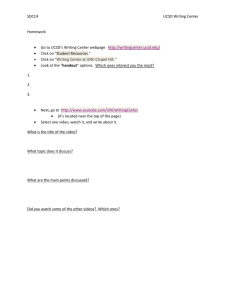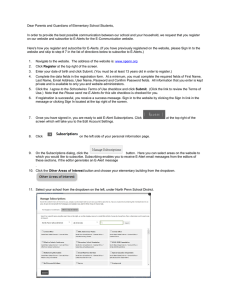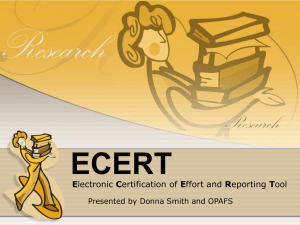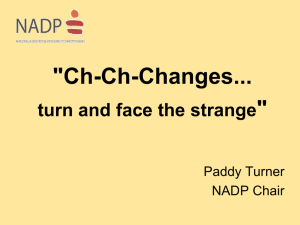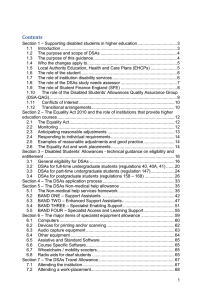ECERT JOB AID FOR DSAS
advertisement
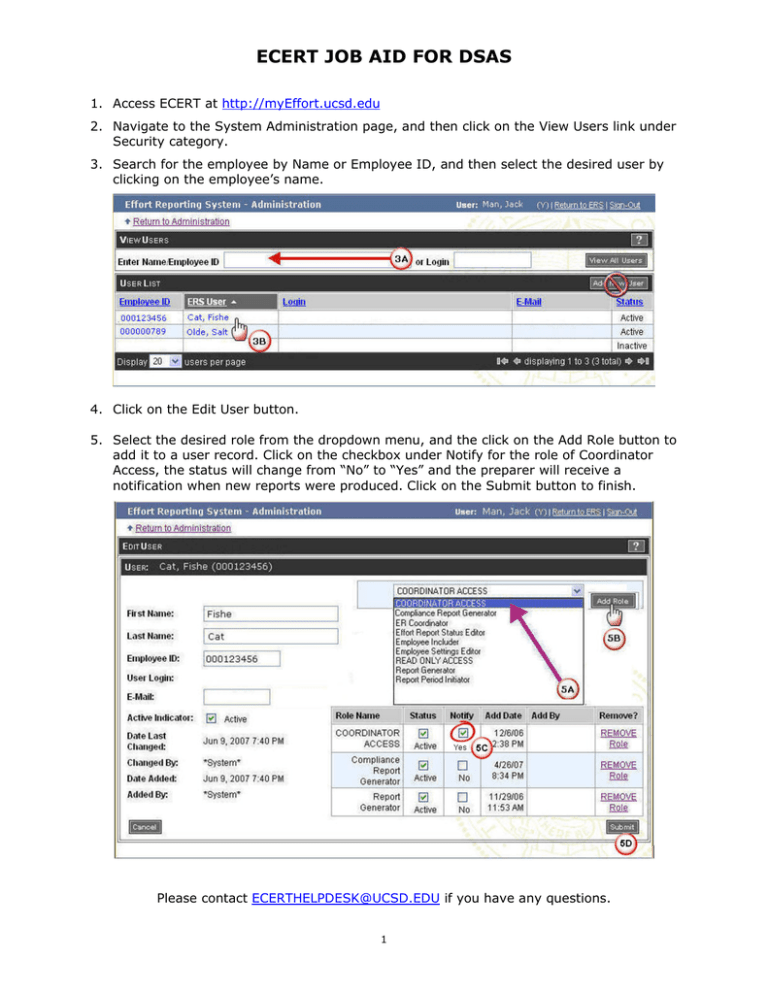
ECERT JOB AID FOR DSAS 1. Access ECERT at http://myEffort.ucsd.edu 2. Navigate to the System Administration page, and then click on the View Users link under Security category. 3. Search for the employee by Name or Employee ID, and then select the desired user by clicking on the employee’s name. 4. Click on the Edit User button. 5. Select the desired role from the dropdown menu, and the click on the Add Role button to add it to a user record. Click on the checkbox under Notify for the role of Coordinator Access, the status will change from “No” to “Yes” and the preparer will receive a notification when new reports were produced. Click on the Submit button to finish. Please contact ECERTHELPDESK@UCSD.EDU if you have any questions. 1