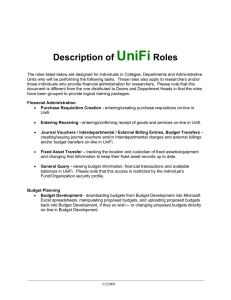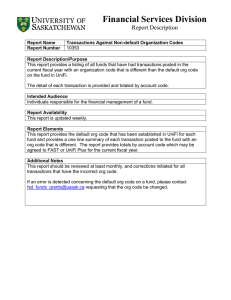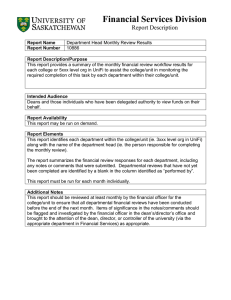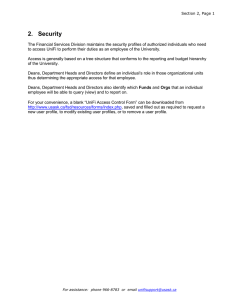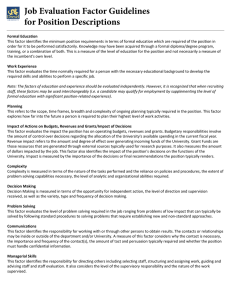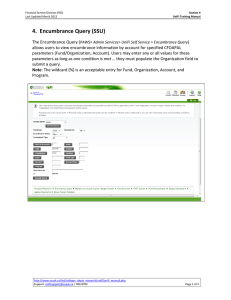1. Overview
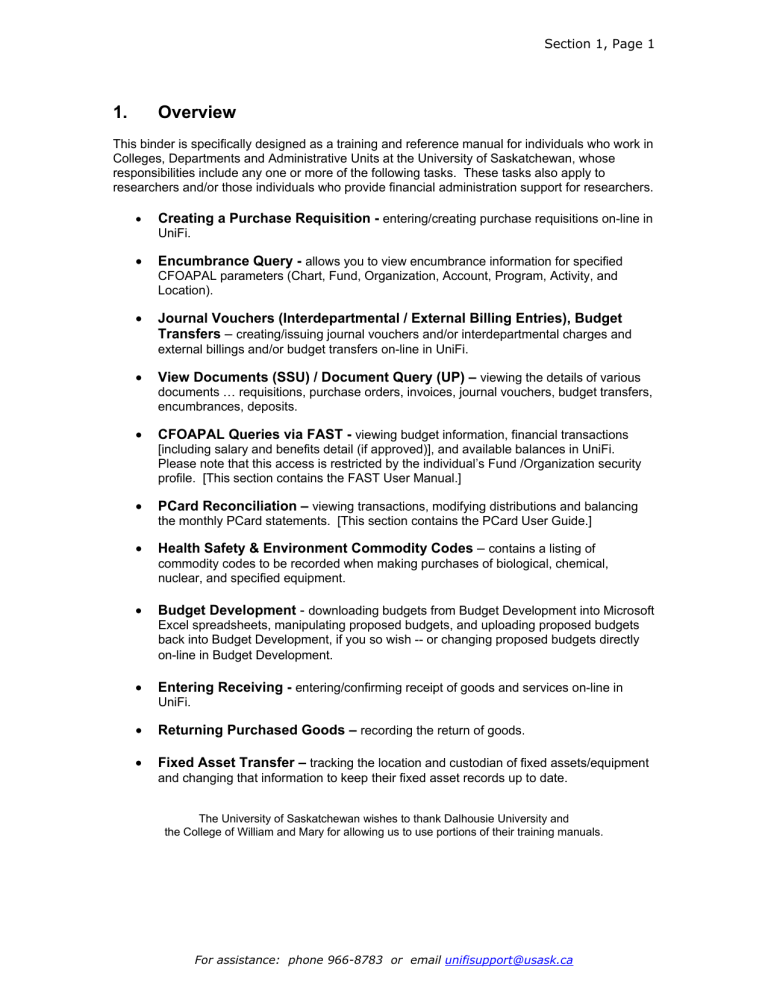
Section 1, Page 1
1. Overview
This binder is specifically designed as a training and reference manual for individuals who work in
Colleges, Departments and Administrative Units at the University of Saskatchewan, whose responsibilities include any one or more of the following tasks. These tasks also apply to researchers and/or those individuals who provide financial administration support for researchers.
• Creating a Purchase Requisition -
UniFi.
entering/creating purchase requisitions on-line in
•
Encumbrance Query - allows you to view encumbrance information for specified
CFOAPAL parameters (Chart, Fund, Organization, Account, Program, Activity, and
Location).
•
Journal Vouchers (Interdepartmental / External Billing Entries), Budget
Transfers – creating/issuing journal vouchers and/or interdepartmental charges and external billings and/or budget transfers on-line in UniFi.
•
View Documents (SSU) / Document Query (UP) – viewing the details of various documents … requisitions, purchase orders, invoices, journal vouchers, budget transfers, encumbrances, deposits.
•
CFOAPAL Queries via FAST - viewing budget information, financial transactions
[including salary and benefits detail (if approved)], and available balances in UniFi.
Please note that this access is restricted by the individual’s Fund /Organization security profile. [This section contains the FAST User Manual.]
•
PCard Reconciliation – viewing transactions, modifying distributions and balancing the monthly PCard statements. [This section contains the PCard User Guide.]
•
Health Safety & Environment Commodity Codes – contains a listing of commodity codes to be recorded when making purchases of biological, chemical, nuclear, and specified equipment.
•
Budget Development - downloading budgets from Budget Development into Microsoft
Excel spreadsheets, manipulating proposed budgets, and uploading proposed budgets back into Budget Development, if you so wish -- or changing proposed budgets directly on-line in Budget Development.
•
Entering Receiving - entering/confirming receipt of goods and services on-line in
UniFi.
•
Returning Purchased Goods – recording the return of goods.
•
Fixed Asset Transfer – tracking the location and custodian of fixed assets/equipment and changing that information to keep their fixed asset records up to date.
The University of Saskatchewan wishes to thank Dalhousie University and the College of William and Mary for allowing us to use portions of their training manuals.
For assistance: phone 966-8783 or email unifisupport@usask.ca
Section 1, Page 2
C
(1)
C
hart
What is a CFOAPAL ?
The UniFi Chart of Accounts is composed of seven elements: Chart, Fund, Organization,
Account, Program, Activity and Location (CFOAPAL). These will replace the current FRS structure of Account and Sub code.
Identifies whether the transaction is University of
Saskatchewan activity or non-University activity. A one (1) will identify University activity, a two (2) will identify non-University activity.
F
(6)
F
und
Identifies the nature of the University activity by categories such as Operating, Research and Endowment. Transactions are captured in a Fund that identifies the source of funding and any restrictions from the contributor such as a specific NSERC grant or a College Operating Fund.
O
(4)
O
rganization
The University department, college, unit and division hierarchy.
Transactions are captured at the lowest level of the organization structure where financial accountability exists, such as a department or administrative unit.
A
(5)
A
ccount
Identifies the nature of an expenditure, revenue, asset, liability or fund balance. At the transaction level these will identify the type of transaction, such as travel. This is equivalent to the
FRS “subcode”.
P
(4)
P
rogram
Identifies the type of Institutional activity such as Instruction and Non-Sponsored Research, Library or Sponsored
Research. This element helps facilitate institutional reporting for internal and external purposes.
A
(5)
L
(6)
A
ctivity
L
ocation
Optional user-defined element used for specific reporting needs of colleges, departments or administrative units to identity specific activities where necessary.
Optional element that identifies physical location of fixed assets and other financial activity. This element is not available for use on salary transactions.
Documents received for transactions which occur after May 1, 2005 must refer to the new CFOAPAL coding configuration. (See coding block structure below.)
C F UND O RG A CCOUNT P ROGRAM A CTIVITY L OCATION
Required Elements Optional elements
CFOAPAL fields that can be used on About–US forms – JIF’s, etc.
[Note: Location cannot be used for any human resource/payroll transactions]
For assistance: phone 966-8783 or email unifisupport@usask.ca