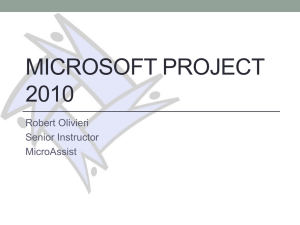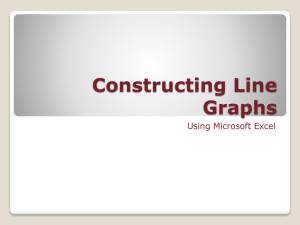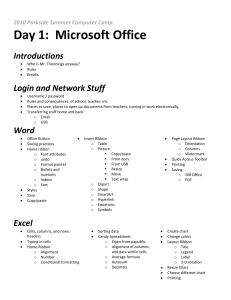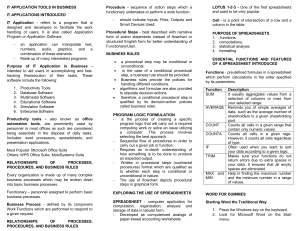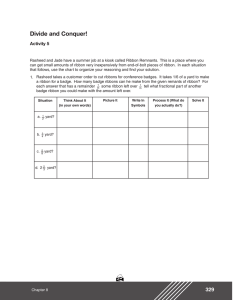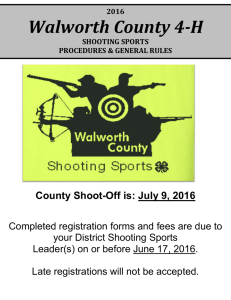Hide or Show the Ribbon in Office Applications
advertisement
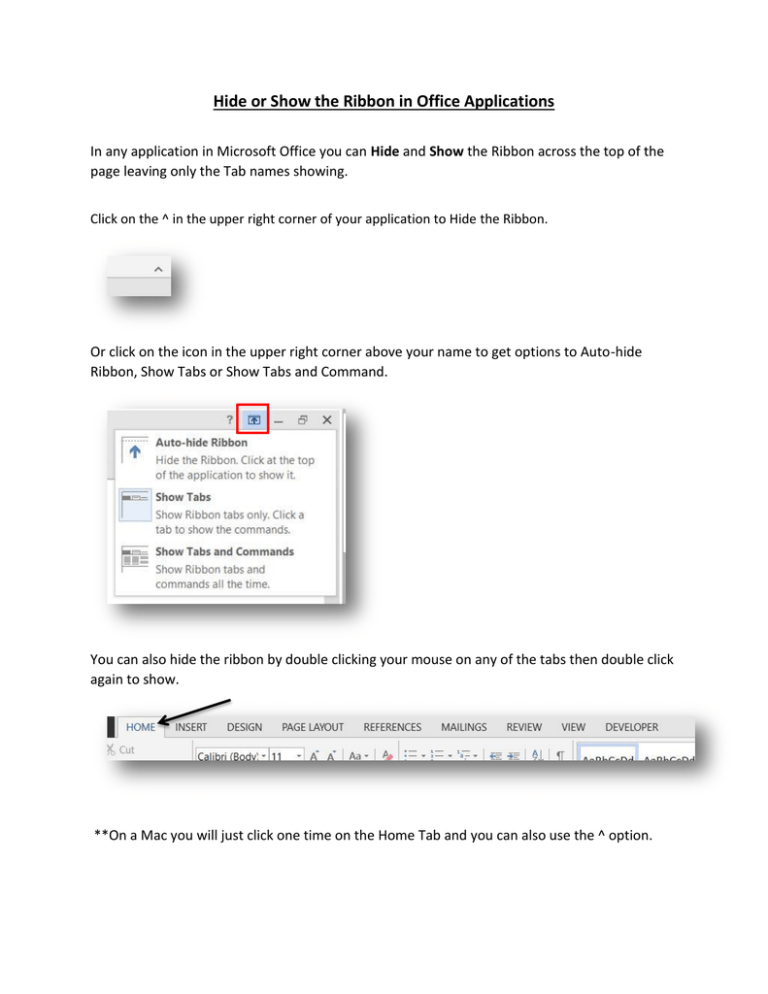
Hide or Show the Ribbon in Office Applications In any application in Microsoft Office you can Hide and Show the Ribbon across the top of the page leaving only the Tab names showing. Click on the ^ in the upper right corner of your application to Hide the Ribbon. Or click on the icon in the upper right corner above your name to get options to Auto-hide Ribbon, Show Tabs or Show Tabs and Command. You can also hide the ribbon by double clicking your mouse on any of the tabs then double click again to show. **On a Mac you will just click one time on the Home Tab and you can also use the ^ option.