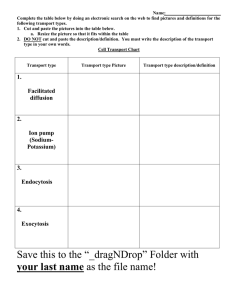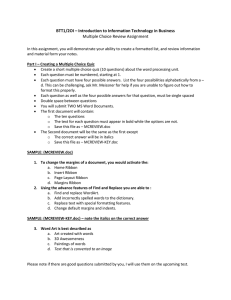Day 1: Microsoft Office Introductions Login and Network Stuff
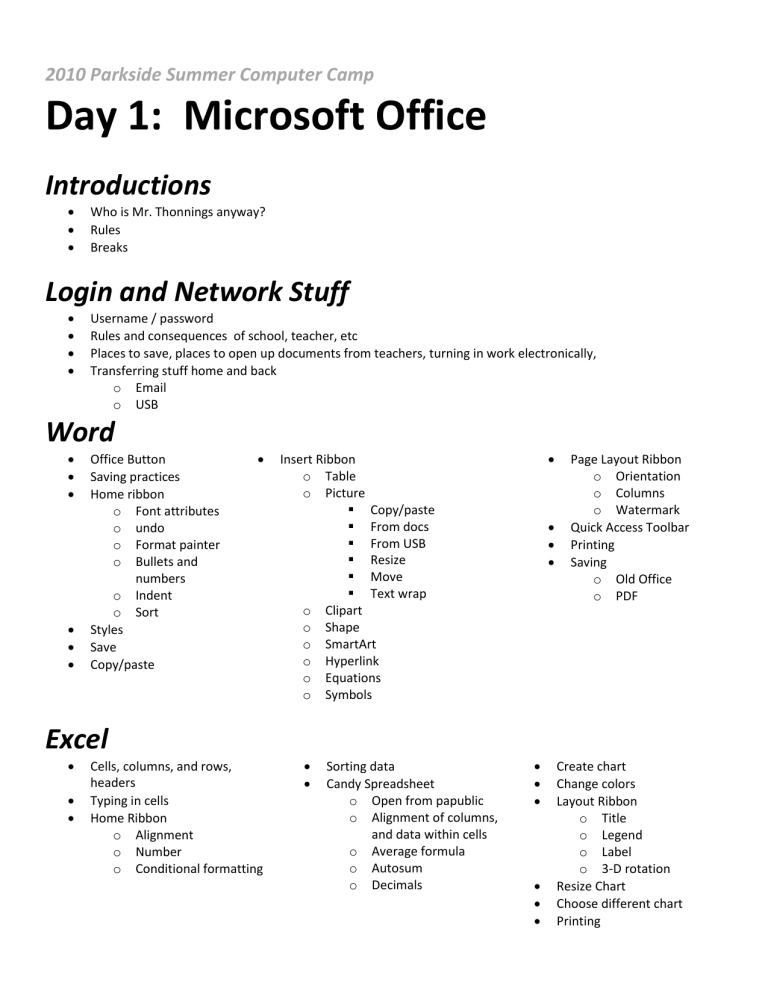
2010 Parkside Summer Computer Camp
Day 1: Microsoft Office
Introductions
Who is Mr. Thonnings anyway?
Rules
Breaks
Login and Network Stuff
Username / password
Rules and consequences of school, teacher, etc
Places to save, places to open up documents from teachers, turning in work electronically,
Transferring stuff home and back o Email o USB
Word
Office Button
Saving practices
Home ribbon o Font attributes o undo o Format painter o Bullets and numbers o Indent o Sort
Styles
Save
Copy/paste
Excel
Cells, columns, and rows, headers
Typing in cells
Home Ribbon o Alignment o Number o Conditional formatting
Insert Ribbon o Table o Picture
Copy/paste
From docs
From USB
Resize
Move
Text wrap o Clipart o Shape o SmartArt o Hyperlink o Equations o Symbols
Sorting data
Candy Spreadsheet o Open from papublic o Alignment of columns, and data within cells o Average formula o Autosum o Decimals
Page Layout Ribbon o Orientation o Columns o Watermark
Quick Access Toolbar
Printing
Saving o Old Office o PDF
Create chart
Change colors
Layout Ribbon o Title o Legend o Label o 3-D rotation
Resize Chart
Choose different chart
Printing
Internet Explorer
Home
Addresses (URL)
Back, Refresh,
Toolbars
Tabs o Adding o Closing o Tab set o Open in new tab
Favorites o Adding o Organizing o Favorites bar o Sending URLs home o Saving web pages for
Pictures links o Copy/paste o Save-as
View o Zoom in o Text Size o Quicktabs
Edit o Full Screen o Find on this page