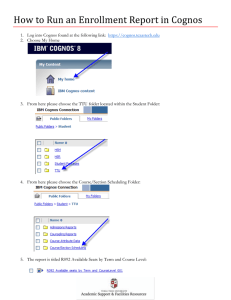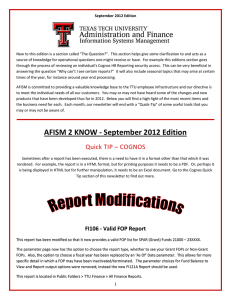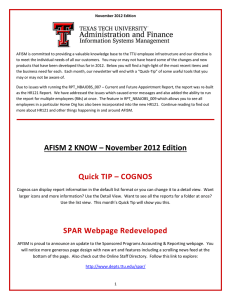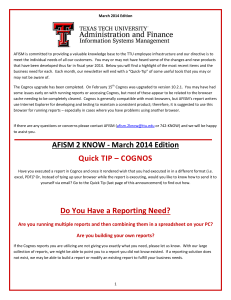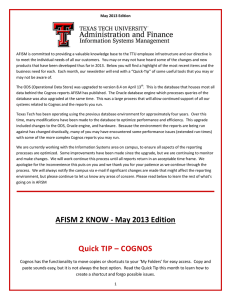A lot can be said about the benefits provided from... May 2012 Edition
advertisement
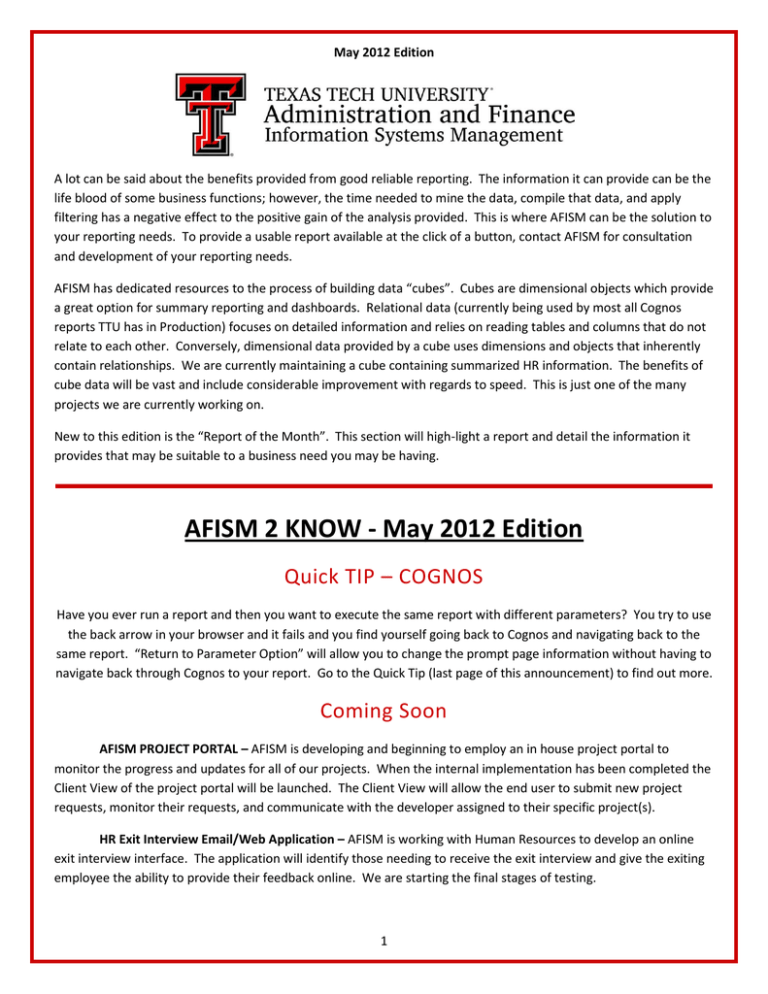
May 2012 Edition A lot can be said about the benefits provided from good reliable reporting. The information it can provide can be the life blood of some business functions; however, the time needed to mine the data, compile that data, and apply filtering has a negative effect to the positive gain of the analysis provided. This is where AFISM can be the solution to your reporting needs. To provide a usable report available at the click of a button, contact AFISM for consultation and development of your reporting needs. AFISM has dedicated resources to the process of building data “cubes”. Cubes are dimensional objects which provide a great option for summary reporting and dashboards. Relational data (currently being used by most all Cognos reports TTU has in Production) focuses on detailed information and relies on reading tables and columns that do not relate to each other. Conversely, dimensional data provided by a cube uses dimensions and objects that inherently contain relationships. We are currently maintaining a cube containing summarized HR information. The benefits of cube data will be vast and include considerable improvement with regards to speed. This is just one of the many projects we are currently working on. New to this edition is the “Report of the Month”. This section will high-light a report and detail the information it provides that may be suitable to a business need you may be having. AFISM 2 KNOW - May 2012 Edition Quick TIP – COGNOS Have you ever run a report and then you want to execute the same report with different parameters? You try to use the back arrow in your browser and it fails and you find yourself going back to Cognos and navigating back to the same report. “Return to Parameter Option” will allow you to change the prompt page information without having to navigate back through Cognos to your report. Go to the Quick Tip (last page of this announcement) to find out more. Coming Soon AFISM PROJECT PORTAL – AFISM is developing and beginning to employ an in house project portal to monitor the progress and updates for all of our projects. When the internal implementation has been completed the Client View of the project portal will be launched. The Client View will allow the end user to submit new project requests, monitor their requests, and communicate with the developer assigned to their specific project(s). HR Exit Interview Email/Web Application – AFISM is working with Human Resources to develop an online exit interview interface. The application will identify those needing to receive the exit interview and give the exiting employee the ability to provide their feedback online. We are starting the final stages of testing. 1 Development and Support Quick Steps to Budget Prep. New this year – The Budget Office prepared a Quick Steps to Budget Prep with a simple set of steps for the preparer to follow. It was provided as a handout in class, was included with the AFISM Training Materials, and listed in Budget’s channel of RaiderLink found on A&F Work Tools tab. Cognos Reporting class focusing on Grant Reports - Grants Reporting is in the final stage of development. It is expected that the first class will be held the latter part of June. An announcement will be sent to campus through TechAnnounce when this class is open for enrollment. New Fund Request System – Updates to the New Fund Request System have been incorporated into the training documentation and are presented during this training class. Application and Reporting News HR115 Expiring Sponsored Projects Report – Automatically e-mailed monthly from SPAR, this report notifies key individuals associated with sponsored projects (i.e. the responsible accountant, PI or Chairperson) that there are employees still appointed to a projects whose end-date is approaching. Notifications are sent out in 90/60/30 day increments prior to the end date. . HR115O – Personnel Appointments on Expiring Sponsored Projects – This is an online version of the report described above (HR115) but available for the department to execute as desired. There is a link to this report on the Research Administration tab of Raiderlink, within the Financial Reporting section, and it is also found within Public Folders > Human Resources folder as well. HR035 – Employee Search Report – This report was modified by the addition of two calendar prompts. One is to select a date to only show jobs ended since the designated date and the other is to only show employees terminated since a particular time. Online FERPA training - This online training application is almost ready for Production use. It will be used for any department that would like their employees to have a refresher, new employees working with the student side, and also anyone that would like to gain access to either the Student Banner INB, Xtender –Student, or Student Cognos reports. Recaptcha added to FST Website – Prompted by the multiple emails generated by a security scan, AFISM has added a recaptcha to the FST customer feedback form. The recaptcha requires a user to enter the information provided prior to submitting the page. 2 Cognos “Report of the Month” FI142 Total Spend By Vendor Have you ever needed to answer the question “How much have we spent on Vendor X from FOP XXX this year?” The FI142 can provide you the answer to that question and to others regarding vendor spend as well. Note** Any expenses made on a pcard are not included in the spend totals provided in this report. This report provides Vendor Spend information with optional parameters so that details can be requested for the Fund, for the Organization, for the Program or for any combination of these. It can also be executed for all vendors or for a particular vendor during a specified date range, by FOP or by Orgn. The output is sorted by vendor and provides a total spend (excluding pcard transactions) for each vendor, with the option to display the PO number if desired. In addition to the spend details, the check payment is also included within the report output. You are encouraged to take a minute and review this report. Contact afism.2know@ttu.edu with any questions that you may have. The report is located in: Public Folders > TTU Finance > Procurement Reports As Well As Public Folders > TTU Finance > All Finance Reports. 3 Quick TIP – COGNOS Have you ever run a report and then you want to execute the same report with different parameters? The “Return to Parameter Option” will allow you to change the prompt page information without having to navigate back through Cognos to your report. Return to Parameter Option In the upper right section of an executed report is an icon in the shape of an arrow: Click this icon to return to the parameter page of the report that is executed. When returned to the parameter page, the parameters entered will display. This is useful when the executed report does not provide report output. Select this icon to return to the parameter page to review the parameters entered. Often a keying error is discovered. This return to prompt tool is also useful if you want to run the same report but for a different set of parameters. Rather than going back to the folder the report is located in and executing from that location, simply click the icon and then enter in a new set of parameters. The screen shot below shows where this is located within a report: www.depts.ttu.edu/afism/ - 742-KNOW 4