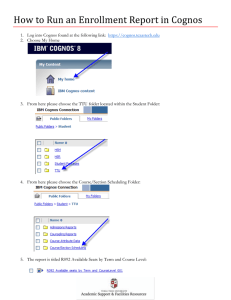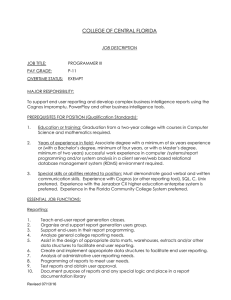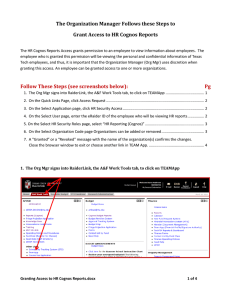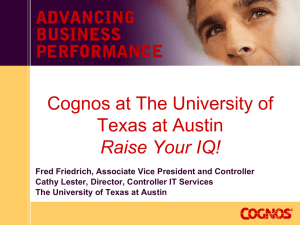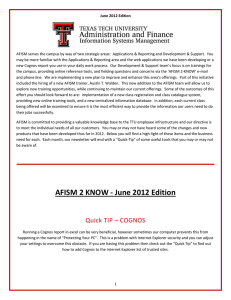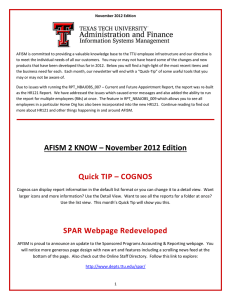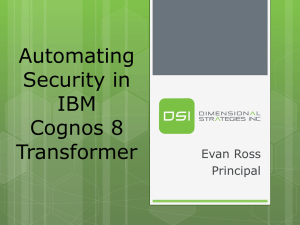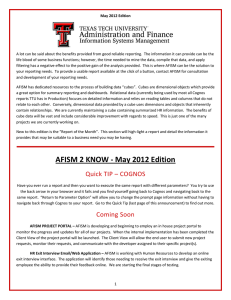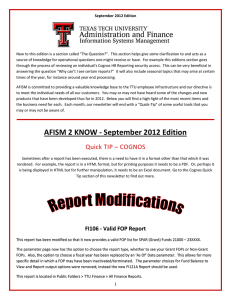How Do I Run a Report in Cognos?
advertisement
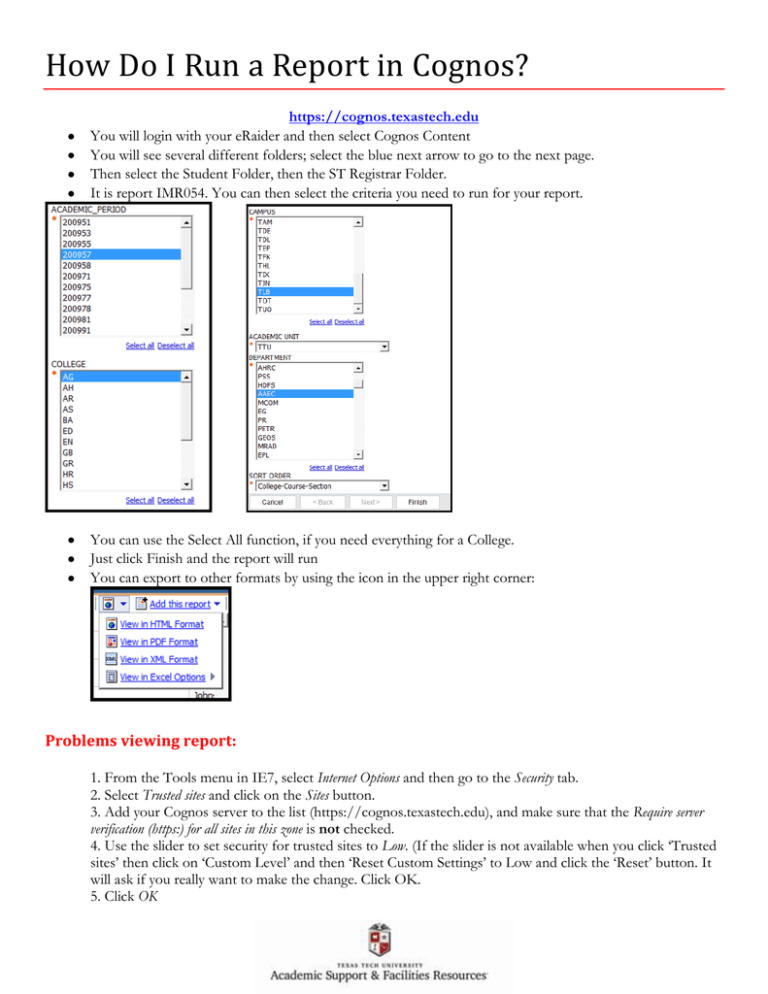
How Do I Run a Report in Cognos? https://cognos.texastech.edu You will login with your eRaider and then select Cognos Content You will see several different folders; select the blue next arrow to go to the next page. Then select the Student Folder, then the ST Registrar Folder. It is report IMR054. You can then select the criteria you need to run for your report. You can use the Select All function, if you need everything for a College. Just click Finish and the report will run You can export to other formats by using the icon in the upper right corner: Problems viewing report: 1. From the Tools menu in IE7, select Internet Options and then go to the Security tab. 2. Select Trusted sites and click on the Sites button. 3. Add your Cognos server to the list (https://cognos.texastech.edu), and make sure that the Require server verification (https:) for all sites in this zone is not checked. 4. Use the slider to set security for trusted sites to Low. (If the slider is not available when you click ‘Trusted sites’ then click on ‘Custom Level’ and then ‘Reset Custom Settings’ to Low and click the ‘Reset’ button. It will ask if you really want to make the change. Click OK. 5. Click OK