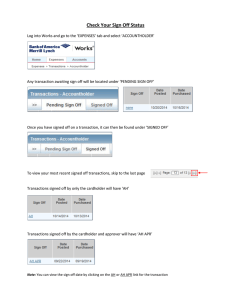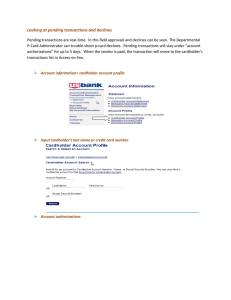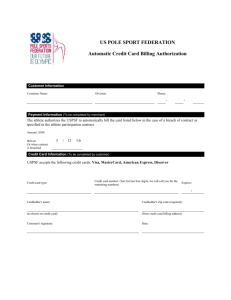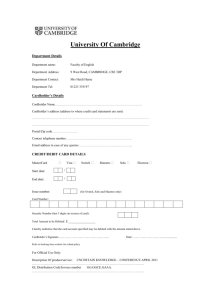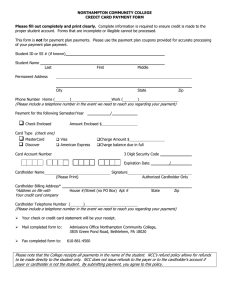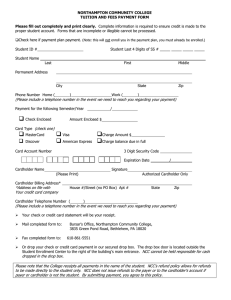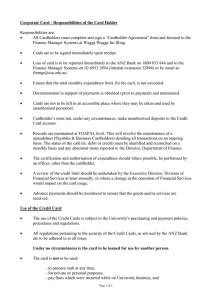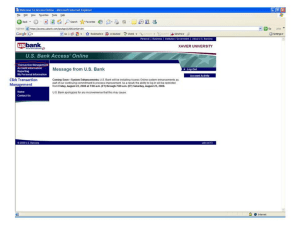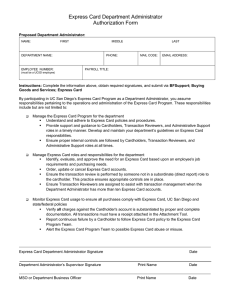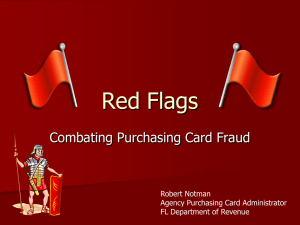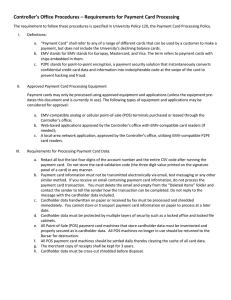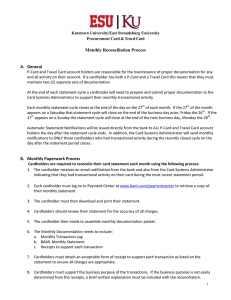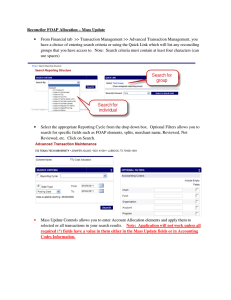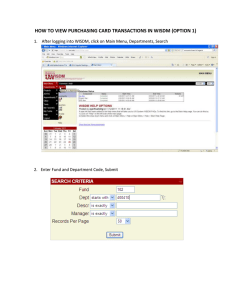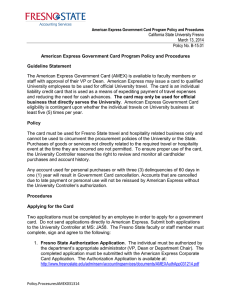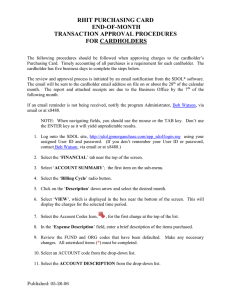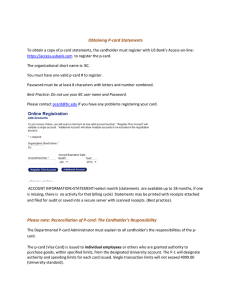4. CHANGING LIMITS FOR A CARDHOLDER ON PEOPLESOFT BC Custom Menu
advertisement
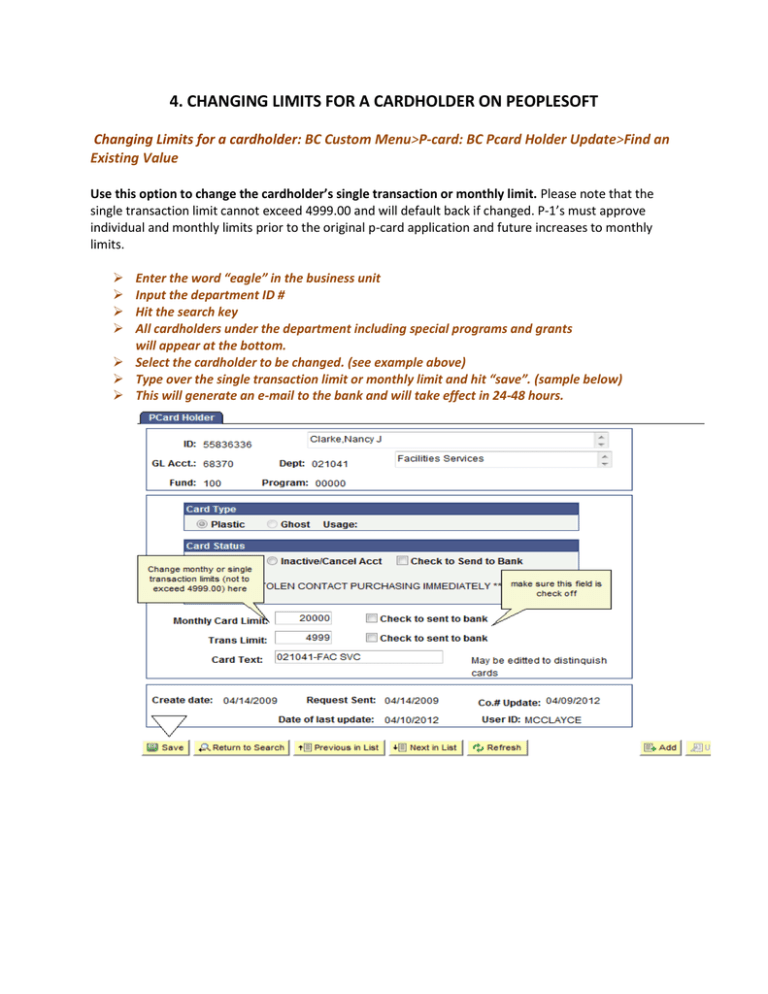
4. CHANGING LIMITS FOR A CARDHOLDER ON PEOPLESOFT Changing Limits for a cardholder: BC Custom Menu>P-card: BC Pcard Holder Update>Find an Existing Value Use this option to change the cardholder’s single transaction or monthly limit. Please note that the single transaction limit cannot exceed 4999.00 and will default back if changed. P-1’s must approve individual and monthly limits prior to the original p-card application and future increases to monthly limits. Enter the word “eagle” in the business unit Input the department ID # Hit the search key All cardholders under the department including special programs and grants will appear at the bottom. Select the cardholder to be changed. (see example above) Type over the single transaction limit or monthly limit and hit “save”. (sample below) This will generate an e-mail to the bank and will take effect in 24-48 hours.