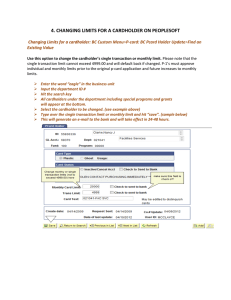HOW TO PULL UP MULTIPLE STATEMENTS AT ONCE
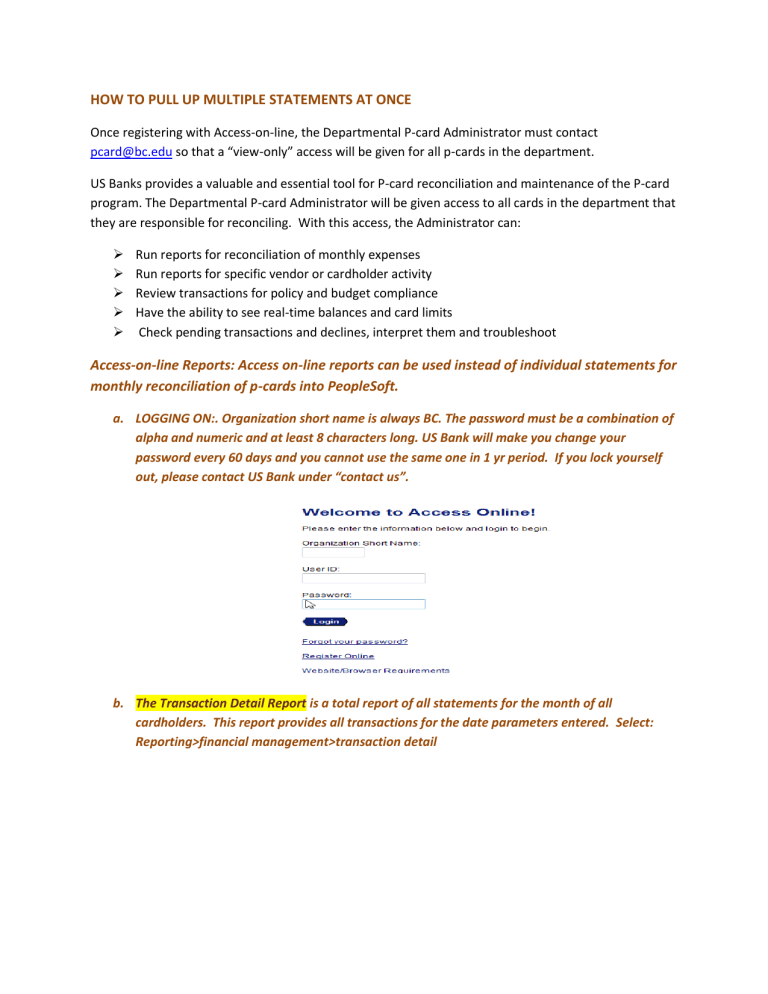
HOW TO PULL UP MULTIPLE STATEMENTS AT ONCE
Once registering with Access-on-line, the Departmental P-card Administrator must contact pcard@bc.edu
so that a “view-only” access will be given for all p-cards in the department.
US Banks provides a valuable and essential tool for P-card reconciliation and maintenance of the P-card program. The Departmental P-card Administrator will be given access to all cards in the department that they are responsible for reconciling. With this access, the Administrator can:
Run reports for reconciliation of monthly expenses
Run reports for specific vendor or cardholder activity
Review transactions for policy and budget compliance
Have the ability to see real-time balances and card limits
Check pending transactions and declines, interpret them and troubleshoot
Access-on-line Reports: Access on-line reports can be used instead of individual statements for monthly reconciliation of p-cards into PeopleSoft.
a.
LOGGING ON:. Organization short name is always BC. The password must be a combination of alpha and numeric and at least 8 characters long. US Bank will make you change your password every 60 days and you cannot use the same one in 1 yr period. If you lock yourself out, please contact US Bank under “contact us”. b.
The Transaction Detail Report is a total report of all statements for the month of all cardholders. This report provides all transactions for the date parameters entered. Select:
Reporting>financial management>transaction detail
Choose a cycle date for statements which are available by the 27 th
of each month. Make sure the start date and end dates are the same month on the first day. For example, to obtain April
2012 statements for all cardholders, select the start date as: 4/01/2012 and the end date as
4/01/2012. The setting must be on “cycle date”.
You may also chose calendar, posting or transaction date range. In this field, exact date parameters must be in place.
Change the format to EXCEL
For departments with only one chartstring, the fields will default into the bank #, the agent #
(Boston College) and the company # (represents an particular chartstring)
For multiple chartsrings, drill into this field and select multiple accounts.
When searching for multiple accounts, the hierarchy level must be on “company” with the bank (1425) and agent (1798) fields filled in.
Select all account>select position>accept hierarchy>run report
Please note: This report contains every cardholder, the chartstring associated with the card, and the p-card transactions, including transaction date, post date, vendor, amount and any tax paid for the dates selected. It also contains every credit card number. When saving this report, please do not save and store on the desktop unless the credit card number columns are deleted.
It can be sorted by chartstring and compared to the BC query on PeopleSoft
BC_PCARD_DATA_BY_DEPT. (Section 3)
The transaction detail report will look like this:
Compare to PeopleSoft Query BC_PCARD_DATA_BY_DEPT
Both reports should be saved to a secure serve and recorded as: “reconciled p-card accounts,
May2010”. These reports should readily available for Internal Audit should the department be audited. They should always balance but if they do not, please contact pcard@bc.edu