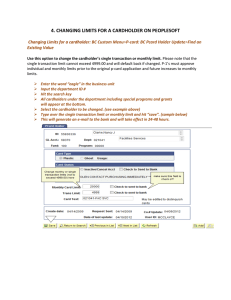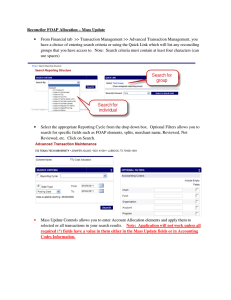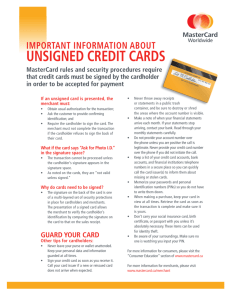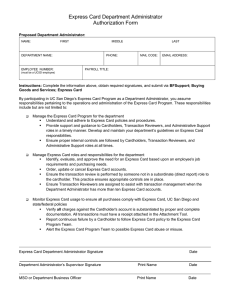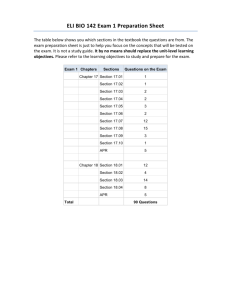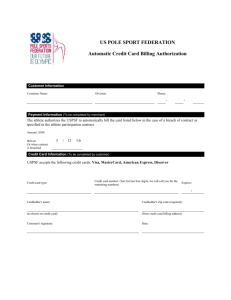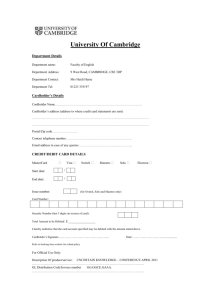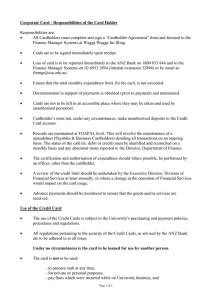Check Your Sign Off Status
advertisement
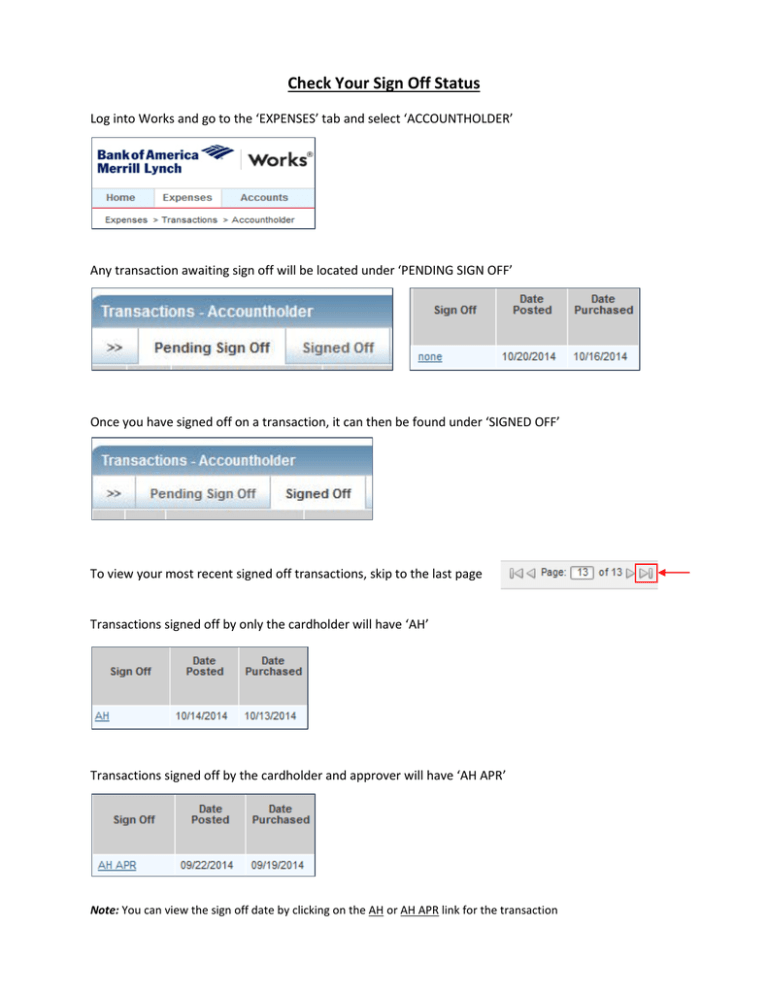
Check Your Sign Off Status Log into Works and go to the ‘EXPENSES’ tab and select ‘ACCOUNTHOLDER’ Any transaction awaiting sign off will be located under ‘PENDING SIGN OFF’ Once you have signed off on a transaction, it can then be found under ‘SIGNED OFF’ To view your most recent signed off transactions, skip to the last page Transactions signed off by only the cardholder will have ‘AH’ Transactions signed off by the cardholder and approver will have ‘AH APR’ Note: You can view the sign off date by clicking on the AH or AH APR link for the transaction