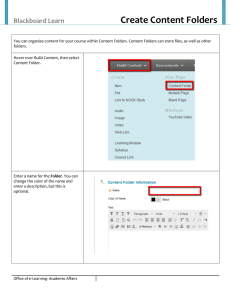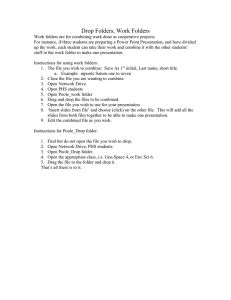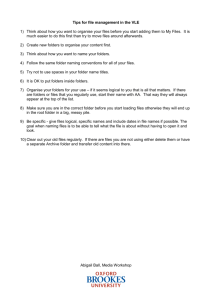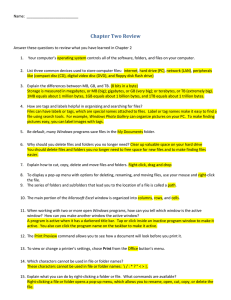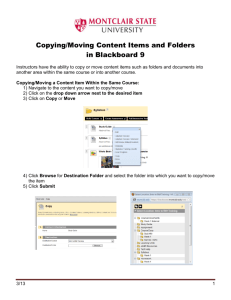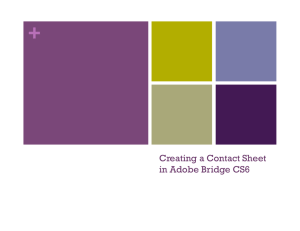HOW TO MOVE FOLDERS IN THE CONTENT SYSTEM 1 |
advertisement
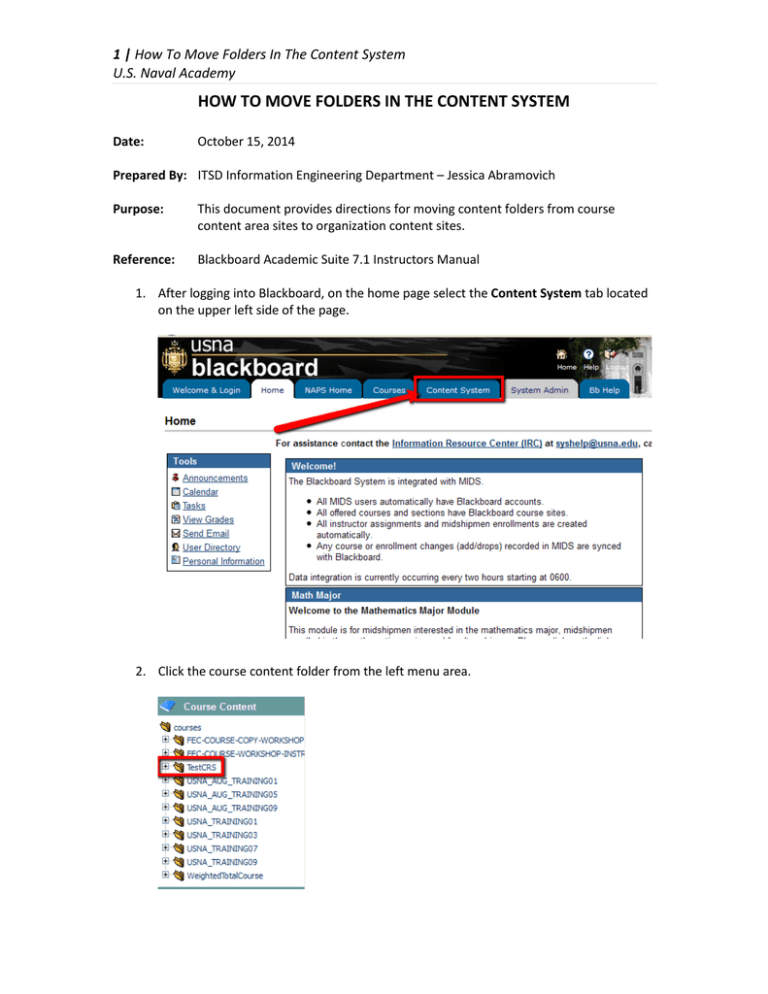
1 | How To Move Folders In The Content System U.S. Naval Academy HOW TO MOVE FOLDERS IN THE CONTENT SYSTEM Date: October 15, 2014 Prepared By: ITSD Information Engineering Department – Jessica Abramovich Purpose: This document provides directions for moving content folders from course content area sites to organization content sites. Reference: Blackboard Academic Suite 7.1 Instructors Manual 1. After logging into Blackboard, on the home page select the Content System tab located on the upper left side of the page. 2. Click the course content folder from the left menu area. 2 | How To Move Folders In The Content System U.S. Naval Academy 3. A course folder appears with a menu tool bar. 4. Place a check mark in the box next to the folder you want moved. Select the Move link from the upper menu tool bar. 5. The Move/Courses Page opens, and then click Browse to select a destination area for the folder. 3 | How To Move Folders In The Content System U.S. Naval Academy 6. Next the Select Folder window appears, select a folder from the anywhere in the course content area you want. 7. Select the folder in the radio and click Submit. Then click Submit on the Move/courses page. If you need further assistance, please contact the Information Technology Services Center (ITSC) at syshelp@usna.edu, by calling 410-293-3500, or submit a Syshelp Request.