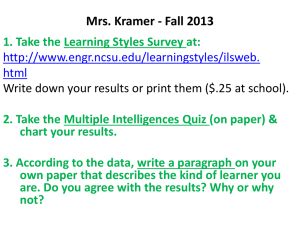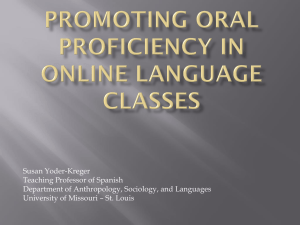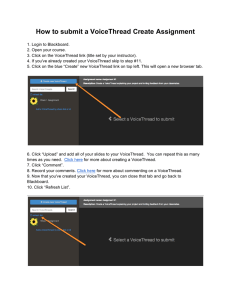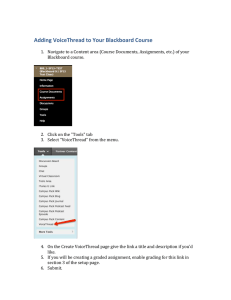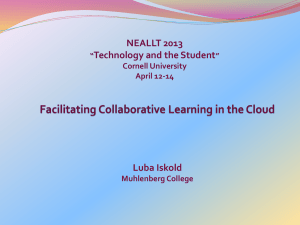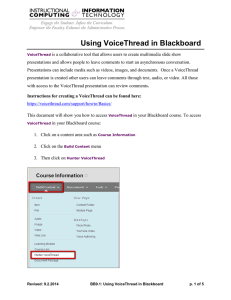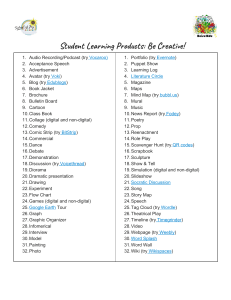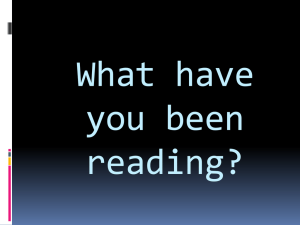Adding VoiceThread to Your Course
advertisement
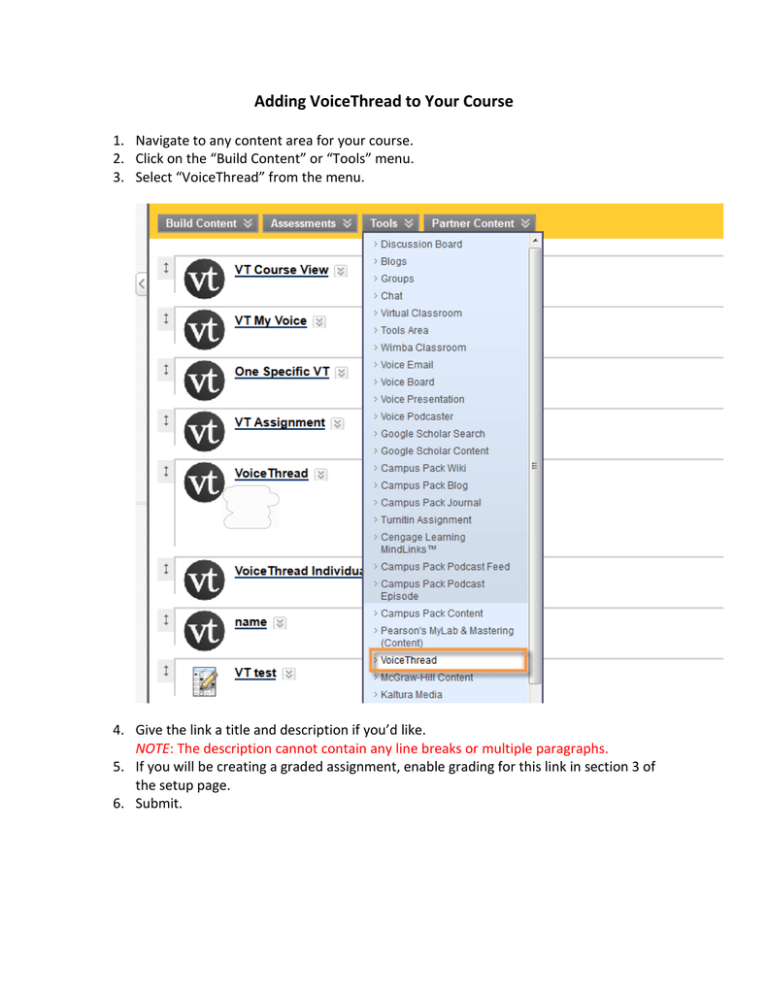
Adding VoiceThread to Your Course 1. Navigate to any content area for your course. 2. Click on the “Build Content” or “Tools” menu. 3. Select “VoiceThread” from the menu. 4. Give the link a title and description if you’d like. NOTE: The description cannot contain any line breaks or multiple paragraphs. 5. If you will be creating a graded assignment, enable grading for this link in section 3 of the setup page. 6. Submit.