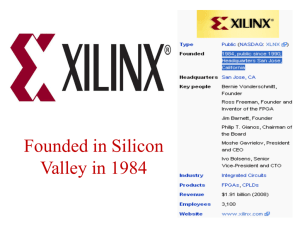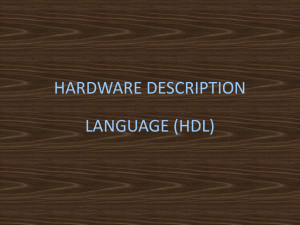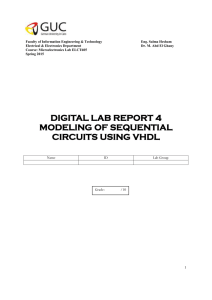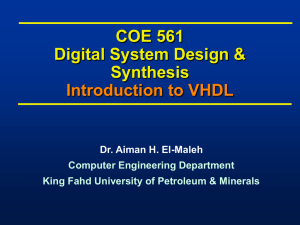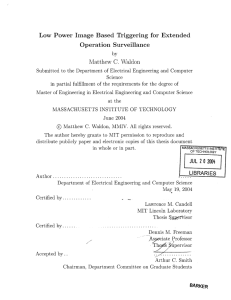begin - Technion moodle
advertisement
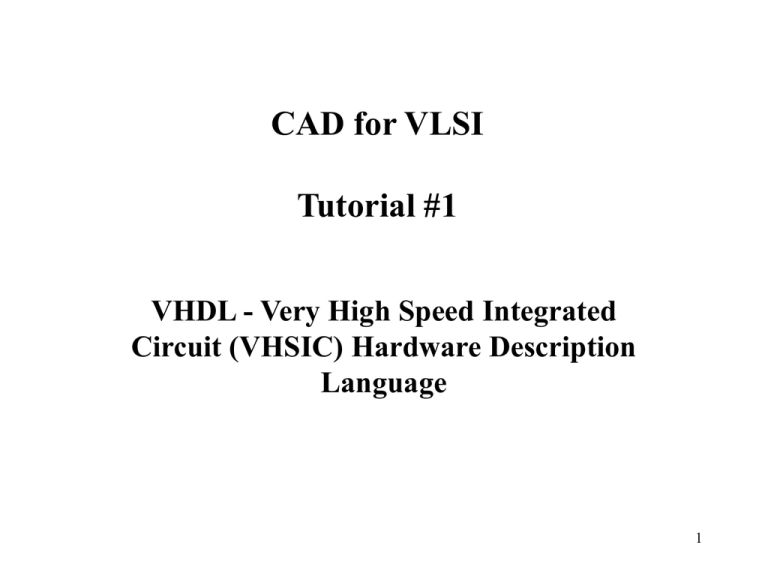
CAD for VLSI Tutorial #1 VHDL - Very High Speed Integrated Circuit (VHSIC) Hardware Description Language 1 The World Before VHDL • Polygon pushing • Transistor level design • Boolean design – One equation for each FF data input • Schematic Design – Allow use of blocks in addition to FFs and gates. Impractical for large designs • HDL Design 2 VHDL • Very High Speed Integrated Circuit Hardware Description Language • VHDL is a industry standard language used to describe hardware from the abstract to the concrete level. • Originally intended for simulation,modeling and documentation • Later also used for synthesis • Originally tightly connected with US DoD, but soon found its way to non-military applications • First standard in 1987, revised in 1993. 3 VHDL Design Units • Entity – Specifies the interface of the system with the environment. • Architecture – Description of the internal part of the system, specifies how the inputs are transformed into outputs. • Configuration – used to combine a component instance to an entityarchitecture pair. • Package – Encapsulate elements that can be shared globally among design units. 4 Entity Interface description : • Defines connections (ports) that transfer information to and from the system. • Defines port types : IN, OUT, INOUT • Architecture only allowed to read IN ports, or write to OUT ports. INOUT ports can be read or written to. e.g. ENTITY rsff IS PORT (set, reset : IN BIT; q,qb : INOUT BIT); END rsff; Set q Reset qb RSFF 5 Architecture Implementation of the design : • All entities have one or more architecture • Describes the functionality of the system. • Always connected with a specific entity • entity ports are available as signals within the architecture • The description can be structural or behavioral. • Structural : Specifies which sub-components are used and how they are connected. • Behavioral : Specifies what the system does, describes the outputs’ responses to the inputs’ changes. 6 Architecture Structure Declarative part: • data types • constants • additional signals ("actual" signals) • components • ... Definition part (after 'begin'): • signal assignments • processes • component instantiations • concurrent statements: order not important architecture EXAMPLE of STRUCTURE is subtype DIGIT is integer range 0 to 9; constant BASE: integer := 10; signal DIGIT_A, DIGIT_B: DIGIT; signal CARRY: DIGIT; begin DIGIT_A <= 3; SUM <= DIGIT_A + DIGIT_B; DIGIT_B <= 7; CARRY <= 0 when SUM < BASE else 1; end EXAMPLE ; 7 Structural Architectures A purely structural architecture does not describe any functionality and contains just a list of components, their instantiation and the definition of their interconnections. module 2 module 1 mux module 3 8 Structural Architectures-components • In declarative part of architecture. entity FULLADDER is port (A,B, CARRY_IN: in bit; SUM, CARRY: out bit); end FULLADDER; architecture STRUCT of FULLADDER is signal W_SUM, W_CARRY1, W_CARRY2 : bit; component HALFADDER port (A, B : in bit; SUM, CARRY : out bit); end component; component ORGATE port (A, B : in bit; RES : out bit); end component; begin 9 Structural Architectures- Instantiation • Instantiation in definition part of architecture (after 'begin') • begin MODULE1: HALFADDER port map( A, B, W_SUM, W_CARRY1 ); 10 Port Association • Two methods of port association are available: • Positional port association – e.g. port map(A,B,C,open,E); • order is critical – Named port association • e.g port map: (Sum=>S, Carry=>open, IN1=>X, IN2=>Y); • left side: "formals" (port names from component declaration) • right side: "actual“ (architecture signals) – Independent of order in component declaration 11 Behavioral Architecture Examples entity compare is port(A,B: in std_logic_vector(7 downto 0); EQ: out std_logic); end compare; architecture compare1 of compare is begin EQ <= '1' when (A = B) else '0'; end compare1; entity rotate is port( Clk, Rst, Load: in std_logic; Data: in std_logic_vector(7 downto 0); Q: out std_logic_vector(7 downto 0)); end rotate; architecture rotate1 of rotate is begin reg: process(Rst,Clk) variable Qreg:std_logic_vector(7 downto 0); begin if Rst = '1' then --Async reset Qreg := "00000000"; elsif (Clk = '1' and Clk'event) then if (Load = '1') then Qreg := Data; else Qreg:=Qreg(0) & Qreg(7 downto 1); end if; end if; Q <= Qreg; end process; end rotate1; 12 Configurations • Used by simulator to bind component instance to entityarchitecture pair. • All designs simulated should have configurations. • If no instantiated components appear in architecture, configuration is empty Example 1: empty configuration CONFIGURATION cfg1_rsff OF rsff is FOR arc_rsff END FOR; END cfg1_rsff; Example 2: CONFIGURATION cfg2_rsff OF rsff is FOR arc2_rsff FOR U1,U2 : nand2 USE ENTITY WORK.nand2(arc_nand2); END FOR; END cfg1_rsff; 13 Packages • Allow user to define elements that are not included in the standard VHDL language. • A collection of commonly used data types and sub-programs used in a design. • Packages are defined in two parts: – package declaration : includes declaration of all elements defined by the package. – package body : includes the implementation of all elements declared in the package. • Not all packages have bodies, sometimes body not required. PACKAGE days_package IS TYPE day_t IS (Sunday, Monday, Tuesday, Wednesday, Thursday, Friday, Saturday); END days_package; 14 Predefined Packages • The most popular packages in VHDL are defined by IEEE. • Standard : contains all basic declarations and definitions, always included by default. • Std_logic_1164 : contains many useful language extensions. • Textio : Contains definitions of all operations on texts. • To use a the std_logic_1164 package in a design unit, include the following statements: library IEEE; use IEEE.std_logic_1164.all; For the previous user defined package example use : use WORK.days_package.all; 15 Data Type • • • • Every signal has a type Type specifies possible values Type has to be fixed at signal declaration... ...either in – entity: port declaration, or in – architecture: signal declaration • Types have to match: the data types on both sides of the assignment operator ' <= ' have to match 16 Data Types • Two main data types are: • Scalar Types – integer, real, enumerated • e.g. type byte is range 255 downto 0; • type colors is (red, green, yellow); - (enumerated data type) • Composite Types – arrays and records • arrays : regular structures consisting of elements of same type • user may define his own arrays or • use some predefined arrays e.g. bit_vector, string • Records: values of different types 17 Definition of Arrays • Collection of signals of the same type Predefined arrays : • bit_vector (array of bit) bus_A(3) • string (array of character) bus_A(2) • Example: signal bus_A : bit_vector(3 downto 0); bus_A(1) Signal bus_B: bit_vector(0 to 3); bus_A(0) bus_A <= bus_B bus_B(0) bus_B(1) bus_B(2) bus_B(3) 18 Types of Assignment for 'bit' Data Types • • • • Single bit values are enclosed in '.' Vector values are enclosed in "..." optional base specification (default: binary) values may be separated by underscores to improve readability signal BUS_A : bit_vector (3 downto 0); BUS_A(3) <= ‘1’; BUS_A <= “0011”; BUS_A<=x”C” 19 Concatenation operator: & • The concatenation operator '&' is allowed on the right side of the signal assignment operator '<=', only. • architecture CLASS1 of CONCAT is signal BYTE : bit_vector (7 downto 0); signal A_BUS, B_BUS : bit_vector (3 downto 0); begin BYTE <= A_BUS & B_BUS; end CLASS1; 20 VHDL Operators • Expression consist of operands and operators. Following is a list of VHDL operators: logical priority not And or Nand nor xor Xnor relational = /= < <= > >= shift Sll srl Sla sra rol ror mod rem ** abs arithmetic + - * / 21 Signals in VHDL • Signals carry information. • Allow analysis of timing relationships in a VHDL system. • Unlike variables in C, signals contain information both on current and previous values • Signals can have different types, e.g. bit, bit_vector(0 to 7) • External signals : signals which connect entity to outside world (i.e. ports of the entity). – Have mode associated with them: • IN mode : data can only be read from signal (port) • OUT mode : data can only be written to signal (port) • INOUT mode : data can be read and written to signal (port) • Internal signals : signals which are not visible outside the architecture. – Declared in declarative part of architecture – Have no mode associated with them 22 Signal Assignment • Y <= (A and B) or C -- simple assignment • Y <= (A and B) or C after 10ns -- delayed assignment • Y <= ‘0’ when a = b else ‘1’; -- conditional signal assignment Write VHDL code for the schematic. Write a statement for V,W,X and Z A B V C W D E Z X S 23 Remarks • Each statement represents a gate • The order of the statements should not be important since there is no order of the gates in the schematic. • How does the simulator deal with this issue ? • When is a gate (statement) evaluated ? • What is a sensitivity list ? • What is a process ? • Why do we need process statements ? 24 Process Statement • • • • • All statements in an architecture are concurrent Process statements exist with an architecture Process statements are concurrent Sequential statements exist only within process statements All statements in the process are executed when the process is invoked • A process consists of a sensitivity list, a declarative part and a statement part: name : process(sensitivity list) declarations; begin statements; end process name; 25 Process Execution • A real physical system the logic is “always active” • Processes behave similarly, after executing last statement they immediately go back to first statement • Process execution is suspended by wait statements • Execution resumes when wait condition is met Example: process begin statements; wait <condition>; statements; wait <condition>; end process; Examples of wait statements: wait until EN=‘1’; wait for 50ns; wait on a,b; - a and b are actually a sensitivity list 26 Process Execution • All invoked processes are executed in parallel and the order in which they appear in the code is unimportant • All processes are invoked at the start of a simulation • If wait condition is the first statement, execution is immediately suspended • If wait condition is last statement, the process is executed once then waits till condition is met • Sensitivity list that appear in process statement i.e. – process(a,b,c) – are equivalent to “wait on” statement at end of process • Process is invoked if a signal in the sensitivity list changes its value • A process with no sensitivity list is re-invoked immediately after last statement is executed 27 Signals in Processes • signals cannot be declared within a process • signals are declared within an architecture and are recognized by all processes • signal assignments within a process, only take effect when process suspends, till then all signals retain their previous values • all signal assignments occur concurrently • only last assignment of a signal is effective 28 Exercise 2 process (c,d) begin a <= 2; b <= a + c; a <= d + 1; e <= a * 2; end process; Initially a=0, c=1, d=0 and d is updated to 2 What are the final values of a,b and e ? Solution: 29 Exercise 2 process (c,d) begin a <= 2; b <= a + c; a <= d + 1; e <= a * 2; end process; Initially a=0, c=1, d=0 and d is updated to 2 What are the final values of a,b and e ? Solution: •The simulation starts and the process is invoked: So a=1, b=1, e=0 c=1 and d=0 •d is updated to 2 so the process is re-invoked: So a=3, b=2, e=2 30 Sequential Statements • Sequential statements can only exist with a process • if , case , for loops are examples of sequential statements • examples: CASE sel IS WHEN “10” => a := 1; WHEN “01” => a := 2; WHEN OTHERS => a := 3; END CASE; FOR I IN 0 TO 3 LOOP s(i) <= a(i) xor b(i); END LOOP; IF set = ‘1’ AND reset = ‘0’ THEN q <= ‘0’ ; qn <= ‘1’ ; ELSIF set = ‘0’ AND reset = ‘1’ THEN q <= ‘1’ ; qn <= ‘0’ ; ELSIF set = ‘0’ AND reset = ‘0’ THEN q <= q ; qn <= qn ; ENDIF; 31 Variables • A method is needed for immediately storing temporary data within a process • Immediate storage done with the aid of variables - variable assignments take effect immediately as they are sequential statements • Variables can only be defined with a process and are not recognized outside the process • Variable declaration very similar to signal declaration – e.g variable A : bit_vector(0 to 7); • Variable assignment done with “:=“ e.g. A := “00110011” • Signal has 3 properties : type, value and time, variable only has 2: type and value • Signals and variables of same type can be assigned to each other 32 Variables vs. Signals • Signal values are assigned when the process execution is suspended. • variable assignments take effect immediately. • Only the last signal assignment is carried out. • variable immediate assignment • Signals are know in the architecture. • Variables are known only in the process 33 Variable example • entity PARITY is port (DATA: in bit_vector (3 downto 0); ODD : out bit); end PARITY; architecture RTL of PARITY is begin process (DATA) variable TMP : bit; begin TMP := `0`; for I in DATA`low to DATA`high loop TMP := TMP xor DATA(I); end loop; ODD <= TMP; end process; end RTL; 34 Asynchronous and Synchronous Processes It is good practice to separate logic into asynchronous logic and asynchronous logic clk if clock’event and clock = ‘1’ then means : if the clock rises from ‘0’ to ‘1’ then … if clock’event and clock = ‘0’ then means : if the clock falls from ‘1’ to ‘0’ then • These statements cause the creation of edge triggered flipflops during the synthesis process • No need to add “else” statements to the above “if” statements • Never add other conditions to above if statements. Instead of: if clock’event and clock = ‘1’ and EN = ‘1’ then do: if clock’event and clock = ‘1’ then if EN = ‘1’ then 35 Asynchronous and Synchronous Processes ARCHITECTURE arc_shifter OF shifter IS SIGNAL shift_val :bit4; BEGIN nxt: PROCESS(load, left_right, din, dout) BEGIN IF (load = ’1’) THEN shift_val <= din; ELSIF (left_right = ’0’) THEN shift_val(2 downto 0) <= dout(3 downto 1); shift_val(3) <= ’0’; ELSE shift_val(3 downto 1) <= dout(2 downto 0); shift_val(0) <= ’0’; END IF; END PROCESS; current: PROCESS BEGIN WAIT UNTIL clock’EVENT and clock = ’1’; dout <= shift_val; END PROCESS; END arc_shifter; 36 Exercise 3 • Write code for: A B x DFF y DFF out CLK 37 Exercise 3 • Write code for: process(a,b) begin x<= a and b; end process; process(clk) begin A B x DFF y DFF out if clk’event and clk=‘1’ then y <= x; CLK out <= y; end if; end process; 38 Drivers • Assignment of a value to a signal is performed by a driver • One driver is created per signal per process • If a signal is assigned a value by two different processes, two drivers are created • signal assignment by more than one driver may cause a contention problem • contention can be resolved with the aid of a “resolution function” process(en) begin if en = ‘0’ then q < = a0; end process; process(en) begin if en = ‘1’ then q < = a1; end process; process(en) begin if en = ‘0’ then q < = a0; else q < = a1; end process; Is there a way to solve the contention without combining the two 39 processes ? Multi-Valued Logic • Two value logic (0 and 1) not sufficient to simulate real systems • Multi-value logic used : (U, X, 0, 1, Z, W, L, H) • The std_ulogic type is defined in the std_logic_1164 package is MVL - “u” indicated that the type is unresolved 40 IEEE Standard Logic Type • type STD_ULOGIC is ( ` U `, -- uninitialized ` X `, -- strong 0 or 1 (= unknown) ` 0 `, -- strong 0 ` 1 `, -- strong 1 ` Z `, -- high impedance ` W `, -- weak 0 or 1 (= unknown) ` L `, -- weak 0 ` H `, -- weak 1 ` - `, -- don`t care); 41 std_logic type The supports the same values as the std_ulogic type combined with resolution according to the following table A ? B Z U X 0 1 Z W L H U U U U U U U U U X 0 1 Z W L H U U U U U U U X X X X X X X X 0 X 0 0 0 0 X X 1 1 1 1 1 X 0 1 Z W L H X 0 1 W W W W X 0 1 L W L W X 0 1 H W W H Resolved data type: possibly several drivers per signal 42