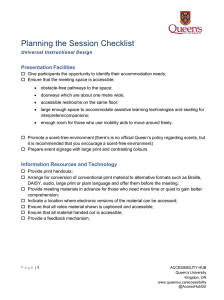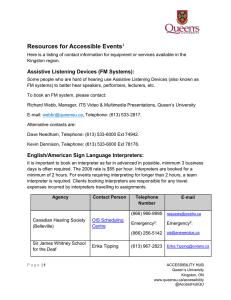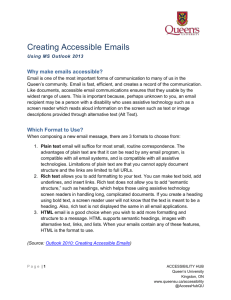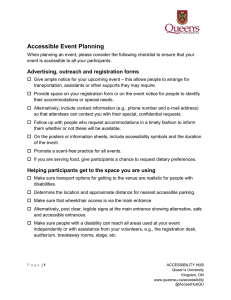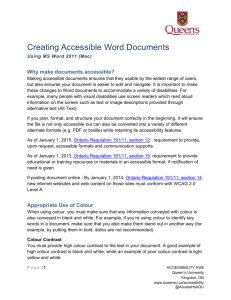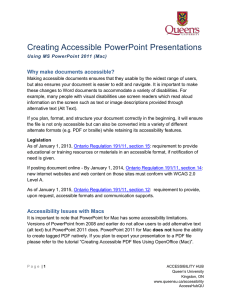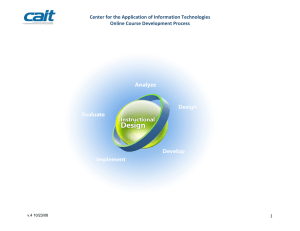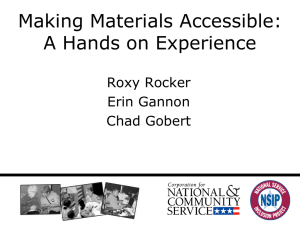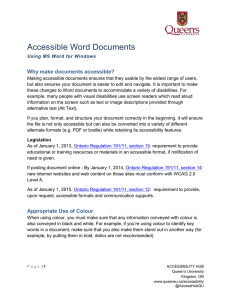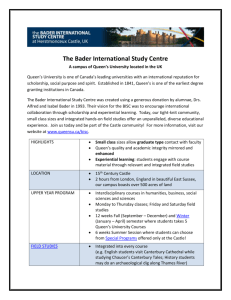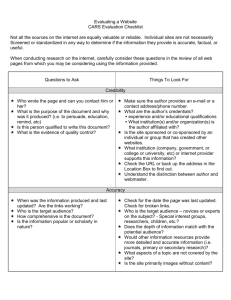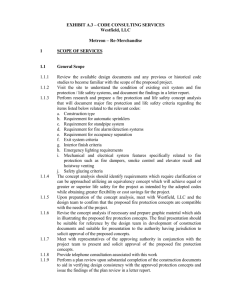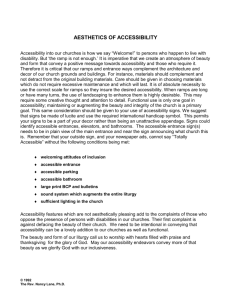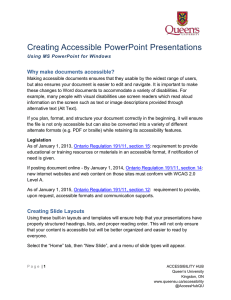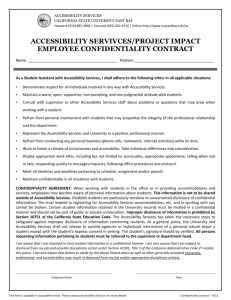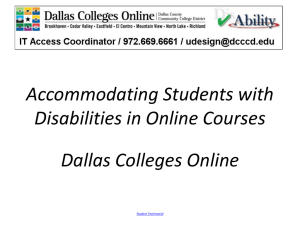Accessible PowerPoint Presentations Checklist
advertisement
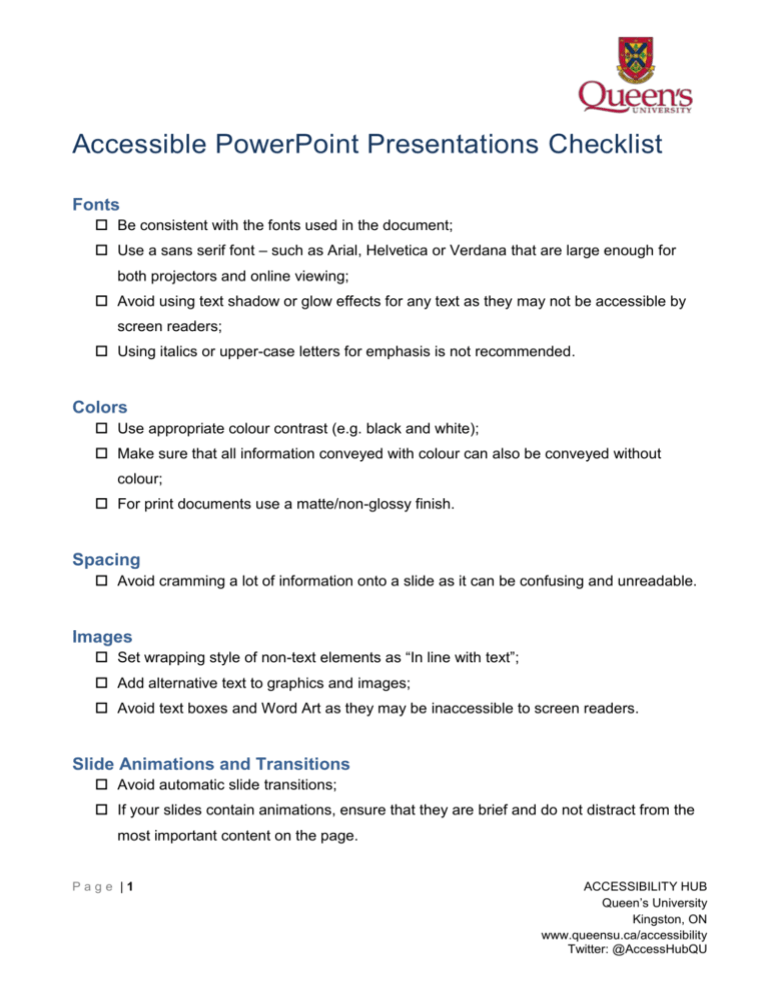
Accessible PowerPoint Presentations Checklist Fonts Be consistent with the fonts used in the document; Use a sans serif font – such as Arial, Helvetica or Verdana that are large enough for both projectors and online viewing; Avoid using text shadow or glow effects for any text as they may not be accessible by screen readers; Using italics or upper-case letters for emphasis is not recommended. Colors Use appropriate colour contrast (e.g. black and white); Make sure that all information conveyed with colour can also be conveyed without colour; For print documents use a matte/non-glossy finish. Spacing Avoid cramming a lot of information onto a slide as it can be confusing and unreadable. Images Set wrapping style of non-text elements as “In line with text”; Add alternative text to graphics and images; Avoid text boxes and Word Art as they may be inaccessible to screen readers. Slide Animations and Transitions Avoid automatic slide transitions; If your slides contain animations, ensure that they are brief and do not distract from the most important content on the page. Page |1 ACCESSIBILITY HUB Queen’s University Kingston, ON www.queensu.ca/accessibility Twitter: @AccessHubQU Tables Use the Insert tab then Table to properly insert Use proper Table Headings and check the Header Row check box Hyperlinks Unsure that the Hyperlink has context and describes where it leads Avoid using “Click here” or “More info” as a link title Outline and Notes Panels Place the slides in a logical order in the Outline Panel; Avoid placing image or chart descriptions in the Notes Panel. Embedded Audio or Video If your presentation has embedded audio or video you should include text transcripts and/or captions. Queen’s is committed to an inclusive campus community with accessible goods, services, and facilities that respect the dignity and independence of persons with disabilities. This document is available in an accessible format or with appropriate communication supports upon request. Please contact the Accessibility Coordinator, Andrew Ashby, in one of the following ways: Email: accessibility.hub@queensu.ca Phone: (613) 533-6000 ext. 75734 In person: Adaptive Technology Centre, Stauffer Library, Room 120E Page |2 ACCESSIBILITY HUB Queen’s University Kingston, ON www.queensu.ca/accessibility Twitter: @AccessHubQU