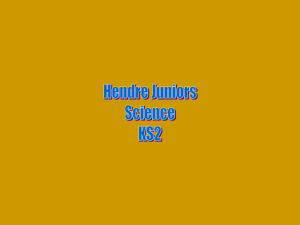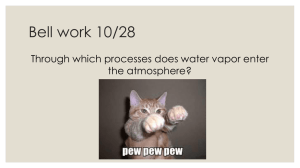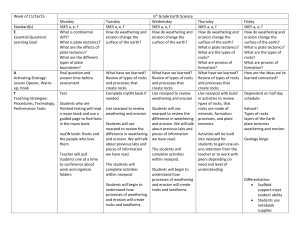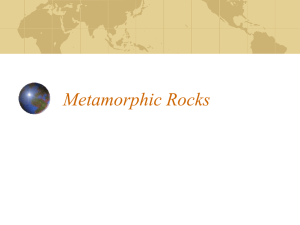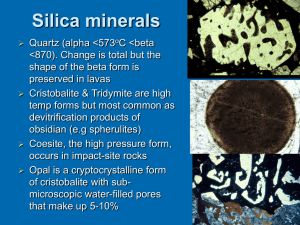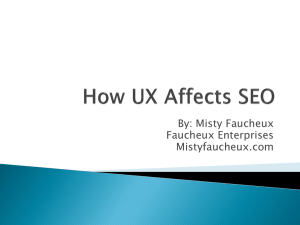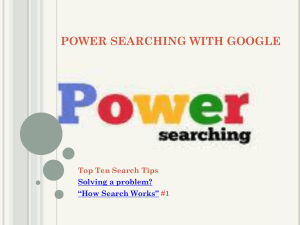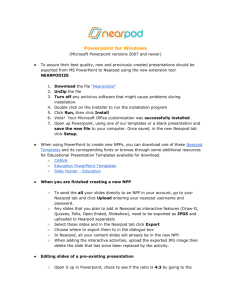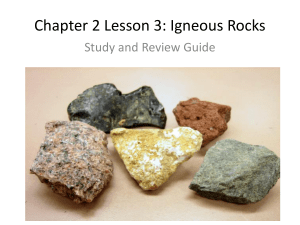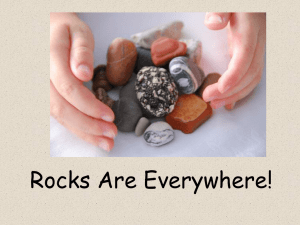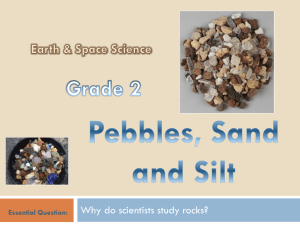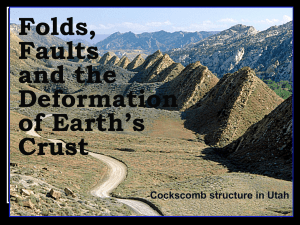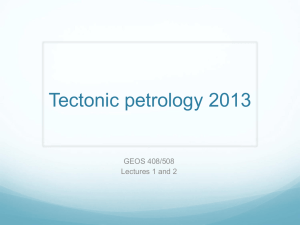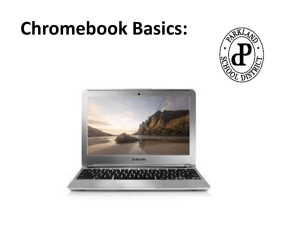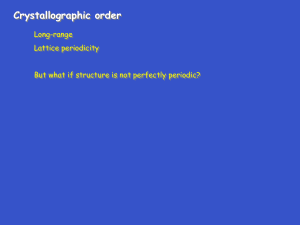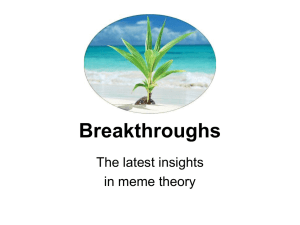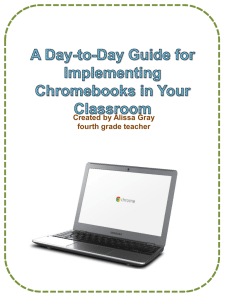Energizing ELAR
advertisement
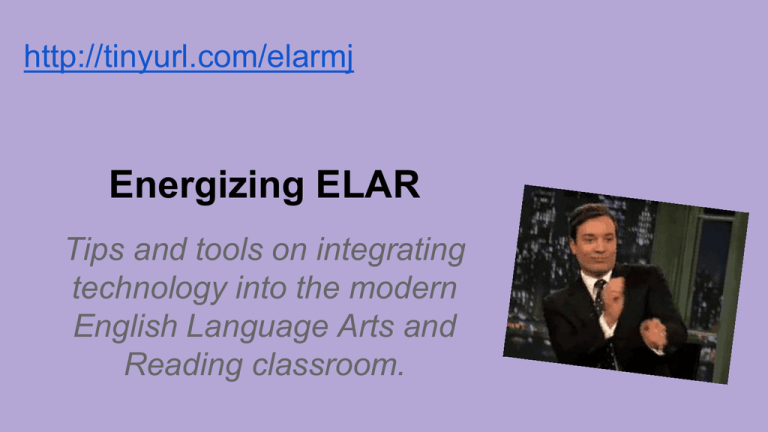
http://tinyurl.com/elarmj Energizing ELAR Tips and tools on integrating technology into the modern English Language Arts and Reading classroom. Contact Info: ● Misty Joaquin ● mjoaquin@leisd.ws ● @mj_teaches_elar (Twitter) Notable Reasons This Product Rocks: ● Annotate and highlight PDFs and Google Documents ● Select from multiple color choices ● Links to Google Drive ● Able to type in and edit PDFs* Notable Reasons You Might Not Love This Product: ● It will become your default PDF viewer o Can be slow to open ● Scanned PDFs do not have full function of tools o I know I scan a lot if items :( Notable How Did I Use This? ● Annotation! ● Editing PDF documents Kaizena Reasons This Product Rocks: ● ● ● ● ● Leave typed or spoken feedback! Select from four color choices for highlighting Link to your Google Drive Access to great customer support Still in Beta mode* Look for even more updates coming soon, including tags and the ability for multiple users to comment on the same document. Kaizena Reasons You Might Not Love This Product: ● Still in Beta mode* ● Can be confusing with initial set-up (gets easier over time! I promise) Kaizena How Did I Use This? ● Spoken feedback on written work ● Student led annotation o This use is a bit unorthodox Want extra support or info? Check out this link Kidblog Reasons This Product Rocks: ● Create classes ● Safe and secure o Students (and you) must be logged-in to read any entries or comment ● Can be linked to your Google account ● Customizable *paid version* o Looks like a real blog! Kidblog Reasons You Might Not Love This Product: ● Free version only allows for 2 classes of 50 (100 total students) ● Cost is $35.00 per year/per teacher ● Can be cumbersome to log-in until kids are used to the process. Blogging: The Rest of the Story http://tinyurl.com/blogmj I have a whole separate presentation just on the greatness of blogging. This is cross curricular and highlights using Kidblog and Blogger. Feel free to look over it when you have time! Nearpod Reasons This Product Rocks: ● Uses already created PowerPoints! o Create new ones in the program as well ● Makes ppts interactive ● Grabs student attention ● Teacher paced o No more speed racing to the end! Nearpod Reasons You May Not Love This Product: ● Limited features in free version o Limited number of free presentations. Upgrade for more. ● May bog down with limited connectivity ● Google presentations work better if uploaded as pdfs. Nearpod How Did I Use This In My Classroom? ● Digital assessment ● Teacher training ● Reading skills focus Need More Help? Click here! No Red Ink Reasons This Product Rocks: ● Created by teachers ● Links to Edmodo ● On true grade-level ● Gives you heat-mapped results ● Focused 100% on grammar ● Uses kids interests in the sentences ● Provides hints and explanations for missed items No Red Ink Reasons You May Not Love This Product: ● Limited free version ● Truly on grade-level o Struggling learners will find it challenging No Red Ink How Did I Use This In My Class? ● Grammar assessments ● Grammar check points ● Grammar reviews Zondle The Good, Bad, and Interesting: ● User created content ● Easy gamification options o Badges/grades/rewards ● High interest games o especially for 3rd-7th ● Excellent customer service ● Paid version can be linked to Edmodo LucidCharts The Good, Bad, and Interesting: ● Many different mapping options ● Chromebook extension and app ● Paid version offers more Kahoot Reasons This Product Rocks: ● Free! ● Very interactive and engaging ● Compatible with any mobile device o Chromebook, cell phone, etc ● Teacher created content Kahoot Reasons You May Not Love This Product: ● Kids can get burned out ● Slower readers may struggle or guess Bonus Links! KeepVid--Use this to save Youtube videos as mp4s! Screencasts--Use this to make video tutorials or this. Memes --Make your own memes for your classroom! Gifs--Create your own gifs here, or find your favorites here. Go ahead, you deserve it!