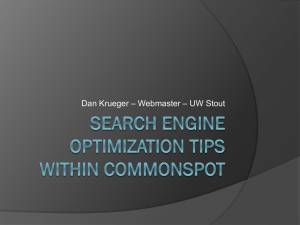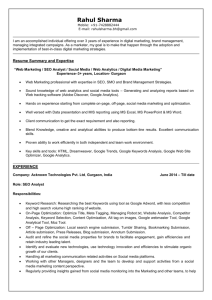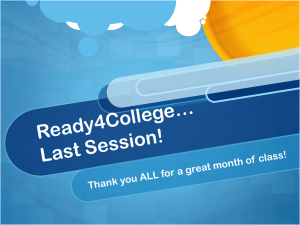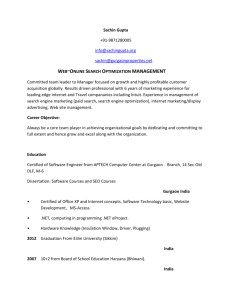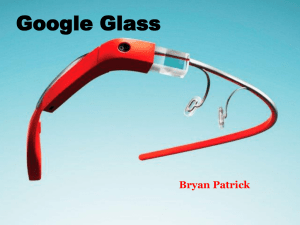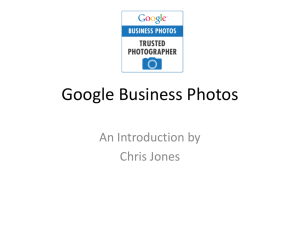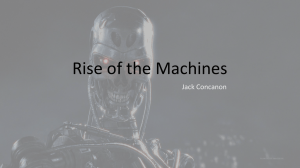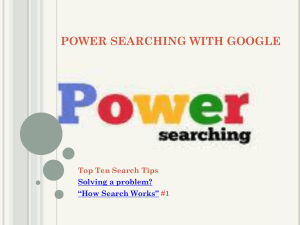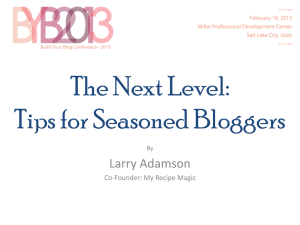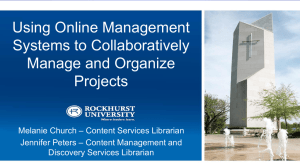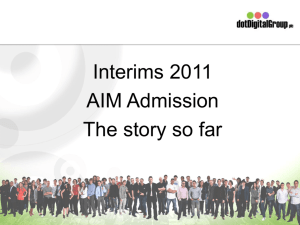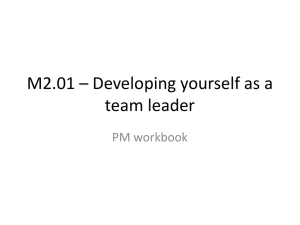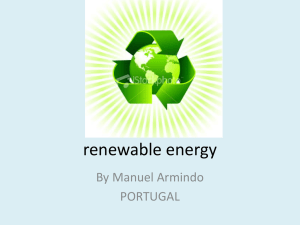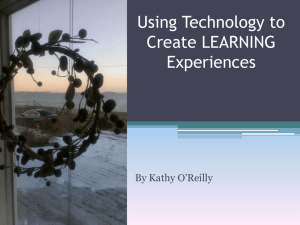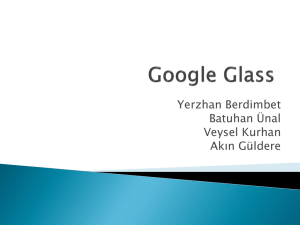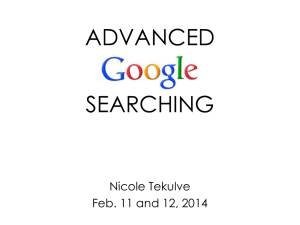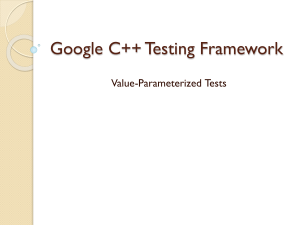How UX Affects SEO
advertisement
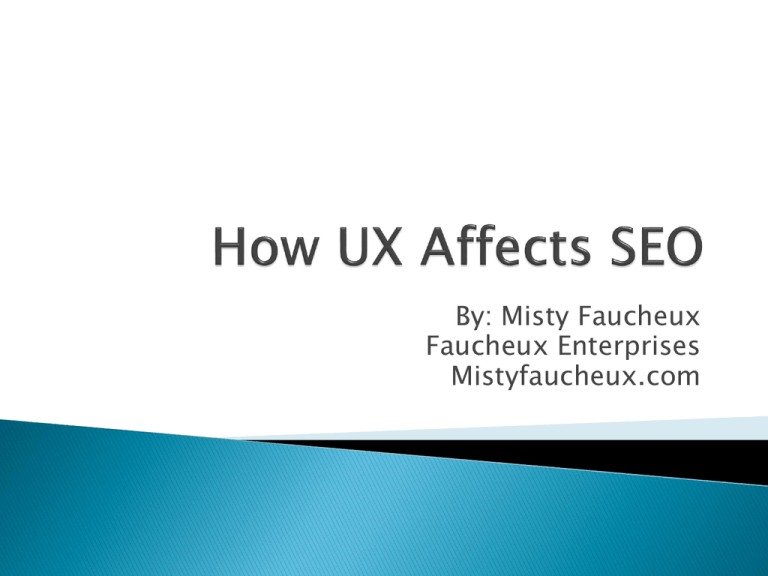
By: Misty Faucheux Faucheux Enterprises Mistyfaucheux.com UX is short for “user experience”. Google defines this as: ◦ the overall experience of a person using a product such as a website or computer application, especially in terms of how easy or pleasing it is to use. UX is important for a variety of factors: ◦ Improves the chances of someone doing an action on the site ◦ Makes it easier for users to find what they’re looking for ◦ Improves site flow ◦ Ensures the site meets the needs of the customer ◦ Overall, a good UX makes a good website Google manually checking sites for UX ◦ True? Probably not, but…. Scrolling sites not good for business ◦ Scrolling sites don’t get ranked well ◦ While probably not true, there is some anecdotal evidence for this ◦ Why? Again – just a rumor - Div tags not actually individual pages so Google takes it as a single page as opposed to multiple pages. Page load issues ◦ Increases bounce rate ◦ Reduces conversions ◦ Hard to navigate with mobile Site Navigability ◦ People quickly leave hard to navigate sites ◦ Won’t come back to site if they can’t find what they’re looking for ◦ They’re not going deeper into your site affecting pages per visit ◦ If content is hard to find, then the consumer isn’t going looking for it. They need to be directed to quality content like blogs, products, etc. URL Structure ◦ URL structure is for BOTH robots and people – but people first! ◦ URLs should be easy to remember and not overly long ◦ Should also incorporate keywords – without stuffing ◦ If URLs are too long, figure out where categorical information can be logically cut External Sites Won’t Link to You ◦ If other quality sites think your site is bad, then they won’t link to hit. ◦ No backlink juice Bad 301 Redirects Tank Current SEO Standings ◦ If pages are moved and not directed correctly, you lose all the ranking factors for those pages. If done correctly, the PageRank will be transferred to the new page. ◦ Redirects not sent to a comparable page could confuse the user ◦ Always make sure 301 redirects are done for all deleted or moved pages. If not, you’ll waste good backlinks from other sites. Google’s new emphasis on mobile ◦ A site that’s not optimized for mobile is bad for business – both for SEO and for conversions ◦ Google has put a huge emphasis on sites being mobile-friendly since the vast majority of people are using mobile for search and that trend is supposed to only accelerate. Google knows how people are using your site ◦ And they know if people are finding what they’re looking for or not ◦ Especially with Chrome, they can see how many pages people visit, how long they stay on the site, did they find what they’re looking for ◦ If not, then they’re back searching ◦ All of this signals to Google that your site is not satisfying the consumer causing a lower page rank Build sites for people – not search engines A good experience is a must nowadays ◦ See where people are most often exiting your site and fix the page if it’s an issue Use the suggestions in Webmaster Tools ◦ Provides guidelines ◦ Will crawl your site for potential issues and give suggestions Try doing your own user flow and bug tests ◦ Get people to beta test your site ◦ Use some tools Xenu – Checks for broken links Webmaster Tools/Analytics Web Performance/LoadComplete – Load testing Open Site Explorer/Majestic SEO Tools – Inbound link analysis ◦ http://www.searchenginejournal.com/twoexamples-of-how-one-line-of-code-could-killyour-seo-case-studies/37004/ ◦ http://www.searchenginejournal.com/how-toavoid-seo-disaster-during-a-website-redesign/ ◦ http://usabilitygeek.com/4-ways-bad-ux-hurtingseo/ ◦ http://moz.com/blog/ux-myths-that-hurt-seowhiteboard-friday