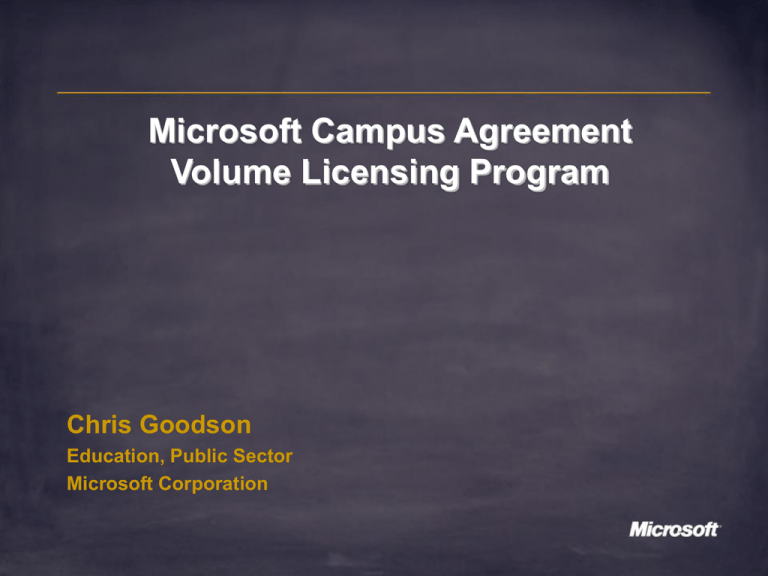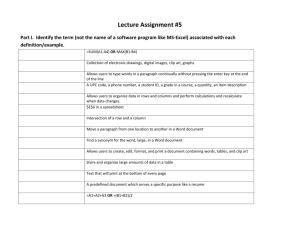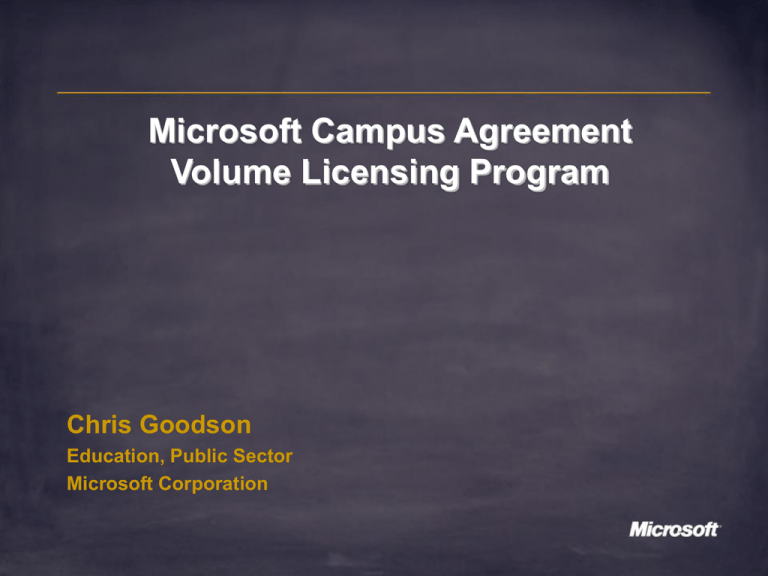
Microsoft Campus Agreement
Volume Licensing Program
Chris Goodson
Education, Public Sector
Microsoft Corporation
Agenda
• Campus Agreement Subscription
• Software Assurance
Campus Agreement Subscription
Do You Want…
•
•
•
•
A simple once-a-year purchase process?
Guaranteed compliance?
To upgrade to Microsoft’s latest product
releases?
The ability to license students for use of
products on personally-owned computers?
Campus Agreement Subscription
Overview…
Customer Profile
Higher Education
Term
12 months
Three-Year Option
Min. Order Size
300 units
Staying Current
Licensed to run any version including upgrades
and downgrades
Student Licensing
License 100% of students for use at home
Pricing
Tiered pricing for desktop and CAL products
based on FTEs
Severs priced individually
Sales Channel
All AERs
Specify Your FTE Count
Counting Full-time Equivalent (FTE) Employees
•
•
•
•
Full time
faculty
Same numbers reported on IPEDS Form S
Full-time faculty plus part-time faculty divided by
three
Full-time staff plus part-time staff divided by two
Non computer users may be excluded
+
Part time
faculty
3
+
Full time
staff
+
Part time
staff
2
=
Total faculty/
staff FTE
Specify Your FTE Count
Example:
•
2000 full-time faculty, 3000 part-time faculty, 1000 fulltime staff and 1000 part-time staff:
2000 + 3000/3 + 1000 + 1000/2 = 4500 FTE
Choose Microsoft Products
Representative sample of application, system, and CAL products*:
Microsoft Office Professional (including Office Pro for Mac Standard)
Microsoft Windows® Professional OS Upgrades
Microsoft Office OneNote™
Microsoft Office Visio®Professional
Microsoft Office FrontPage®
Microsoft Visual Studio® .NET Professional Academic
Microsoft Office Project Professional
Microsoft MapPoint®
Microsoft Virtual Server
Microsoft Core Client Access License (CAL)
Microsoft Exchange Server CAL
Microsoft SharePoint™ Portal Server CAL
Microsoft Systems Management Server Configuration Management License (CML)
Microsoft Windows Server CAL
Microsoft Windows Terminal Server CAL
Microsoft SQL Server™ Client Access License (CAL)
Microsoft Office Live Communications Server CAL
All faculty/staff in participating institution or department(s) are licensed to use the selected
desktop and CAL products on institution computers.
*The list above represents some of the products currently available (3/30/05). You can contact your account manager or AER
if you are interested in other products. In addition, Microsoft has the option to make changes to the product list.
Choose Microsoft Products
Select from these server products*:
•
Servers are priced and licensed on an individual basis
•Microsoft Exchange Server Standard or Enterprise
Edition
•Exchange Server External Connector
•Microsoft SharePoint Portal Server
•SharePoint Portal Server External Connector
•Microsoft SQL Server Enterprise Edition
•SQL Server Enterprise Edition Processor License
•Microsoft SQL Server Standard Edition
•SQL Server Standard Edition Processor License
•Microsoft Systems Management Server
•SMS Server with SQL Technology
•Microsoft Windows Server Standard or Enterprise
Edition
•Windows Server External Connector
•Windows Terminal Server External Connector
•Microsoft Host Integration Server Processor License
•Microsoft ISA Server Standard or Enterprise Edition
Processor License
•Microsoft Identity Integration Server Enterprise Edition
Processor License
•Microsoft BizTalk® Server Standard or Enterprise Edition
Processor License
•Microsoft Content Management Server Standard or
Enterprise Edition Processor License
•Microsoft Operations Manager (MOM) Enterprise Edition
Microsoft
•MOM Enterprise Edition with SQL Technology
•Virtual Server Standard or Enterprise Edition
•Microsoft Office Live Communications Server Standard or
Enterprise Edition
•Live Communications Server External Connector
•Microsoft Project Server
•Microsoft Class Server
*The list above represents some of the products currently available (3/30/05). You can contact your account manager or AER
if you are interested in other products. In addition, Microsoft has the option to make changes to the product list.
Meeting Minimum Order Requirement
•
•
Minimum is 300 units
Calculating total units
•
•
•
Multiply number of application, system, and CAL
products selected by your FTE count
Multiply unit value of server products by number ordered
(unit values listed at
http://www.microsoft.com/education/CA3Overview.aspx)
Add application, system, and CAL units to server units
Meeting Minimum Order Requirement
•
•
•
•
Each order must be for 300 total units
Desktop/CAL units = FTE x # of products
Server units = Sever unit value x # ordered
Total units = Desktop/CAL units + Server
units
Meet Minimum Order Requirement
Example: University with 300 FTE
•
Selects Office Professional
1
(Number of
application,
system, and CAL
products)
•
300 Application,
system, and CAL
units
=
Selects 2 SQL Server Standard Processor Licenses
50
(Unit value of SQL
Std Processor
License)
•
300
(FTE count)
x
x
2
(Number ordered)
=
100
Server units
Adds application, system, and CAL units to server units to
determine total units
300
(Application,
system, and CAL
units)
+
100
(Server units)
=
400
Total units
Program Options: Work At Home
• Free option
• Faculty and staff members
• For school-related purposes only
• Software Programs:
• Applications
• CALs other than SQL Server CAL
• Software distribution
• Order Student CD sets (at least 25)
• Controlled download using Volume Licensing media
• Have users bring in their computers
• Check-out Volume Licensing media that does not require a VLK
Student Option
• Standardize your students
• Provide smarter tools for learning
• Access to a great value
Student Option
•
•
•
Licenses students for use of products on
personally-owned computer
Perpetual licenses upon graduation
Must have corresponding faculty subscription
•
•
100% of students
300 unit minimum
•
•
Products selected do not have to match
faculty/staff selections
May not combine student and faculty/staff to
meet minimum requirements
Student Option – How Does it Work?
Calculate Student FTE
• 100% of students in participating institution or
department(s)
Full-time
students
+
Part-time
students
3
=
Total student
FTE count
• Choose student products
• Choose from any of the application, system, and CAL products
• Does not have to match faculty/staff products
• Minimum order requirement
• Minimum is 300 units
• May not combine student and faculty/staff to meet minimum
requirements
Student Option Examples
Example A
•
100 FTE student count with 3 product selections
3
(Number of
products
selected)
x
100
(Student FTE
count)
=
300 units
Example B
•
300 FTE student count with 1 product selection
1
(Number of
products
selected)
x
300
(Student FTE
count)
=
300 units
Software Assurance
Overview…
• Provides upgrades and updates through
enrollment term
• Included for all CA agreements
Software Assurance Objectives
•
Improve your experience
•
Strengthen our relationship
•
Add more value to Software Assurance based
on customer research
More
Value
More
Manageability
More
Assistance
Software Assurance Features: Desktop
Offerings
New Version Rights
Productivity
Support
Academic
Open
Academic
Select
Academic
Select
Software
Assurance
Membership
(SAM)
Annual Payments
TechNet Online
Concierge Chat
WinPE
Tools
Training
Corporate Error
Reporting
eLearning
Campus
Agreement
Software Assurance Features: Servers
Academic
Open
Academic
Select
Academic
Select
Software
Assurance
Membership
(SAM)
TechNet Online
Concierge Chat
**
TechNet Plus
**
Extended Lifecycle
Hot-fix Support
WinPE
Tools
Corporate Error
Reporting
Training
Desktop eLearning
Offerings
New Version Rights
Productivity
Support
Annual Payments
**Minimum of 5 servers must be purchased via Campus Agreement to qualify.
Campus
Agreement
Software Assurance Features:
TechNet Plus
• Access to Web-based support with Online
Concierge, premium content, plus Managed
Newsgroup Support, and TechNet Plus
Subscription Media
•
•
•
•
•
Access extensive up-to-date IT information, service packs, hotfixes, and more
Join managed newsgroups
Receive monthly access to for tools, utilities, drivers, articles
Beta software releases for evaluation and testing
Increase efficiency for finding solutions
* Servers only
Software Assurance Features:
Windows Preinstallation Environment
• Tool based on Microsoft Windows XP
Professional that speeds deployment
through automation
•
Allows institutions to build custom solutions
•
Increase productivity by running Windows setups, scripts,
and imaging applications
•
Helps keep desktops updated
Software Assurance Features:
eLearning
• Training for Faculty/Staff and Students on
Microsoft software
•
Receive self-paced instructional modules that can be conveniently
accessed at their own PC, even offline
•
Get faculty/staff up to speed quickly on new products and update
skills with latest knowledge
•
Desktop courses on Office 2000, Office XP, Windows 2000, Windows
XP, and more…
•
Server courses on Windows Server, Exchange, SQL, ISA, and
more…
• For list of eLearning courses currently
available:
http://www.microsoft.com/licensing/programs/sa/training/elearn
ing.asp
Software Assurance Features:
eLearning Details
• Web-based interactive training for
Information Workers and IT Professionals
• Standards compliant courseware
• Supports traditional training and just-in-time
learning scenarios
• Customized learning path with pre- & postassessments
• Prepare for Microsoft Office Specialist
(MOS) and MCSE / MCSA certification
• Same interface
• Different content source for Desktop &
Server offerings
Software Assurance Features:
eLearning Server Offering
•
The electronic version of best-selling MEL Training courses (MS E-Learning
curriculum)
•
18 courses covering 8 server products
•
Windows 2000 Server
— BizTalk Server
•
Windows Server 2003
— Project Server
•
SQL Server
— SharePoint Portal Server
•
Exchange Server
— Internet Security and Acceleration Server
•
Equivalent to 167 hours of training
•
Server Software Assurance uses multimedia to bridge gap left by taking
training out of the classroom: animations, simulations, demonstrations.
•
Pre-assessment used to focus training need
•
Assessments used to reinforce learning and evaluate readiness.
•
Alternative instructor-led training course :
•
Average $1500 per course
Campus Agreement Program Options
Options at End of Agreement:
• Buy-out
• Academic Select License pricing
• Only for software programs covered by the customer’s School
Agreement Subscription
• Minimum quantity of 10 licenses per product
• Must be done before expiration of the agreement
• Remove the software
• Enter new agreement
• Combination
Resources for More Information
• Campus Agreement Web Site
http://www.microsoft.com/education/CampusAgreement.aspx
• Locate an Authorized Education Reseller
http://www.microsoft.com/education/AERFIND.aspx
• Estimated Price Calculator
http://www.microsoft.com/education/CACalculator.aspx
• Software Assurance Benefits
www.microsoft.com/education/?ID=SoftwareAssurance
Software Assurance: Resources
For more information, visit:
http://www.microsoft.com/education/?ID=SoftwareAssurance
Microsoft Volume Licensing site:
https://licensing.microsoft.com
Questions?
© 2005 Microsoft Corporation. All rights reserved.
This presentation is for informational purposes only. Microsoft makes no warranties, express or implied, in this summary.