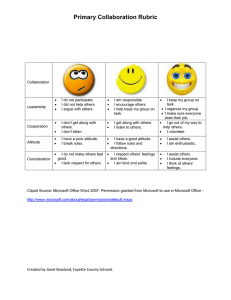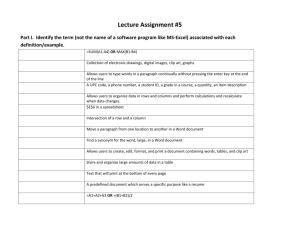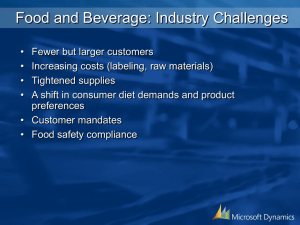Activities 1-5 - Classroom Websites
advertisement
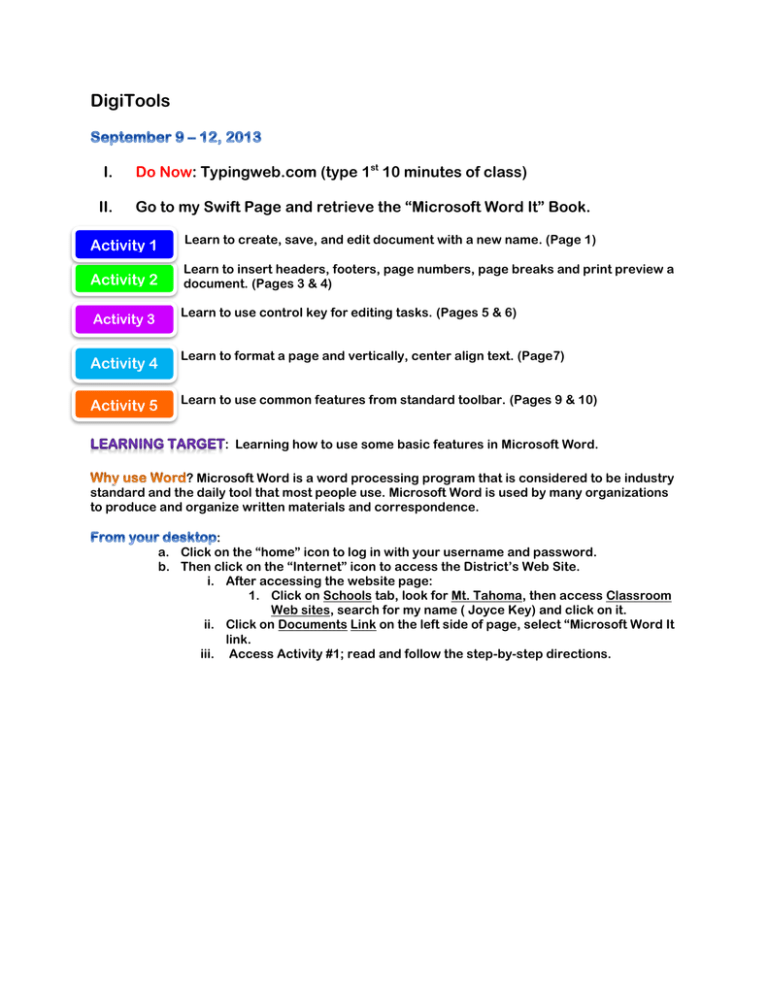
DigiTools I. II. Do Now: Typingweb.com (type 1st 10 minutes of class) Go to my Swift Page and retrieve the “Microsoft Word It” Book. Activity 1 Learn to create, save, and edit document with a new name. (Page 1) Activity 2 Learn to insert headers, footers, page numbers, page breaks and print preview a document. (Pages 3 & 4) Activity 3 Learn to use control key for editing tasks. (Pages 5 & 6) Activity 4 Learn to format a page and vertically, center align text. (Page7) Activity 5 Learn to use common features from standard toolbar. (Pages 9 & 10) : Learning how to use some basic features in Microsoft Word. ? Microsoft Word is a word processing program that is considered to be industry standard and the daily tool that most people use. Microsoft Word is used by many organizations to produce and organize written materials and correspondence. : a. Click on the “home” icon to log in with your username and password. b. Then click on the “Internet” icon to access the District’s Web Site. i. After accessing the website page: 1. Click on Schools tab, look for Mt. Tahoma, then access Classroom Web sites, search for my name ( Joyce Key) and click on it. ii. Click on Documents Link on the left side of page, select “Microsoft Word It link. iii. Access Activity #1; read and follow the step-by-step directions.