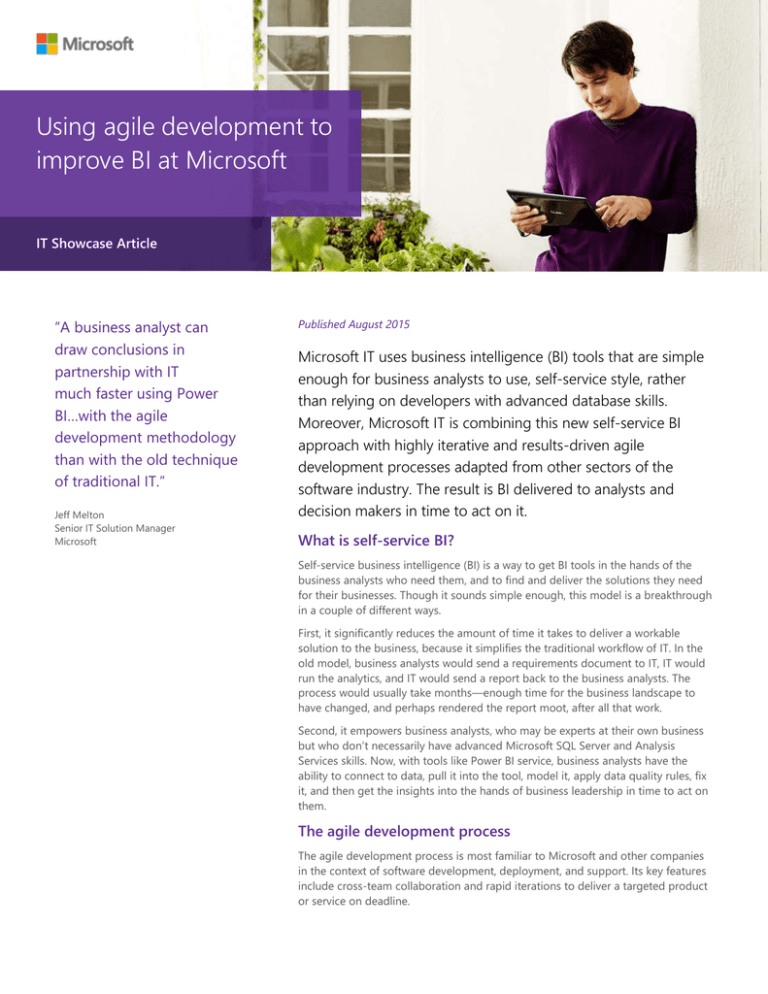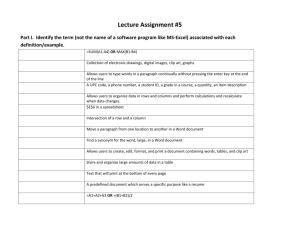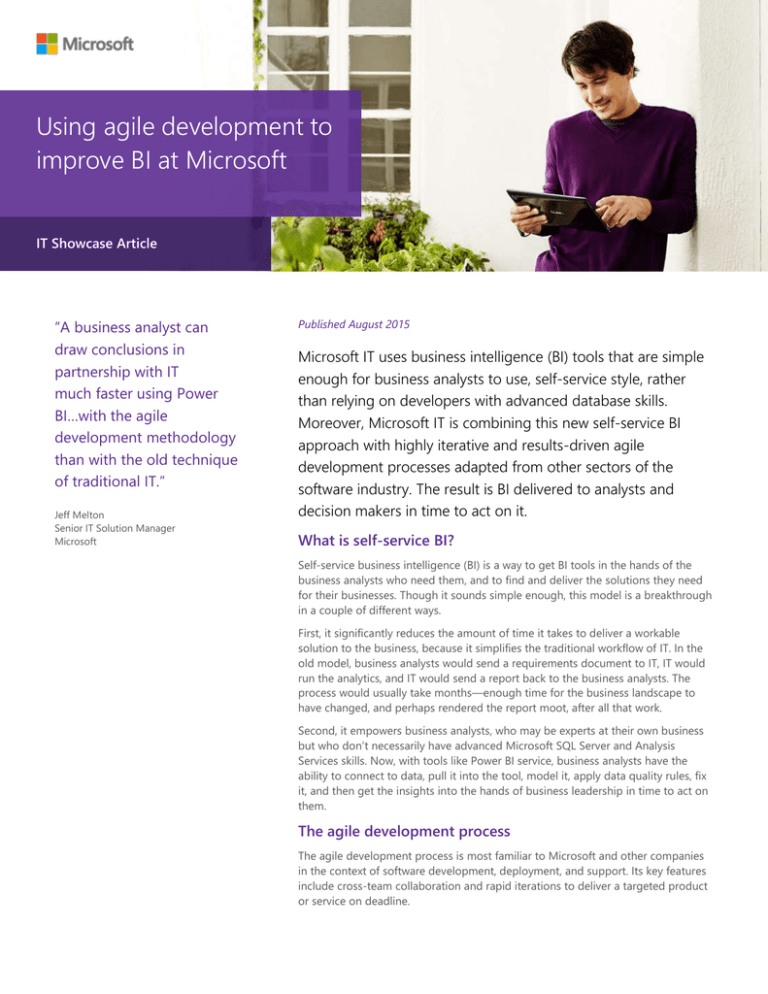
Using agile development to
improve BI at Microsoft
IT Showcase Article
“A business analyst can
draw conclusions in
partnership with IT
much faster using Power
BI…with the agile
development methodology
than with the old technique
of traditional IT.”
Jeff Melton
Senior IT Solution Manager
Microsoft
Published August 2015
Microsoft IT uses business intelligence (BI) tools that are simple
enough for business analysts to use, self-service style, rather
than relying on developers with advanced database skills.
Moreover, Microsoft IT is combining this new self-service BI
approach with highly iterative and results-driven agile
development processes adapted from other sectors of the
software industry. The result is BI delivered to analysts and
decision makers in time to act on it.
What is self-service BI?
Self-service business intelligence (BI) is a way to get BI tools in the hands of the
business analysts who need them, and to find and deliver the solutions they need
for their businesses. Though it sounds simple enough, this model is a breakthrough
in a couple of different ways.
First, it significantly reduces the amount of time it takes to deliver a workable
solution to the business, because it simplifies the traditional workflow of IT. In the
old model, business analysts would send a requirements document to IT, IT would
run the analytics, and IT would send a report back to the business analysts. The
process would usually take months—enough time for the business landscape to
have changed, and perhaps rendered the report moot, after all that work.
Second, it empowers business analysts, who may be experts at their own business
but who don’t necessarily have advanced Microsoft SQL Server and Analysis
Services skills. Now, with tools like Power BI service, business analysts have the
ability to connect to data, pull it into the tool, model it, apply data quality rules, fix
it, and then get the insights into the hands of business leadership in time to act on
them.
The agile development process
The agile development process is most familiar to Microsoft and other companies
in the context of software development, deployment, and support. Its key features
include cross-team collaboration and rapid iterations to deliver a targeted product
or service on deadline.
Page 2
|
Applying an agile development model to self-service BI
Microsoft IT is leveraging the agile development process in this new, self-service BI
analytics model, and so far, the results have been very favorable.
The business analyst starts with an idea, such as a business problem that needs to
be solved or a question that needs to be answered. Then, using a tool like Power BI
service, the analyst gathers data pertaining to that problem or question.
“The key is to start with a smaller scale of data, and iterate very quickly,” Senior IT
Solution Manager Jeff Melton explains. “Pull in the data, join it together as needed,
and create some great visualizations. A business analyst can draw conclusions in
partnership with IT much faster using Power BI in conjunction with the agile
development methodology than with the old technique of traditional IT.”
Using the new process, the business analyst sits down with the business owner and
validates the first attempt at solving the question or problem. It’s often helpful to
schedule a meeting, sitting side-by-side, working through several iterations to
improve the analysis. Once the business owner sees the data in one or more
visualizations, they understand more about what it is they actually want, and they
ask better, targeted questions of the analyst. The analyst may need to gather
additional data in response to these new objectives, but the point of the agile
development process is to “fail quickly” and, thus, move to a successful solution
more efficiently.
Broadening the analysis scope
Once the business analyst has completed work on the small set of data, including
the iterations with the business owner to ensure that the solution is a good fit for
their needs, the analyst can expand the scope of the project if necessary.
“With the visualizations you already have,” Melton adds, “you’ll be able to see
outliers in the new data more easily. You can drill in to those and figure out what’s
going on. You see things that you hadn’t thought of before.”
Melton cautions, however, that data quality can be more difficult to confirm as you
broaden scope. For example, different regions may enter data differently, or
different countries may be using different languages or have differing conventions
for things like names and addresses.
Data quality is the foundation of all successful visualizations and insights, so take
the time to ensure the data collected is appropriate to the business problem.
Benefits
Microsoft has benefitted from the application of agile development to self-service
BI in the following ways:
Increased productivity compared to the old process of long scoping and
development.
Improved proficiencies by getting the data to the business owner in smaller
portions. Once the owner has approved a small-scale solution, IT is able to
deliver complete solutions more quickly and accurately.
Real partnership between IT and business units in developing solutions that
ultimately result in customer satisfaction.
Conclusion
By leveraging Power BI and the agile development platform, Microsoft has been
able to improve the way it responds to customer feedback using data. This has
IT Showcase Article
Page 3
|
Applying an agile development model to self-service BI
made it easier to implement change within Microsoft and has improved customer
satisfaction.
The emphasis on self-service BI and agile development significantly reduces the
amount of time it takes to deliver a workable solution to the business. It also
empowers the business analyst to get to the business data they need with tools
they can actually use.
Resources
Video: The Agile Development Process for Self-Service BI at Microsoft
https://channel9.msdn.com/Shows/TechNet+Radio/TechNet-Radio-The-AgileDevelopment-Process-for-Self-Service-BI-at-Microsoft
For more information
For more information about Microsoft products or services, call the Microsoft Sales
Information Center at (800) 426-9400. In Canada, call the Microsoft Canada Order
Centre at (800) 933-4750. Outside the 50 United States and Canada, please contact
your local Microsoft subsidiary. To access information via the web, go to:
http://www.microsoft.com
Microsoft IT Showcase
http://microsoft.com/ITShowcase
© 2015 Microsoft Corporation. All rights reserved. Microsoft and Windows are either registered
trademarks or trademarks of Microsoft Corporation in the United States and/or other countries.
The names of actual companies and products mentioned herein may be the trademarks of their
respective owners. This document is for informational purposes only. MICROSOFT MAKES NO
WARRANTIES, EXPRESS OR IMPLIED, IN THIS SUMMARY.
IT Showcase Article