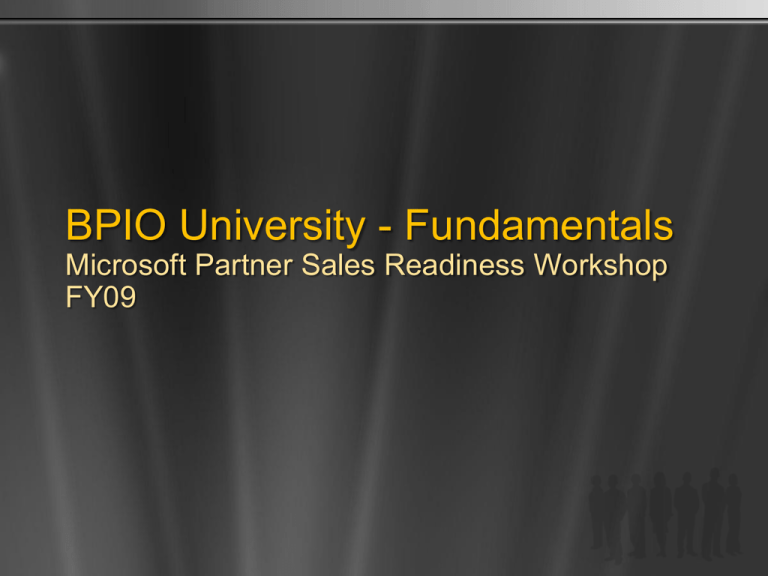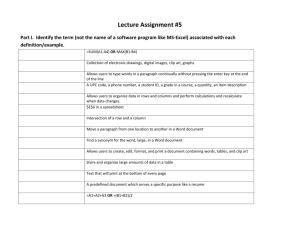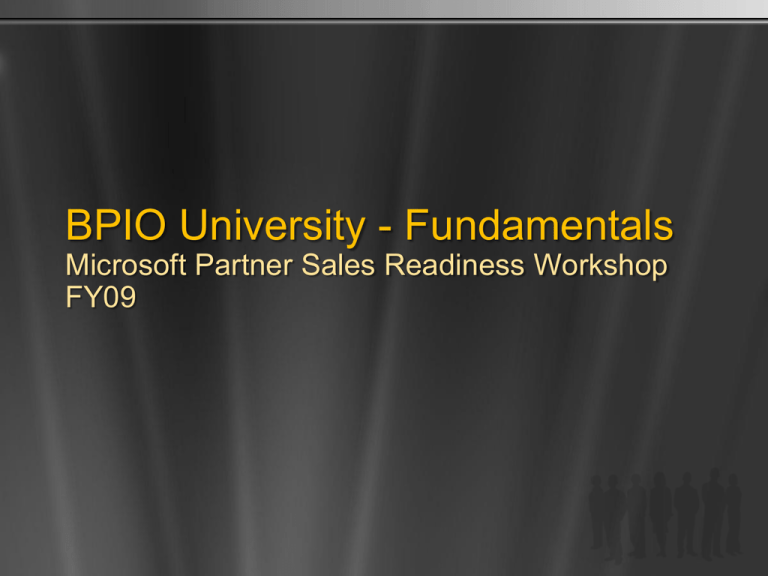
BPIO University - Fundamentals
Microsoft Partner Sales Readiness Workshop
FY09
BPIO University Modules and Attendee Roles
Sales
Sales
Track
Track
OLT
ILT 100-200L
2-days
Technical
Technical
Track
Track
OLT
ILT 300-400L
5-days
MOSS
UC
MOSS
MOSS
(11)
Exchange
Exchange
(2)
BPIO University Fundamentals
BI
Modular Capability Content
Modular Capability Content
Enterprise Search
Enterprise Search
Collaboration
Collaboration
Enterprise Content
Management
Enterprise Content
Management
Business Intelligence
Business Intelligence
BI
PPS
(2)
Available Mid-November 2008
Collab
Collab(6)
WCM
WCM(1)
All Up Sales and Partner
Immersion Experience
Selling the BPI Platform
BPIO U for Repeat Attendees
ECM
ECM(4)
Enterprise Project Management
Enterprise Project Management
Search
Search(5)
Unified Communications
Unified Communications
Sales Track
• Sales
• Pre-Sales
• Executive – module on highlevel BPIO overview
• Repeat Attendee – refresher
course available for those
who attended in FY08
Tech Tracks
• Developer
• IT Pro
• Architect
OCS
OCS
(1)
Available Now!
4
Selling the Platform with
Business Productivity
Infrastructure Optimization
BPIO U 2009: Microsoft Partner Sales Readiness Workshop
Balance Needs in a Changing Workplace
Meet changing
business needs
Drive insight from complexity
Work with customers and partners
Comply with regulations
Embrace Millennial work-styles
Manage IT cost,
complexity
Interoperability with LOB systems
Consolidate redundant investments
Protect intellectual property
Plan for the future
6
Best Of Breed Technologies
Stand alone, disconnected solutions
Pervasive
Usage Scenarios
Technology
Consolidation
7
Consolidated Infrastructure
Unified, extensible business productivity platform
Common Services
8
Microsoft Business Productivity Infrastructure
Unified
Communications
Business
Intelligence
Enterprise
Content
Management
Collaboration
Enterprise
Search
Office Business Application Services
Easy, Powerful IW Experiences
IT Flexibility and Control
9
Amplify the Impact of Your People
Innovative productivity tools
Rich role and work-style choices
Easily connect people and info
PC, phone, and browser
Delivery choice
Simplified management
Increased security
Open and extensible platform
10
IT Choice for Flexibility and Control
On-Premise
Hosted Service
Control and ownership
Customization
Rapid scalability
Advanced manageability
12
Extensible Role-Based Offerings
Sales
Finance
Operations
Business Productivity Infrastructure
13
Products for a Future-Ready Foundation
Business Productivity Infrastructure
Extended collaboration, mobility desktop
Business productivity server
E-mail, calendar, unified messaging server
Presence, IM, Web conferencing, VoIP server
14
Customer Testimonials
“It’s very rare that an IT organization has the ability to
provide a solution that goes beyond user expectations and
gets ahead of user requests.” … “We have no doubt that our
users will use these tools to create very innovative ways to
communicate more effectively, close business, solve
problems, and improve efficiencies.”
Chris Murphy , Director of IT
“The 2007 Microsoft Office system offers productivity
gains beyond the improvements in the individual Office
programs.” … “We want to use the familiar Microsoft
Office desktop programs to deliver business information
to the desktop through business intelligence, workflow,
and collaboration applications.”
Randy Benz
Vice President and Chief Information Officer
15
Build a Strategic Investment Roadmap
Basic
Basic e-mail and
traditional phone
Data silos and
manual analysis
Simple keyword search
of Web and documents
Standardized
Rationalized
Dynamic
UC
interoperable, softwarepowered business
communications
BI
Real-time, strategy-driven
closed loop analysis
Search
Unified information
access infrastructure
Content on files shares
and poor discoverability
ECM
Federated document and
records management with
integrated search
File-share-based
collaboration
and ad-hoc teaming
Collaboration
Federated collaboration
outside firewall
16
Amplify the Impact of your People
Innovative productivity tools
Rich role and work-style choices
Easily connect people and info
PC, phone, and browser
17
Easy, Powerful IW Experiences
Office accelerates widespread impact
Open Document File Format Enables Interoperability
with Different Systems to Unlock Value in IT
Investments
Improve adoption of innovative solutions thanks to an
uninterrupted user experience and achieve high return
on investment
Start workflow from Word, Excel, PowerPoint
Publish to Excel Services from Excel
Receive slide updates in PowerPoint
Reduce training costs by providing the same familiar
Office applications as the front-end to business
processes
Increase end-user productivity and efficiency with
convenient communication and collaboration features
within
the document authoring tools
View presence in Outlook
and in documents
Initiate communication from
within the same Office tools
Workflow embedded into Word 2007
Presence embedded into Outlook 2007
18
Easy, Powerful IW Experiences
Key customer benefits
Office Professional Plus 2007 brings together a
host of innovations designed to help users work more
efficiently and effectively so that they and their
organizations can deliver better results faster:
Increases individual impact
Combination of advanced capabilities and the new Office Fluent user interface
drives gains in efficiency and effectiveness
Simplifies working together
Enhanced out-of-the-box integration with Microsoft Windows® SharePoint
Services makes teamwork more efficient
Improves business insight
Broad array of advanced information search, management, and analysis tools
Streamlines processes and content management
New and enhanced electronic forms capabilities and SharePoint Server
integration
19
Easy, Powerful IW Experiences
Connect from within any application or work product
Microsoft Office Communicator, a unified communications client
Quickly find the person you need and the best way to communicate using
enterprise instant messaging (IM), VoIP, and audio or video conferencing
Work from anywhere and log on to Office Communicator 2007 without needing to
connect to your corporate network first
Communicate from
within the Microsoft
Office suite of
applications,
including Outlook,
SharePoint, Word
and Excel. Whether
making a phone call
directly from Outlook
or identifying the
availability of a
document’s author,
users can find who
they need and the
best way to reach
them
Sales
Finance
Operations
Business Productivity Infrastructure
20
Video
Enterasys Networks
21
Value and Choice
Delivery choice
Simplified management
Increased security
Open and extensible platform
22
Microsoft Software+Services
The power of choice
On-Premise
Partner
Hosted
MS Hosted
Control & ownership
Outsourced IT
Rapid implementation
Strategic capabilities
Industry / Vertical
configuration
Anywhere-access
Advanced integration
Rich customization
Packaged solutions
23
Market Opportunity for Hosted Services
Why you shouldn’t hesitate
Incremental sales
32%
Market
Growth
Recurring revenues
$20B
25% New
Up to 50% of
Revenue
Software Partner’s
revenue
will be recurring
Share
value-added services
32% CAGR
25% of new business
WW SaaS
software will be
forecasted,
delivered as a service
2007-2011
by 2011 (Gartner)
Cost
savings
(IDC)
40% partner savings
on customer support
Up to 6X Services
$20B market for
SaaS sales by
2011
(IDC)
SharePoint
SharePoint
consulting seen as
#1 growth
Revenue for
Partners
opportunity
(Institute of Partner Education & Development 2008)
24
Business Productivity Online Suite
Partner model
18%
year
one
12% Net-add
6% Residual
Year One (18%)
$8,100
Subsequent Years (6%)
$2,700
Sale
Fees
Microsoft
Example: 250 seats
Partner
Customer
Billing
25
Business Productivity Online Suite
Pricing
Exchange Online
Standard - $10 USL/month
SharePoint Online
Standard - $7.25 USL/month
Office Communications Online
(IM & Presence) - $2.50 USL/month
Business Productivity
Online Suite
$15 USL/month
Office Live Meeting
Standard - $4.50 USL/month
Exchange Online
Deskless Worker - $2 USL/month
SharePoint Online
Deskless Worker - $2 USL/month
USL = User Subscription License
Deskless Worker Suite
$3 USL/month
26
Video
Recycled Energy Development
27
Tools to Help You
BPIO FY09 Execution Packages
BPIO Platform All-up
Customer Immersion Experience (CIE)
Drive the Desktop (Office Client)
IBM Compete POC in a Box
BDM /TDM Connection Round-Tables
OBA TDM Breakfast Series & Developer Training Package
UC
Collab
ECM
ES
BI
Search, Share, Communicate & Collaborate (SC2)
BP Online Suite Launch
Secure the Core
UC Socket
Up-sell Collaboration with ECM
Search
Everywhere
BI Conference
In a Box
Surround the
PBX
UC for
Emerging
Collaboration & ECM for Emerging
= Early planning
= Primary focus UMM
29
Customer Immersion Experience
CIE provides a hands-on environment for customers to experience
Microsoft business productivity platform as an everyday user.
BDMs and TDMs will attend a half/full day
session to play an active role in some highlevel business scenarios that focus on
functional and out-of-the-box features to gain a
better understanding of Microsoft’s integrated
platform story.
By providing a hands-on environment for
customers to experience how easy it is to use
our technologies to improve their own personal
and team productivity, the customer will
change their perception of Microsoft products
and gain strong buy-in of the value we offer.
5 Virtual Machines
(AD, MOSS, Exchange,
OCS, PerformancePoint)
Windows Desktop Server
for deploying desktop
masters after each session
Roundtable
BACKEND
8 Desktop Masters
(Vista/Office 2007)
Instructor
30
IBM Compete POC in a Box
The “BPIO IBM Platform Compete POC in a Box” is a 3-4 week customer engagement.
The POC experience is delivered on the customer site by our Microsoft Partners.
Customers will have access to a hosted environment, going through scenarios that
showcase specifically our competitive strengths and integration capabilities of our platform.
After each scenario, customer participants will complete an evaluation form to rate their
experience. The final deliverable is a POC Findings Document and PPT that outlines
Microsoft platform value proposition with a direct focus on BPI capabilities.
The POC does not focus on basic crosscapability functionality; rather, it allows
the customer to experience robust, incontext, customized, scenario-based
functionality that differentiates Microsoft
from our competitors, especially IBM.
This POC can be a stand-alone
engagement where compete is an issue.
And it can also be a natural progression
from the CIE Execution Package, or
SharePoint Deployment Planning
Services.
Deliverables:
The first week of the engagement involves the
partner working with the customer to identify
business needs/goals, as well as giving the
partner time to customize the POC environment.
The second and third weeks of the engagement
involves the partner guiding the customer through
the scenarios.
The last week of the engagement involves the
partner presenting back to the customer why
Microsoft is the right choice for them, with
specifics around how the products that comprise
the BPI can enable them to solve their business
problems and reach business goals.
31
Up-Sell Collaboration with ECM
Demonstrate the ability to easily incorporate document and records management
discipline into the collaboration environment throughout the organization.
Achieve Responsible Information Management with Compliant
Collaboration
Field and/or Microsoft partners
½ day seminar to Microsoft customers
Material will cover problem, definition and Microsoft approach, key technical
concepts, key Records Management concepts and customizations, and
implementation
VPC to provide demos for the seminar
Goal: Expand SharePoint footprint by up-selling collaboration with foundational
ECM
Final package available October 15, 2008
32
BI Conference in a Box
The BI Conference in a Box toolkit provides you with all of the materials and
recommendations for running a BI Conference event in your subsidiary.
Core BOM
Best Practices:
• Suggested Agendas for
one-day and two-day events
Sweden
• Keynote Decks (and
recordings when available)
• Breakout Session Decks
and recordings (when
available)
• Demos (links & recordings
when available)
• Corporate Speaker Support
• Sponsorship
Guidance/Information
• BI Conference Intro Video
• Customer Videos
•
•
•
•
1/2-day event (with partner-led lunches)
1,100 attendees last year
50/50 split between TDMs and BDMs (primarily CFOs and CIOs)
Involve key partners (helps drive attendance, partners do the follow up so leads
aren’t ‘lost’)
• Key customers on stage with keynote speaker
• Brought key partners to BI Conference in Seattle to confirm partnership for incountry event
• Used a lot of content from the BI Conference in Seattle
Germany
•
•
•
•
•
2-day event in Munich with over 700 attendees
5 keynotes, 42 breakout sessions (including industry analyst from BARC)
29 partner sponsors
Partners delivered most of the breakout session content
100% BDMs and TDMs (no IT Pros)
Australia
• 1-day events in Sydney & Melbourne
• 640 total attendees (392 MQPs)
• 18 sessions per day (including keynotes, technical content & customer case
studies)
• Optional post-day for partner training (135 total attendees. Only expected 20-30)
• 7 Press interviews with Microsoft, partners and customers
33
Other Things You’ll Learn
While attending BPIO University
Business Critical Capabilities
How to build a roadmap for your customers
Learn about tools to help you compete against other
players
• IBM platform, Notes, Google, SAP, Cisco
What to look for in a customer and how to have the
conversation
How to make the most of software + services for you and
your customers
34
KNO11_Capos
Partner Services Opportunity is Growing
*Source: IDC 2007
35
partner.microsoft.com/msbpiou
© 2008 Microsoft Corporation. All rights reserved. Microsoft, Windows, Windows Vista and other product names are or may be registered trademarks and/or trademarks in the U.S. and/or other countries.
The information herein is for informational purposes only and represents the current view of Microsoft Corporation as of the date of this presentation. Because Microsoft must respond to changing market
conditions, it should not be interpreted to be a commitment on the part of Microsoft, and Microsoft cannot guarantee the accuracy of any information provided after the date of this presentation.
MICROSOFT MAKES NO WARRANTIES, EXPRESS, IMPLIED OR STATUTORY, AS TO THE INFORMATION IN THIS PRESENTATION.