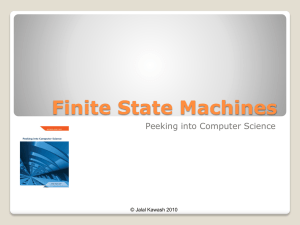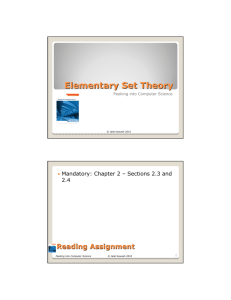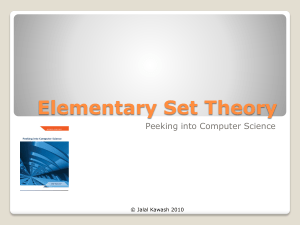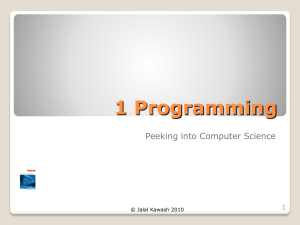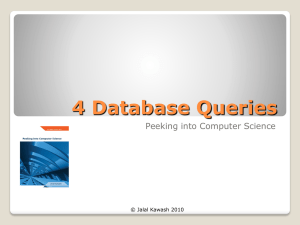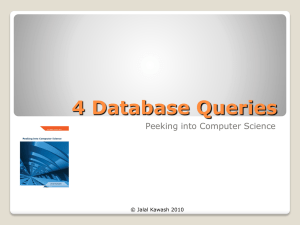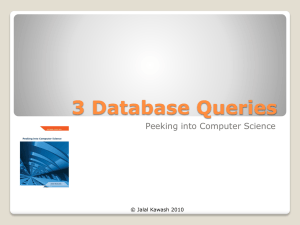Problems & spreadsheets
advertisement
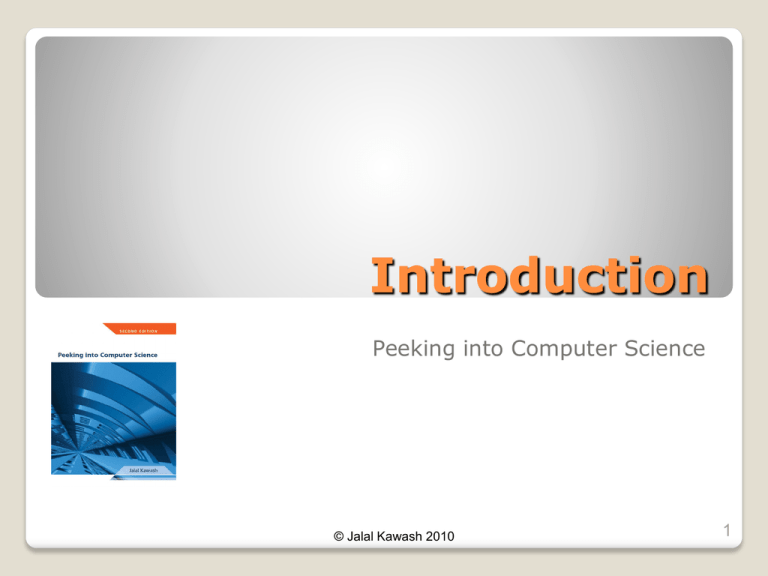
Introduction Peeking into Computer Science © Jalal Kawash 2010 1 Mandatory: Chapter 1 Optional: None Reading Assignment Peeking into Computer Science © Jalal Kawash 2010 2 Problems & Solutions Computer Science perspective 3 At the end of this section, you will be able to: 1. Define a (computational) problem 2. Understand the terms algorithm and program 3. Start working with Microsoft Excel Spreadsheets Objectives Peeking into Computer Science © Jalal Kawash 2010 Studying computers and utilizing them to solve problems Computational problems are solved by computers Computer scientists use methodological thinking when approaching problems Computer Science Peeking into Computer Science © Jalal Kawash 2010 5 Any problem has input and output ◦ Examples: laundry, cooking, building The problem specifies what needs to be done It specifies the relationship between input and output The problem is not concerned with how Problems Peeking into Computer Science © Jalal Kawash 2010 6 Searching the Web is a computational problem Input: A collection of keywords Output: A ranked list of Web documents that are relevant to the input keywords Example: Searching the Web Peeking into Computer Science © Jalal Kawash 2010 7 Collects and records information about Web documents in a database Web crawlers or spiders collect information You can use a search engine through a Web browser All are programs Solution: Search Engine Peeking into Computer Science © Jalal Kawash 2010 8 Solutions to computational problems are represented as programs Program = sequence of computer instructions Written in a programming language Algorithm = A program that is not written in a programming language It is the specification of a program Programs Peeking into Computer Science © Jalal Kawash 2010 9 to-visit = a non-empty list of initial URLs to be visited For each URL in to-visit: ◦ ◦ ◦ ◦ Open that URL document d Record information about d in the database Scan d for hyperlinks For each hyperlink in d: Add the hyperlink to to-visit Web Crawler Algorithm Peeking into Computer Science © Jalal Kawash 2010 10 Browsers and crawlers are specialized programs General-purpose programs can be used to solve variety of problems Example: Microsoft Excel program General-Purpose Programs Peeking into Computer Science © Jalal Kawash 2010 11 Gird of cells Cell = intersection of a column and row Columns are referenced by letters Rows are referenced by numbers Example cell: B1 contains 124 Spreadsheets Peeking into Computer Science © Jalal Kawash 2010 12 Allow us to perform calculations Formulas start with = ◦ = is an instruction to perform calculations =C7*D7 Formulas Peeking into Computer Science © Jalal Kawash 2010 13 Allow us to perform group calculations Some example functions: sum, average, minimum, and maximum =SUM(E7:E9) Functions Peeking into Computer Science © Jalal Kawash 2010 14 A picture is worth thousand words! Charts Peeking into Computer Science © Jalal Kawash 2010 15 Divide and Conquer The power to solve 16 At the end of this section, you will be able to: 1. Understand and use the Divide & Conquer technique 2. Apply Divide & Conquer to a spreadsheet example Objectives Peeking into Computer Science © Jalal Kawash 2010 Divide and Conquer: Divide the problem into smaller easier to solve problems Solve the sub-problems Combine the sub-solutions Divide & Conquer Approach Peeking into Computer Science © Jalal Kawash 2010 18 Start with an overview of the solution ◦ Specify the components Component 1 Component 2 Component n Overview Divide & Conquer Peeking into Computer Science © Jalal Kawash 2010 19 Repeat for the components, specify subcomponents 1 2 n Overview Divide & Conquer Peeking into Computer Science © Jalal Kawash 2010 20 Making a table Easier: ◦ Make the legs ◦ Make the top ◦ Combine them Divide and Conquer Peeking into Computer Science © Jalal Kawash 2010 21 Table Legs Top Can go further down the tree if need be Making a Table Peeking into Computer Science © Jalal Kawash 2010 22 Table Legs Top Making a Table Peeking into Computer Science © Jalal Kawash 2010 23 Design Example Spreadsheets 24 I would like to move to a US state that: ◦ ◦ ◦ Has a warm climate Has a low crime rate Is close to Ottawa Dividing the problem: 1. Collect the avg high temperature per state 2. Collect homicide rates from US states 3. Measure the time it takes to drive from each state to Ottawa The Problem Peeking into Computer Science © Jalal Kawash 2010 25 www.netstate.com Avg high temperature is recorded in Fahrenheit Use Google calculator to convert to Celsius Record the data in a spreadsheet 1. Collecting avg high temperatures Peeking into Computer Science © Jalal Kawash 2010 26 The spreadsheet 27 Find some source and record the rates in the spreadsheet. My source is: "graphic Discovery" by Howard Wainer. 2. Collecting Homicide Rates Peeking into Computer Science © Jalal Kawash 2010 28 The spreadsheet 29 This needs to be further divided into subproblems: 1. Find a point in the state 2. Measure the distance from that point to Ottawa For 2, we can simply use Google maps For 1, the geographic center, the capital city, or something else? We choose the capital city 3. Time to Ottawa Peeking into Computer Science © Jalal Kawash 2010 30 http://www.usacitiesonline.com/ Peeking into Computer Science © Jalal Kawash 2010 31 Google Maps Peeking into Computer Science © Jalal Kawash 2010 32 The Spreadsheet Peeking into Computer Science © Jalal Kawash 2010 33 Since we have more than one factor, we need to weigh the factors based on preference One way is to use a weighted average My preferences are: ◦ Warmer: 30% ◦ Fewer homicide: 50% ◦ Closer to Ottawa: 20% Combining Sub-Solutions Peeking into Computer Science © Jalal Kawash 2010 34 The Spreadsheet Peeking into Computer Science © Jalal Kawash 2010 35 The Solution Peeking into Computer Science © Jalal Kawash 2010 36