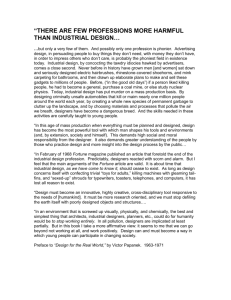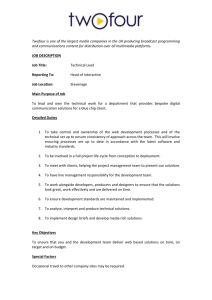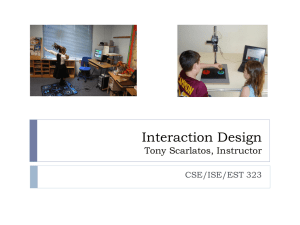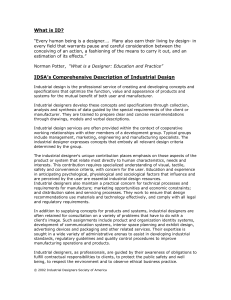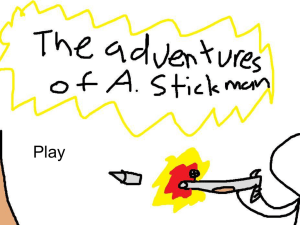Goal-Directed Design
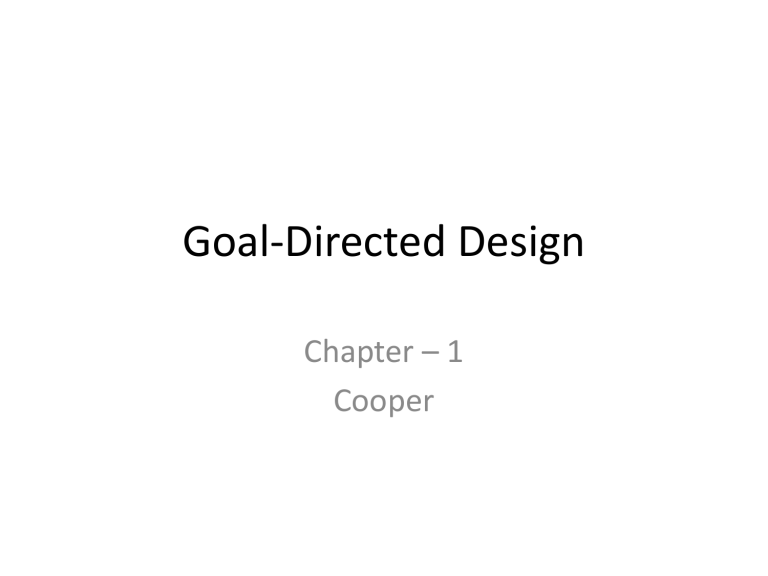
Goal-Directed Design
Chapter – 1
Cooper
User Needs
• If we design and construct products in such a way that the people who use them achieve their goals, these people will be
• satisfied,
• effective, and
• happy and
• will gladly pay for the products and
• recommend that others do the same.
Problem
• Developers,
– instead of planning and executing with a mind towards satisfying the needs of the people who purchase and use their products,
• end up creating technologically focused solutions that are difficult to use and control.
human-oriented design activities
• Understanding users’ desires, needs, motivations, and contexts
• Understanding business, technical, and domain opportunities, requirements, and constraints
• Using this knowledge as a foundation for plans to create products whose form, content, and behavior is useful, usable, and desirable, as well as economically viable (practicable) and technically feasible
developers Vs. marketers.
• Marketers have more to do with chasing the competition, managing IT resources with todo lists, and making guesses based on market surveys — what people say they’ll buy.
• Adding “easy to use” to the list of requirements does nothing to improve the situation.
developers Vs. marketers.
• Good developers are focused on solving challenging technical problems, following good engineering practices, and meeting deadlines.
• They are often given incomplete, confusing, and sometimes contradictory instructions and are forced to make significant decisions about the user experience with little time or background.
Result (Conclusion)
• The results of poor product vision are, unfortunately, digital products that irritate, reduce productivity, and fail to meet user needs.
• The design process, as we will soon discuss, should precede coding and testing to ensure that products truly meet the needs of users.
• The evolution of the software development process. The first diagram depicts the early days of the software industry when smart programmers dreamed up products, and then built and tested them.
• Inevitably, professional managers were brought in to help facilitate the process by translating market opportunities into product requirements.
• As depicted in the third diagram, the industry matured, testing became a discipline in its own right, and with the popularization of the graphical user interface (GUI), graphic designers were brought in to create icons and other visual elements.
• The final diagram shows the Goal-Directed approach to software development where decisions about a product’s capabilities, form, and behavior are made before the expensive and challenging construction phase.
Thanks for sharing. Why didn’t the program notify the library? What did it want to notify the library about?
Why is it telling us? And what are we
OKing, anyway? It is not OK that the program failed!
Reasons of Failure
• There are three primary reasons:
1. ignorance about users,
2. a conflict of interest between serving human needs and construction priorities, and
3. the lack of a process for understanding human needs as an aid to developing appropriate product form and behavior.
capability, viability, and desirability
• If any one of these three foundations is significantly weak in a product, it is unlikely to stand the test of time.
You can apply this to companies who have struggled to find the balance:
Planning and Designing Behavior
• In the case of architects, that planning involves understanding how the humans occupying the structure live and work, and designing spaces to support and facilitate those behaviors.
• In the case of digital products, the planning involves understanding how the humans using the product live and work, and designing product behavior and form that supports and facilitates the human behaviors.
interaction design
• it is based on an understanding of users and cognitive principles.
Recognizing User Goals
• For example: Goal of a worker is winning a promotion, learning more about his field, or setting a good example for others.
• “Efficient invoice processing” is not the goal of a clerk/ accountant. It is the goal of the employer.
• The goal of a clerk is appearing competent at his job and keeping himself engaged with his work while performing routine and repetitive tasks, although he may not verbally (or even consciously) acknowledge this.
User Personal Goal
• winning a promotion,
• learning more about the field,
• or setting a good example for others etc.
Our Focus
• Products designed and built to achieve business goals alone will eventually fail;
• Personal goals of users need to be addressed.
• When the user’s personal goals are met by the design, business goals are far more effectively achieved.
Flaws in a Typical Product
• Make users feel stupid
• Cause users to make big mistakes
• Require too much effort to operate effectively
• Don’t provide an engaging or enjoyable experience
Goals versus tasks and activities
• when companies do focus on the users, they
tend to pay too much attention to the tasks that users engage in and
• not enough attention to their goals in
performing those tasks.
Goals versus tasks and activities
• A goal is an expectation of an end condition,
• whereas both activities and tasks are intermediate steps (at different levels of organization) that help someone to reach a goal or set of goals.
“Activity-Centered Design (ACD)”
Activities
Tasks
Actions
Operations
Why is a user performing an activity,
task, action, or operation in the first place?
• Goals motivate people to perform activities;
• Understanding goals allows you to understand the expectations and aspirations of your users,
– which can in turn help you decide which activities are truly relevant to your design.
• Task and activity analysis is useful at the detail level, but only after user goals have been analyzed.
“What are the user’s goals?”
• Asking, “What are the user’s goals?” lets you understand the meaning of activities to your users, and thus create more appropriate and
satisfactory designs.
difference between goals and activities or tasks
• Since goals are driven by human motivations, they change very slowly—if at all—over time.
• Activities and tasks are much more transient, since they are based almost entirely on whatever technology is at hand.
A good Example
• when traveling from St. Louis to San Francisco, a person’s goals are likely to include traveling quickly, comfortably, and safely.
• In 1850, a settler wishing to travel quickly and comfortably would have made the journey in a covered wagon;
– in the interest of safety, he would have brought along his trusty rifle.
• Today, a businessman traveling from St. Louis to San
Francisco makes the journey in a jet aircraft and,
– in the interest of safety, he is required to leave his firearms at home.
• The goals of the settler and businessman remain unchanged,
• but their activities and tasks have changed so completely with the changes in technology that they are, in some respects, in direct opposition.
Conclusion
• Looking through the lens of goals allows you to leverage available technology to eliminate irrelevant tasks and to dramatically streamline activities.
• Understanding users’ goals can help designers eliminate the tasks and activities that better technology renders unnecessary for humans to perform.
Designing to meet goals in context
• the design target really depends on the context—
– who the users are,
– what they are doing, and
– what goals they have.
• You simply can’t create good design by following rules disconnected from the goals and needs of the users of your product.
good design makes users more effective.
• the designer’s job is
– to look beyond the task to identify who the most important users are, and
– then to determine
• what their goals might be and
• why.
The Goal-Directed Design Process
• Problem:
– A gap between research results and the ultimate design solution is the result of a process that doesn’t connect the dots from user to final product
– This is known as translating research results into design solutions.
Bridging the gap
• Design as product definition
– design provides true product definition, based on
• goals of users,
• needs of business, and
• constraints of technology
• Designers as researchers
– involving designers in the research process
– Why?
– empathy: the ability to feel what others are feeling
Empathy
• One of the most dangerous practices in product development is isolating designers from the users because doing so eliminates empathic knowledge
• Additionally, it is often difficult for pure researchers to know
– what user information is really important from a design perspective.
• Involving designers directly in research addresses both issues.
bridge the gap between research and design
• A systematic process is needed
– to bridge the gap between research and design for defining user models,
– establishing design requirements, and
– Translating those into a high-level interaction framework.
Goal-Directed Design
• Goal-Directed Design combines
– techniques of ethnography 1 ,
– stakeholder interviews,
– market research,
– detailed user models,
– scenario-based design, and
– a core set of interaction principles and patterns.
Six phases
• Six phases:
– Research,
– Modeling,
– Requirements Definition,
– Framework Definition,
– Refinement, and
– Support
Six Phases
• These phases follow the five component activities of interaction design:
– Understanding,
– abstracting,
– structuring,
– representing, and
– detailing
Research
• It includes:
– ethnographic field study techniques (observation and contextual interviews) to provide
• qualitative data about potential and/or actual users of the product.
• It also includes
– competitive product audits,
– reviews of market research and technology white papers and brand strategy, as well as
– one-on-one interviews with stakeholders, developers, subject matter experts (SMEs), and technology experts as suits the particular domain.
Benefits of Research
• Market research helps select and filter valid personas that fit business models.
• Stakeholder interviews, literature reviews, and product audits deepen the designers’ understanding of the domain
Modeling
• During the Modeling phase, behavior and workflow patterns discovered through analysis of the field research
Domain and User Models
• Domain models can include information flow and workflow diagrams.
• User models, or personas, are detailed, composite user archetypes that represent
– distinct groupings of behaviors,
– attitudes,
– aptitudes,
– goals, and
– motivations
• observed and identified during the Research phase.
• In the Modeling phase, designers employ a variety of methodological tools to
– synthesize,
– differentiate, and
– prioritize personas,
• exploring different types of goals and mapping personas across ranges of behavior to ensure
there are no gaps or duplications.
Requirements Definition
• It provides the much-needed connection between user and other models and the framework of the design.
• Personas provide an understanding of which tasks are truly important and why,
– leading to an interface that minimizes necessary tasks (effort) while maximizing return.
• It involves
– an analysis of persona data and functional needs
(expressed in terms of objects, actions, and contexts),
– prioritized and informed by
• persona goals,
• behaviors, and
• interactions with other personas in various contexts
• designers consider
– The personas’ skills and
– physical capabilities as well as issues related to the usage environment.
• Business goals, desired brand attributes, and technical constraints are also considered
Output
• requirements definition that balances
– user,
– business, and
– Technical requirements of the design to follow
Framework Definition
• In the Framework Definition phase, designers create
– the overall product concept,
– defining the basic frameworks for
• the product’s behavior,
• visual design, and
• — if applicable — physical form.
interaction design principles interaction framework interaction design patterns
interaction design principles
• It provides guidance in determining appropriate system behavior in a variety of contexts.
interaction design patterns
• It encodes general solutions (with variations dependent on context) to classes of previously analyzed problems.
interaction framework definition
• After data and functional needs are described at this high level, they are translated into design elements according to interaction
principles and then organized, using patterns
and principles, into design sketches and behavior descriptions.
Refinement
• It focuses on detail and implementation.
• The output of the Refinement phase is the detailed documentation of the design, a form and behavior specification.