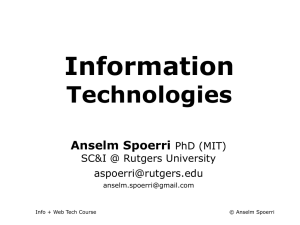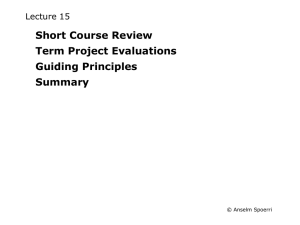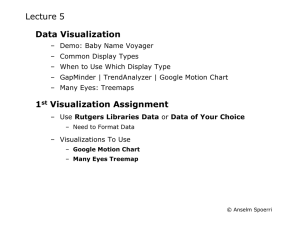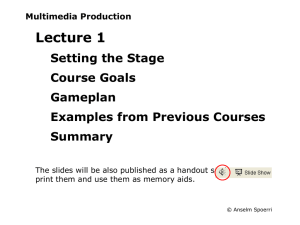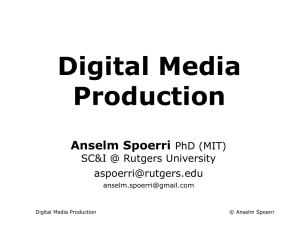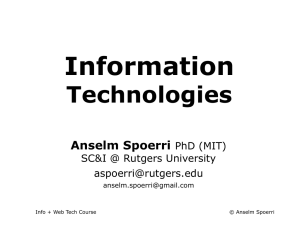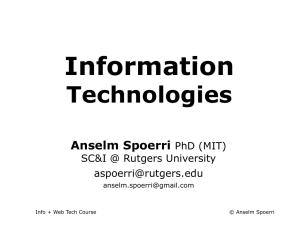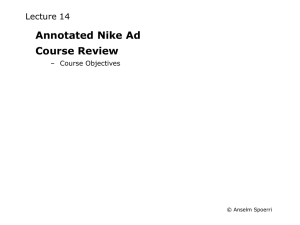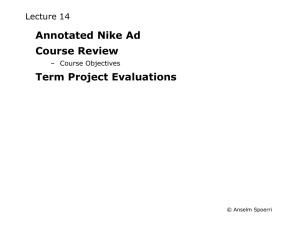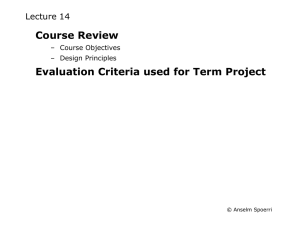Lecture1Handout - School of Communication and Information
advertisement
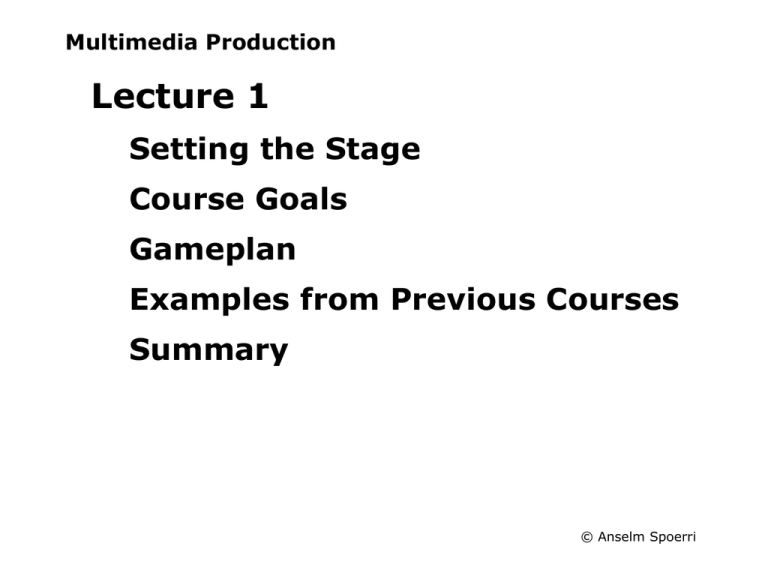
Multimedia Production Lecture 1 Setting the Stage Course Goals Gameplan Examples from Previous Courses Summary © Anselm Spoerri Course Goals Create media rich Term Project website that answers the question: "Why be a Librarian in the 21st Century?" Communicate Your Vision – Demonstrate Your Technology and Media savvy – Be an Information Architect and Communicator Share Your Passions – Have a section “About You” in the website, which you can use to share what matters to you and complement other site parts Create Cool Website – Use it as your calling card - job search Learn New Skills & Vocabulary © Anselm Spoerri Approach 1 Learn MECHANICS – Dreamweaver, Fireworks, Flash This is why you are asked to use Adobe CS5 2 Create MEANING – Based on understanding of – Visual Perception – Graphic Design – Storytelling Learn together and from each other – Students with different skill levels: some experienced, some less so … all will create a media rich site that communicates © Anselm Spoerri Mechanics – Goals Mechanics - technical competency in web and multimedia design: – Navigation – Easy to find your way? Consistent Primary Navigation? Site ID? Page name? – Layout – Clear, instant Visual Hierarchy? Pages easy to understand? "Look & feel" enticing? – Typography – Text easy to read? Designed for scanning? – Visuals – Graphics easy to understand? Image Layouts tell a story? Animations are well constructed? tell a story? – Interactivity – Use of interactive elements - links, rollovers, image maps? Interactive elements easy to understand and effective? © Anselm Spoerri Meaning – Goals Meaning - concise presentation of content and effective use of multimedia: – Clarity – Content easy to understand? – Conciseness – Content presented in a concise form? Enough information but not too much? – Relevance – Content informative? Relevant? Insightful? Creativity – Creative Use of text, images, multimedia & interactivity? – Creative Approach to answering the question: "Why be a Librarian in the 21st Century?" © Anselm Spoerri Course Scope? Comfort Play it Safe Play for More • HTML Basic Coding • Basic Text & Images Web Pages • More Theory • • • • • Meaningful Term Project Early Exposure to Dreamweaver, Fireworks, Flash Progressive Increase in Skill & Comfort Level Create complex animations No Pain, No Gain Sophistication © Anselm Spoerri Course Challenge Comfort Wait! Reward is Close. ANXIETY Frustration Sophistication © Anselm Spoerri Course Reward Comfort Interactive Multimedia Website that Communicates Beginning of Sense of What is POSSIBLE Sophistication © Anselm Spoerri Highlights from Previous Classes These are some of the sites created by students in previous classes. http://comminfo.rutgers.edu/~aspoerri/Teaching/MPOnline/finalprojects_highlights.html Explore each of these sites and pick TWO sites you like best and discuss in the eCollege Week 1 discussion why you have picked it and answer these specific questions: • Easy to find your way? • Pages easy to understand? • Text Designed for scanning? • Content presented in a concise form? • Creative Approach? If they can do it, you can do it! © Anselm Spoerri Your Guide Anselm Spoerri – Computer Vision – Filmmaker – IMAGO – Click on the center image to play video – Information Visualization – InfoCrystal – Media Sharing – Souvenir searchCrystal – In Action Examples: click twice on digital ink or play button – Rutgers Website © Anselm Spoerri Gameplan Requirement – Use Adobe Creative Cloud / Suite Dreamweaver, Photoshop, Flash and Digital Video – Access for free via SC&I IT “Creative Cloud for Teams” – Adobe CS6 / CS5 / CS4 okay to use Castro: HTML, XHTML & CSS: Visual QuickStart Guide v6 or Castro + Hyslop: HTML and CSS: Visual QuickStart Guide v8 Same book required in 550 Information Technologies course and is a good CSS resource. Grading – Five Exercises (50%) and Term Project (50%) – Resubmit Exercise addressing Feedback to Improve Score Course Website http://comminfo.rutgers.edu/~aspoerri/Teaching/MPOnline/Home.htm – Lecture Slides, Handouts, Video Capture (all also accessible via eCollege) Lecture Slides – Audio and Video Capture Available for ALL Lectures – Slides Handout – – available for ALL lectures Open in Powerpoint File > Print … – “Print what” = “Handout” and Select “2 slides” per page © Anselm Spoerri Guiding Principles Simple – “Don't make me think!” – “Don’t force the user to think” Less is More – Cut text is half Easy Navigation – Where am I? – How do I get to …? Tell a Story Be Creative © Anselm Spoerri Summary "Why be a Librarian in the 21st Century?" – Communicate Your Vision – Share Your Passions – Create Cool Website Learn New Skills & Vocabulary Learn MECHANICS – To use Dreamweaver, Fireworks and Flash Create MEANING © Anselm Spoerri