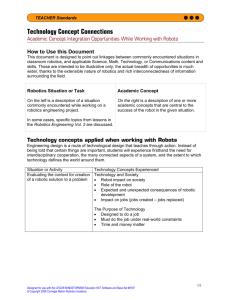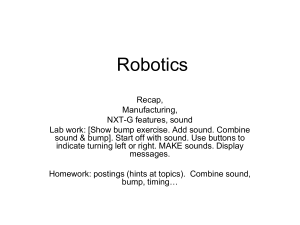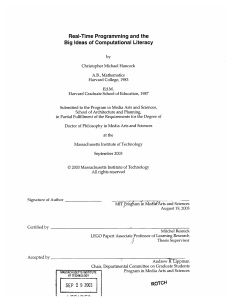File
advertisement
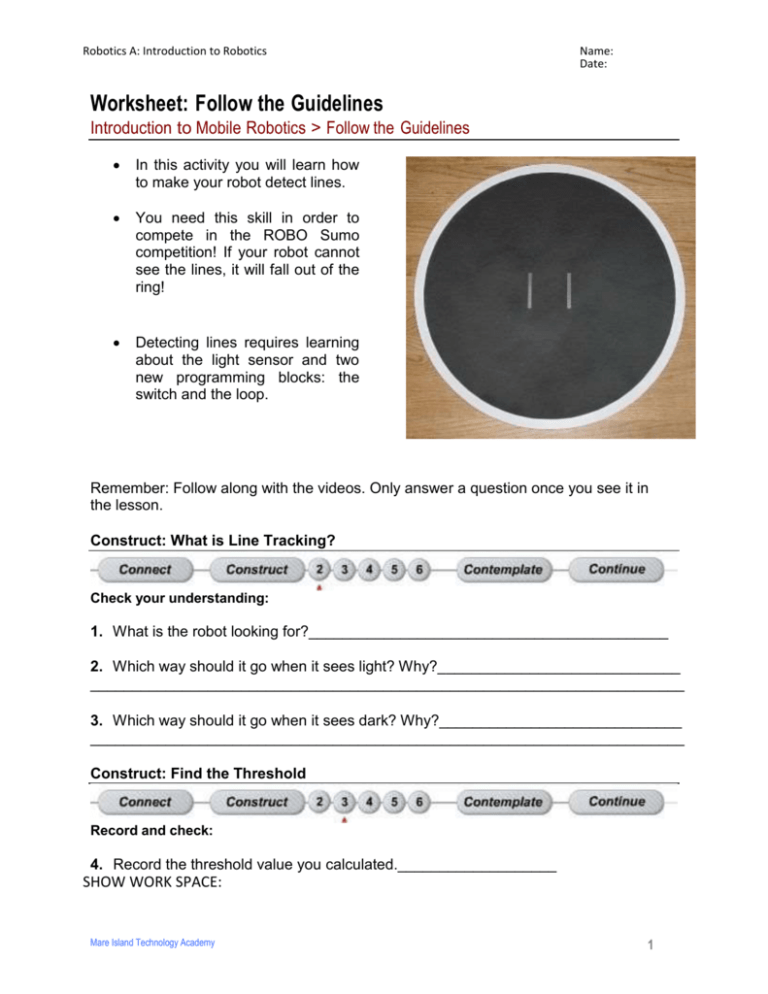
Robotics A: Introduction to Robotics Name: Date: Worksheet: Follow the Guidelines Introduction to Mobile Robotics > Follow the Guidelines In this activity you will learn how to make your robot detect lines. You need this skill in order to compete in the ROBO Sumo competition! If your robot cannot see the lines, it will fall out of the ring! Detecting lines requires learning about the light sensor and two new programming blocks: the switch and the loop. Remember: Follow along with the videos. Only answer a question once you see it in the lesson. Construct: What is Line Tracking? Check your understanding: 1. What is the robot looking for?___________________________________________ 2. Which way should it go when it sees light? Why?_____________________________ _______________________________________________________________________ 3. Which way should it go when it sees dark? Why?_____________________________ _______________________________________________________________________ Construct: Find the Threshold Record and check: 4. Record the threshold value you calculated.___________________ SHOW WORK SPACE: Mare Island Technology Academy 1 Robotics A: Introduction to Robotics Name: Date: 5. Classify each of the following light sensor values as “light” or “dark,” using the threshold value you calculated for your light sensor. i. 34 ii. 78 iii. 51 iv. 40 Construct: Create your Program Check your understanding: 6. Sketch either a filled sun (light) or an empty sun (dark) to show which half of the Switch block the program will run for each of the following values (if the Switch Block threshold is 45). i. 91 ii. 36 iii. 5 iv. 20 Construct: Control the Motors Check your understanding: 7. Using your own calculated threshold, describe the motion that the robot will make when the light sensor reads: i. 27 ii. 38 iii. 91 iv. 45 Contemplate 8. The line tracking behavior is built by organizing several smaller behaviors to run at certain times. Identify two of these smaller behaviors, and explain what they do in the program and when they are used. ____________________________________________________________________ _________________________________________________________________ _________________________________________________________________ _________________________________________________________________ _________________________________________________________________ _________________________________________________________________ _________________________________________________________________ _________________________________________________________________ Mare Island Technology Academy 2 Robotics A: Introduction to Robotics Name: Date: 9. Mele writes this program one afternoon, tests it, and finds that it tracks a line well. However, when she comes back the next morning, it doesn’t work! She places her robot on the line and runs the program, but to her surprise, the robot only swingturns to the right in a circle the whole time. Explain what the cause of this problem is, your reasoning for why this is the case, and what needs to be done to fix it. If you don’t have any idea what could be wrong, explain instead what steps you would take to help Mele find and fix the issue. For each step, explain how and why you would take that step. __________________________________________________________________ __________________________________________________________________ __________________________________________________________________ __________________________________________________________________ __________________________________________________________________ _________________________________________________________________ 10. Imagine that instead of dark tape on a light surface, your classroom has dark surfaces with light tape on them. i. Would the robot be able to follow the line using your same program? _______________________________________________________________ _______________________________________________________________ _______________________________________________________________ ii. Would it behave exactly the same, or slightly differently? Explain. ________________________________________________________________ ________________________________________________________________ ________________________________________________________________ 11. Now think about the physical placement of your light sensor on the robot. i. Is the placement of the light sensor important? _____________________________________________________ _____________________________________________________ _____________________________________________________ ii. What happens if you raise or lower the light sensor? Not sure? Try! ________________________________________________________________ ________________________________________________________________ ________________________________________________________________ iii. What happens if you place it in the rear of the robot instead of the front, but don’t change your program? ________________________________________________________________ ________________________________________________________________ ________________________________________________________________ Mare Island Technology Academy 3 Robotics A: Introduction to Robotics Name: Date: Continue: The Flip Side Answer the following: 12. Why does this behavior track the right side of the line instead of the left? ________________________________________________________________ ________________________________________________________________ ________________________________________________________________ 13. When might this behavior be useful? How might you use it during robo-sumo? ________________________________________________________________ ________________________________________________________________ ________________________________________________________________ ________________________________________________________________ ________________________________________________________________ ________________________________________________________________ Robo-Sumo Design: Mare Island Technology Academy 4