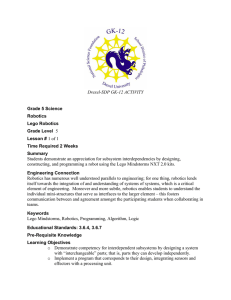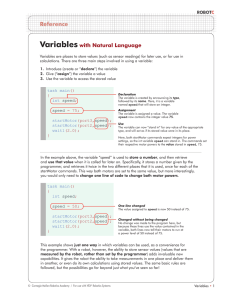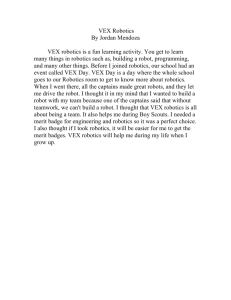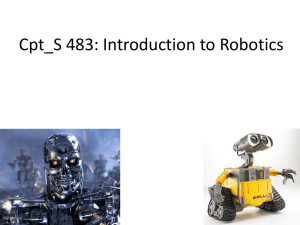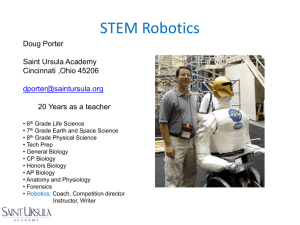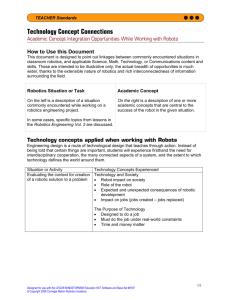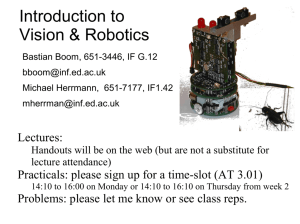Addition and Subtraction
advertisement
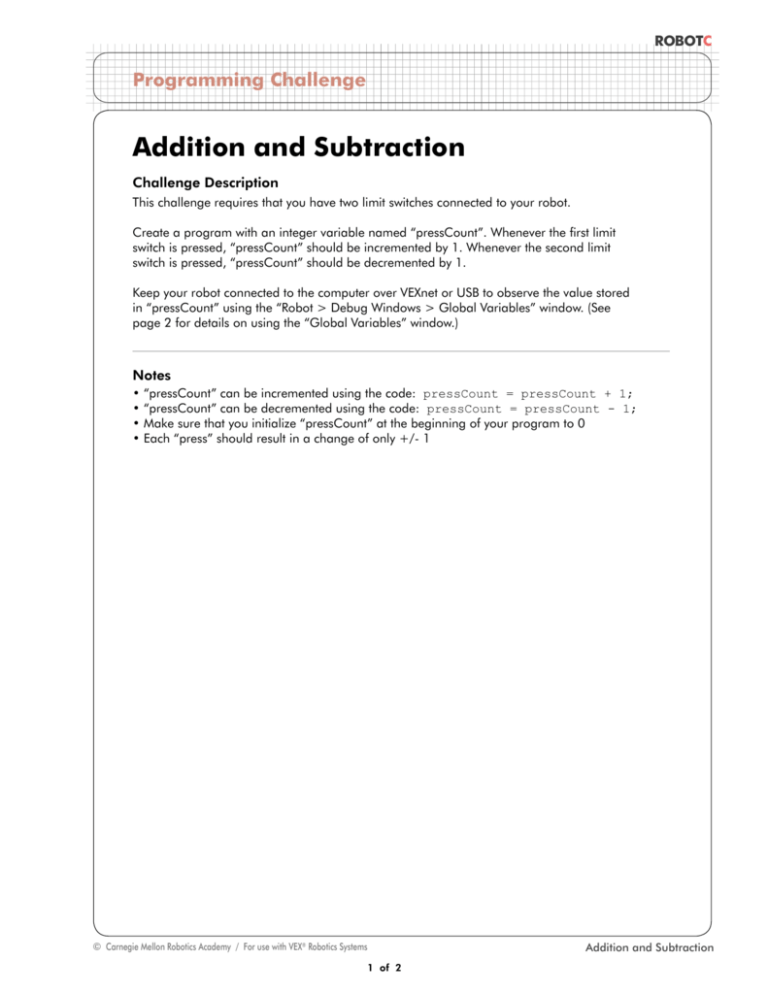
ROBOTC Programming Challenge Addition and Subtraction Challenge Description This challenge requires that you have two limit switches connected to your robot. Create a program with an integer variable named “pressCount”. Whenever the first limit switch is pressed, “pressCount” should be incremented by 1. Whenever the second limit switch is pressed, “pressCount” should be decremented by 1. Keep your robot connected to the computer over VEXnet or USB to observe the value stored in “pressCount” using the “Robot > Debug Windows > Global Variables” window. (See page 2 for details on using the “Global Variables” window.) Notes • “pressCount” can be incremented using the code: pressCount = pressCount + 1; • “pressCount” can be decremented using the code: pressCount = pressCount - 1; • Make sure that you initialize “pressCount” at the beginning of your program to 0 • Each “press” should result in a change of only +/- 1 © Carnegie Mellon Robotics Academy / For use with VEX® Robotics Systems 1 of 2 Addition and Subtraction ROBOTC Programming Challenge Debugger Window: Global Variables The Global Variables window is a powerful part of the ROBOTC debugger. When shown, it displays the current status of any variables declared in the program. Use the following steps to open the Global Variables window and view the information it provides. Robot > Compile and Download Program Compile and Download your program to the robot. Program Debug The Program Debug window will open once the download is complete. Start Button Press the “Start” button to initialize the program. Robot > Debugger Windows > Global Variables Open up the Global Variables window. Observe Values The current value of any variables declared in the program will be displayed. © Carnegie Mellon Robotics Academy / For use with VEX® Robotics Systems 2 of 2 Addition and Subtraction