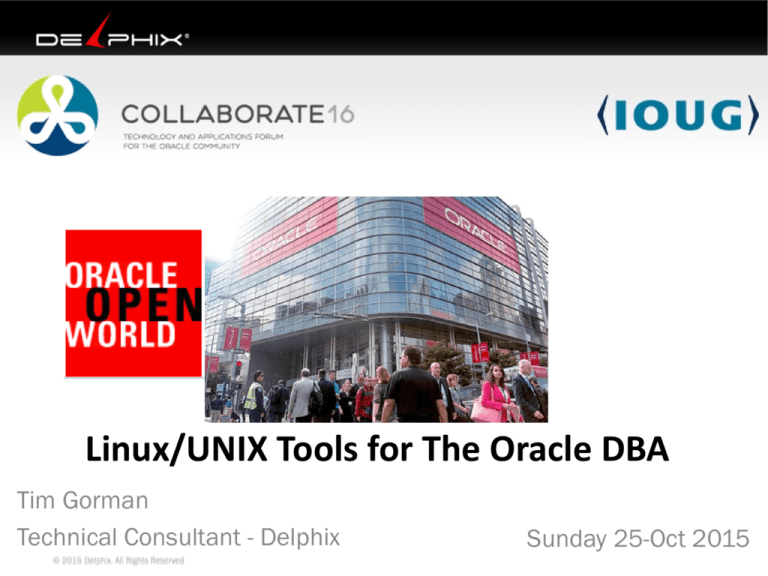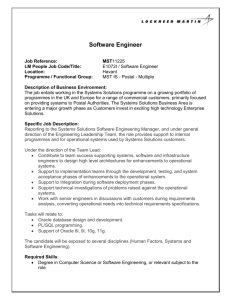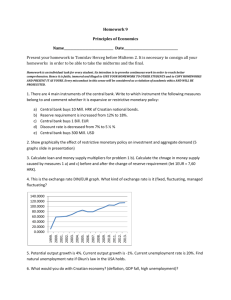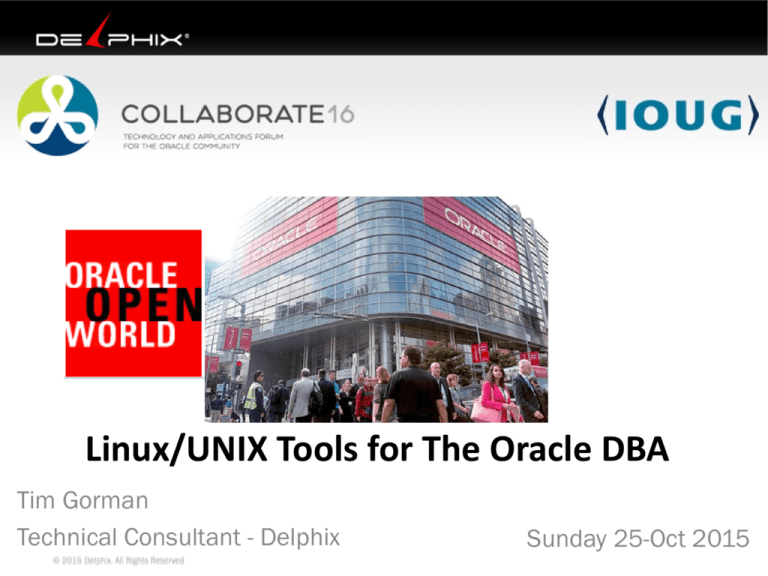
Linux/UNIX Tools for The Oracle DBA
Tim Gorman
Technical Consultant - Delphix
©
© 2015
2015 Delphix.
Delphix. All
All Rights
Rights Reserved
Reserved
Sunday 25-Oct 2015
UNIX/Linux variants discussed
• Generic UNIX documentation on the web - http://www.unixtools.com/
• Proprietary UNIX
– Oracle Solaris - http://docs.oracle.com/en/operating-systems/?tab=1
– IBM AIX - http://www-03.ibm.com/systems/power/software/aix/
– HP-UX - http://www8.hp.com/us/en/products/servers/hp-ux.html
• Illumos - http://wiki.illumos.org/display/illumos/illumos+Home
• Linux
– Red Hat (Fedora) - https://access.redhat.com/documentation/en-US/
– CentOS - https://www.centos.org/docs/
– Oracle - http://docs.oracle.com/en/operating-systems/?tab=2
– SUSE - https://www.suse.com/documentation/
© 2015 Delphix. All Rights Reserved
UNIX/Linux diagnostics
• CPU and Memory
– sar, vmstat, uptime and w, ipcs, sysresv
• Process
– top, ps, pmap and svmon, fuser, lsof, jstat
• I/O and storage
– iostat, df, du
• Network
– netstat, ifconfig, ping, traceroute, wireshark, tcpdump
• Traces
– truss, strace, dtrace
• Other useful UNIX diagnostic utilities
– adb, dd, od, strings
© 2015 Delphix. All Rights Reserved
sar utility
• CPU utilization: sar -u
– %usr, %sys, %idle
– %nice (Linux), %wio (Solaris)
• CPU run queue report: sar -q
– Runq-sz
– plist-sz and load averages (Linux) also
• Context switching activity: sar -w
– cswch/s (Linux) or pswch/s (Solaris)
• VM swapping: sar -W (Linux) or sar -w (Solaris)
– swpin/s, swpot/s
• VM paging: sar -B (Linux) or sar -p (Solaris)
– pgpgin/s, pgpgot/s (Linux)
– pgin/s, ppgin/s (Solaris)
© 2015 Delphix. All Rights Reserved
sar utility
$ sar -u 5 5
Linux 2.6.32-431.el6.x86_64 (xyz.acme.com) 02/25/2015 _x86_64_
11:51:52
11:51:57
11:52:02
11:52:07
11:52:12
11:52:17
Average:
PM
PM
PM
PM
PM
PM
CPU
all
all
all
all
all
all
© 2015 Delphix. All Rights Reserved
%user
3.99
31.22
33.94
26.63
8.88
21.02
%nice %system %iowait
0.00
4.62
0.42
0.00
52.32
6.54
0.00
58.99
7.07
0.00
66.26
7.11
0.00
18.60
1.24
0.00
40.40
4.50
%steal
0.00
0.00
0.00
0.00
0.00
0.00
%idle
90.97
9.92
0.00
0.00
71.28
34.08
sar utility
$ sar –u 5 5
SunOS xyz.acme.com 5.11 dlpx-4.0.1.0
01:02:49
01:02:54
01:02:59
01:03:04
01:03:09
01:03:14
i86pc 03/02/2015
%usr
1
17
16
13
1
%sys
2
17
24
16
3
%wio
0
0
0
0
0
%idle
97
66
60
72
96
9
12
0
78
Average
© 2015 Delphix. All Rights Reserved
6
sar utility
$ sar -p 5 5
SunOS db.xyz.com 5.8 Generic_108528-04 sun4u
13:17:52
13:17:57
13:18:02
13:18:07
13:18:12
13:18:17
atch/s
0.20
427.25
116.60
0.80
0.80
Average
108.96
© 2015 Delphix. All Rights Reserved
04/12/15
pgin/s ppgin/s pflt/s vflt/s slock/s
0.00
0.00
0.80
2.99
0.00
4.41
5.61 1521.24 3432.47
0.00
0.00
0.00 513.80 1111.40
0.00
0.00
0.00
0.00
0.00
0.00
0.00
0.00
0.00
0.00
0.00
0.88
1.12
406.56
908.00
0.00
sar utility
$ sar -q 5 5
Linux 2.4.7-10smp (linux.bvha.net)
01:13:55
01:14:00
01:14:05
01:14:10
01:14:15
01:14:20
Average:
PM
PM
PM
PM
PM
PM
runq-sz
2
5
1
2
2
2
© 2015 Delphix. All Rights Reserved
plist-sz
62
64
62
62
62
62
04/12/2015
ldavg-1
0.55
1.88
0.33
0.43
0.45
0.72
ldavg-5
0.44
0.49
0.49
0.48
0.47
0.47
ldavg-15
0.15
0.13
0.11
0.11
0.09
0.19
mpstat utility
• Per-processor statistics
$ mpstat
CPU minf
1 225
2 230
CPU minf
1
1
2
0
CPU minf
1
0
2
0
CPU minf
1
0
2
0
CPU minf
1
0
2
0
5 5
mjf
0
0
mjf
0
0
mjf
0
0
mjf
0
0
mjf
0
0
xcal
633
449
xcal
582
207
xcal
598
263
xcal
537
397
xcal
535
210
© 2015 Delphix. All Rights Reserved
intr
406
444
intr
338
737
intr
326
882
intr
329
1015
intr
329
651
ithr
301
319
ithr
236
598
ithr
224
724
ithr
228
847
ithr
227
528
csw
157
161
csw
283
194
csw
274
191
csw
226
275
csw
255
184
icsw
8
8
icsw
4
4
icsw
5
2
icsw
2
3
icsw
2
2
migr
10
10
migr
10
10
migr
10
10
migr
9
8
migr
6
8
srw
0
0
srw
0
0
srw
0
0
srw
0
0
srw
0
0
syscl
579
581
syscl
615
386
syscl
626
337
syscl
460
570
syscl
601
354
usr
10
9
usr
5
5
usr
7
3
usr
3
6
usr
5
3
sys
5
4
sys
3
2
sys
3
2
sys
2
3
sys
1
2
wt
13
10
wt
67
22
wt
64
25
wt
42
48
wt
65
28
idl
72
76
idl
24
71
idl
26
70
idl
52
43
idl
28
67
vmstat utility
• Virtual memory statistics
$ vmstat 5 5
procs
memory
page
r b w swap free re mf pi po fr
2 0 0 71040 31248 51 456 17 0 0
1 0 0 59416 20392 59 568 44 0 0
1 0 0 59416 20392 0
0 0 0 0
0 1 1 59416 20392 0
0 0 0 0
0 1 0 59416 20392 1
0 0 0 0
© 2015 Delphix. All Rights Reserved
disk
de sr m1 in
0 0 0 750
0 0 0 941
0 0 0 947
0 0 0 998
0 0 0 837
faults
cpu
sy cs us sy id
287 318 10 4 86
612 528 6 5 89
122 472 6 2 92
136 548 6 3 91
967 449 5 2 93
uptime and w utilities
• uptime displays current time and up-time
– Also displays the average number of processes in run-queue over the past
1 minute, 5 minutes, and 15 minutes (a.k.a. load average)
$ uptime
1:36pm, up 396 days, 21:36, 2 users, load avg: 0.31,0.28,0.28
• w displays same info plus info about logged-in UNIX users
$ w
1:04am, up 294 days, 23:30, 3 users, load avg:
USER TTY
FROM
LOGIN@ IDLE
JCPU
tim
pts/0 abc.acme.com 12:16pm 1:07m 0.12s
paul pts/1 def.acme.com Tue 8pm 11:12m 0.16s
tim
pts/2 ghi.acme.com 12:17pm 1:14m 0.72s
© 2015 Delphix. All Rights Reserved
0.58,0.42,0.31
PCPU WHAT
0.12s -bash
0.16s -bash
0.67s ssh jkl.a
ipcs utility
• Display (show) interprocess communication (IPC) data structures
or resources
– Shared memory
• Use for Oracle’s System Global Area (SGA)
– Semaphores
• Used by Oracle’s foreground (i.e. user connections) and background (i.e.
SMON, PMON, etc) server processes
• Provide mutual-exclusion synchronization for concurrent multi-user processing
– Message queues
• Not used by Oracle
• Typically used by transaction processing monitors (TPMs) such as BEA Tuxedo,
IBM CICS and Encina, NCR Top End, etc…
• UNIX ipcrm utility
– Used to remove IPC structures displayed with ipcs
© 2015 Delphix. All Rights Reserved
ipcs utility
• Parameters affecting IPC resource usage
– Shared memory
•
•
•
•
•
SGA_TARGET, SGA_MAX_SIZE
MEMORY_TARGET, MEMORY_MAX_SIZE
DB_CACHE_SIZE, DB_*_CACHE_SIZE,
SHARED_POOL_SIZE, LARGE_POOL_SIZE, STREAMS_POOL_SIZE
LOG_BUFFER
– Semaphores
• PROCESSES
© 2015 Delphix. All Rights Reserved
ipcs utility
$ ipcs –mb
IPC status from /dev/kmem as of Sat Mar 23 14:02:26 2015
T
ID
KEY
MODE
OWNER GROUP SEGSZ
Shared Memory:
m
0 0x411c025d --rw-rw-rwroot
root
348
m
1 0x4e0c0002 --rw-rw-rwroot
root 61760
m
2 0x41200e0a --rw-rw-rwroot
root
8192
m
3 0x301c6a7a --rw-rw-rwroot
root 1048576
m 101008 0x7988ff50 --rw-r----oracle
dba 957280256
m
19009 0x53494152 --rw-r--r-root
sys
512
m 432011 0x12045bf8 --rw-r----oracle
dba 206798848
m 348012 0x0d6891d0 --rw-r----oracle
dba 206798848
m
9013 0x84006550 --rw-r----oracle
dba 99233792
© 2015 Delphix. All Rights Reserved
ipcs utility
$ ipcs –sb
IPC status from /dev/kmem as of Sat
T
ID
KEY
MODE
Semaphores:
s
0 0x411c025d --ra-ra-ras
1 0x4e0c0002 --ra-ra-ras
2 0x41200e0a --ra-ra-ras
16 0x6d200e5b --ra-ra-ras
25 0x52200e5b --ra-ra-ras 824026 0xafb30378 --ra-r----s 105027 0x0317794c --ra-r----s 3282028 0x5701f4fc --ra-r----s 6954030 0x00000001 --ra-ra-ras 7882031 0x5a6f7530 --ra-r----© 2015 Delphix. All Rights Reserved
Mar 23 14:04:25 2015
OWNER
GROUP NSEMS
root
root
root
root
root
oracle
oracle
oracle
root
oracle
root
root
root
root
root
dba
dba
dba
root
dba
1
2
2
1
1
104
71
71
1
71
Oracle sysresv utility
$ cd $ORACLE_HOME/bin
$ ./sysresv
IPC Resources for ORACLE_SID "ebsprd1" :
Shared Memory:
ID
KEY
788529249
0x00000000
788529250
0x00000000
788529251
0xecd88a74
Semaphores:
ID
33554441
33554442
33554443
Oracle Instance
© 2015 Delphix. All Rights Reserved
KEY
0xbf148024
0xbf148025
0xbf148026
alive for sid "ebsprd1"
Process diagnostics
• top
– Display “top” resource-consuming processes and totals
• ps
– Process status
• pmap, svmon
– Process memory mapping display
• fuser, lsof
– File and file-system usage displays
• jstat
– Java virtual machine (JVM) memory usage displays
© 2015 Delphix. All Rights Reserved
top utility
System: xyz.acme.com
Sat Mar 23 12:03:24 2015
Load averages: 2.64, 2.63, 2.47
284 processes: 248 sleeping, 36 running
CPU
LOAD
USER
NICE
SYS
IDLE BLOCK SWAIT
INTR
SSYS
0
2.40 84.2%
0.0%
6.9%
8.9%
0.0%
0.0%
0.0%
0.0%
1
2.63 75.2%
0.0%
6.9% 17.8%
0.0%
0.0%
0.0%
0.0%
2
3.03 81.2%
0.0%
5.0% 13.9%
0.0%
0.0%
0.0%
0.0%
3
2.51 78.2%
0.0%
5.9% 15.8%
0.0%
0.0%
0.0%
0.0%
------ ----- ----- ----- ----- ----- ----- ----- ----avg
2.64 80.2%
0.0%
5.9% 13.9%
0.0%
0.0%
0.0%
0.0%
Mem: 1459956K (1286788K) real, 724328K (175844K) virtual, 56900K free
CPU TTY
0 pts/tb
2 pts/tb
2 pts/th
3
?
PID
22509
22515
22890
22712
USERNAME
tgorman
tgorman
tgorman
oracle
© 2015 Delphix. All Rights Reserved
PRI
240
152
236
154
NI SIZE
RES STATE
20 1788K 880K run
20 6788K 5652K run
20 716K 316K run
20 9344K 1904K sleep
TIME
3:39
2:57
0:52
1:38
%WCPU
16.55
14.01
11.44
11.34
%CPU
16.52
13.99
11.42
11.32
COMM
bcp
sqll
dump
orac
ps utility
• SysV version (most variants)
$ ps -eaf
• BSD version (MacOSX)
% ps -aux
• Posix XPG3/4 (X/Open Portability Guide v3/4)
# ps –eo opt[,opt…]
• Provides info about individual processes
– Status, PID, PPID, user, command text and parameters
– Cumulative and recent CPU usage
– Memory (virtual, resident)
© 2015 Delphix. All Rights Reserved
ps utility
• An easy home-grown “top” command
$ ps –eaf | sort –n +3 | tail
oracle
tim
oracle
tim
tim
tim
tim
tim
15848
21167
20371
21395
20176
21416
21471
21410
1
21164
1
21392
20167
21407
21468
21407
228
232
235
235
239
240
240
252
09:51:28
11:15:59
10:57:05
11:24:52
10:51:52
11:24:58
11:25:07
11:24:58
?
19:34 ora_lgwr_acme01
pts/td 2:59 bcp dss.dbo.modi
?
7:05 acme01 (LOCAL =
pts/tf 0:19 dd if=/export/sc
pts/ta 7:16 sqlldr parfile=t
pts/tg 0:24 sqlldr parfile=t
pts/th 0:18 dd if=/export/sc
pts/tg 0:27 dd if=/export/sc
• Ordering can be reversed using “ps -eaf | sort -nr +3 | head”
© 2015 Delphix. All Rights Reserved
ps utility
• Another home-grown “top” command
– Also displays memory consumption in Kbytes
$ ps -eo user,pid,pcpu,vsz,rss,comm | sort -n +2 | tail
root
oracle
oracle
oracle
oracle
root
oracle
oracle
28103
20334
20881
18626
18624
3
18626
28077
0.1
0.1
0.1
3.3
12.2
14.3
15.3
30.8
© 2015 Delphix. All Rights Reserved
3240
495056
711552
463240
465112
0
463240
486824
2560
447056
634144
428032
429480
0
428032
450200
/usr/local/sbin/sshd
oraclePROD
oraclePROD
ora_lgwr_PROD
ora_dbw0_PROD
fsflush
ora_lgwr_PROD
oraclePROD
CPU/memory diagnostics
• Use top and/or ps to identify process activity in UNIX
–
–
–
–
–
–
By current CPU activity
By total CPU time consumed
By time started
By process name
By UNIX account
By process hierarchy
• parent processes, child processes, etc.
© 2015 Delphix. All Rights Reserved
pmap/svmon utilities
• Text memory sections
– Executable file image (i.e. oracle)
– Shared (dynamically-linked) libraries
• Stack memory sections
• Heap memory sections:
– Session/user global area (UGA):
• DB_FILES, OPEN_CURSORS, OPEN_LINKS,
SESSION_CACHED_CURSORS
• JAVA_SOFT_SESSIONSPACE_LIMIT (Oracle9i)
• JAVA_MAX_SESSIONSPACE_SIZE (Oracle9i)
– Process global area (PGA):
• SORT_AREA_SIZE
• HASH_AREA_SIZE
• BITMAP_MERGE_AREA_SIZE
• CREATE_BITMAP_AREA_SIZE
• Read buffers in SQL*Loader
© 2015 Delphix. All Rights Reserved
pmap/svmon utilities
$ pmap -x 18373
18373: oraclePROD (DESCRIPTION=(LOCAL=no))
Addr Kbytes Resdent Shared Private Permissions
Mapped File
00010 26488
13936 13536
400 read/exec
orac
019FC
272
272
216
56 read/write/exe
orac
01A40
480
480
480 read/write/exe [ heap ]
80000 996816 996816
- 996816 read/write/shr [ ism shmi
FEAE6
8
8
8 read/write/exe
psrn
FEAF0
16
16
8
8 read/exec
libc
FEBF4
8
8
8 read/write/exe
libm
FEC00
4656
992
960
32 read/exe
libj
...
FF3E0
8
8
8 read/write/exe
ld.s
FFBE0
64
64
64 read/write/exe [ stack ]
----- ------ ------ ------ -----Total 131688 115352 16480 998872
© 2015 Delphix. All Rights Reserved
fuser/lsof utilities
• Displays list of UNIX processes with file handles
$ fuser /d01001/oradata/PROD/indx_01.dbf
/d01001/oradata/PROD/indx_01.dbf: 450o 446o
444o
$ ps -eaf | grep 450
oracle
450
1
0 17:32:55 ?
0:01 ora_smon_PR
$ ps -eaf | grep 446
oracle
446
1
0 17:32:55 ?
0:00 ora_lgwr_PR
$ ps -eaf | grep 444
oracle
444
1
0 17:32:55 ?
0:01 ora_dbw0_PR
© 2015 Delphix. All Rights Reserved
fuser/lsof utilities
• Displays list of UNIX processes using file-system
$ df -k
Filesystem
kbytes
used
avail
/dev/dsk/c0t0s0 2052750 1586450 404718
/proc
0
0
0
/dev/dsk/c0t1s3 9708710 6904589 3387034
swap
998568
2104 996464
/dev/dsk/c0t0s3 5657589 3996745 1604269
cap
80%
0%
35%
1%
72%
Mount
/
/proc
/d010
/tmp
/opt
$ fuser /dev/dsk/c0t1s3
/dev/dsk/c0t1s3:
727ctm 725ctm 723ctm 722tm 720ctom
633tom 623tom 462o 458o 456o 454o 452o 450o 448o
446o 444o
© 2015 Delphix. All Rights Reserved
fuser/lsof utilities
• Displays list of UNIX processes using file-system
$ df -k
Filesystem
kbytes
used
avail
/dev/dsk/c0t0s0 2052750 1586450 404718
/proc
0
0
0
/dev/dsk/c0t1s3 9708710 6904589 3387034
swap
998568
2104 996464
/dev/dsk/c0t0s3 5657589 3996745 1604269
cap
80%
0%
35%
1%
72%
Mount
/
/proc
/d010
/tmp
/opt
$ fuser /dev/dsk/c0t1s3
/dev/dsk/c0t1s3:
727ctm 725ctm 723ctm 722tm 720ctom
633tom 623tom 462o 458o 456o 454o 452o 450o 448o
446o 444o
© 2015 Delphix. All Rights Reserved
fuser/lsof utilities
• Displays list of UNIX processes using file-system
# lsof /var
COMMAND PID
syslogd 350
syslogd 350
cron
353
USER
root
root
root
© 2015 Delphix. All Rights Reserved
FD
5w
6w
cwd
TYPE DEVICE SIZE/OFF
NODE NAME
VREG 222,5
0 440818 /var/adm/messag
VREG 222,5
339098
6248 /var/log/syslog
VDIR 222,5
512 254550 /var -- atjobs
jstat utility
• Displays memory usage within JVM
– Understanding Java Garbage Collection
•
http://www.cubrid.org/blog/dev-platform/understanding-java-garbage-collection/
– How to Monitor Java Garbage Collection
• http://www.cubrid.org/blog/dev-platform/how-to-monitor-java-garbage-collection/
• In a JVM, objects are allocated and managed implicitly
– Destroying objects that no longer in use is called “garbage collection”
– Objects are classified as “young” (new) or “old” (persistent)
• Some objects move from “young” to “old”, some do not
– Young objects promote from Eden to Survivor
– Old objects are either “Old” or “Permanent”
– Cleaning up “young” objects is easy, cleaning up “old” objects can be
difficult due to dependencies and inheritance chains
• Cleaning up “old” objects can be known as “Stop The World” (STW) events, which mean
halting all activity within the JVM until the operation is completed
© 2015 Delphix. All Rights Reserved
jstat utility
• Displays memory usage within JVM
$ jstat –gc 13513 1000
S0C
S1C
16128.0 16640.0
16128.0 16640.0
16128.0 16640.0
S0U
0.0
0.0
0.0
S1U
EC
EU
OC
9881.6 667136.0 470346.6 1398784.0
9881.6 667136.0 501826.7 1398784.0
9881.6 667136.0 510070.9 1398784.0
$ jstat –gc 13513 1000
...
YGC
YGCT
FGC
... 183777 6048.454 109
... 183777 6048.454 109
... 183777 6048.454 109
© 2015 Delphix. All Rights Reserved
OU
1106875.4
1106875.4
1106875.4
PC
PU
YGC
YGCT
65536.0 65007.6 183777 6048.454
65536.0 65007.6 183777 6048.454
65536.0 65007.6 183777 6048.454
FGCT
GCT
64.755 6113.209
64.755 6113.209
64.755 6113.209
FGC
109
109
109
FGCT
GCT
64.755 6113.209
64.755 6113.209
64.755 6113.209
IO/network diagnostics
• iostat
– Display extended I/O statistics
• ifconfig
– Configure/display network interfaces
• netstat
– Display cumulative network statistics
• ping
– Send ICMP echo packets to network hosts
• traceroute
– Trace the route of ICMP echo packets to network hosts
• tcpdump, wireshark
© 2015 Delphix. All Rights Reserved
iostat utility
• Monitors average I/O loads and waits
– by observing time that devices are active in relation to their average transfer rates
• Only has visibility to the block-special and character-special (a.k.a.
“raw”) devices presented to UNIX
– usually logical volumes, sometimes formatted slices
• Typical I/O topology
–
–
–
–
–
Files, which reside within one and only one …
File system, which reside within one and only one …
Logical volume, which is comprised of one or more …
Plex(es), which are each comprised of one or more …
Sub-disk(s), which are partitioned from contiguous tracks on either a physical
volume or a RAID parity-group …
© 2015 Delphix. All Rights Reserved
iostat utility
• iostat can display info about LV beneath the FS
• iostat cannot display info about components of LV
Example 1:
• The logical volume is RAID-0 (striped) across four plexes
• Each plex is RAID-1 (mirrored) across two sub-disks
• Each sub-disk is a section of a physical volume
• Each physical volume is a disk drive (HDD)
© 2015 Delphix. All Rights Reserved
iostat utility
• iostat can display info about LV beneath the FS
• iostat cannot display info about components of LV
Example 2:
• The logical volume is RAID-1 (mirrored) on two plexes
• Each plex is a single sub-disk
• Each sub-disk is a section of a physical volume
• Each physical volume is a disk drive (HDD)
© 2015 Delphix. All Rights Reserved
iostat utility
• iostat can display info about LV beneath the FS
• iostat cannot display info about components of LV
Example 3:
• The logical volume is RAID-0 (striped) across four plexes
• Each plex is a single sub-disk
• Each sub-disk is a section of a physical volume
• Each physical volume is a RAID-5 parity group of 7+1
© 2015 Delphix. All Rights Reserved
iostat utility
• iostat can display info about LV beneath the FS
• iostat cannot display info about components of LV
Example 4:
• The logical volume is a single plex
• Each plex is a single sub-disk
• Each sub-disk is a section of a physical volume
• Each physical volume is a RAID-5 parity group of 3+1
© 2015 Delphix. All Rights Reserved
iostat utility
$ iostat -x 5 5
device
md1
md4
md6
md7
md11
md14
md16
sd0
sd1
sd6
sd50
sd80
sd287
sd385
r/s
0.0
0.0
0.2
0.3
0.0
0.0
0.1
0.5
0.5
0.0
12.7
12.7
15.2
15.0
© 2015 Delphix. All Rights Reserved
extended device statistics
w/s
kr/s
kw/s wait actv
0.0
0.0
0.1 0.0 0.0
0.2
0.0
1.0 0.0 0.0
0.3
8.4
1.5 0.0 0.0
0.9
3.7
20.6 0.0 0.0
0.0
0.0
0.1 0.0 0.0
0.2
0.0
1.0 0.0 0.0
0.3
4.2
1.5 0.0 0.0
2.9
8.4
27.5 0.0 0.1
2.9
8.4
27.5 0.0 0.1
0.0
0.0
0.0 0.0 0.0
6.3 353.7
77.6 0.0 0.1
6.3 352.4
77.6 0.0 0.1
4.5 412.3
68.7 0.0 0.1
4.5 395.4
68.7 0.0 0.1
svc_t
11.1
25.1
12.4
24.8
11.3
14.1
8.9
16.0
15.9
0.0
5.3
5.5
6.2
6.1
%w
0
0
0
1
0
0
0
0
0
0
0
0
0
0
%b
0
0
0
1
0
0
0
3
3
0
7
7
8
8
ifconfig utility
•
Configures network interfaces
– Configure new network interface: ifconfig … create inet … up
– Display network interface status: ifconfig -a
$ ifconfig -a
lo0: flags=0849<UP,LOOPBACK,RUNNING,MULTICAST,IPv4> mtu 8232
inet 127.0.0.1 netmask ff000000
hme0: flags=0843<UP,BROADCAST,RUNNING,MULTICAST,IPv4> mtu 1500
inet 10.8.2.10 netmask ffffffc0 broadcast 10.8.2.63
hme1: flags=0843<UP,BROADCAST,RUNNING,MULTICAST,IPv4> mtu 1500
inet 10.8.2.12 netmask ffffffc0 broadcast 10.8.2.63
hme2: flags=0843<UP,BROADCAST,RUNNING,MULTICAST,IPv4> mtu 1500
inet 192.168.2.18 netmask fffffff0 broadcast 192.168.2.55
© 2015 Delphix. All Rights Reserved
netstat utility
• Displays network connections, routing tables, interface statistics
–
–
–
–
Network connections (a.k.a. sockets): netstat
Cumulative networking statistics: netstat -s
Routing tables: netstat -r
STREAMS statistics (Solaris and AIX): netstat -m
• Verbose mode: add “-v” switch
© 2015 Delphix. All Rights Reserved
netstat utility
$ netstat
Local Addr Remote Addr Swind Snd-Q Rwind Rcv-Q State
----------- ------------ ----- ----- ----- ----- ----------xyz.32797
abc.1521
73620
0 73620
0 ESTABLISHED
xyz.1521
abc.32797
73620
0 73620
0 ESTABLISHED
xyz.1521
def.56788
24820
0 64240
0 ESTABLISHED
xyz.1521
def.60942
24320
0 64240
0 ESTABLISHED
xyz.22
ghi.2038
32120
0 24616
0 TIME_WAIT
xyz.1521
def.45444
73620
0 73620
0 TIME_WAIT
xyz.45451
ghi.1984
31856
0 66608
0 TIME_WAIT
xyz.1521
abc.45452
73620
0 73620
0 TIME_WAIT
...
Active UNIX domain sockets
Addr
Type
Vnode
Conn Remote Addr
303b9a88 stream-ord 303bf888 0000 /var/tmp/.oracle/sEXTPROC
303b9c30 stream-ord 303bef50 0000 /var/tmp/.oracle/s#1031.1
© 2015 Delphix. All Rights Reserved
netstat utility
• Display network routing tables on the local host:
$ netstat -r
Routing Table:
Destination
-------------abc.acme.com
def.acme.com
ghi.acme.com
224.0.0.0
localhost
© 2015 Delphix. All Rights Reserved
IPv4
Gateway
-------------jkl.acme.com
dmz.acme.com
xyz.acme.com
dbif
localhost
Flags
----U
U
U
U
UH
Ref
--1
1
2
1
2
Uses
-----22541
347
45
0
33384
Interface
--------hme0
hme1
hme2
hme0
lo0
ping utility
• Simple diagnostic test for network connectivity
– Be aware that many network administrator block ICMP traffic for security
reasons
$ ping -c 4 www.yahoo.com
PING www.yahoo.akadns.net (66.218.71.84) from 216.183.97.53 :
56(84) bytes of data.
64 bytes from w5.scd.yahoo.com (66.218.71.84): icmp_seq=0
ttl=56 time=30.864 msec
64 bytes from w5.scd.yahoo.com (66.218.71.84): icmp_seq=1
ttl=56 time=24.241 msec
64 bytes from w5.scd.yahoo.com (66.218.71.84): icmp_seq=2
ttl=56 time=24.238 msec
64 bytes from w5.scd.yahoo.com (66.218.71.84): icmp_seq=3
ttl=56 time=24.232 msec
© 2015 Delphix. All Rights Reserved
traceroute utility
• Display the route taken by ICMP packets to an IP host
$ traceroute www.yahoo.com
Warning: www.yahoo.com has multiple addrs; using 66.218.70.49
traceroute to 66.218.70.49, 30 hops max, 38 byte packets
1 216.183.97.51 (216.183.97.51) 1.83 ms 0.29 ms 0.28 ms
2 xr05-1.xxx.net (217.189.96.5) 0.42 ms 0.32 ms 0.30 ms
3 POS2-3.ZZZ.NET (158.230.175.85) 1.06 ms 1.01 ms 0.97 ms
4 at-5-0.ZZZ.NET (152.63.91.126) 1.57 ms 1.61 ms 1.27 ms
5 so-7-0.ZZZ.NET (153.63.8.70) 11.13 ms 11.31 ms 11.04 ms
...
12 ge9-0.Level3.net (64.159.2.9) 27.72 ms 27.72 ms 27.74 ms
13 xz3-3.Level3.net (64.152.69.30) 33.16 ms 33.12 ms 33.05 ms
14 w18-ww.yahoo.com (66.218.70.49) 32.99 ms 33.05 ms 32.98 ms
© 2015 Delphix. All Rights Reserved
tcpdump utility
• Dump/sniff traffic on a network
$ tcpdump
tcpdump: listening on hme0
17:01:12.147248 mail.acme.com.22 > 0-2pool8290.nas33.thornton1.co.us.da.qwest.net.49161: P
428278756:428278820(64) ack 1413349383 win 24624
<nop,nop,timestamp 157942572 1881953418> (DF) [tos 0x10]
17:01:12.344385 0-2pool8290.nas33.thornton1.co.us.da.qwest.net.49161 >
mail.acme.com.22: . ack 64 win 32832 <nop,nop,timestamp
1881953418 157942561> (DF) [tos 0x10]
17:01:13.143542 mail.acme.com.22 > 0-2pool8290.nas33.thornton1.co.us.da.qwest.net.49161: P 64:480(416)
ack 1 win 24624 <nop,nop,timestamp 157942672 1881953418>
(DF) [tos 0x10]
© 2015 Delphix. All Rights Reserved
wireshark utility
• Wireshark (http://wireshark.org) is a network protocol analyzer
© 2015 Delphix. All Rights Reserved
Trace utilities
• Different utilities on different platforms
– truss
• Solaris, AIX
– tusc
• HP-UX
– strace
• Linux
• Attach to or run a process and then trace:
–
–
–
–
UNIX system calls executed
Signals received
Machine faults incurred
(optional) entry/exit trace of user level function calls
© 2015 Delphix. All Rights Reserved
truss utility
• Output from truss on Solaris10
– Oracle PMON process
semop(196608, 0xFFBEE7F4, 1)
(sleeping...)
Received signal #14, SIGALRM, in semop()
[caught]
semop(196608, 0xFFBEE7F4, 1)
Err#91 ERESTART
sigprocmask(SIG_BLOCK, 0xFFBEE320, 0x00000000) = 0
sigprocmask(SIG_UNBLOCK, 0xFFBEE320, 0x00000000) = 0
getcontext(0xFFBEE0E0)
setcontext(0xFFBEE0E0)
sigprocmask(SIG_BLOCK, 0xFFBEE5FC, 0x00000000) = 0
setitimer(ITIMER_REAL, 0xFFBEE584, 0x00000000) = 0
sigprocmask(SIG_UNBLOCK, 0xFFBEE5FC, 0x00000000) = 0
getcontext(0xFFBEE4E8)
sigprocmask(SIG_BLOCK, 0xFFBEE5FC, 0x00000000) = 0
© 2015 Delphix. All Rights Reserved
strace utility
• Output from strace on Red Hat Enterprise Linux (RHEL)
– Oracle server process using SQL Trace
15:26:02.348478 gettimeofday({1003530362, 348525}, NULL) = 0
15:26:02.348564 gettimeofday({1003530362, 348588}, NULL) = 0
15:26:02.348659 pread(409,
"\6\2\0\0\240\27\200\0\325\227\7\0\0\0\2\0\0\0\0\0\1\0\7\0_\f\0
\0\210I\7\0\0\0\24P\2\6\3\0\30/\200\0\0\0\0\0\0\0\0\0\0\0\0\
0\0\0\0\0\0\0\0\0\0\0\0\0\0\0\0\0\0\0\0\0\0\0\0\0\0\0\0\0\0\
0\0\0\0\0\0\0\0\1\236\0\0\0N\1\354\3R\6R\6\0\0\236\0\1\0\2\0
\3\0\4\0\5\0"...,
8192, 12386304) = 8192
15:26:02.348995 gettimeofday({1003530362, 349035}, NULL) = 0
15:26:02.349174 gettimeofday({1003530362, 349209}, NULL) = 0
15:26:02.349260 write(6, "WAIT #1: nam=\'db file sequential
read\' ela= 0 p1=2 p2=6048 p3=1", 63)
© 2015 Delphix. All Rights Reserved
DTrace utility
•
•
Performance analysis and troubleshooting tool (http://dtrace.org )
Not just user-level software (i.e. applications, databases and webservers)
–
–
•
also OS kernel and device drivers
provides a language, (i.e. “D”) for writing DTrace scripts and one-liners
Terrific case-study of I/O performance analysis using DTrace
–
https://blogs.oracle.com/BestPerf/entry/i_o_analysis_using_dtrace
# dtrace -n 'proc:::exec-success{printf("%d %s”,timestamp,curpsinfo->pr_psargs);}’
dtrace: description 'proc:::exec-success ' matched 1 probe
CPU
ID
FUNCTION:NAME
1
797
exec_common:exec-success 21935388676181394 man ls
0
797
exec_common:exec-success 21935388840101743 sh -c cd /usr/share/man; tbl /usr/sha
1
797
exec_common:exec-success 21935388858652639 col –x
0
797
exec_common:exec-success 21935388863714971 neqn /usr/share/lib/pub/eqnchar –
0
797
exec_common:exec-success 21935388867119787 tbl /usr/share/man/man1/ls.1
1
797
exec_common:exec-success 21935388881310626 nroff -u0 -Tlp -man –
0
797
exec_common:exec-success 21935388922364648 sh -c trap ’’ 1 15; /usr/bin/mv -f /tm
1
797
exec_common:exec-success 21935388930987671 /usr/bin/mv -f /tmp/mpDKaiGn /usr/sha
1
797
exec_common:exec-success 21935388948485045 sh -c less -siM /tmp/mpDKaiGn
0
797
exec_common:exec-success 21935388971039204 less -siM /tmp/mpDKaiGn
© 2015 Delphix. All Rights Reserved
Other useful utilities
• adb
– General-purpose debugger
• Useful for obtaining stack traces from core dump files
• strings
– Display text strings within a binary file
• file
– Display the type of file
• dd
– Copy (and optionally convert) data
• od
– Octal dump (also dumps hex, decimal, and char)
© 2015 Delphix. All Rights Reserved
adb utility
• MetaLink note #17613.1 (entitled “ORA-03113 on UNIX - What
Information to Collect”) describes the mechanism of a core dump
in UNIX
– adb is a general-purpose debugger
• One of the oldest and least user-friendly utilities in UNIX
– Useful for gathering errorstack dumps
$ cd $ORACLE_BASE/admin/$ORACLE_SID/cdump
$ cd core_11876
$ adb $ORACLE_HOME/bin/oracle core
$c
ksedmp()+1602
ssexhd()+3684
sigacthandler()+4088
kpodscn()+56
kqlprfd()+112
<control-d>
© 2015 Delphix. All Rights Reserved
strings utility
$ strings oracle | more
ksmpgf_
word
ksmmpd_
skgm_cx
ksmskgmctx_
skgmrhandle *
ksmrealm_
kgsmp *
ksmgpp_
ksmpy
ksmpgh_
struct ksmug *
© 2015 Delphix. All Rights Reserved
file utility
$ file $ORACLE_HOME/bin/oracle
oracle: ELF 32-bit MSB executable SPARC Version 1, dynamically
linked, not stripped
$ file oramem.sh
oramem.sh:
executable /bin/ksh script
© 2015 Delphix. All Rights Reserved
dd utility
• The dd utility is useful for moving data:
– Between files
• From an offset within a file to an offset within a file
– From files to devices and vice-versa
• Devices could be tape, disk, network, etc…
– Converting data
• ASCII => EBCDIC and vice-versa
• Big-endian => little-endian (a.k.a. swab operation) and vice-versa
© 2015 Delphix. All Rights Reserved
od utility
$ dd if=system01.dbf bs=8k skip=100 count=1 2> /dev/null | \
> od -x
0000000 0602 0000 0040 0064 1c7d 0e89 0000 0106
0000020 bdbc 0000 0200 0000 0000 0027 1c7d 0e85
0000040 0000 fd78 0002 0200 0000 0000 0000 0000
0000060 0000 0000 0000 0000 0000 0000 0000 0000
0000100 0000 0000 0003 0055 0000 63b2 0100 11c1
0000120 1499 0100 2001 0000 1c7d 0e89 0000 8002
0000140 0000 0000 000c 003c 1e9d 1e7d 0000 0000
0000160 0000 0000 0000 0000 0600 0000 1f60 0000
0000200 1f53 1f45 1f37 1f29 1f1b 1f0d 1eff 1ef1
0000220 1ec7 1ee3 1ed5 1e9d 0000 0000 0000 0000
0000240 0000 0000 0000 0000 0000 0000 0000 0000
© 2015 Delphix. All Rights Reserved
Support-recommended diagnostic tools
• Documented recommendations
http://docs.oracle.com/cd/E37670_01/E37355/html/ol_diag.html
– sosreport
http://docs.oracle.com/cd/E37670_01/E37355/html/ol_sosreport_diag.html
Collects configuration and diagnostic information for Linux systems
– kdump
http://docs.oracle.com/cd/E37670_01/E37355/html/ol_kdump_diag.html
Linux kernel crash-dump diagnostic tool
– OSWatcher Black Box (OSW or OSWbb)
http://docs.oracle.com/cd/E37670_01/E37355/html/ol_oswatcher_diag.html
Collects and archives OS and network metrics that you can use to diagnose performance
issues
• Records output from iostat, mpstat, netstat, vmstat, ps, and top
• Captures /proc/meminfo and /proc/slabinfo
© 2015 Delphix. All Rights Reserved
56
ORACLE-L list
• Global email forum
– Almost 20 years old now and still going strong
– Anyone can subscribe and listen
• Must ask moderator for rights to post
• Subscribe via http://www.freelists.org/list/oracle-l
• Archives at http://www.freelists.org/archive/oracle-l/
– Past 11 years (back to Jan 2004) are archived
© 2015 Delphix. All Rights Reserved
57
SIG Meetings at Oracle OpenWorld
All meetings will be held in User Group Pavilion, Meeting
Room, Moscone South
Monday, October 26
• IOUG Cloud Computing SIG Meet-Up: 10:00 a.m.—11:00 a.m.
• IOUG Oracle Enterprise Manager SIG: 5:00 p.m.—6:00 p.m. *Location: OTN
Lounge, Moscone South*
Tuesday, October 27
• IOUG IoT SIG: 10:30 a.m.—11:30 a.m.
• IOUG BIWA SIG: 11:30 a.m.—12:30 p.m.
Wednesday, October 28
• IOUG Exadata SIG: 10:30 a.m.—11:30 a.m.
• IOUG RAC SIG: 1:00 p.m.—2:00 p.m.
• IOUG Oracle 12c SIG: 2:00 p.m.—3:00 p.m.
© 2015 Delphix. All Rights Reserved
Download a free trial
of Delphix
Go to http://delphix.com/
and click the
button
Questions?
Email: tim.gorman@delphix.com
Blog: http://EvDBT.com/
Mobile: +1 (303) 885-4526
UGF-9957: Linux/UNIX Tools For The Oracle DBA
© 2015 Delphix. All Rights Reserved
59