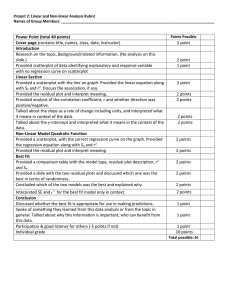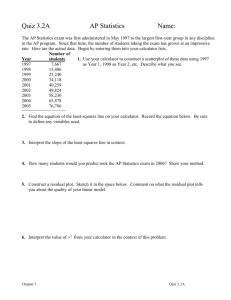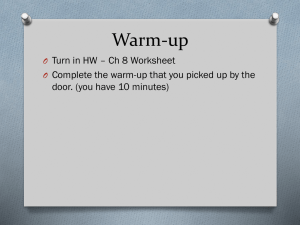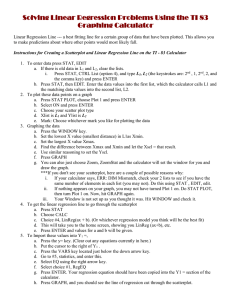TI-84 Instructions
advertisement
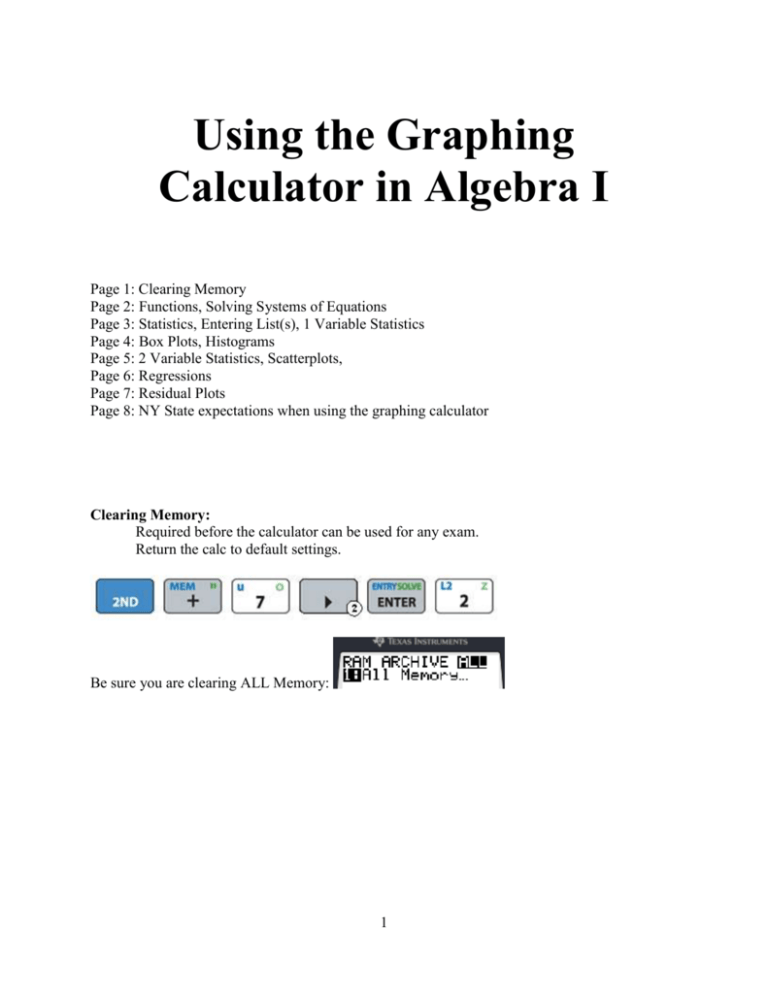
Using the Graphing Calculator in Algebra I Page 1: Clearing Memory Page 2: Functions, Solving Systems of Equations Page 3: Statistics, Entering List(s), 1 Variable Statistics Page 4: Box Plots, Histograms Page 5: 2 Variable Statistics, Scatterplots, Page 6: Regressions Page 7: Residual Plots Page 8: NY State expectations when using the graphing calculator Clearing Memory: Required before the calculator can be used for any exam. Return the calc to default settings. Be sure you are clearing ALL Memory: 1 Functions: Enter the function Change/view the window View the table Finding Roots of a function: Enter function Use and , to choose left/right bounds and guess Solving Systems of Equations: Enter functions using Use and to choose the functions and guess. 2 View the graph Statistics: Enter Data: Calculating 1-Var Statistics (Mean, Median, Std Dev etc…) Between the two “enters”, you can name the List, if you have more than one entered. The default is List 1. Mean Sum of values The Five Number Summary Standard Deviation for a Sample Standard Deviation for the population. 3 Box-whisker plots, histograms, etc… Turn on StatPlots and choose type Types: Scatterplot Histogram Box Plot (with outliers) Box Plot to view Plot Box-Plot Histogram Use Trace to note specific values on graph: To adjust intervals for Histograms, adjust the window: Xmin= lower boundary of 1st interval Xmax= Upper boundary of last interval Xscl= Interval width 4 2-Variable Statistics Enter data into 2 Lists Turn on StatPlots and choose type Types: Scatterplot Scatterplot 5 Turn Diagnotics On (to show correlation coefficient) Scroll to: Regressions: Linear 4: Quadratic 5: Exponential 0: Power A: Linear Quadratic Exponential Power 6 Construction of residual plot: Turn on StatPlot Select “On”, under “Type” choose the first (scatter plot) icon, for Xlist enter L1, for Ylist enter RESID, and under “Mark” choose the first (square) symbol. “RESID” is accessed by pressing 2nd, LIST, 7 Analyze residual plots http://stattrek.com/regression/residual-analysis.aspx . 7 http://pages.central.edu/emp/LintonT/ti83/html/regression.html (animation of least squares for linear regression) 8